Bosch FAS-420-TM Series Aspirating Smoke Detectors LSN improved version: Connecting the FAS-420-TM Series
Connecting the FAS-420-TM Series: Bosch FAS-420-TM Series Aspirating Smoke Detectors LSN improved version
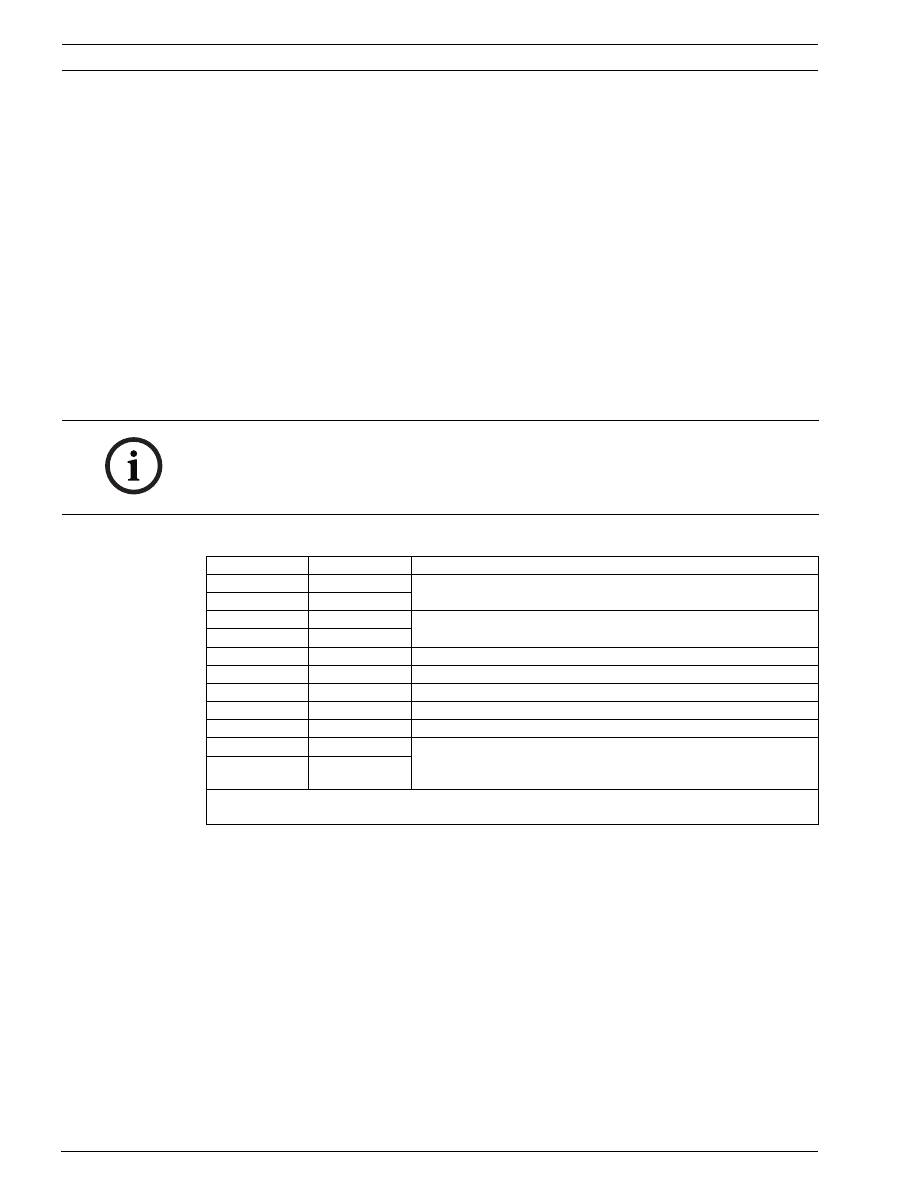
28
en
FAS-420-TM | FAS-420-TM-R | FAS-420-TM-RVB
F.01U.088.879 | 4.0 | 2010.12
Bosch Sicherheitssysteme GmbH
1.
First, clearly mark the fixing points on the installation position provided on the
equipment. To guarantee a safe and low-vibration hold, the housing base must be
secured with four screws (? max. 4 mm).
2.
Fix the housing base to the surface by means of four screws in accordance with the
mounting type. Make sure that the housing base is not fixed under mechanical tension
and that the screws are not tightened too much. Otherwise, the device might be
damaged or undesirable secondary noise may arise.
3.
Using a screwdriver, carefully punch out the required cable entries from the housing
base.
4.
Carefully fit the cable entry/entries as required with M20 or M25 glands (1 x M25 and
2 x M20 included in the delivery) by inserting them into the corresponding cable entry/
entries.
5.
Punch out the cable entries using a sharp object.
Caution: Do not cut the cable entries with a knife!
6.
Feed the connection cable(s) (max. cable cross section 2.5 mm²) through the suitable
cable entry/entries into the device and cut to the required length inside the device.
7.
Wire the unit according to the connection information described below.
Connecting the FAS-420-TM Series
NOTICE!
The units are usually connected to an additional power supply. When connecting to a Bosch
fire panel LSN improved version, the voltage is supplied via the AUX outputs of the battery
charger module. Alternatively, an external mains unit (e.g. FPP-5000 or UEV 1000) can be
used.
Figure 4
,
Page 4
Designation
Cable
Function
V+
Red
Additional power supply, incoming
V-
Black
V+
Red
Additional power supply, outgoing
V-
Black
a1-
White
LSN a, incoming
b1+
Yellow
LSN b, incoming
a2-
White
LSN a, outgoing
b2+
Yellow
LSN b, outgoing
Shield
-
Shield wire
Data+
-
Data line connection for digital external detector alarm
display*
Data-
-
*Digital external detector alarm displays for the FAS-420-TM Series must be ordered
separately.
Оглавление
- Přehled systémuNastavení adresy hlásičeInstalace jednotky
- Připojení jednotky řady FAS-420-TMKonfigurace LSN
- Nastavení pomocí Diagnostického softwaru FAS-ASD-DIAG
- Technické specifikace
- OversigtIndstilling af detektoradressenInstallation af enheden
- Tilslutning af FAS-420-TM-serienLSN-konfiguration
- Indstillinger via FAS-ASD-DIAG diagnosticeringssoftware
- Ibrugtagning
- Tekniske specifikationer
- SystemübersichtEinstellung der MelderadresseInstallation des Gerätes
- Anschaltung FAS-420-TM SerieLSN-Konfiguration
- Parametereinstellungen über die Programmiersoftware
- Einstellungen über die Diagnosesoftware FAS-ASD-DIAG
- Technische Daten
- Σύνοψη συστήματοςΡύθμιση της διεύθυνσης ανιχνευτήΕγκατάσταση της μονάδας
- Σύνδεση της Σειράς FAS-420-TMΔιαμόρφωση LSN
- Ρύθμιση παραμέτρων μέσω του λογισμικού προγραμματισμού
- Θέση σε λειτουργία
- Τεχνικές προδιαγραφές
- System OverviewSetting the Detector AddressInstalling the Unit
- Connecting the FAS-420-TM Series
- LSN Configuration
- Commissioning
- Technical Specifications
- Descripción del sistemaConfiguración de la dirección del detectorInstalación de la unidad
- Conexión de la serie FAS-420-TM
- Configuración de LSN
- Ajustes mediante el software de diagnóstico FAS-ASD-DIAG
- Especificaciones técnicas
- Présentation du systèmeDéfinition de l'adresse du détecteurInstallation de l'unité
- Connexion de la série FAS-420-TM
- Configuration du LSN
- Réglages à l'aide du logiciel de diagnostic FAS-ASD-DIAG
- Spécifications techniques
- Pregled sustavaPodešavanje adrese detektoraMontaža jedinice
- Priključivanje FAS-420-TM serije
- Konfiguracija LSN-a
- Podešavanje pomoću dijagnostičkog softvera FAS-ASD-DIAG
- Tehničke specifikacije
- A rendszer áttekintéseAz érzékelő címzésének beállításaAz érzékelő felszerelése
- Az FAS-420-TM sorozat bekötése
- LSN konfiguráció
- Beállítások megadása az FAS-ASD-DIAG diagnosztikai szoftverből
- Műszaki specifikációk
- Panoramica del sistemaImpostazione dell'indirizzo del rivelatoreInstallazione dell'unità
- Collegamento dei sistemi FAS-420-TM
- Configurazione LSN
- Messa in funzione
- Specifiche tecniche
- SysteemoverzichtAdres van de melder instellenInstalleren van de unit
- Aansluiten van de FAS-420-TM SerieLSN-configuratie
- Parameters instellen via de programmeersoftware
- Instellingen via de FAS-ASD-DIAG Diagnosesoftware
- Technische specificaties
- Podstawowe informacjeUstawianie adresu czujkiInstalacja urządzenia
- Podłączanie urządzenia serii FAS-420-TMKonfiguracja LSN
- Ustawianie parametrów z wykorzystaniem oprogramowania do programowania
- Pierwsze uruchomienie
- Dane techniczne
- Vista geral do sistemaDefinir o endereço do detectorInstalar a unidade
- Ligar a série FAS-420-TMConfiguração LSN
- Definições de parâmetros através do software de programação
- Definições através do software de diagnóstico FAS-ASD-DIAG
- Dados técnicos
- Prezentare sistemSetarea adresei detectoruluiInstalarea unităţii
- Conectarea seriei FAS-420-TM
- Configuraţie LSN
- Punere în funcţiune
- Specificaţii tehnice
- Обзор системыУстановка адреса извещателяУстановка устройства
- Подключение FAS-420-TM
- Конфигурация LSN
- Настройки при помощи диагностического программного обеспечения FAS-ASD-DIAG
- Технические характеристики
- Pregled sistemaNastavitev naslova detektorjaNamestitev naprave
- Priključitev serije FAS-420-TMKonfiguracija LSN
- Nastavitve z diagnostično programsko opremo FAS-ASD-DIAG
- Tehnične specifikacije
- SystemöversiktStälla in detektoradressenInstallera enheten
- Ansluta FAS-420-TM-serienLSN-konfiguration
- Inställningar via diagnostikprogramvaran FAS-ASD-DIAG
- Tekniska specifikationer
- Sisteme Genel BakışDedektör Adreslerinin AyarlanmasıÜnitenin Montajı
- FAS-420-TM Serisinin bağlanmasıLSN Konfigürasyonu
- FAS-ASD-DIAG Diagnostik Yazılımı ile Ayarlar
- Teknik Özellikler

