Bosch Remote Keypad: Technical Data
Technical Data: Bosch Remote Keypad
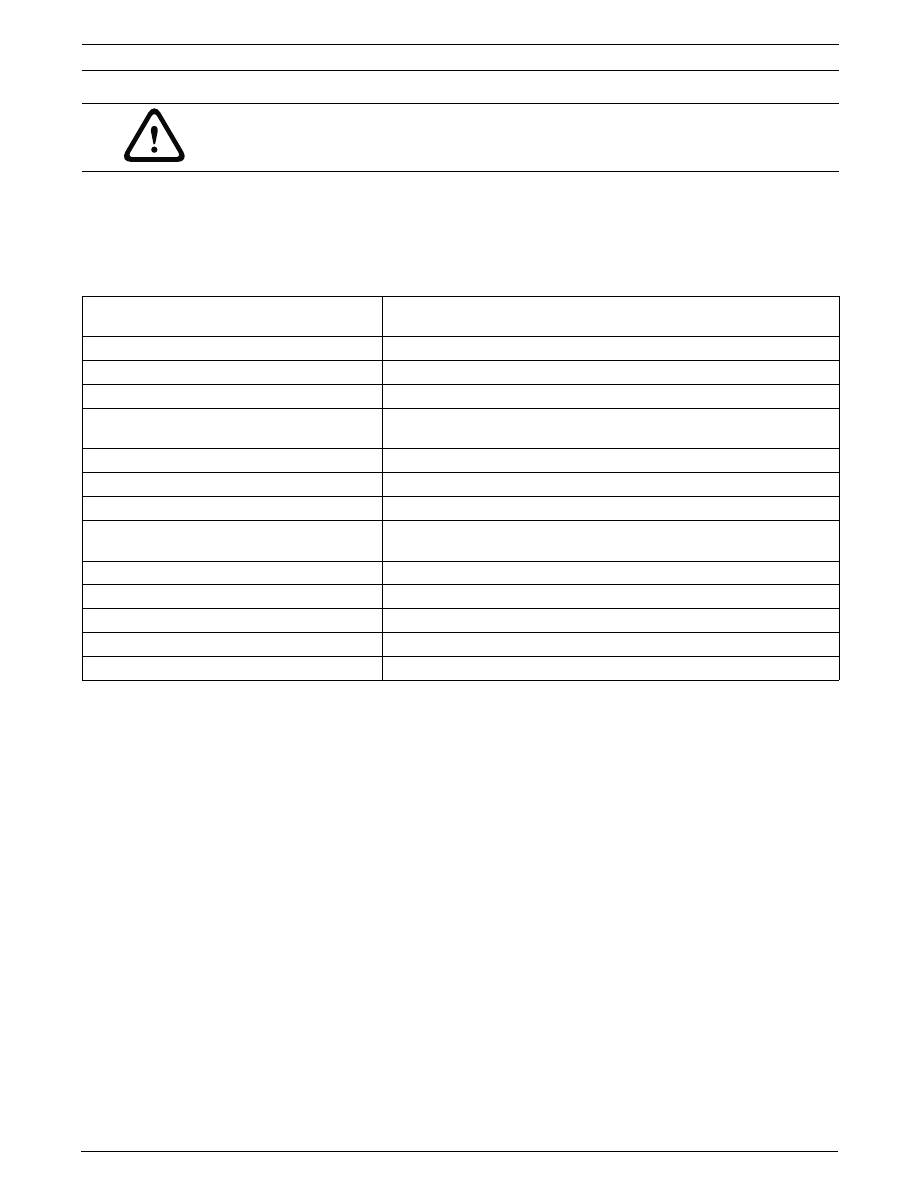
FMR-5000-C
en
23
Bosch Sicherheitssysteme GmbH
F.01U.258.926 | 3.0 | 2012.09
Address Setting and Configuration
1.
Assign a unique physical address to each Panel Controller and Remote Keypad by setting
the rotary switches and write it down on the label (see
Figure 13
,
Page 15
, step 1 and 2).
2.
For configuration, set the 6-pin DIP switch (see
Figure 13
,
Page 15
, step 3).
3.
Mark the setting on the provided label (step 4).
Technical Data
CAUTION!
If Ethernet networking is planned, the Remote Keypad must be grounded.
LCD Ddisplay / touch screen
LCD display with 320 x 240 pixels, touch screen with
127,5 mm x 170 mm active surface
Operating and display elements
22 buttons, 1 key switch, 11 LEDs, 1 Reboot button
Interfaces
CAN1, CAN2, ETH1, ETH2, USB, RS232
Signal inputs
IN1/IN2
Permissable length of CAN cable for system
networking
L
max
= 1000 m, depending on configuration, cable type and topology
Power supply connection
DC1 (power supply), DC2 (redundant power supply)
Input voltage
12 V DC to 30 V DC, from FPA-5000 or FPP-5000
Maximum line restance of power supply
18
Ω
Maximum current consumption
-
Standby operation: 140 mA at 24 V DC
-
During an alarm: 230 mA at 24 V DC
Permissible operating temperature
-5 °C to +50 °C
Permissible storage temperature
-20 °C to +70 °C
Housing material and color
ABS plastic, light gray (similar RAL 7035)
Dimansions (H x W x D)
280 mm x 340 mm x 87 mm
Weight
Approx. 3 kg
Оглавление
- I C B A II III
- OFF ON
- Popis funkcí
- Technické údaje
- Funktionsbeschreibung
- Technische Daten
- Περιγραφή λειτουργίας
- Τεχνικά δεδομένα
- Functional Description
- Technical Data
- Descripción funcional
- Datos técnicos
- Description fonctionnelle
- Caractéristiques techniques
- Opis funkcija
- Tehnički podaci
- A működés ismertetése
- Műszaki adatok
- Descrizione delle funzioni
- Dati tecnici
- Functionele omschrijving
- Technische specificaties
- Opis działania
- Parametry techniczne
- Descrição funcional
- Dados técnicos
- Descrierea funcţională
- Date tehnice
- Принцип действия
- Технические характеристики
- Funkcionalni opis
- Tehnični podatki
- Fonksiyon Açıklaması
- Teknik Veriler

