Sony MEX-BT2500: Troubleshooting
Troubleshooting: Sony MEX-BT2500
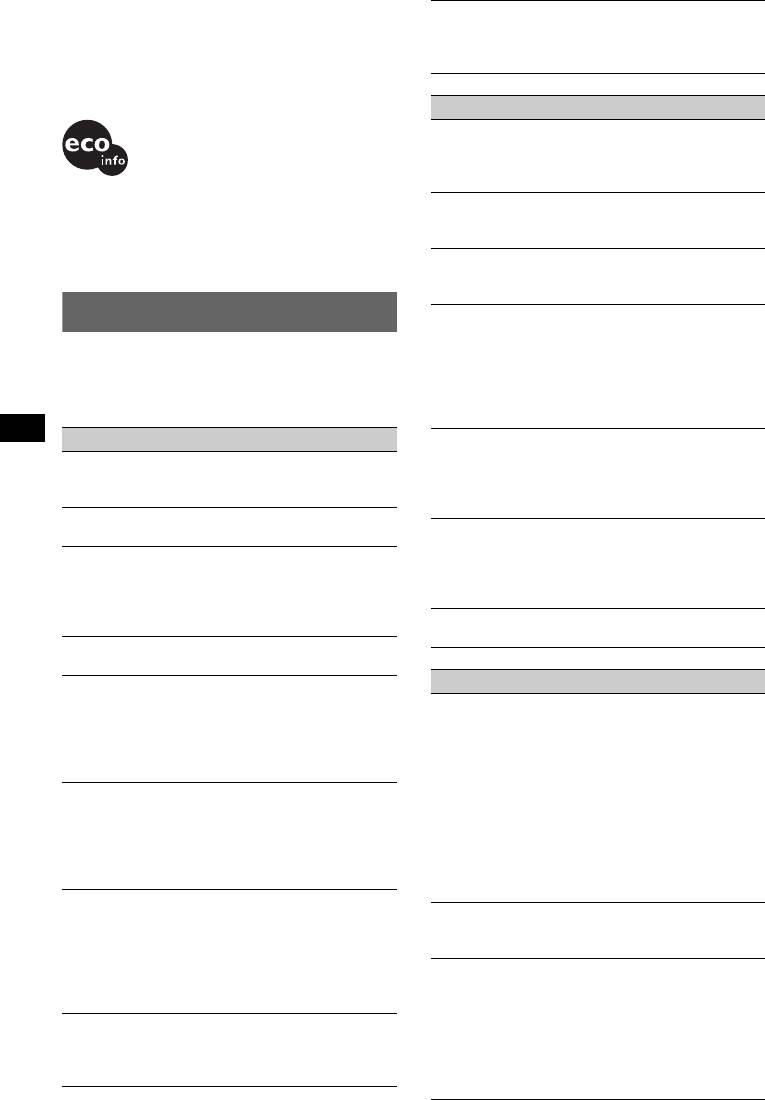
Card remote commander operation is not
MPEG Layer-3 audio coding technology and
possible.
patents licensed from Fraunhofer IIS and Thomson.
Make sure the insulation film has been removed
(page 5).
Design and specifications are subject to change
without notice.
CD playback
The disc cannot be loaded.
• Another disc is already loaded.
• The disc has been forcibly inserted upside down or in
the wrong way.
• Halogenated flame retardants are not used in the
certain printed wiring boards.
The disc does not playback.
• Halogenated flame retardants are not used in
• Defective or dirty disc.
cabinets.
• The CD-Rs/CD-RWs are not for audio use (page 18).
• Paper is used for the packaging cushions.
MP3/WMA files cannot be played back.
The disc is incompatible with the MP3/WMA format
and version (page 18).
Troubleshooting
MP3/WMA files take longer to play back than
others.
The following checklist will help you remedy
The following discs take a longer time to start
problems you may encounter with your unit.
playback.
Before going through the checklist below, check the
– a disc recorded with a complicated tree structure.
connection and operating procedures.
– a disc recorded in Multi Session.
– a disc to which data can be added.
General
The display items do not scroll.
• For discs with very many characters, those may not
No power is being supplied to the unit.
scroll.
Check the connection. If everything is in order, check
• “A.SCRL” is set to “OFF”.
the fuse.
t Set “A.SCRL-ON” (page 16).
The power antenna (aerial) does not extend.
The sound skips.
The power antenna (aerial) does not have a relay box.
• Installation is not correct.
No sound.
t Install the unit at an angle of less than 45° in a
• The volume is too low.
sturdy part of the car.
• The ATT function is activated (page 9).
• Defective or dirty disc.
• The position of the fader control “FAD” is not set for
The disc will not eject.
a 2-speaker system.
Press Z (eject) (page 9).
No beep sound.
The beep sound is canceled (page 16).
Radio reception
The contents of the memory have been erased.
• The RESET button has been pressed.
The stations cannot be received.
tStore again into the memory.
The sound is hampered by noises.
• The power supply lead or battery has been
• Connect a power antenna (aerial) control lead (blue)
disconnected.
or accessory power supply lead (red) to the power
• The power supply lead is not connected properly.
supply lead of a car’s antenna (aerial) booster (only
Stored stations and correct time are erased.
when your car has built-in FM/MW/LW antenna
The fuse has blown.
(aerial) in the rear/side glass).
Makes noise when the position of the ignition
• Check the connection of the car antenna (aerial).
is switched.
• The auto antenna (aerial) will not go up.
The leads are not matched correctly with the car’s
t Check the connection of the power antenna
accessory power connector.
(aerial) control lead.
• Check the frequency.
The display disappears from/does not appear
in the display window.
Preset tuning is not possible.
• The dimmer is set “DIM-ON” (page 16).
• Store the correct frequency in the memory.
• The display disappears if you press and hold (OFF).
• The broadcast signal is too weak.
tPress and hold (OFF) on the unit until the
Automatic tuning is not possible.
display appears.
• Setting of the local seek mode is not correct.
• The connectors are dirty (page 20).
t Tuning stops too frequently:
The Auto Off function does not operate.
Set “LOCAL-ON” (page 16).
The unit is turned on. The Auto Off function activates
t Tuning does not stop at a station:
after turning off the unit.
Set “MONO-ON” (page 17).
t Turn off the unit.
• The broadcast signal is too weak.
22
t Perform manual tuning.
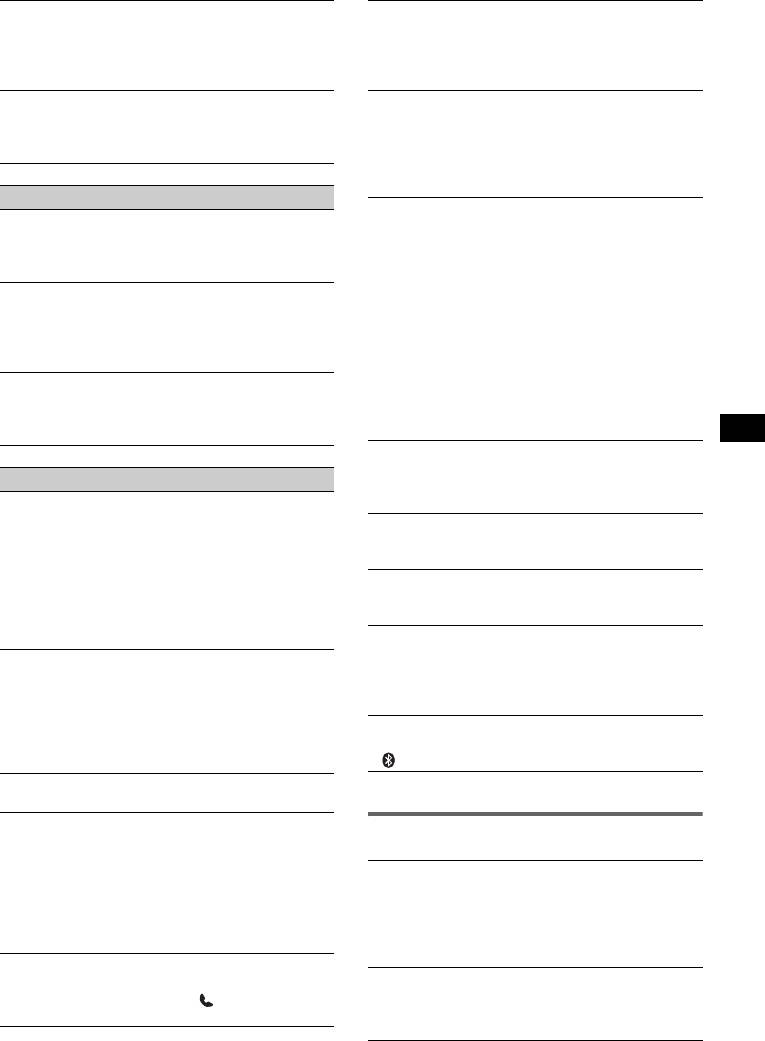
During FM reception, the “ST” indication
The phone sound quality is poor.
flashes.
Phone sound quality depends on reception conditions
• Tune in the frequency accurately.
of cellular phone.
• The broadcast signal is too weak.
t Move your car to a place where you can enhance
t Set “MONO-ON” (page 17).
the cellular phone's signal if the reception is poor.
An FM program broadcast in stereo is heard in
The volume of the connected audio device is
monaural.
low (high).
The unit is in monaural reception mode.
Volume level will differ depending on the audio
tSet “MONO-OFF” (page 17).
device.
t Adjust the volume of the connected audio device or
this unit.
RDS
The sound skips during playback of a
The SEEK starts after a few seconds of
Bluetooth audio device.
listening.
• Reduce the distance between the unit and the
The station is non-TP or has weak signal.
Bluetooth audio device.
tDeactivate TA (page 11).
• If the Bluetooth audio device is stored in a case
No traffic announcements.
which interrupts the signal, remove the audio device
• Activate TA (page 11).
from the case while using.
• The station does not broadcast any traffic
• Several Bluetooth devices or other devices which
announcements despite being TP.
emit radio waves are used nearby.
t Tune in another station.
t Turn off the other devices.
t Reduce the distance from the other devices.
PTY displays “- - - - - - - -.”
• The playback sound stops momentarily when the
• The current station is not an RDS station.
connection between this unit and the cellular phone is
• RDS data has not been received.
being made. This is not a malfunction.
• The station does not specify the program type.
The connected Bluetooth audio device cannot
be controlled.
Bluetooth function
Check that the connected Bluetooth audio device
The connecting device cannot detect this unit.
supports AVRCP.
• Before the pairing is made, set this unit to pairing
Some functions do not work.
standby mode.
Check if the connecting device supports the functions
• While connected to a Bluetooth device, this unit
in question.
cannot be detected from another device. Disconnect
A call is answered unintentionally.
the current connection and search for this unit from
The connecting phone is set to answer a call
another device.
automatically.
• When the device pairing is made, set the Bluetooth
signal output to on (page 14).
No sound is output from the car speakers
during handsfree call.
Connection is not possible.
If the sound is output from the cellular phone, set the
• Connect to this unit from a Bluetooth device or vice
cellular phone to output the sound from the car
versa, The connection is controlled from one side
speakers.
(this unit or Bluetooth device), but not both.
• Check the pairing and connection procedures in the
“OFF BT” appears when initializing.
manual of the other device, etc., and perform the
Press (OFF). Press and hold (EQ/BLUETOOTH) until
operation again.
“ ” turns off. Then initialize again.
The talker’s voice volume is low.
Adjust the volume level.
Echo or noise occurs in phone call
Error displays/Messages
conversations.
• Lower the volume.
• If the ambient noise other than the phone call sound
ERROR
is loud, try reducing this noise.
• The disc is dirty or inserted upside down.
E.g.: If a window is open and road noise, etc., is loud,
t Clean or insert the disc correctly.
shut the window. If the air conditioner is loud, lower
• A blank disc has been inserted.
the air conditioner.
• The disc cannot play due to a problem.
t Insert another disc.
The phone is not connected.
When the Bluetooth audio is played back, the phone is
FAILURE
not connected even if you press (handsfree).
The connection of speakers is incorrect.
tConnect from the phone.
t See the installation guide manual of this model to
check the connection.
continue to next page t
23
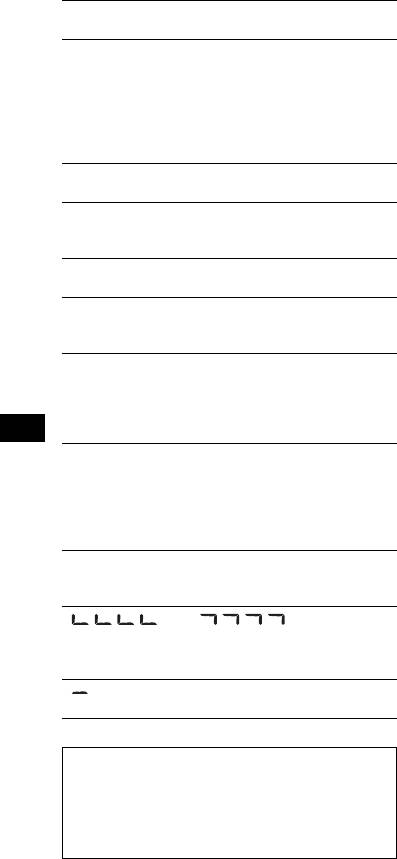
L. SEEK +/–
The local seek mode is on during automatic tuning.
NO AF
There is no alternative frequency for the current
station.
t Press (SEEK) –/+ while the program service name
is flashing. The unit starts searching for another
frequency with the same PI (Program
Identification) data (“PI SEEK” appears).
NO INFO
Text information is not written in the MP3/WMA file.
NO MUSIC
The disc is not a music file.
t Insert a music CD.
NO NAME
An album/track name is not written in the track.
NO TP
The unit will continue searching for available TP
stations.
OFFSET
There may be an internal malfunction.
t Check the connection. If the error indication
remains on in the display, consult your nearest
Sony dealer.
READ
The unit is reading all track and album information on
the disc.
t Wait until reading is complete and playback starts
automatically. Depending on the disc structure, it
may take more than a minute.
PUSH EJT
The CD unit cannot be operated due to a problem.
t Press Z (eject) (page 9).
“” or “”
During reverse or fast-forward, you have reached the
beginning or the end of the disc and you cannot go any
further.
“”
The character cannot be displayed with the unit.
Support site
If you have any questions or for the latest
support information on this product, please
visit the web site below:
http://support.sony-europe.com
If these solutions do not help improve the situation,
consult your nearest Sony dealer.
If you take the unit to be repaired because of CD
playback trouble, bring the disc that was used at the
time the problem began.
24
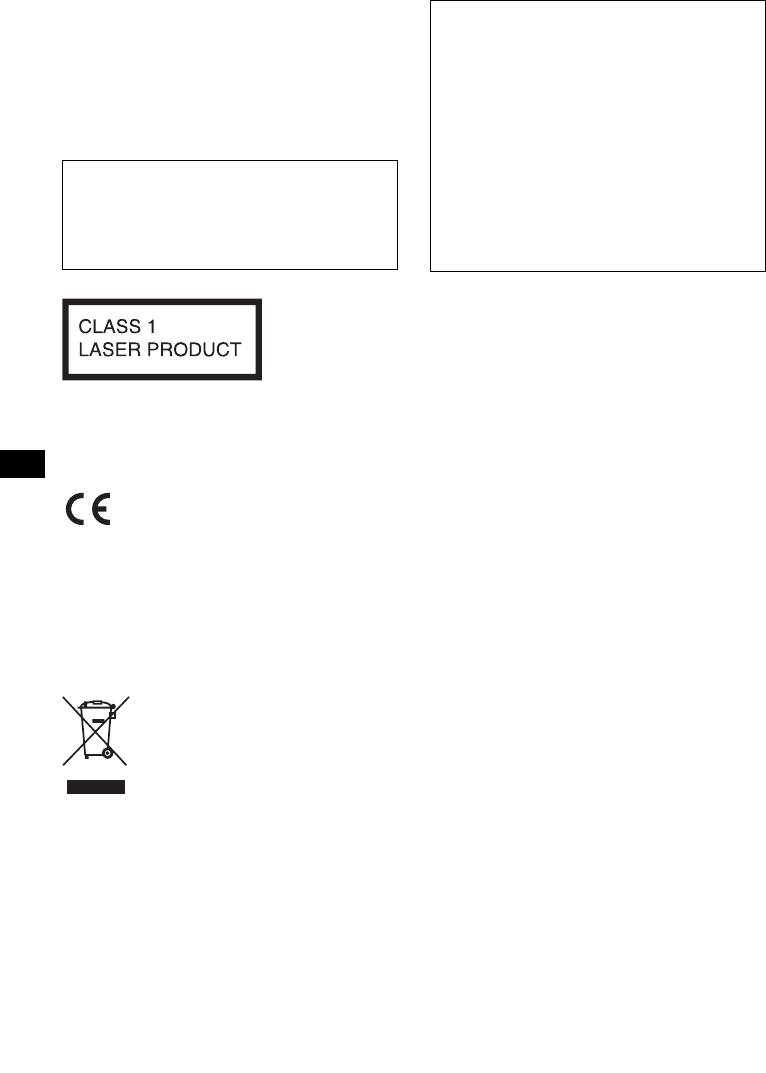
Wichtig!
Warnhinweis, wenn die Zündung Ihres
Bitte nehmen Sie sich etwas Zeit, um
Fahrzeugs nicht über eine
Zubehörposition (ACC oder I) verfügt
den Geräte-Pass vollständig
Aktivieren Sie unbedingt die
auszufüllen. Dieser befindet sich auf
Abschaltautomatik (Seite 17).
der hinteren Umschlagseite dieser
Nach dem Ausschalten wird das Gerät dann
Bedienungsanleitung.
nach der voreingestellten Zeit automatisch
vollständig abgeschaltet, so dass der
Autobatterie kein Strom mehr entzogen wird.
Montieren Sie dieses Gerät aus
Wenn Sie die Abschaltautomatik nicht
Sicherheitsgründen im Armaturenbrett des
aktivieren, müssen Sie jedes Mal, wenn Sie die
Fahrzeugs. Zur Installation und zum
Zündung ausschalten, die Taste (OFF)
Anschluss siehe die mitgelieferte
gedrückt halten, bis die Anzeige ausgeblendet
Installations-/Anschlussanleitung.
wird.
Dieses Etikett befindet sich an der Unterseite
des Gehäuses.
Das Typenschild mit Betriebsspannung usw.
befindet sich an der Geräteunterseite.
Hiermit erklärt Sony Corp., dass sich dieser
MEX-BT2500 in Übereinstimmung mit den
grundlegenden Anforderungen und den anderen
relevanten Vorschriften der Richtlinie 1999/5/EG
befindet.
Weitere Informationen erhältlich unter:
http://www.compliance.sony.de/
Entsorgung von gebrauchten
elektrischen und elektronischen
Geräten (anzuwenden in den
Ländern der Europäischen Union
und anderen europäischen Ländern
mit einem separaten Sammelsystem
für diese Geräte)
Das Symbol auf dem Produkt oder seiner Verpackung
weist darauf hin, dass dieses Produkt nicht als normaler
Haushaltsabfall zu behandeln ist, sondern an einer
Annahmestelle für das Recycling von elektrischen und
elektronischen Geräten abgegeben werden muss. Durch
Ihren Beitrag zum korrekten Entsorgen dieses Produkts
schützen Sie die Umwelt und die Gesundheit Ihrer
Mitmenschen. Umwelt und Gesundheit werden durch
falsches Entsorgen gefährdet. Materialrecycling hilft, den
Verbrauch von Rohstoffen zu verringern. Weitere
Informationen über das Recycling dieses Produkts
erhalten Sie von Ihrer Gemeinde, den kommunalen
Entsorgungsbetrieben oder dem Geschäft, in dem Sie das
Produkt gekauft haben.
Geeignetes Zubehör: Fernbedienung
2
Оглавление
- Operating Instructions
- Table of Contents
- Welcome !
- Getting Started
- Setting the clock Adjusting the volume level of each device
- Location of controls and basic operations
- CD Radio Storing and receiving stations
- RDS
- Bluetooth function
- Connection
- Music streaming Deleting registration of all paired devices
- Other functions Adjusting setup items — SET Changing the sound settings
- Using optional equipment
- Additional Information
- Maintenance
- Specifications
- Troubleshooting
- Inhalt
- Willkommen!
- Vorbereitungen
- Einstellen der Uhr Einstellen der Lautstärke der einzelnen Geräte
- Lage und Grundfunktionen der Teile und Bedienelemente
- CD Radio Speichern und Empfangen von
- RDS
- Bluetooth-Funktion
- Verbindung
- Freisprechen
- Weitere Funktionen
- Einstellen von
- Verwenden gesondert
- Weitere Informationen
- Wartung
- Ausbauen des Geräts
- Technische Daten
- Table des matières
- Félicitations !
- Préparation
- Réglage de l’horloge Réglage du volume de chaque appareil
- Emplacement des commandes et opérations de base
- CD Radio Mémorisation et réception des
- Fonction RDS
- Fonction Bluetooth
- Connexion
- Transmission en continu de
- Autres fonctions
- Réglage des paramètres de
- Utilisation d’un appareil en
- Informations complémentaires
- Entretien
- Retrait de l’appareil
- Dépannage
- Indice
- Congratulazioni!
- Operazioni preliminari
- Impostazione dell’orologio Regolazione del livello di volume di ciascun dispositivo
- Posizione dei comandi e operazioni di base
- CD Radio Memorizzazione e ricezione
- RDS
- Funzione Bluetooth
- Connessione
- Uso della funzione vivavoce Streaming musicale
- Altre funzioni
- Regolazione delle voci di
- Uso di apparecchi opzionali Informazioni aggiuntive Precauzioni
- Manutenzione
- Caratteristiche tecniche
- Guida alla soluzione dei
- Inhoudsopgave
- Welkom!
- Aan de slag
- De klok instellen Het volume van elk apparaat aanpassen
- Bedieningselementen en algemene handelingen
- CD Radio Zenders opslaan en ontvangen
- RDS
- Bluetooth-functie
- Verbinding
- Handsfree bellen Muziek streamen
- Overige functies
- Instelitems aanpassen — SET
- Optionele apparaten gebruiken Aanvullende informatie Voorzorgsmaatregelen
- Onderhoud
- Technische gegevens
- Problemen oplossen
- Содержание
- Поздравляем с покупкой!
- Начало работы
- Установка часов Настройка уровня громкости каждого устройства
- Расположение органов управления и основные операции
- Компакт-диск Радиоприемник Сохранение и прием
- RDS
- Функция Bluetooth
- Соединение
- Разговор с использованием
- Музыка
- Другие функции
- Использование
- Дополнительная
- Уход за устройством
- Извлечение устройства
- Поиск и устранение
- Support site



