Sony KDL-46X3500: инструкция
Раздел: Бытовая, кухонная техника, электроника и оборудование
Тип: Телевизор
Инструкция к Телевизору Sony KDL-46X3500
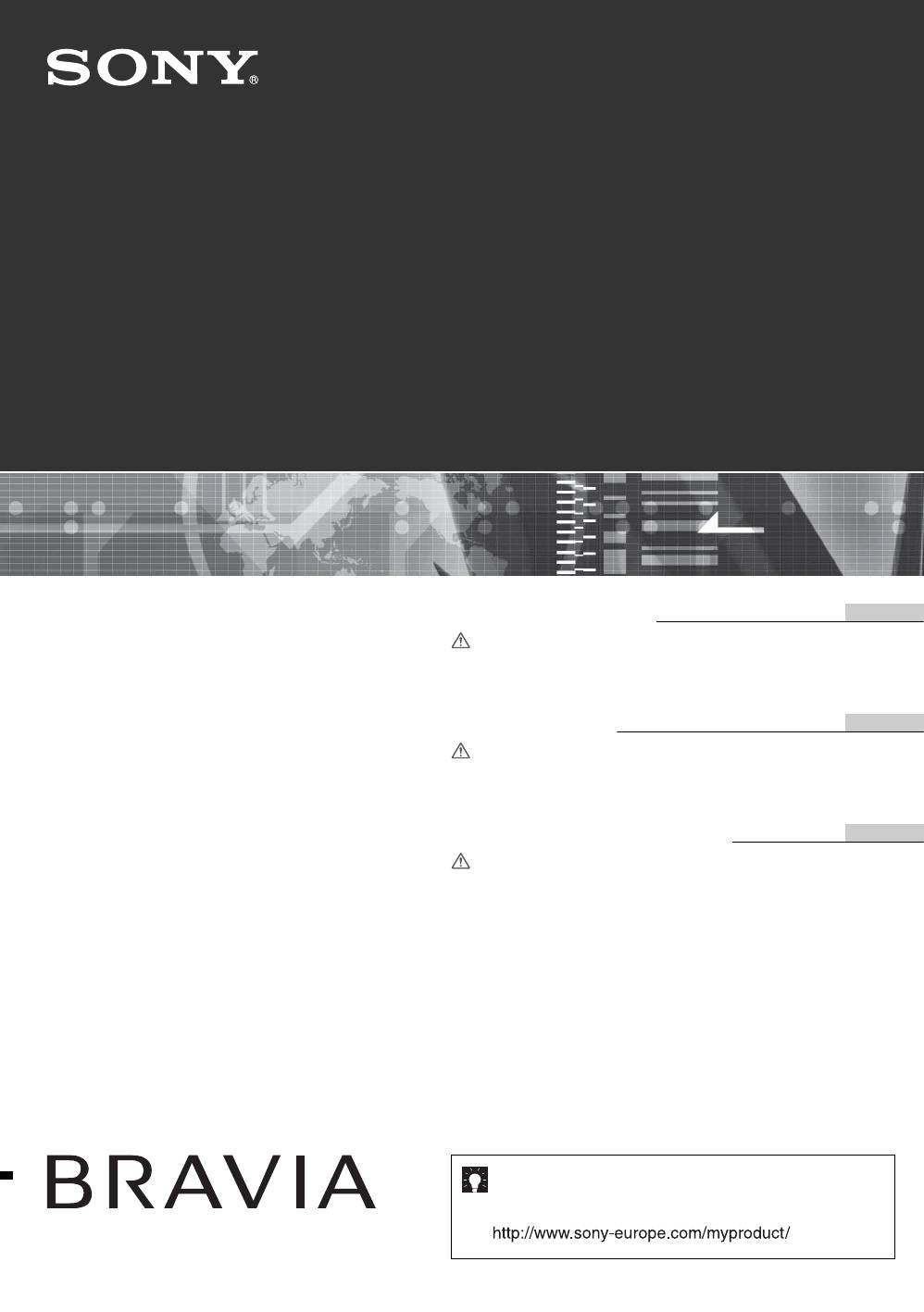
3-219-178-54(1)
LCD Digital Colour TV
Operatin
GB
PL
RU
KDL-70X3500
KDL-52X3500
KDL-46X3500
KDL-46X3000
KDL-40X3500
KDL-40X3000
© 2007 Sony Corporation
g
Instructions
Before operating the TV, please read the “Safety
information” section of this manual.
Retain this manual for future reference.
Instrukcja obsługi
Przed rozpoczęciem eksploatacji telewizora należy
zapoznać się z treścią rozdziału „Informacje dotyczące
bezpieczeństwa” niniejszej instrukcji.
Zachować instrukcję do wykorzystania w przyszłości.
Инструкция по эксплуатации
Перед включением телевизора прочтите раздел “Сведения
по безопасности” этого руководства.
Сохраняйте данное руководство для справок в будущем.
For useful information about Sony products
Szczegółowe informacje o produktach Sony
Для получения полезной информации о продукции Сони
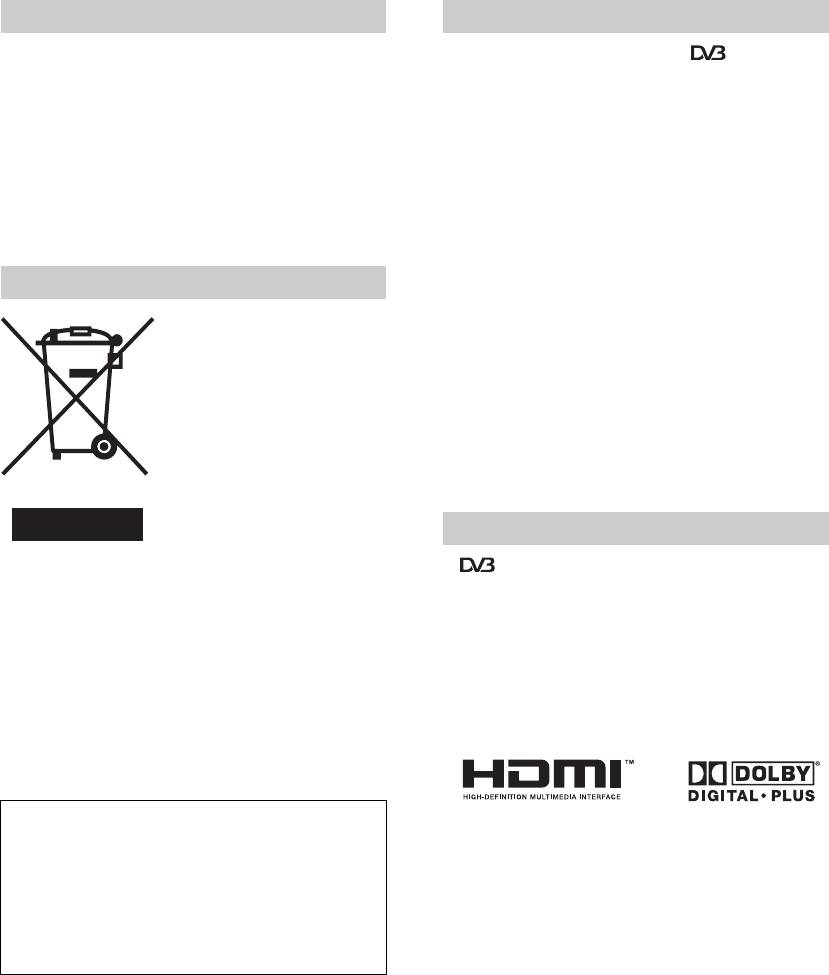
Introduction
Notice for Digital TV function
Thank you for choosing this Sony product.
• Any functions related to Digital TV ( ) will only work
Before operating the TV, please read this manual
in countries or areas where DVB-T (MPEG2 and MPEG4
AVC) digital terrestrial signals are broadcast or where you
thoroughly and retain it for future reference.
have access to a compatible DVB-C (MPEG2 and
MPEG4 AVC) cable service. Please confirm with your
For KDL-70X3500 Users
local dealer if you can receive a DVB-T signal where you
Refer to “KDL-70X3500 Start-up Guide” for details
live or ask your cable provider if their DVB-C cable
service is suitable for integrated operation with this TV.
about the installation.
• The cable provider may charge an additional fee for such
services and you may be required to agree to their terms
and conditions of business.
• Although this TV set follows DVB-T and DVB-C
specifications, compatibility with future DVB-T digital
Disposal of the TV set
terrestrial and DVB-C digital cable broadcasts cannot be
guaranteed.
Disposal of Old Electrical &
• Some Digital TV functions may not be available in some
Electronic Equipment
countries/regions and DVB-C cable may not operate
correctly with some providers.
(Applicable in the European
Union and other European
For a list of compatible cable providers, refer to the support
countries with separate
web site:
collection systems)
http://support.sony-europe.com/TV/DVBC/
This symbol on the product or on
its packaging indicates that this
product shall not be treated as
household waste. Instead it shall
be handed over to the applicable
collection point for the recycling
Trademark information
of electrical and electronic
• is a registered trademark of the DVB Project
equipment. By ensuring this product is disposed of correctly,
• HDMI, the HDMI logo and High-Definition Multimedia
you will help prevent potential negative consequences for the
Interface are trademarks or registered trademarks of
environment and human health, which could otherwise be
HDMI Licensing LLC.
caused by inappropriate waste handling of this product. The
• Adobe is a registered trademark or a trademark of Adobe
recycling of materials will help to conserve natural
Systems Incorporated in the United States and/or other
resources. For more detailed information about recycling of
countries.
this product, please contact your local Civic Office, your
• Manufactured under license from Dolby Laboratories.
household waste disposal service or the shop where you
“Dolby” and the double-D symbol are trademarks of
purchased the product.
Dolby Laboratories.
The manufacturer of this product is Sony
Corporation, 1-7-1 Konan Minato-ku Tokyo, 108-
The illustrations used in this manual are of the KDL-
0075 Japan. The Authorized Representative for
40X3500 unless otherwise stated.
EMC and product safety is Sony Deutschland
GmbH, Hedelfinger Strasse 61, 70327 Stuttgart,
Germany. For any service or guarantee matters
please refer to the addresses given in separate
service or guarantee documents.
GB
2
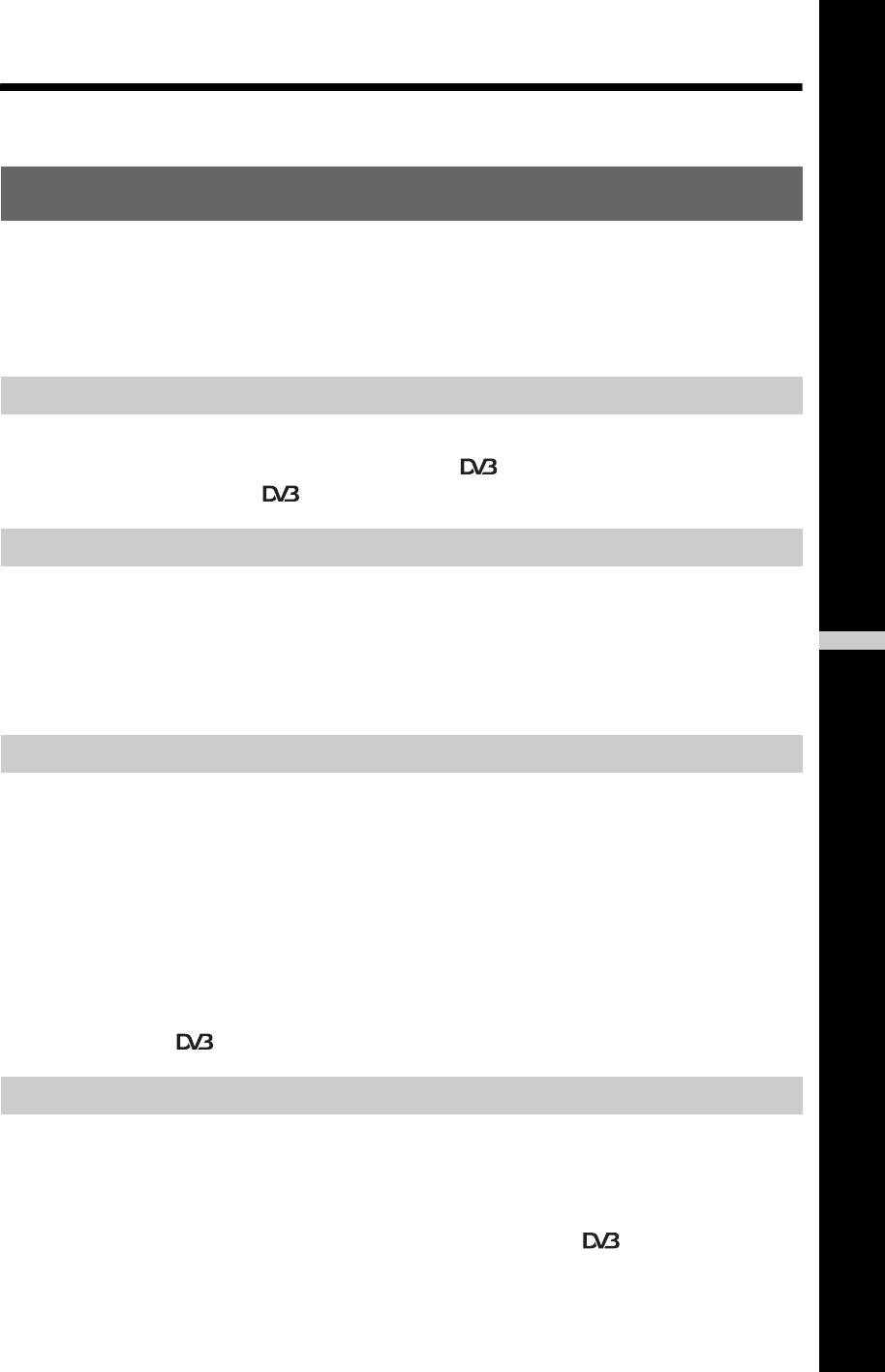
Table of Contents
Start-up Guide 4
Safety information .....................................................................................................................9
Precautions .............................................................................................................................11
Overview of the remote ........................................................................................................12
Overview of the TV buttons and indicators ........................................................................14
Watching TV
Watching TV............................................................................................................................15
Using the Digital Electronic Programme Guide (EPG) ....................................................17
Using the Digital Favourite list ........................................................................................19
Using Optional Equipment
Connecting optional equipment...............................................................................................20
Viewing pictures from the connected equipment ....................................................................22
GB
Using the remote.....................................................................................................................23
Using USB photo viewer .........................................................................................................26
Using HDMI control .................................................................................................................26
Using Menu Functions
Navigating through menus ......................................................................................................27
Picture menu ...........................................................................................................................28
Sound menu............................................................................................................................30
Screen menu (except for PC input).........................................................................................32
Screen menu (for PC input) ....................................................................................................33
Video Settings menu ...............................................................................................................34
Audio Settings menu ...............................................................................................................36
Set-up menu............................................................................................................................37
Analogue Set-up menu ...........................................................................................................40
Digital Set-up menu ........................................................................................................43
Additional Information
Specifications ..........................................................................................................................46
Cleaning ..................................................................................................................................48
Troubleshooting ......................................................................................................................48
: for digital channels only
GB
3
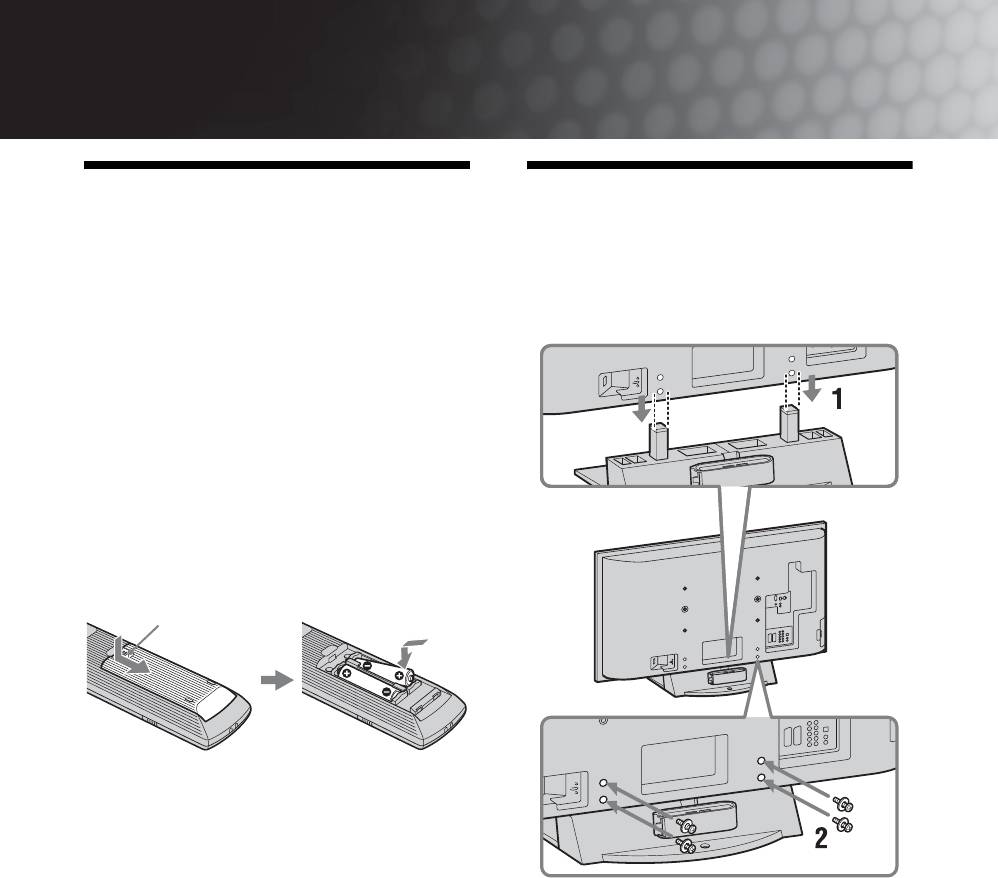
Start-up Guide
1: Checking the
2: Attaching the stand
accessories
(except for KDL-
Mains lead (Type C-6)* (1)
70X3500/52X3500)
Coaxial cable* (1)
PC cable* (1)
Support belt (1) and screws (2)
Stand (1) and screws (4) (only for KDL-46X3500/
40X3500/46X3000/40X3000)
Remote RM-ED010 (1)
Size AA batteries (R6 type) (2)
* Do not remove the ferrite cores.
To insert batteries into the remote
Push and slide to open.
~
• Observe the correct polarity when inserting batteries.
• Do not use different types of batteries together or mix old
and new batteries.
• Dispose of batteries in an environmentally friendly way.
Certain regions may regulate the disposal of batteries.
Please consult your local authority.
• Handle the remote with care. Do not drop or step on it, or
1 Place the TV onto the stand by aligning the
spill liquid of any kind onto it.
screw hole alignment lines over the stand
• Do not place the remote in a location near a heat source, a
as shown.
place subject to direct sunlight, or a damp room.
2 Fix the TV to the stand using the supplied
screws.
To replace the bezel unit
~
(only for KDL-46X3000/40X3000)
• This TV is very heavy, so two or more people should place
The bezel unit can be replaced with others that are sold
the TV on the stand.
separately. However, do not remove the unit except to
• If using an electric screwdriver, set the tightening torque
replace it. For details, see the instructions supplied
at approximately 1.5 N·m (15 kgf·cm).
with bezel units.
GB
4
Оглавление
- Table of Contents
- 1: Checking the 2: Attaching the stand accessories (except for KDL-
- 3: Connecting an aerial/ 4: Preventing the TV cable/VCR from toppling over
- 5: Bundling the cables 6: Performing the initial set-up
- Detaching the Table- Top Stand from the TV
- Safety information
- Precautions
- Overview of the remote
- Overview of the TV buttons and indicators
- Watching TV
- Using the Digital Electronic Programme Guide (EPG) *
- Using the Digital Favourite list *
- Connecting optional equipment
- Viewing pictures from
- Using the remote
- Using USB photo viewer Using HDMI control
- Navigating through
- Picture menu
- Sound menu
- Screen menu (except for PC input)
- Screen menu (for PC input)
- Video Settings menu
- Audio Settings menu
- Set-up menu
- Analogue Set-up menu
- Digital Set-up menu
- Specifications
- Cleaning Troubleshooting
- Spis treści
- 1: Sprawdzanie 2: Zamocowanie wyposażenia stojaka (oprócz KDL-
- 3: Podłączanie anteny/ 4: Zabezpieczenie sieci kablowej/ odbiornika TV przed magnetowidu przewróceniem
- 5: Zebranie kabli w 6: Wykonanie wiązkę początkowej konfiguracji
- Odłączanie
- Informacje
- Środki ostrożności
- Przegląd pilota
- Przegląd przycisków i wskaźników odbiornika TV
- Odbiór audycji
- Używanie Cyfrowego elektronicznego informatora programowego (EPG) *
- Używanie cyfrowej listy Ulubionych *
- Podłączanie dodatkowego sprzętu
- Oglądanie obrazów
- Używanie pilota
- Używanie
- Używanie sterowania HDMI
- Nawigacja w menu
- Menu Obrazu
- Menu Dźwięku
- Menu Ustawień ekranu (oprócz wejścia PC)
- Menu Ustawień ekranu (dla wejścia PC)
- Menu Ustawień wideo
- Menu Ustawień audio
- Menu Ustawień
- Menu Ustawień analogowych
- Menu Ustawień cyfrowych
- Dane techniczne
- Czyszczenie Rozwiązywanie
- Содержание
- 1: Проверка 2: Прикрепление принадлежностей подставки (за
- 3: Подсоединение 4: Защита телевизора антенны/кабеля
- 5: Укладка кабелей 6: Выполнение начальной установки
- Отсоединение
- Сведения по
- Меры
- Обзор пульта ДУ
- Обзор кнопок и индикаторов на телевизоре
- Просмотр
- Использование Цифрового электронного руководства по программам (EPG) *
- Использование цифрового списка Избранное *
- Подключение дополнительного оборудования
- Просмотр
- Использование
- Использование USB-
- Использование
- Навигация по пунктам
- Меню Изображение
- Меню Звук
- Меню Управление экраном (за исключением входа с ПК)
- Меню Управление экраном (для входа с ПК)
- Меню Установки Видео
- Меню Установки звука
- Меню Настройка
- Меню Настр. аналоговых каналов
- Меню Цифровая конфигурация
- Технические характеристики
- Чистка Поиск и устранение

