Sony KDL-46X3500: Cleaning Troubleshooting
Cleaning Troubleshooting: Sony KDL-46X3500
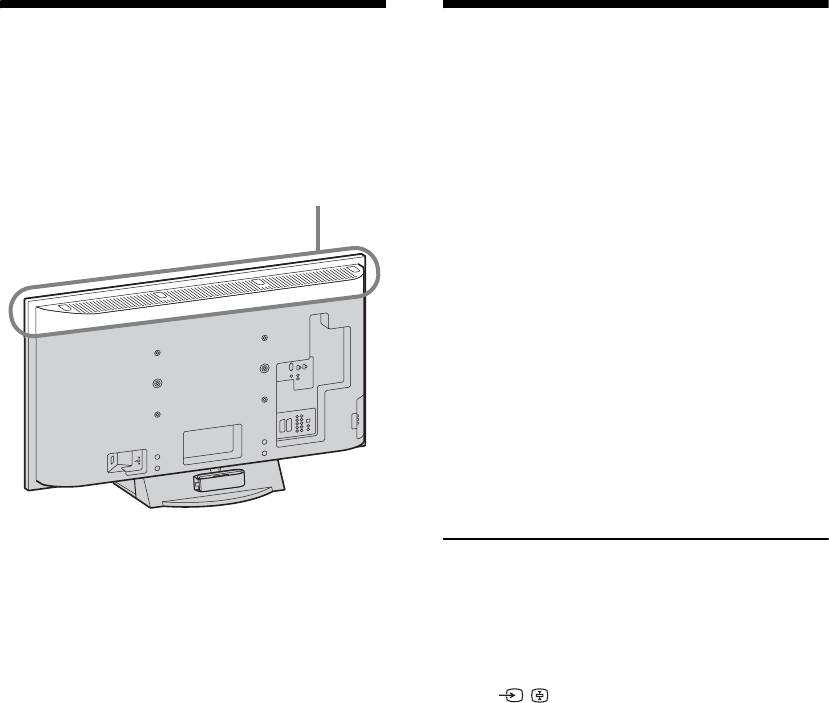
Cleaning
Troubleshooting
Clean the ventilation holes of this TV set regularly
(once a month). If dust accumulates, the cooling fan
Check whether the 1 (standby) indicator is
may not operate properly.
flashing in red.
When it is flashing
The self-diagnosis function is activated.
Ventilation holes
1 Count how many 1 (standby) indicator
flashes between each two second break.
For example, the indicator flashes three times, then
there is a two second break, followed by another
three flashes, etc.
2 Press 1 on the right side of the TV to turn it
off, disconnect the mains lead, and inform
your dealer or Sony service centre of how
the indicator flashes (number of flashes).
When it is not flashing
1 Check the items in the tables below.
2 If the problem still persists, have your TV
serviced by qualified service personnel.
Picture
No picture (screen is dark) and no sound
• Check the aerial/cable connection.
• Connect the TV to the mains, and press 1 on the right side
of the TV.
• If the 1 (standby) indicator lights up in red, press TV "/1.
No picture or no menu information from equipment
connected to the scart connector
• Press / to display the connected equipment list,
then select the desired input.
• Check the connection between the optional equipment and
the TV.
Double images or ghosting
• Check the aerial/cable connection.
• Check the aerial location and direction.
Only snow and noise appear on the screen
• Check if the aerial is broken or bent.
• Check if the aerial has reached the end of its serviceable
life (three to five years in normal use, one to two years at
the seaside).
Distorted picture (dotted lines or stripes)
• Keep the TV away from electrical noise sources such as
cars, motorcycles, hair-dryers or optical equipment.
• When installing optional equipment, leave some space
between the optional equipment and the TV.
• Make sure that the aerial/cable is connected using the
supplied coaxial cable.
• Keep the aerial/cable TV cable away from other
connecting cables.
Picture or sound noise when viewing a TV channel
• Adjust “AFT” (Automatic Fine Tuning) to obtain better
picture reception (page 41).
GB
48
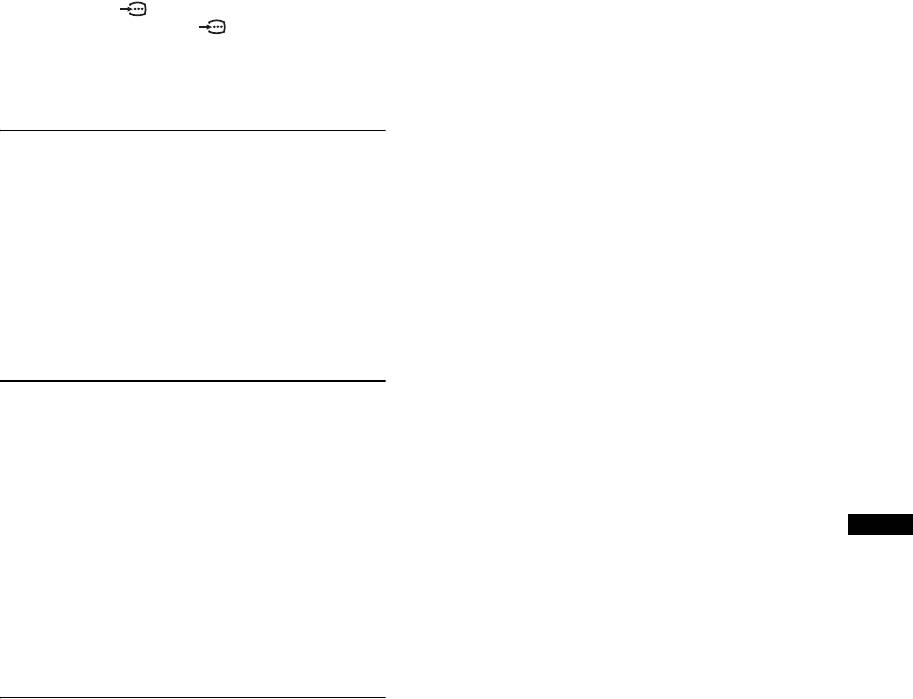
Some tiny black points and/or bright points appear
The “Store Display Mode: On” message appears
on the screen
on the screen
• The picture of a display unit is composed of pixels. Tiny
• Select “All Reset” in the “Set-up” menu (page 39).
black points and/or bright points (pixels) on the screen do
Not all channels are tuned for cable
not indicate a malfunction.
• Check support website for cable provide information.
No colour on programmes
http://support.sony-europe.com/TV/DVBC/
• Select “Reset” (page 28).
The picture contours are disrupted
No colour or irregular colour when viewing a
• Select “Standard” or “Off” in “Motion Enhancer”
signal from the 3 or 4 sockets
(page 34).
• Check the connection of the 3 or 4 sockets and check
You cannot select “Off” in “HDMI Control”.
if each sockets are firmly seated in their respective
• If any HDMI control compatible audio equipment is
sockets.
connected to the TV, you cannot select “Off” in this menu.
If you want to change the audio output to the TV speaker,
select “TV Speaker” in the “Speaker” menu (page 36).
Sound
No sound, but good picture
• Press 2 +/– or % (Mute).
• Check if the “Speaker” is set to “TV Speaker” (page 36).
• When using HDMI input with Super Audio CD or DVD-
Audio, DIGITAL OUT (Optical) may not provide audio
signal.
There is a whirring sound
• This is the sound of the internal fans of the TV (except for
KDL-52X3500). This is not a malfunction.
Channels
The desired channel cannot be selected
• Switch between digital and analogue mode and select the
desired digital/analogue channel.
Some channels are blank
• Scrambled/Subscription only channel. Subscribe to the
pay TV service.
• Channel is used only for data (no picture or sound).
• Contact the broadcaster for transmission details.
Additional Information
Digital channels are not displayed
• Contact a local installer to find out if digital transmissions
are provided in your area.
• Upgrade to a higher gain aerial.
General
The TV turns off automatically (the TV enters
standby mode)
• Check if the “Sleep Timer” is activated, or confirm the
“Duration” setting of “On Timer” (page 37).
• If no signal is received and no operation is performed in
the TV mode for 10 minutes, the TV automatically
switches to standby mode.
The TV turns on automatically
• Check if the “On Timer” is activated (page 37).
Some input sources cannot be selected
• Select “AV Preset” and cancel “Skip” of the input source
(page 37).
The remote does not function
• Replace the batteries.
A channel cannot be added to the Favourite list
• Up to 999 channels can be stored in the Favourite list.
GB
49
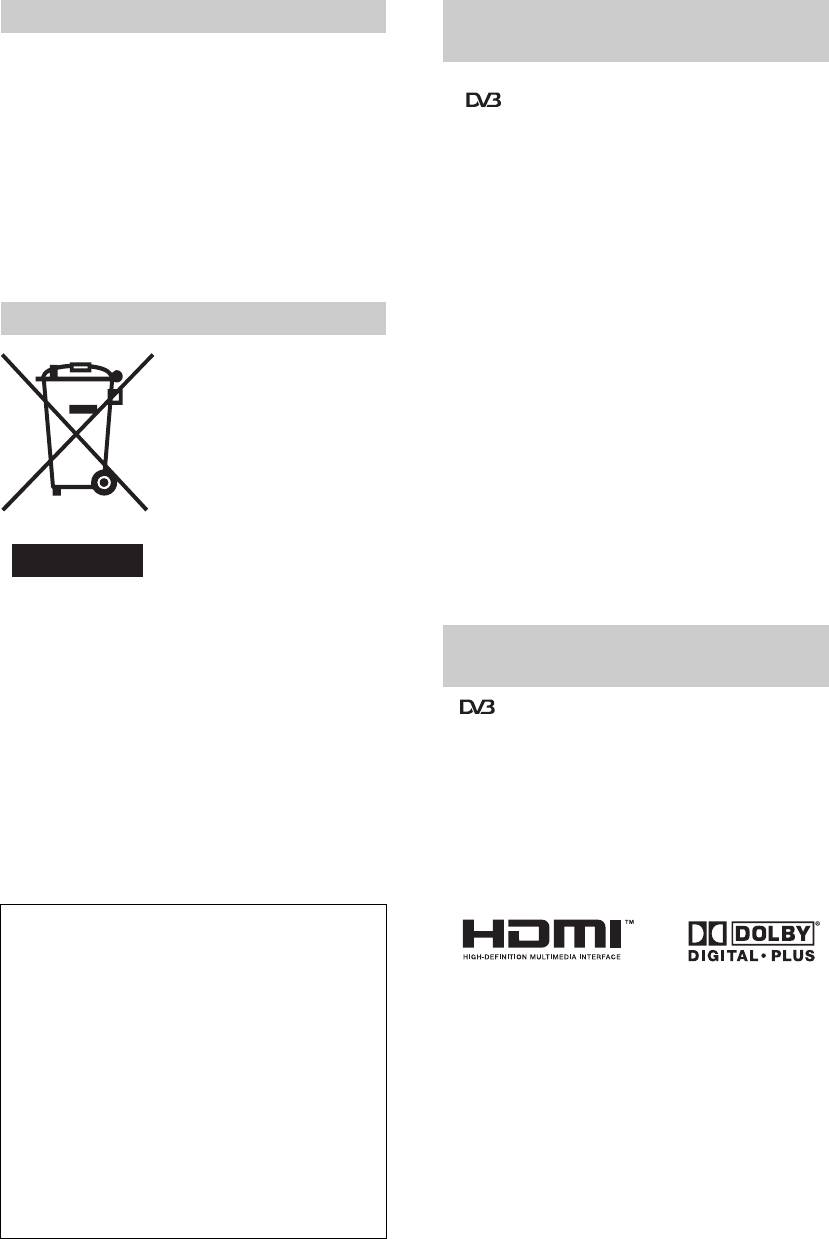
Wprowadzenie
Uwaga dotycząca funkcji TV
cyfrowej
Dziękujemy, że wybrali Państwo produkt firmy
Sony.
• Wszystkie funkcje dotyczące telewizji cyfrowej
Przed rozpoczęciem eksploatacji tego telewizora
( ) są dostępne tylko w krajach lub regionach, w
należy dokładnie zapoznać się z treścią niniejszej
których nadawane są cyfrowe sygnały naziemne
instrukcji oraz zachować ją do wykorzystania w
DVB-T (MPEG2 i MPEG4 AVC) lub gdzie dostępna
przyszłości.
jest kompatybilna usługa DVB-C (MPEG2 i MPEG4
AVC) sieci kablowej. Należy dowiedzieć się u
Dla Użytkowników KDL-70X3500
sprzedawcy sprzętu, czy na danym terenie odbierany
Szczegółowe informacje dotyczące instalacji,
jest sygnał DVB-T, lub zapytać operatora sieci
zobacz „KDL-70X3500 Informacje i czynności
kablowej czy oferowana usługa DVB-C jest
wstępne”.
odpowiednia dla zintegrowanych operacji z tym
odbiornikiem TV.
• Operator sieci kablowej może żądać dodatkowej
opłaty za takie usługi i może wystąpić konieczność
wyrażenia zgody na ich warunki i postanowienia
Utylizacja telewizora
umowy.
• Ten odbiornik TV jest wykonany według specyfikacji
Pozbycie się zużytego
DVB-T i DVB-C, jednak nie gwarantuje się jego
sprzętu (stosowane w
kompatybilności z przyszłymi programami cyfrowej
krajach Unii Europejskiej
naziemnej telewizji DVB-T i cyfrowej kablowej
i w pozostałych krajach
telewizji DVB-C.
europejskich
• Niektóre funkcje telewizji cyfrowej mogą być
stosujących własne
niedostępne w niektórych krajach/regionach, a kabel
systemy zbiórki)
DVB-C może działać nieprawidłowo w wypadku
niektórych operatorów.
Ten symbol na produkcie lub
jego opakowaniu oznacza, że
Wykaz kompatybilnych operatorów sieci kablowych
produkt nie może być
znajduje się w witrynie pomocy technicznej;
traktowany jako odpad
http://support.sony-europe.com/TV/DVBC/
komunalny, lecz powinno się go
dostarczyć do odpowiedniego
punktu zbiórki sprzętu elektrycznego i elektronicznego,
w celu recyklingu. Odpowiednie zadysponowanie
zużytego produktu zapobiega potencjalnym
Informacje dotyczące znaków
negatywnym wpływom na środowisko oraz zdrowie
towarowych
ludzi, jakie mogłyby wystąpić w przypadku
niewłaściwego zagospodarowania odpadów. Recykling
• is a registered trademark of the DVB Project
materiałów pomoże w ochronie środowiska
• HDMI, logo HDMI i High-Definition Multimedia
naturalnego. W celu uzyskania bardziej szczegółowych
Interface są znakami towarowymi lub zastrzeżonymi
informacji na temat recyklingu tego produktu, należy
znakami towarowymi firmy HDMI Licensing LLC.
skontaktować się z lokalną jednostką samorządu
• Adobe jest zastrzeżonym znakiem towarowym lub
terytorialnego, ze służbami zagospodarowywania
znakiem towarowym Adobe Systems Incorporated w
odpadów lub ze sklepem, w którym zakupiony został ten
USA i/lub w innych krajach.
produkt.
• Wyprodukowano na licencji firmy Dolby
Laboratories.
„Dolby” oraz symbol podwójnego D są znakami
handlowymi firmy Dolby Laboratories.
Producentem tego produktu jest Sony
Corporation, 1-7-1 Konan Minato-ku Tokyo,
108-0075 Japonia. Upoważnionym
przedstawicielem producenta w Unii
Europejskiej, uprawnionym do dokonywania i
Ilustracje używane w tej instrukcji obsługi
potwierdzania oceny zgodności z wymaganiami
przedstawiają model KDL-40X3500, jeżeli nie
zasadniczymi, jest Sony Deutschland GmbH,
stwierdzono inaczej.
Hedelfinger Strasse 61, 70327 Stuttgart,
Niemcy. Nadzór nad dystrybucją na terytorium
Rzeczypospolitej Polskiej sprawuje Sony
Poland, 00-876 Warszawa, ul. Ogrodowa 58. W
sprawach serwisowych i gwarancyjnych należy
kontaktować się z podmiotami, których adresy
podano w osobnych dokumentach
gwarancyjnych lub serwisowych, lub z
najbliższym sprzedawcą produktów Sony.
PL
2
Оглавление
- Table of Contents
- 1: Checking the 2: Attaching the stand accessories (except for KDL-
- 3: Connecting an aerial/ 4: Preventing the TV cable/VCR from toppling over
- 5: Bundling the cables 6: Performing the initial set-up
- Detaching the Table- Top Stand from the TV
- Safety information
- Precautions
- Overview of the remote
- Overview of the TV buttons and indicators
- Watching TV
- Using the Digital Electronic Programme Guide (EPG) *
- Using the Digital Favourite list *
- Connecting optional equipment
- Viewing pictures from
- Using the remote
- Using USB photo viewer Using HDMI control
- Navigating through
- Picture menu
- Sound menu
- Screen menu (except for PC input)
- Screen menu (for PC input)
- Video Settings menu
- Audio Settings menu
- Set-up menu
- Analogue Set-up menu
- Digital Set-up menu
- Specifications
- Cleaning Troubleshooting
- Spis treści
- 1: Sprawdzanie 2: Zamocowanie wyposażenia stojaka (oprócz KDL-
- 3: Podłączanie anteny/ 4: Zabezpieczenie sieci kablowej/ odbiornika TV przed magnetowidu przewróceniem
- 5: Zebranie kabli w 6: Wykonanie wiązkę początkowej konfiguracji
- Odłączanie
- Informacje
- Środki ostrożności
- Przegląd pilota
- Przegląd przycisków i wskaźników odbiornika TV
- Odbiór audycji
- Używanie Cyfrowego elektronicznego informatora programowego (EPG) *
- Używanie cyfrowej listy Ulubionych *
- Podłączanie dodatkowego sprzętu
- Oglądanie obrazów
- Używanie pilota
- Używanie
- Używanie sterowania HDMI
- Nawigacja w menu
- Menu Obrazu
- Menu Dźwięku
- Menu Ustawień ekranu (oprócz wejścia PC)
- Menu Ustawień ekranu (dla wejścia PC)
- Menu Ustawień wideo
- Menu Ustawień audio
- Menu Ustawień
- Menu Ustawień analogowych
- Menu Ustawień cyfrowych
- Dane techniczne
- Czyszczenie Rozwiązywanie
- Содержание
- 1: Проверка 2: Прикрепление принадлежностей подставки (за
- 3: Подсоединение 4: Защита телевизора антенны/кабеля
- 5: Укладка кабелей 6: Выполнение начальной установки
- Отсоединение
- Сведения по
- Меры
- Обзор пульта ДУ
- Обзор кнопок и индикаторов на телевизоре
- Просмотр
- Использование Цифрового электронного руководства по программам (EPG) *
- Использование цифрового списка Избранное *
- Подключение дополнительного оборудования
- Просмотр
- Использование
- Использование USB-
- Использование
- Навигация по пунктам
- Меню Изображение
- Меню Звук
- Меню Управление экраном (за исключением входа с ПК)
- Меню Управление экраном (для входа с ПК)
- Меню Установки Видео
- Меню Установки звука
- Меню Настройка
- Меню Настр. аналоговых каналов
- Меню Цифровая конфигурация
- Технические характеристики
- Чистка Поиск и устранение

