Sony SU-B461S: инструкция
Раздел: Бытовая, кухонная техника, электроника и оборудование
Тип: Стойка/Подставка Для Телевизора
Характеристики, спецификации
Инструкция к Стойке/Подставке Для Телевизора Sony SU-B461S

4-268-384-26(1)
TV Stand SU-B551S/SU-B461S/SU-B401S
TV Stand/
Подставка для телевизора
Instructions
GB
Käyttöohje
FI
Mode d’emploi
FR
Instruksjoner
NO
Instrucciones
ES
Οδηγίες
GR
Gebrauchsanweisung
DE
TR
Instructies
NL
Utasítások
HU
Istruzioni
DKIT
Instrukce
CZ
Bruksanvisning
SE
Inštrukcie
SK
Instrukcje
PL
Instrucţiuni
RO
Instruções
PT
Инструкции
BG
Vejledning
DK
Инструкции
RU
Інструкції
UA
SU-B551S
SU-B461S
SU-B401S
http://www.sony.net/
Printed in Malaysia
© 2011 Sony Corporation

NOTICE FOR CUSTOMERS IN THE
UNITED KINGDOM
CAUTION
A moulded plug complying with BS1363 is fitted to this
equipment for your safety and convenience. Should the fuse
Specified products
in the plug supplied need to be replaced with the same rating
of fuse approved by ASTA or BSI to BS 1362 (i.e., marked
This stand is designed for use with the Sony products
with or ) must be used.
specified below. Do not install other than the specified
When an alternative type of plug is used it should be fitted
products.
with the same rating of fuse, otherwise the circuit should be
The following products are subject to change without notice,
protected by a 13 AMP FUSE at the distribution board. If the
may be out of stock, or discontinued.
plug supplied with this equipment has a detachable fuse
Also, certain models are sold in some regions.
cover, be sure to attach the fuse cover after you change the
LCD colour TV
fuse. Never use the plug without the fuse cover. If you should
SU-B551S KDL-55HX92x/55HX82x/55NX72x
lose the fuse cover, please contact your nearest Sony service
SU-B461S KDL-46HX92x/46HX82x/46NX72x
station.
SU-B401S KDL-40NX72x
* In the actual model names, the “x” indicates numbers and/or
characters specific to each model.
Location of the identification label
Label for Model No. is located on the rear of the TV Stand.
FUSE
Disposal of the TV Stand
Disposal of Old Electrical & Electronic
Equipment (Applicable in the European
FUSE
Union and other European countries with
separate collection systems)
How to replace the fuse
This symbol on the product or on its packaging indicates that
Open the fuse compartment with a blade screwdriver, and
this product shall not be treated as household waste. Instead it
replace the fuse.
shall be handed over to the applicable collection point for the
Please refer to the illustration that actually equipped with the
recycling of electrical and electronic equipment. By ensuring
product.
this product is disposed of correctly, you will help prevent
potential negative consequences for the environment and
human health, which could otherwise be caused by
inappropriate waste handling of this product. The recycling
On Safety
of materials will help to conserve natural resources. For more
detailed information about recycling of this product, please
Thank you for purchasing this product.
contact your local Civic Office, your household waste
Products by Sony are designed with safety in mind.
disposal service or the shop where you purchased the
Incorrect use may result in a serious injury through
product.
fire, electric shock, the product toppling over, or the
product being dropped. Be sure to observe the
precautions for safety to prevent such accidents.
WARNING
This instructions manual shows the correct handling of the
If the following precautions are not observed,
product and important precautions necessary to prevent
serious injury or death can result through fire,
accidents. Be sure to read this manual thoroughly and use the
electric shock, or the product toppling over.
product correctly. Keep this manual available for future
reference.
Be sure to take measures to prevent
The manufacturer of this product is Sony Corporation, 1-7-
the TV Stand from toppling over.
1 Konan Minato-ku Tokyo, 108-0075 Japan. The
If you fail to do so, the TV may topple over and cause injury.
Authorized Representative for EMC and product safety is
Anchor the TV Stand and the rack, etc., to prevent toppling
Sony Deutschland GmbH, Hedelfinger Strasse 61, 70327
over.
Stuttgart, Germany. For any service or guarantee matters
please refer to the addresses given in separate service or
guarantee documents.
2 (GB)
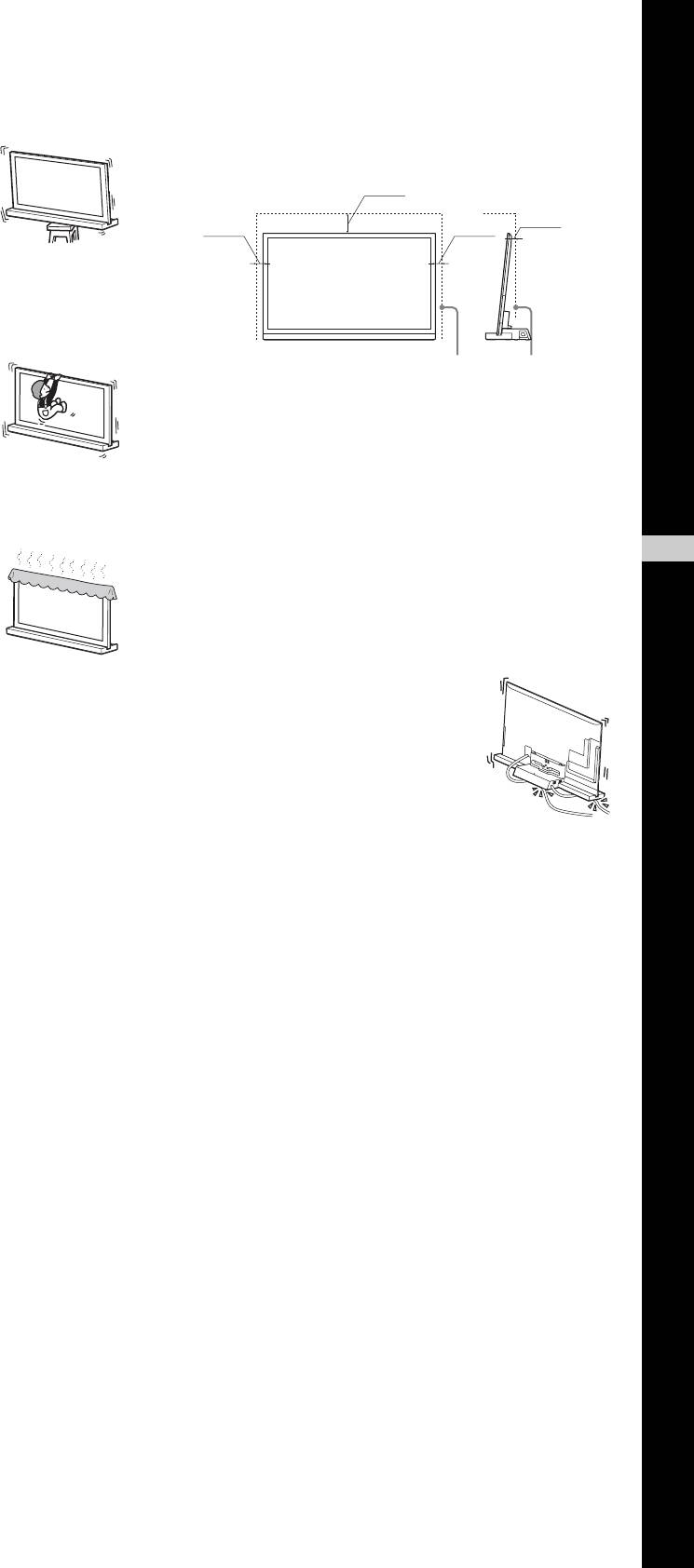
Be sure to install the TV Stand on a
Allow adequate space around the TV
stable surface.
set to ensure proper air circulation.
If you install the TV Stand on an unstable
Allow enough space around the TV as shown below.
surface, it may lose its balance and topple
30 cm
over or fall off. This may cause injury or
property damage.
6 cm
10 cm
10 cm
Do not lean on or hang from the TV
with the TV installed on the TV
Stand.
The TV Stand may topple over, or the TV
Leave at least this much space around the set.
may fall and cause serious injury or death.
AC power cord (mains lead)
• Connect the TV set using a three-wire grounding type
mains plug to a mains socket with a protective earthing
Do not cover the ventilation holes of
connection.
the TV.
• Use only Sony supplied AC power cords (mains lead), not
The ventilation openings in the TV are
those of other brands.
GB
• Do not allow the AC power cord (mains lead) or the
English
necessary to ensure reliable operation of the
TV and to protect it from overheating.
connecting cable to be pinched when you install the TV on
• Do not block or cover the ventilation
the TV Stand. If the AC power cord (mains lead) or the
openings with cloth or other materials.
connecting cable is damaged, this may result in fire or
• Never allow liquid or solid objects to fall
electric shock.
into the ventilation openings.
• Do not step on the AC power cord
(mains lead) or the connecting cable
when you carry the TV Stand. The AC
Do not place liquid filled objects
power cord (mains lead) or the
such as a vase or potted plant on the
connecting cable may be damaged, and
this may result in fire or electric shock.
TV.
• If you stumble over the AC power cord
(mains lead) or the connecting cable, the TV Stand may
Do not use a power line operated TV
topple over and cause injury.
• Unplugging the AC power cord (mains lead) from the wall
set near water; for example, near a
outlet (mains) will completely remove power from the TV
bathtub, washbowl, kitchen sink,
Stand.
laundry tub, wet basement or near a
swimming pool, etc.
NOTE ON AC adapter (mains
adaptor)
Do not install the TV in places
Warning
subject to extreme temperature,
To reduce the risk of fire or electric shock, do not expose this
apparatus to rain or moisture.
such as in direct sunlight, near a
To prevent fire or shock hazard, do not place objects filled
radiator or a heating vent.
with liquids, such as vases, on the apparatus.
The TV may overheat in such conditions which can cause
Do not install this equipment in a confined space, such as a
deformation of the enclosure and/or TV malfunction.
bookshelf or similar unit.
• Please ensure that the AC power outlet (mains socket) is
installed near the equipment and shall be easily accessible.
Do not install the TV in a place
• Be sure to use the supplied AC adapter (mains adaptor)
exposed to direct air conditioning.
and AC power cords (mains lead).
Moisture may condense inside and may cause TV
• Do not use any other AC adapter (mains adaptor). It may
malfunction.
cause a malfunction.
• Connect the AC adapter (mains adaptor) to an easily
accessible AC power outlet (mains socket).
(Continued)
3 (GB)
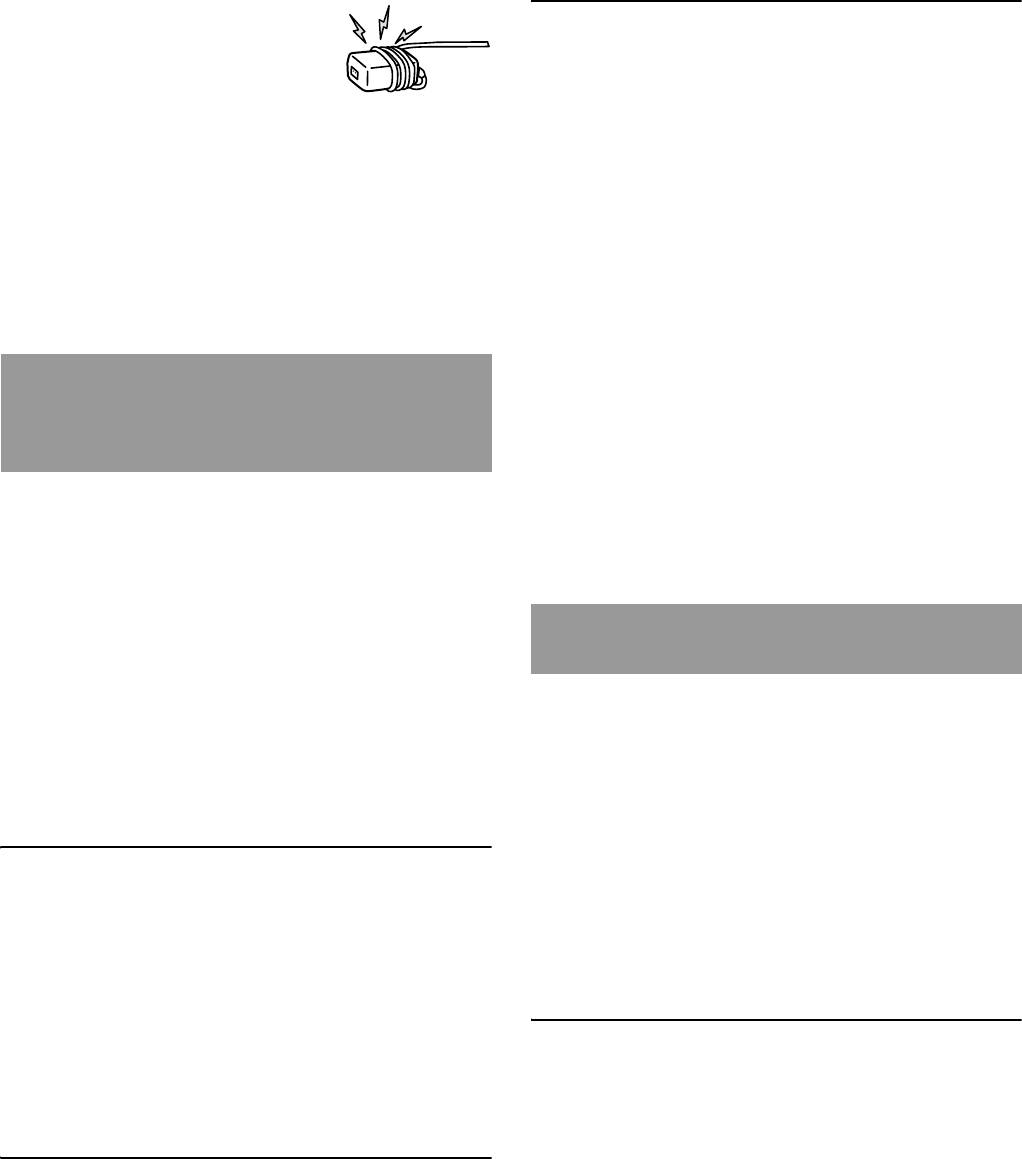
• Do not coil the AC power cord (mains
lead) around the AC adapter (mains
Be sure that two or more persons do
adaptor). The core wire may be cut
the installation work.
and/or it may cause a malfunction of
Be sure that two or more persons install the TV on the TV
the TV.
Stand. If one person does the installation work alone, this
• Do not touch the AC adapter (mains adaptor) with wet
may result in an accident or injury.
hands.
• If you notice an abnormality in the AC adapter (mains
adaptor), disconnect it from the AC power outlet (mains
Do not modify the TV Stand.
socket) immediately.
It may fall and cause injury.
• The set is not disconnected from the AC (mains) source as
long as it is connected to the AC power outlet (mains
Be sure to install the TV securely
socket), even if the set itself has been turned off.
following the instructions.
Tighten the screws securely. If the TV is not installed
securely, it may fall and cause injury.
CAUTION
If the following precautions are not observed,
injury or property damage may occur.
Be careful not to injure your hands
or fingers while assembling.
• Do not move the TV Stand with holding the Neck section.
Do not install any equipment other
• Be careful not to hurt your fingers or hands when
than the specified product.
installing the TV.
This TV Stand is designed for use with the specified product
only. If you install equipment other than specified, it may fall
or break, and cause injury. Illustrations used in this manual
PRECAUTIONS
show of the KDL-40NX72x, unless otherwise stated.
Be sure to secure the TV.
On power sources
Secure the TV to the TV Stand using the supplied screws. If
• If you are not going to use the TV Stand for a long time, be
the TV is not installed securely, it may fall, or the TV Stand
sure to disconnect the TV Stand from the wall outlet
may topple over, and cause injury.
(mains). To disconnect the AC power cord (mains lead),
grasp the plug itself; never pull the cord.
• AC power cord (mains lead) must be changed only at the
Notes on installation
qualified service shop.
Do not allow the TV Stand to be installed at an angle or
On operation
incline. To avoid this, observe the following precautions.
Before connecting other components, be sure to turn off and
– If you install the TV Stand on a soft surface such as a
unplug the TV Stand.
mat or a carpet, lay a board over the designated location
beforehand.
– Do not install the TV Stand in a place subject to direct
Copyrights
sunlight or near a heater.
– Do not install the TV Stand in a hot or humid place, or
This TV Stand incorporates Dolby
*
Digital and Pro Logic
outdoors.
Surround and the DTS
**
Digital Surround System.
* Manufactured under license from Dolby Laboratories.
Dolby, Pro Logic, and the double-D symbol are trademarks of
Note on use
Dolby Laboratories.
** Manufactured under license under U.S. Patent #’s:
Cleaning
5,451,942; 5,956,674; 5,974,380; 5,978,762; 6,487,535 & other
To keep the TV Stand clean, occasionally wipe it with a dry
U.S. and worldwide patents issued & pending. DTS and the
soft cloth. Stubborn stains may be removed by wiping with a
Symbol are registered trademarks & DTS Digital Surround and
the DTS logos are trademarks of DTS, Inc. Product includes
cloth slightly dampened with mild soap. Be sure to dry the
software. © DTS, Inc. All Rights Reserved.
area afterwards with a dry soft cloth. Do not use chemicals,
such as thinner or benzine, as they damage the finish of the
This TV Stand incorporates High-Definition Multimedia
TV Stand.
Interface (HDMI™) technology.
HDMI, the HDMI Logo, and High-Definition Multimedia
Interface are trademarks or registered trademarks of HDMI
Licensing LLC in the United States and other countries.
4 (GB)

“BRAVIA” is a trademark of Sony Corporation.
5 (GB)

