Sony KDL-55W805B: инструкция
Раздел: Бытовая, кухонная техника, электроника и оборудование
Тип: Телевизор
Инструкция к Телевизору Sony KDL-55W805B
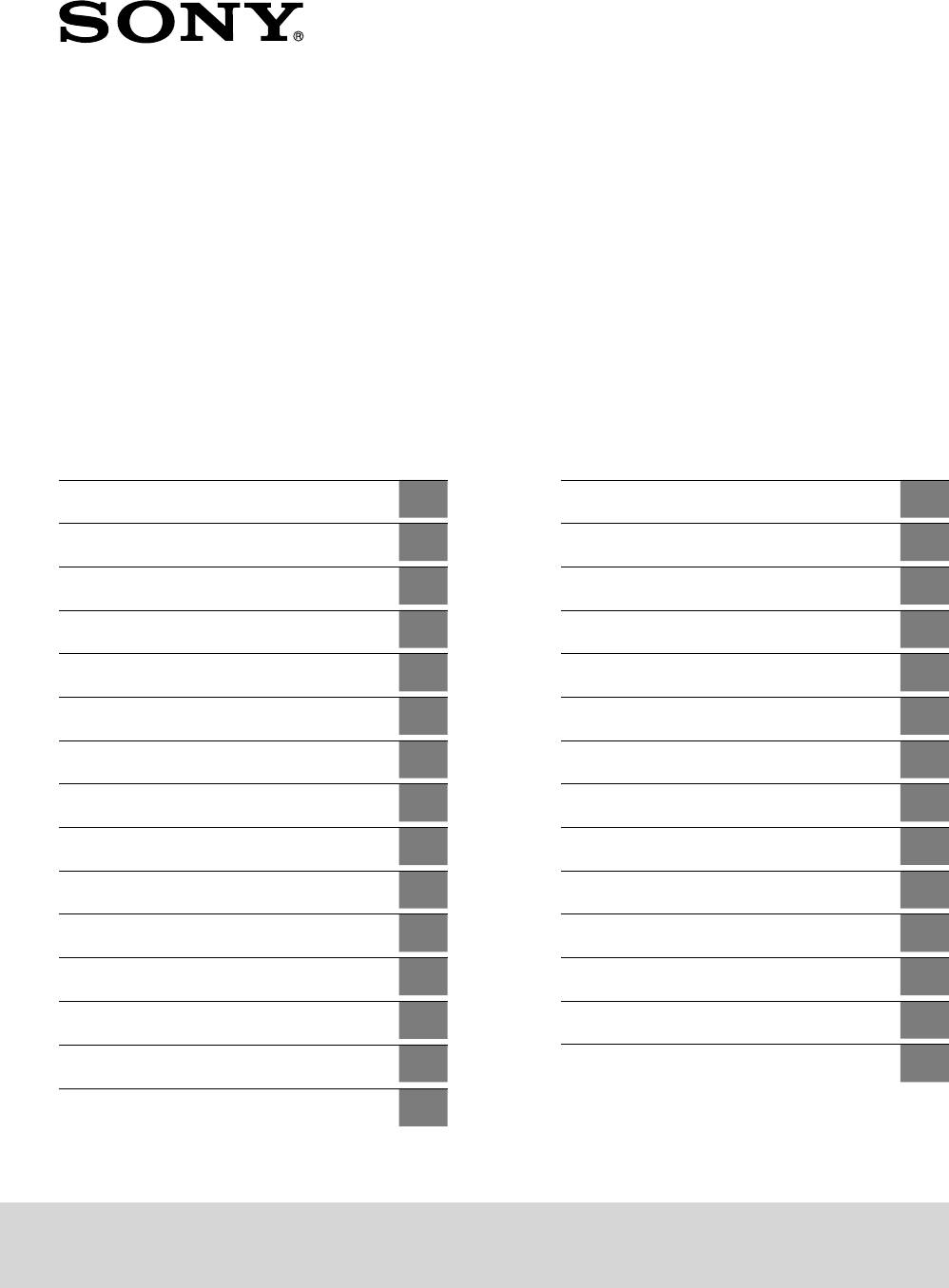
Wall-Mount
Bracket
Installation Information
Instalační informace
GB
CZ
Informations d’installation
Informácie týkajúce sa montáže
FR
SK
Información de instalación
Informaţii de instalare
ES
RO
Installationsinformationen
Информация за монтаж
DE
BG
Installatie-informatie
Информация по установке
NL
RU
Informazioni sull’installazione
Інформація про встановлення
IT
UA
Installationsinformation
Paigaldusteave
SE
EE
Informacje dotyczące instalacji
Uzstādīšanas informācija
PL
LV
Informações de instalação
Montavimo informacija
PT
LT
Oplysninger om montering
Navodila za uporabo
DK
SI
Asennustiedot
Informacije za instalaciju
FI
HR
Installasjonsveiledning
Орнату ақпараты
NO
KZ
Πληροφορίες εγκατάστασης
Informacije za montažu
GR
SR
Montaj Bilgileri
TR
הנקתה תוארוה
HE
Szerelési információk
HU
A-EUU-100-11(1)
SU-WL450
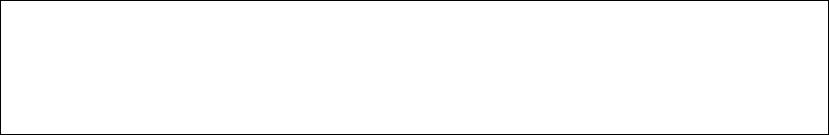
Installation Information for
Using Sony Wall-Mount Bracket (SU-WL450)
Supported models:
KDL-55W82*B/55W81*B/55W80*B
* In the actual model names, the “” indicates numbers and/or characters specific to each model.
To Customers
For product protection and safety reasons, Sony strongly recommends that installation of your TV
be performed by Sony dealers or licensed contractors. Do not attempt to install it yourself.
To Sony Dealers and Contractors
Provide full attention to safety during the installation, periodic maintenance and examination of this
product.
Sufficient expertise is required for installing this product, especially to determine the
strength of the wall for withstanding the TV’s weight. Be sure to entrust the attachment
of this product to the wall to Sony dealers or licensed contractors and pay adequate
attention to safety during the installation. Sony is not liable for any damage or injury
caused by mishandling or improper installation.
For Safety and proper installation, follow the Wall-mount Bracket Operation Instructions, TV Set up
guide and the directions in this manual.
− 2 (GB) −
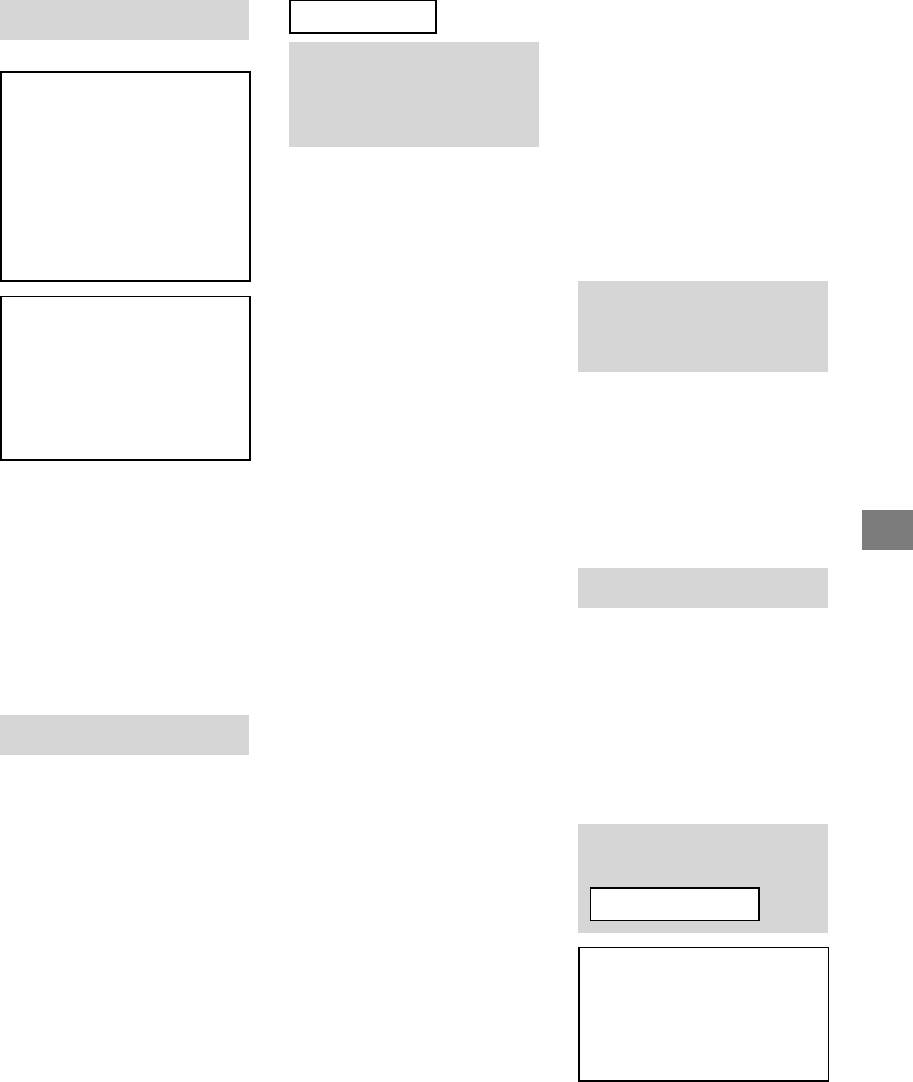
Do not apply any load
On Safety
To Customers
other than the TV on the
Thank you for purchasing this product.
Wall-Mount Bracket.
WARNING
If the following precautions are not
Do not shake the TV left/
To Customers
observed, serious injury or death
right, up/down.
Sufficient expertise is required for
through fire, electric shock, or the
installing this product. Be sure to
product dropping can result.
If you do so, the TV may fall and cause injury
subcontract the installation to Sony
or property damage.
dealers or licensed contractors and pay
special attention to safety during the
Be sure to subcontract
Do not lean on or hang
installation. Sony is not liable for any
damages or injury caused by
the installation to
from the TV.
mishandling or improper installation, or
licensed contractors and
Do not lean on or hang from the TV as it may
installing any other than the specified
fall on you and cause serious injury.
product. Your Statutory Rights (if any) are
keep small children away
not affected.
during the installation.
If the Wall-Mount Bracket or the TV is not
CAUTION
installed correctly, the following accidents
To Sony dealers
may occur. Be sure licensed contractors carry
If the following precautions are not
Sufficient expertise is required for
out installation.
observed, injury or property damage
installing this product. Be sure to read
The TV may fall and cause a serious injury
may occur.
this instruction manual thoroughly to do
such as a bruise or a fracture.
the installation work safely. Sony is not
If the wall on which the Wall-Mount
liable for any damages or injury caused
Bracket is installed is unstable, uneven, or
Do not handle the
by mishandling or improper installation.
not perpendicular to the floor, the unit
Please give this manual to the customer
may fall and cause injury or property
product with excessive
after installation.
damage. The wall should be capable of
force during cleaning or
supporting a weight of at least four times
This instruction manual shows the correct
the TV weight.
maintenance.
handling of the product and important
(Refer to your TV’s Reference Guide for its
Do not apply excessive force on the topside
precautions necessary to prevent accidents.
weight.)
of the TV. If you do so, the TV may fall and
Be sure to read this manual thoroughly and
If the installation of the Wall-Mount
cause injury or property damage.
use the product correctly. Keep this manual
Bracket on the wall is not sufficiently
GB
available for future reference.
sturdy, the unit may fall and cause injury or
property damage.
Products by Sony are designed with safety in
Precautions
mind. If the products are used incorrectly,
Be sure to subcontract
however, it may result in a serious injury
through fire, electric shock, the product
moving or dismounting
If you use the TV installed on the
Wall-Mount Bracket for a long time, the
toppling over, or the product dropping. Be
of the TV to licensed
wall behind or above the TV may become
sure to observe the precautions for safety to
discolored or the wallpaper may come
prevent such accidents.
contractors.
unstuck, depending on the material of the
If persons other than licensed contractors
wall.
transport or dismount the TV, it may fall and
If the Wall-Mount Bracket is removed after
cause injury or property damage. Be sure
installing it on the wall, the screw holes are
CAUTION
that two or more persons carry or dismount
left.
the TV.
Do not use the Wall-Mount Bracket in a
place where it is subjected to mechanical
Specified products
Do not remove screws,
vibrations.
This Wall-Mount Bracket is designed for use
etc., after mounting the
with the products specified TVs. For TVs,
refer to their Reference Guide to verify that
TV.
Installing the Wall-
the Wall-Mount Bracket can be used.
If you do so, the TV may fall and cause injury
or property damage.
Mount Bracket
Do not make alterations
To Sony Dealers
to the parts of the Wall-
Mount Bracket.
WARNING
If you do so, the Wall-Mount Bracket may fall
and cause injury or property damage.
The following instructions are for Sony
dealers only. Be sure to read safety
precautions described above and pay
Do not mount any
special attention to safety during the
equipment other than
installation, maintenance and checking
of this product.
the specified product.
This Wall-Mount Bracket is designed for use
with the specified product only. If you mount
Do not install the Wall-
equipment other than specified, it may fall or
break, and cause injury or property damage.
Mount Bracket on wall
surfaces where the
corners or the sides of
the TV protrude away
from the wall surface.
− 3 (GB) −
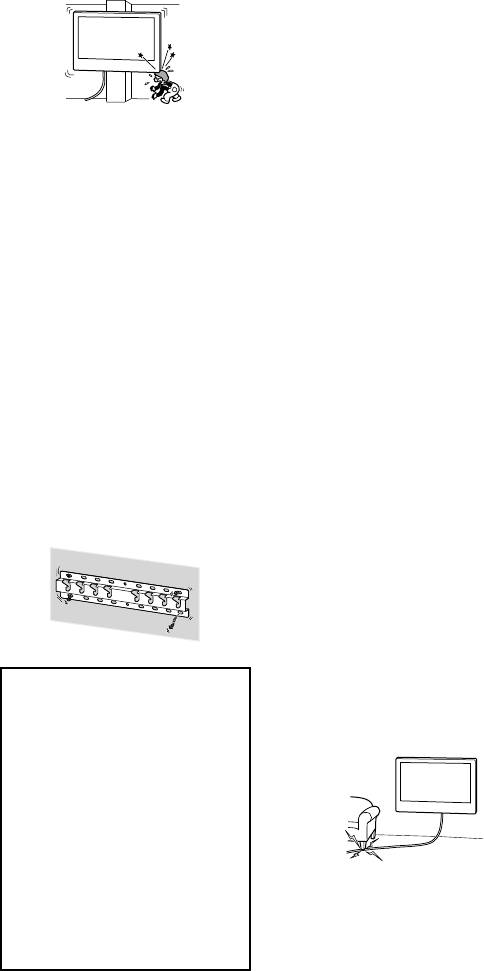
Do not install the Wall-Mount Bracket on wall
Be sure to assemble the
surfaces such as a pillar, where the corners
or the sides of the TV protrude away from
bracket properly
the wall surface. If a person or object
following the instructed
happens to hit the protruded corner or side
of the TV, it may cause injury or property
procedure explained in
damage.
this instruction manual.
If any of the screws are loose or fall out, the
TV may fall and cause bodily injury to
someone or damage to the TV.
Be sure to tighten the
screws securely in the
designated position.
Do not install the TV over
If you fail to do so, the TV may fall and cause
bodily injury to someone or damage to the
or under an air-
TV.
conditioner.
If the TV is exposed to water leaks or air
Be careful not to subject
current from an air conditioner for a long
the TV to shock during
time, it may cause a fire, an electric shock or
a malfunction of the TV.
installation.
If the TV is exposed to shock, it may fall or
Be sure to install the
break apart. This may cause injury.
Wall-Mount Bracket
Be sure to install the TV
securely to the wall
on a wall that is both
following the instructions
perpendicular and flat.
in this instruction
If you fail to do so, the TV may fall and cause
manual.
injury.
If any of the screws are loose or fall out, the
Wall-Mount Bracket may fall and cause injury
After proper installation
or property damage. Be sure to use the
of the TV, secure the
appropriate screws for the material of the
wall and install the unit securely using four
cables properly.
or more screws of 8 mm diameter (or
If people or objects get tangled with cables,
equivalent).
this may result in injury or damage to the TV.
Do not allow the AC
power cord or the
connecting cable to be
pinched.
If the AC power cord or the connecting cable
is pinched between the unit and the wall or
Be sure to use the
is bent or twisted by force, the internal
conductors may become exposed and cause
supplied screws and
a short circuit or an electrical break. This may
attachment parts
cause a fire or an electric shock.
properly following the
instructions given in
this instruction
manual. If you use
substitute items, the
TV may fall and cause
bodily injury to
The screws needed to
someone or damage to
secure the Wall-Mount
the TV.
Bracket to the wall are
not supplied.
Use the appropriate screws for the wall
material and structure when mounting the
Wall-Mount Bracket.
− 4 (GB) −
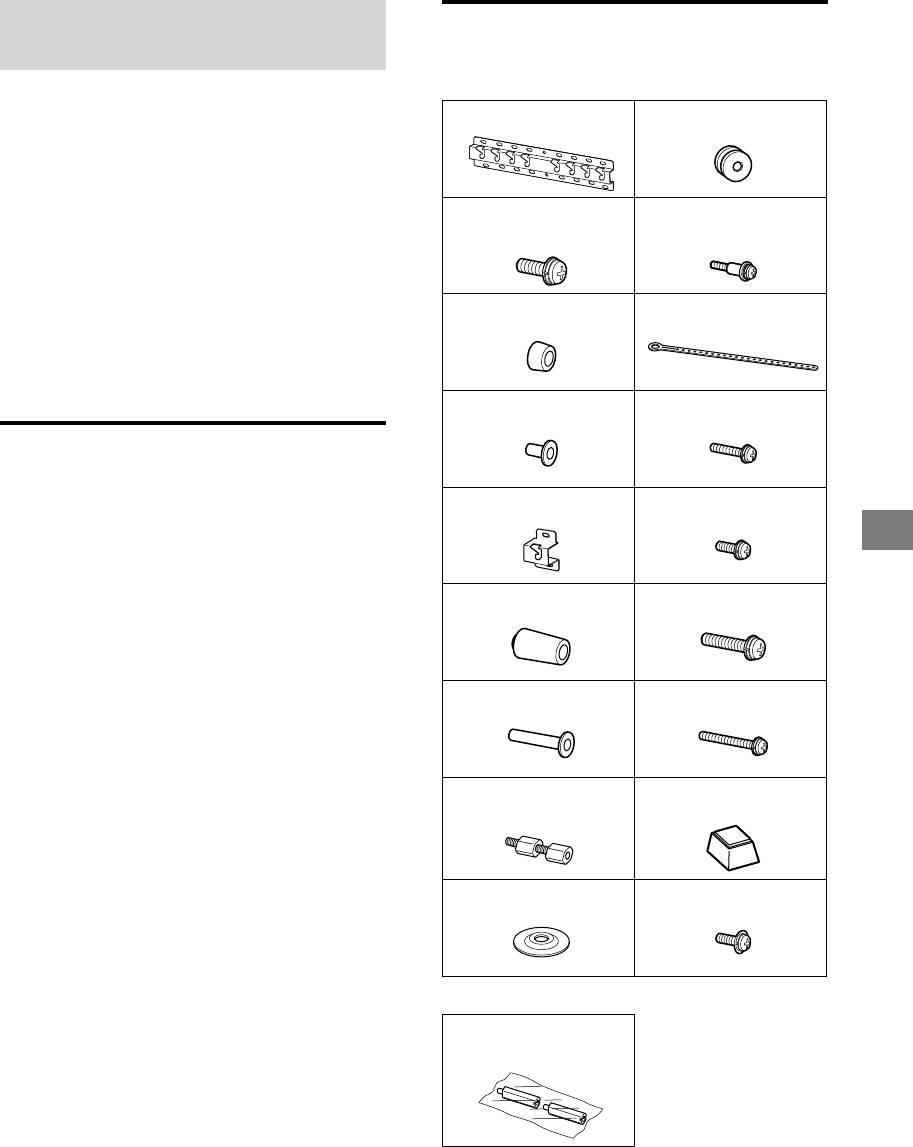
Installing the TV onto the
Checking the parts
wall
Supplied with SU-WL450
Installation procedure differs, depending on
Verify that all the parts are included.
your TV.
Base (20) (1) Pulley (2)
Use the Wall-Mount Bracket SU-WL450 to
install the TV to the wall.
Note
If the Table-Top Stand is attached to the TV, detach the
PSW 6x20 (4) PSW 4x20 with
Table-Top Stand beforehand. See the Quick Start Guide
Bush (2)
and follow in reverse order the steps to attach the
Table-Top Stand.
Place the TV with its screen facing down on a level and
stable surface covered with a thick and soft cloth, when
Spacer (20) (2) Belt (1)
securing the Attachment parts for Wall-Mount Bracket or
when removing the Table-Top Stand from the TV to
prevent damaging the surface of the LCD display.
Be sure to store the removed screws in a safe place,
keeping them away from children.
Bush (20) (M4) (2) PSW 4x20 (2)
Preparing for installation
Have the TV’s Reference Guide at hand
before installation.
Base Adaptor (2) PSW 4x10 (8)
Be sure to have a Phillips screwdriver that
GB
fits the screws prior to the assembly.
Confirm the installing position of your TV.
Prepare four or more screws of 8 mm
diameter and one screw of 5 mm or
Spacer (60) (2) PSW 6x50 (2)
equivalent (not supplied). Select screws
suitable for the material of the wall.
Bush (M4) (2) PSW 4x50 (2)
Wall-Mount
Spacer (2)
Attachment (S) (2)
Washer (1) PSW 5x12 (1)
Supplied with the TV
Wall-Mount
Attachment
− 5 (GB) −
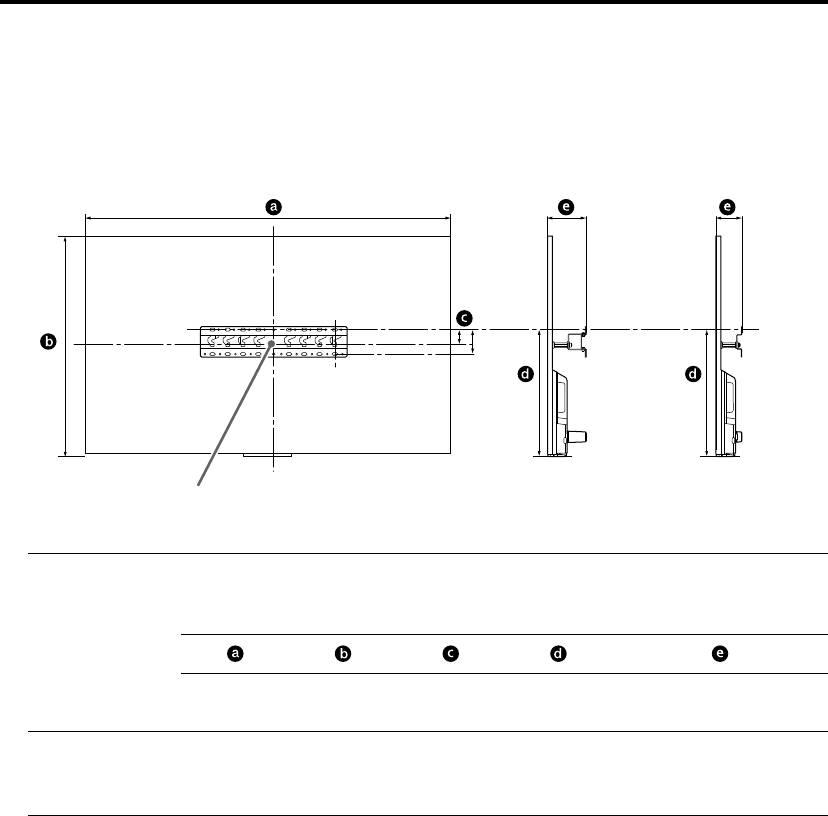
Deciding on the installation location
1 Decide on the installation location.
Make sure that the wall has enough space for the TV and is capable of supporting a weight of at
least four times that of the TV.
Refer to the following table on installing the TV to the wall. Refer to your TV’s Reference Guide
for the TV's weight.
Standard mounting Slim mounting
80
Screen centre point
Unit: mm
Screen
Display dimensions
centre
Length for mounting
dimension
Model Name
KDL-
Standard
Slim
mounting
mounting
55W82B
55W81B
1,234 722 45 416 127 85
55W80B
Note
Figures in the table may differ slightly depending on the installation.
When your TV is installed on the wall, the upper side of the TV slightly leans forward.
− 6 (GB) −
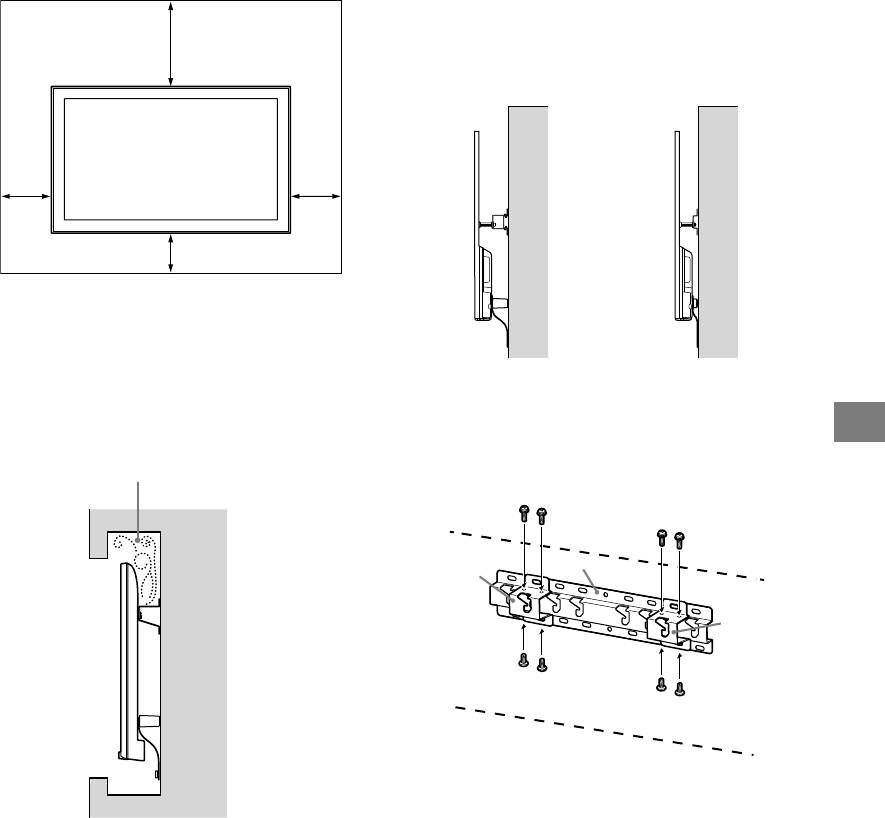
Allow for suitable clearance between the
2 Select Wall mounting style. It is
TV and the ceiling and protruding parts of
selectable as shown below.
the wall as shown below.
2-a Standard mount
Unit: mm
2-b Slim mount
Refer to the table of step 1.
WARNING
300100
When 2-b is selected, Rear terminal access is limited.
2-a 2-b
100 100
To ensure proper ventilation and prevent the
collection of dirt or dust:
ˋ Do not lay the TV set flat, install upside down,
backwards, or sideways.
ˋ Do not place the TV set on a shelf, rug, bed or in a
closet.
ˋ Do not cover the TV set with a cloth, such as
3 Fit Base Adaptor by using
curtains, or items such as newspapers, etc.
GB
Screw (PSW 4x10) to Base
ˋ Do not install the TV set as shown below.
(20) when selecting 2-a.
Air circulation is blocked.
Wall
Note
If you intend to route the cables in the wall, make a
hole in the wall to insert the cables before beginning
the installation.
To prevent pinching the cables, prepare a hole in the
wall somewhere outside the perimeter of the Base
(20) , Base Adaptor and Spacer (20) , Spacer
(60) .
− 7 (GB) −
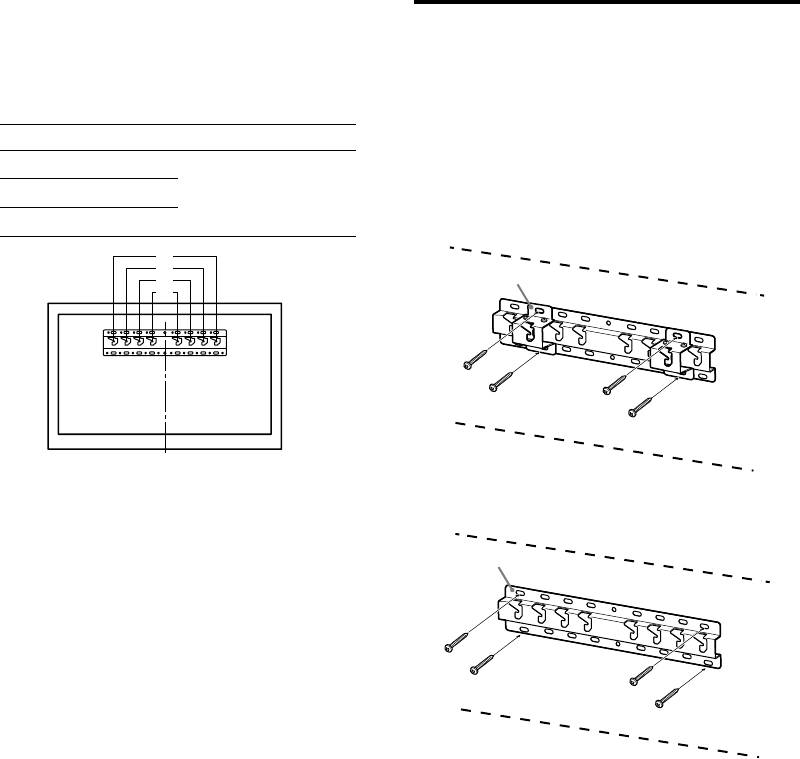
Refer to the below table about
Installing the Base on the
the Base Adaptor fitting
wall
location. In case of selecting
Use four or more screws of 8 mm diameter
2-b, then skip this step.
or equivalent (not supplied).
Fit four screws to the holes of Base
Model Name KDL- Hook location
Adaptor with Base (20) (2-a only).
55W82B
Install the Base (20) on the wall
55W81B
b
horizontally.
55W80B
2-a
a
b
c
d
4 Decide the positions of the
2-b
screws for installing the Base
(20) .
Refer to the specifications on page 12.
When selecting 2-a, please use the hole
positions of Base Adaptor .
WARNING
The wall that the TV will be mounted on should be
able to support a weight of at least four times that of
the TV (Refer to your TV’s Reference Guide for its
weight.).
Determine the strength of the wall the TV will be
mounted on. Reinforce the wall sufficiently, if
necessary.
− 8 (GB) −
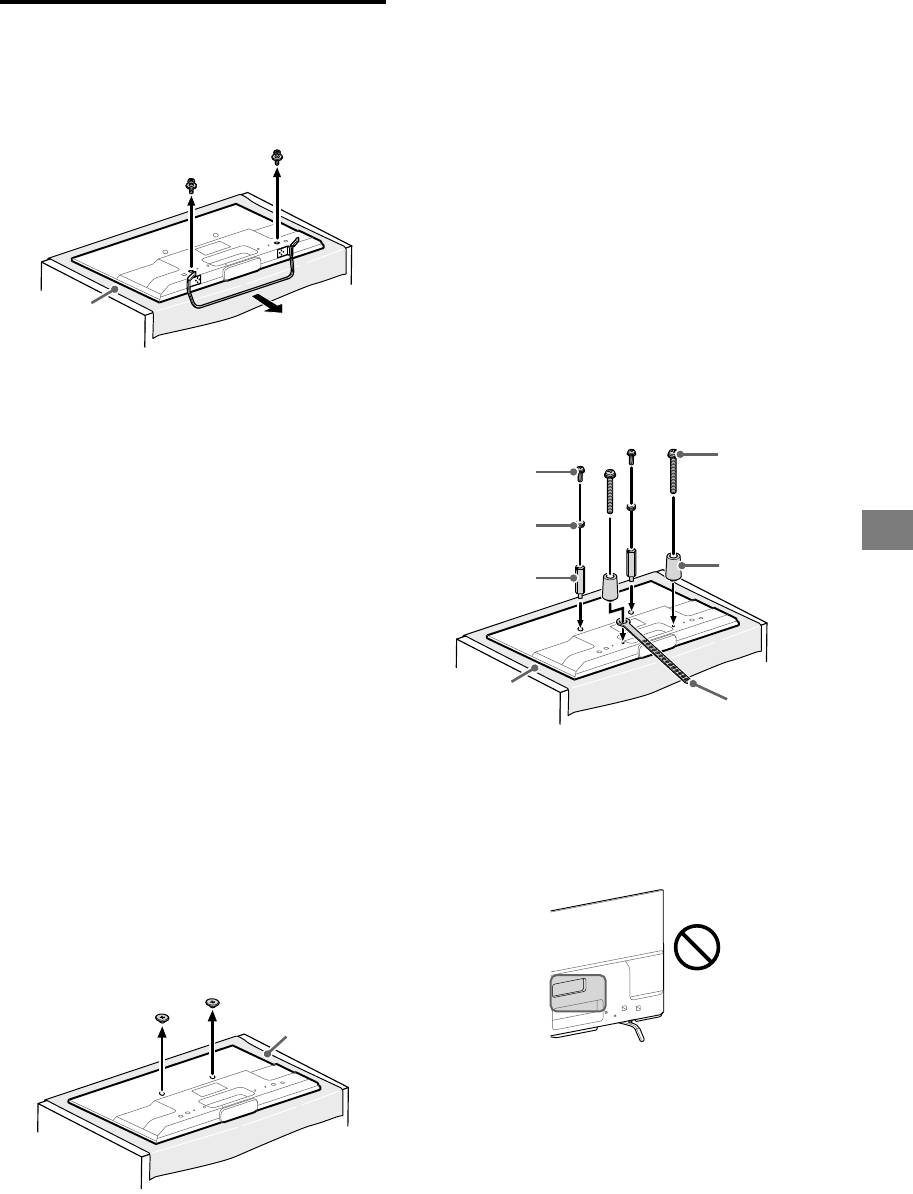
3 Attach the Wall-Mount
Preparing for the installation
Attachment (supplied with
of the TV
the TV) to the rear of the TV.
1 Detach the Table-Top Stand
Attach the Attachment parts for
from the TV.
Wall-Mount Bracket. Check the
Attachment parts by referring to
“Supplied with SU-WL450” in
“Checking the parts” on page
5.
Note
Firmly secure the Attachment parts using screws.
Soft cloth
When using an electric screwdriver, set the torque
setting to approximately 1.5 N·m {15 kgf·cm}.
Be sure to store the unused parts in a safe place for
future use. Retain this manual for future reference.
Note
Standard mounting (2-a)
Make sure to place TV on the place where you put a
soft cloth on to prevent damaging display’s surface.
Screw
Screw
When installing the Wall-Mount Bracket, do not use
(+PSW 6 x 20)
(+PSW 6 x 50)
the screws removed from the Table-Top Stand.
Be sure to store the removed Table-top Stand and its
screws in a safe place, keeping them away from
children. You will need them if you want to use the TV
Pulley
GB
on a table in the future. The Table-Top Stand cannot
be purchased separately.
Wall-Mount
Spacer
Attachment
(60 mm)
WARNING
Be sure the TV is on the vertical position before
switching on. TV set must not powered on with LCD
panel face down to avoid uneven picture uniformity.
If pressure or shock is applied to the surface of the
TV, the TV may break or become damaged.
Lay the TV face down on a stable and level surface
Soft cloth
Belt
with the Table-Top Stand hanging over the edge of
the surface. Having the TV face and the base of the
Table-Top Stand on the same level surface will create
an unstable working condition and can damage the
TV.
Slim mounting (2-b)
When detaching the Table-Top Stand from the TV,
hold the Table-Top Stand securely with both hands.
Note
You cannot use some of the terminals on the rear of
2 Remove screws from the rear of
the TV when using this mounting style.
the TV. Be sure to store the
removed screws in a safe place,
keeping them away from
children.
Soft cloth
− 9 (GB) −
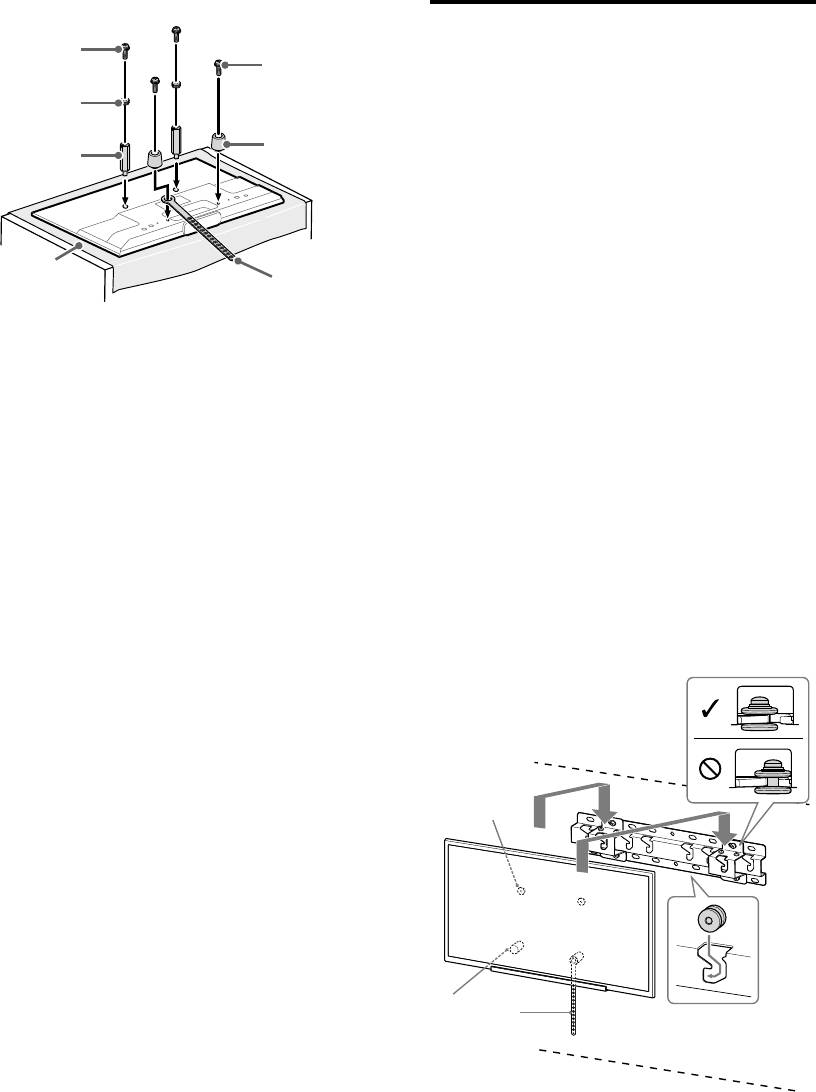
Screw
Installing the TV on the wall
(+PSW 6 x 20)
Screw
(+PSW 6 x 20)
1 Connect the necessary cable(s)
to the TV.
Pulley
Make sure to connect the cables before
Wall-Mount
Spacer
installing the TV on the wall. You will be
Attachment
(20 mm)
unable to connect the cables when the TV
is installed.
Refer to the Reference Guide supplied with
your TV.
Note
Soft cloth
Belt
Subcontract the cable routing in the wall to a licensed
contractor.
Bundle the connecting cables to prevent stepping on
them before wall mounting.
2 Install the TV onto the Base.
For the location of the Pulleys to the
hang on the Base, refer to the table of
step 3 in “Deciding on the installation
location” on page 8.
Hold the TV securely with both hands
and gently hang the Pulleys attached
to the rear of the TV to the Base, making
sure to confirm the shape of the holes.
After installing the TV on the wall,
confirm the Pulleys are firmly latched
into the Base.
2-a
− 10 (GB) −
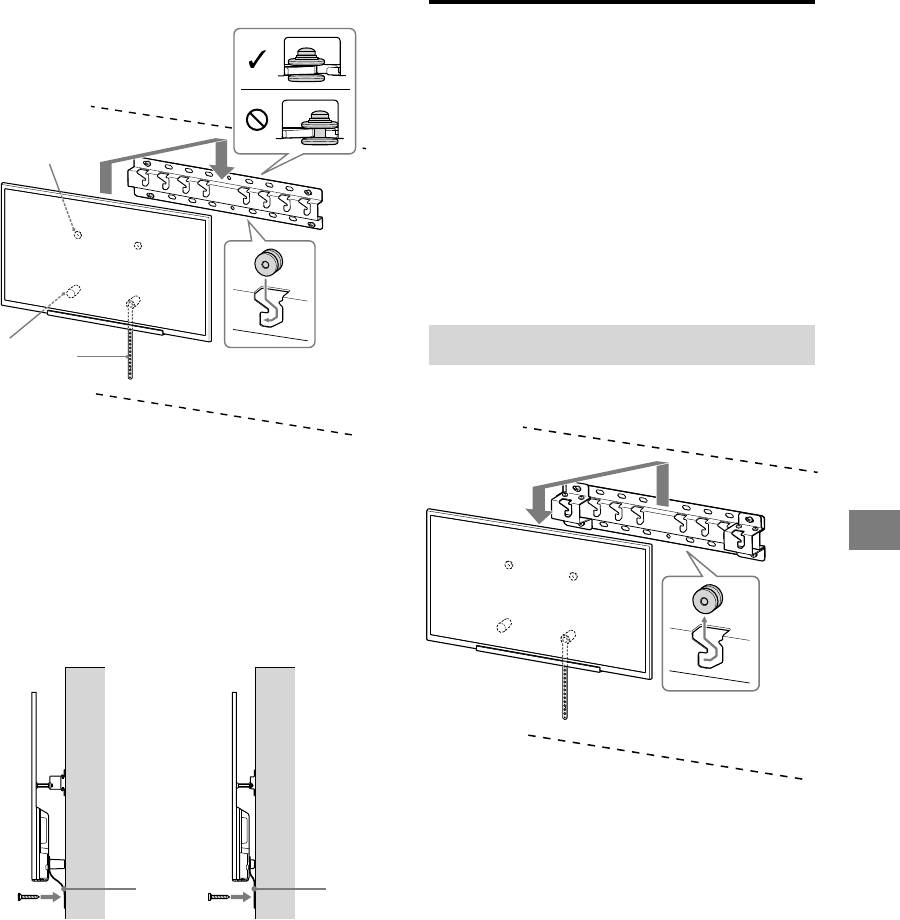
2-b
Confirming the completion of
the installation
Check the following points.
The Pulleys are firmly hung onto the
Base.
The cord and the cable are not twisted or
pinched.
The Belt is tight with no slack.
WARNING
Improper placement of the AC power cord, etc., may
cause fire or electric shock through a short circuit. Be sure
to confirm the completion of the installation for safety.
Other information
When removing the TV, reverse the previous
installation procedure.
WARNING
Be sure that two or more persons hold the TV when
carrying it.
GB
3 Preventing the bottom of the TV
from shifting.
Take up the slack of Belt and attach it
to the wall tightly.
2-a 2-b
WARNING
Be sure that two or more persons hold the TV when
removing it.
Use a 5 mm diameter screw or
equivalent (not supplied).
Note
Try to pull the bottom of the TV forwards yourself
slightly, to make sure that it does not move forward.
If there is any movement, it is not fixed correctly, and
the Belt should be secured firmly again.
− 11 (GB) −
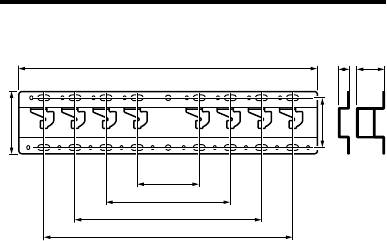
Specifications
f
h2h1
g
d
a
b
c
e
Dimensions: (Approx.) [mm]
a : 100
b : 200
c : 300
d : 80
e : 400
f : 480
g : 100
h1 : 20 (case 2-b)
h2 : 60 (case 2-a)
Weight (base only): (Approx.) [kg]
0.8
Design and specifications are subject to change without
notice.
− 12 (GB) −

