Sony FD Trinitron KV-29XL70K: инструкция
Раздел: Бытовая, кухонная техника, электроника и оборудование
Тип: Телевизор
Инструкция к Телевизору Sony FD Trinitron KV-29XL70K
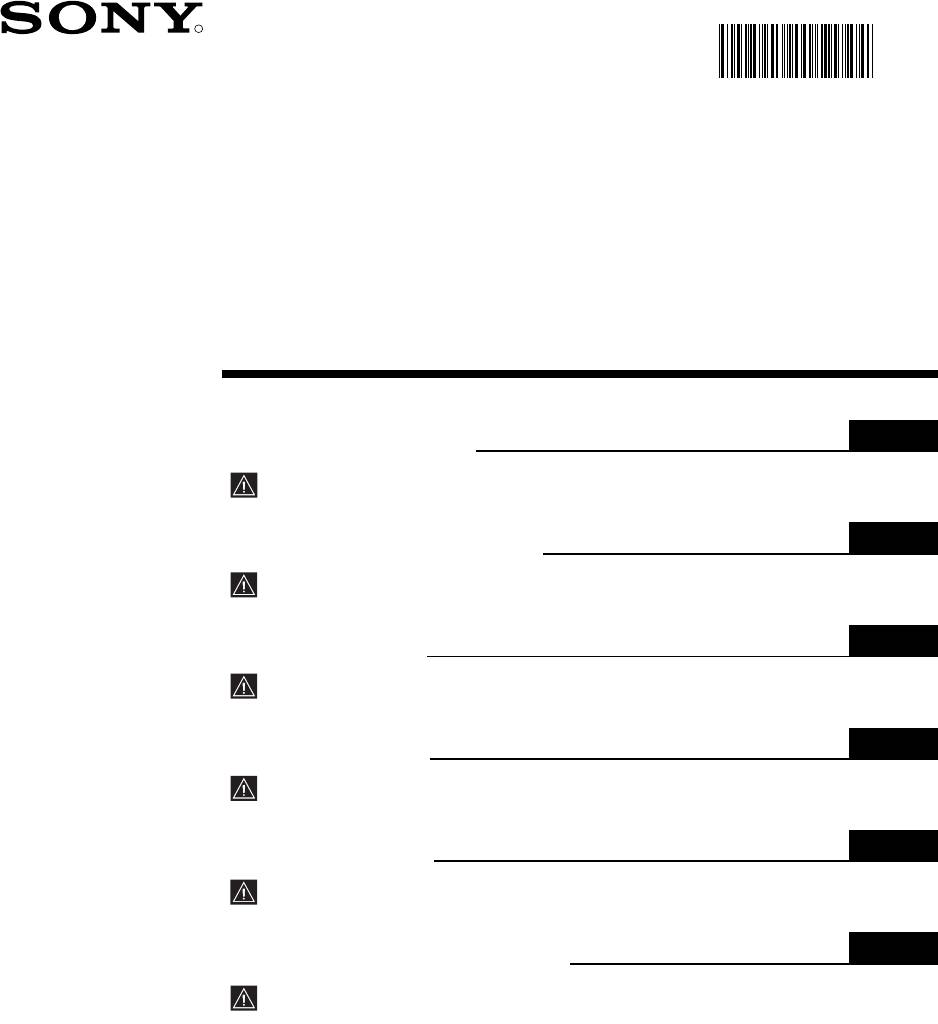
cover(K).fm Page 1 Thursday, June 17, 2004 10:23 AM
4-103-137-41(3)
R
410313741
Trinitron Colour
Television
GB
Operating Instructions
Before operating the TV, please read the “Safety Information”
section of this manual. Retain this manual for future reference.
BG
Инструкции за използване
Преди да използвате телевизора, прочетете раздела
"Информация за безопасността" на това ръководство.
Запазете това ръководство за бъдещи справки.
CZ
Návod k použití
Před zapnutím televizoru si prosím pozorně přečtěte část
"Bezpečnostní upozornění" v tomto návodu. Návod si uschovejte
i pro budoucí potřebu.
HU
Kezelési utasítás
Mielőtt elkezdené használni a televíziót, kérjük, olvassa el a jelen
kézikönyv Biztonsági tudnivalók c. szakaszát. Őrizze meg a
kézikönyvet későbbi használatra.
PL
Instrukcja obsługi
Przed przystąpieniem do eksploatacji telewizora należy zapoznać się z
rozdziałem "Informacje dotyczące bezpieczeństwa" w niniejszej instrukcji.
Prosimy o zachowanie niniejszej instrukcji do wglądu w przyszłości.
RU
Инструкция по эксплуатации
Перед тем как включить телевизор, просим Вас ознакомиться с
разделом "Общие правила техники безопасности" настоящей
инструкции. Сохраняйте настоящую инструкцию на будущее.
KV-29XL70K
©2004 by Sony Corporation
cover(K).fm Page 2 Monday, March 29, 2004 12:45 PM
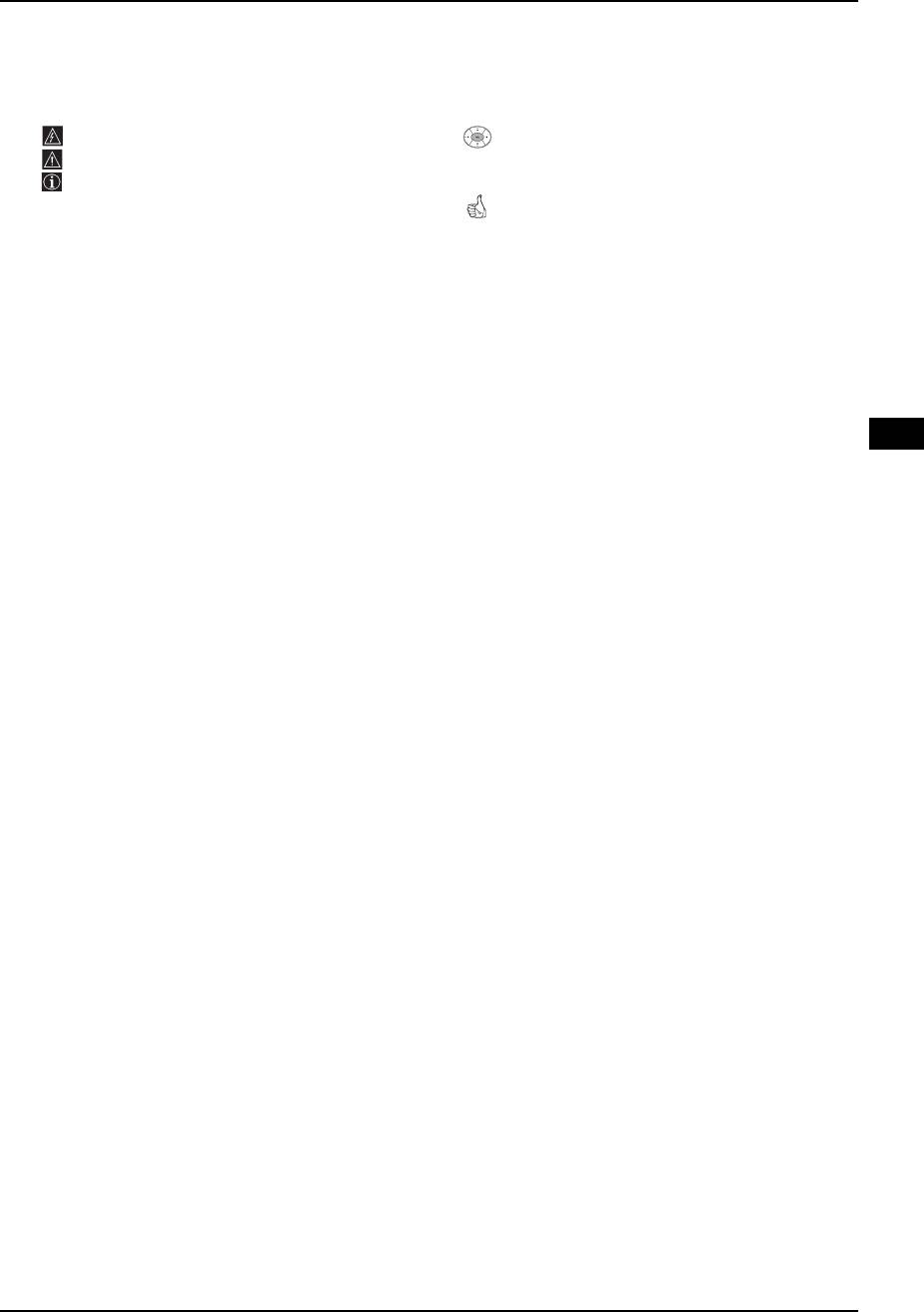
01gb29xl.fm Page 3 Monday, March 29, 2004 10:46 AM
Introduction
Thank you for choosing this Sony FD Trinitron Colour Television.
Before operating the TV, please read this manual thoroughly and retain it for future reference.
• Symbols used in the manual:
• Informs you of possible hazards.
• Shaded buttons on the remote control show
• Important information.
you the buttons you have to press to follow
• Information on a feature.
the sequence of the instructions.
• 1,2... Sequence of instructions.
• Informs you of the result of instructions.
Table of Contents
Introduction .............................................................................................................................................. 3
Safety Information.................................................................................................................................... 4
Overview
Overview of Remote Control Buttons....................................................................................................... 5
Overview of TV Buttons .......................................................................................................................... 6
GB
Installation
Inserting Batteries into the Remote Control............................................................................................. 6
Connecting the Aerial and VCR .............................................................................................................. 6
First Time Operation
Switching On the TV and Automatically Tuning ...................................................................................... 7
Menu system
Introducing and Using the Menu System................................................................................................. 9
Menu Guide:
Picture Adjustment.......................................................................................................................... 9
Sound Adjustment .......................................................................................................................... 10
Sleep Timer .................................................................................................................................... 11
Language/Country .......................................................................................................................... 11
Auto Tuning .................................................................................................................................... 11
Programme Sorting......................................................................................................................... 12
Programme Labels ......................................................................................................................... 12
AV Preset........................................................................................................................................ 12
Manual Programme Preset............................................................................................................. 13
Noise Reduction ............................................................................................................................. 14
AV3 Output ..................................................................................................................................... 15
TV Speakers................................................................................................................................... 15
RGB Centring ................................................................................................................................. 15
Picture Rotation .............................................................................................................................. 16
PIP Input......................................................................................................................................... 16
PIP Position .................................................................................................................................... 16
Teletext.................................................................................................................................................. 17
Additional Information
Connecting Optional Equipment.............................................................................................................. 18
Using Optional Equipment....................................................................................................................... 19
Specifications........................................................................................................................................... 20
Troubleshooting....................................................................................................................................... 21
Table of Contents 3
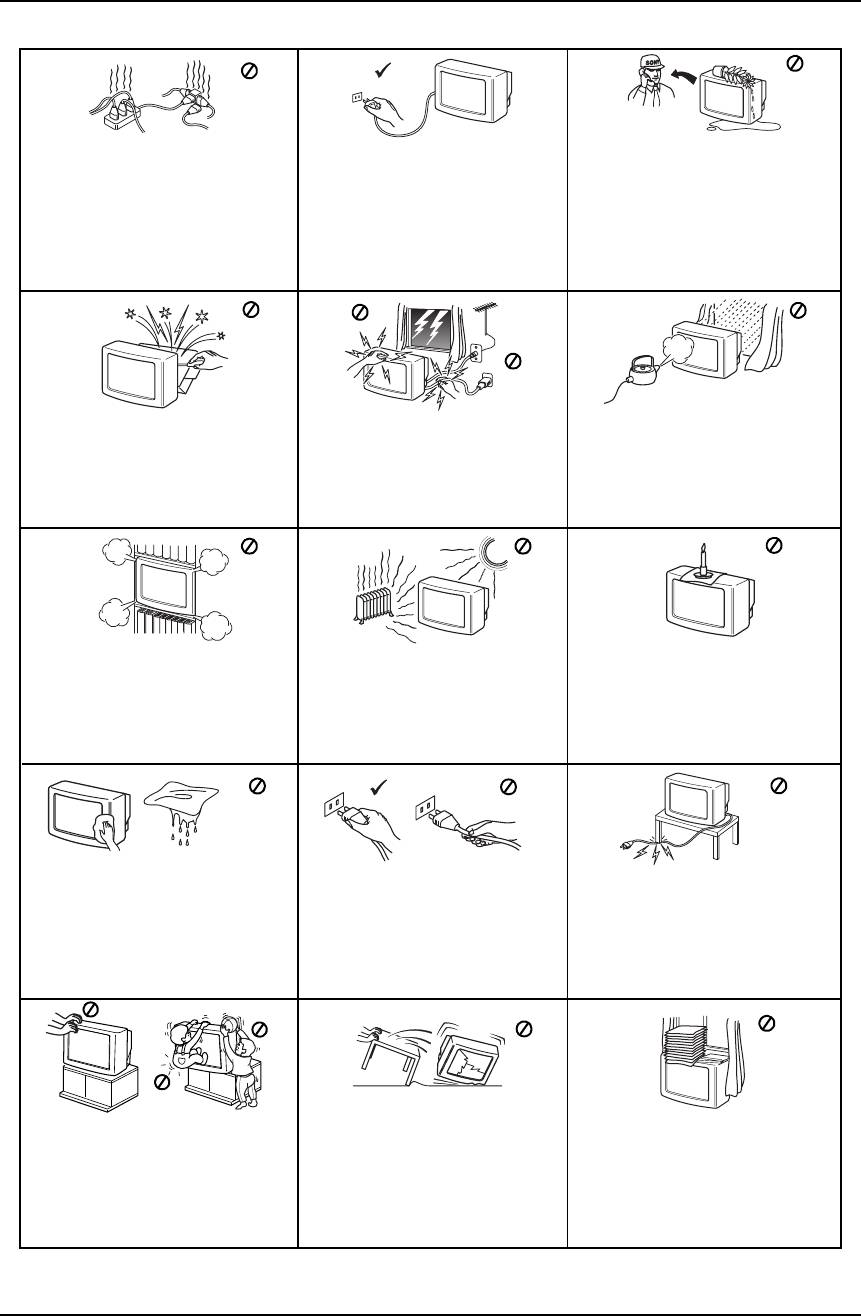
01gb29xl.fm Page 4 Monday, March 29, 2004 10:46 AM
Safety Information
This set is to operate on a 220-240V AC
For environmental and safety reasons, it
Never push objects of any kind into the
supply only. Take care not to connect
is recommended that the TV set is not
set as this could result in a fire or electric
too many appliances to the same power
left in standby mode when not in use.
shock. Never spill liquid of any kind on
socket as this could result in fire or
Disconnect from the mains. However,
the set. If any liquid or solid object does
electric shock.
some TVs may have features which
fall into the cabinet, do not operate the
require they are left in standby. The
TV. Have it checked immediately by
instructions in this manual will inform
qualified personnel.
you if this applies.
Do not open the cabinet and the rear cover
For your own safety, do not touch any
To prevent fire or shock hazard, do not
of the TV. Refer to qualified service
part of the TV, power lead or aerial lead
expose the TV to rain or moisture.
personnel only.
during lightning storms.
Do not cover the ventilation openings of
Never place the TV in hot, humid or
To prevent fire, keep inflammable
the TV For ventilation, leave a space of
excessively dusty places. Do not
objects or naked lights (eg candles)
at least 10cm all around the set.
install the TV where it may be
away from the TV.
exposed to mechanical vibrations.
Clean the screen and cabinet with a soft,
Pull out the power lead by the plug.
Take care not to place heavy objects
lightly dampened cloth. Do not use any type
Do not pull on the power lead itself.
on the power lead as this could result
of abrasive pad, alkaline cleaner, scouring
in damage.
powder or solvent, such as alcohol or
We recommend you wind any excess
benzine, or antistatic spray. As a safety
lead around the holders provided on
precaution, unplug the TV before cleaning
the rear of the TV.
it.
Place the TV on a secure stable stand.
Unplug the power lead before moving
Do not cover the ventilation
Never attempt to move the TV and stand
the TV. Avoid uneven surfaces, quick
openings of the TV with items such
together -always move the TV and stand
steps or excessive force. If the set has
as curtains or newspapers etc.
separately. Do not place the TV on its
been dropped or damaged, have it
side or face up. Do not allow children to
checked immediately by qualified
climb on to it.
service personnel.
4 Safety Information
Оглавление
- Introduction
- Safety Information
- Overview of Remote Control Buttons
- Overview of TV Buttons
- Switching on the TV and Automatically Tuning
- Switching on the TV and Automatically Tuning
- Introducing and Using the Menu System
- Introducing and Using the Menu System
- Introducing and Using the Menu System
- Introducing and Using the Menu System
- Introducing and Using the Menu System
- Introducing and Using the Menu System
- Introducing and Using the Menu System
- Introducing and Using the Menu System
- Teletext
- Connecting Additional Equipment
- Connecting Additional Equipment
- Specifications
- Troubleshooting
- Увод
- Техника на безопасност
- Основно описание на бутоните на дистанционното управление
- Основно описание на бутоните на телевизора
- Включване и автоматично настройване на телевизора
- Включване и автоматично настройване на телевизора
- Увод и боравене със системата от менюта
- Увод и боравене със системата от менюта
- Увод и боравене със системата от менюта
- Увод и боравене със системата от менюта
- Увод и боравене със системата от менюта
- Увод и боравене със системата от менюта
- Увод и боравене със системата от менюта
- Увод и боравене със системата от менюта
- Телетекст
- Свързване на допълнителни апарати
- Свързване на допълнителни апарати
- Характеристики
- Отстраняване на неизправности
- Úvod
- Bezpečnostní opatření
- Všeobecný přehled tlačítek dálkového ovladače
- Všeobecný přehled tlačítek televizoru
- Zapnutí a automatické naladění TV
- Zapnutí a automatické naladění TV
- Úvod a použití různých menu
- Úvod a použití různých menu
- Úvod a použití různých menu
- Úvod a použití různých menu
- Úvod a použití různých menu
- Úvod a použití různých menu
- Úvod a použití různých menu
- Úvod a použití různých menu
- Teletext
- Připojení přídavných zařízení
- Připojení přídavných zařízení
- Technické údaje
- Řešení problémů
- Bevezetés
- Biztonsági előírások
- A távvezérlő gombjainak áttekintése
- A televízió gombjainak általános leírása
- A TV bekapcsolása és automatikus hangolás
- A TV bekapcsolása és automatikus hangolás
- Bevezetés a képernyő menürendszereibe és azok használata
- Bevezetés a képernyő menürendszereibe és azok használata
- Bevezetés a képernyő menürendszereibe és azok használata
- Bevezetés a képernyő menürendszereibe és azok használata
- Bevezetés a képernyő menürendszereibe és azok használata
- Bevezetés a képernyő menürendszereibe és azok használata
- Bevezetés a képernyő menürendszereibe és azok használata
- Bevezetés a képernyő menürendszereibe és azok használata
- Teletext
- Választható készülékek csatlakoztatása
- Választható készülékek csatlakoztatása
- Műszaki jellemzők
- Problémamegoldás
- Wprowadzenie
- Informacje dotyczące bezpieczeństwa
- Ogólny przegląd przycisków pilota
- Ogólny przegląd przycisków telewizora
- Włączanie telewizora i automatyczne programowanie
- Włączanie telewizora i automatyczne programowanie
- Wprowadzenie do systemu menu na ekranie
- Wprowadzenie do systemu menu na ekranie
- Wprowadzenie do systemu menu na ekranie
- Wprowadzenie do systemu menu na ekranie
- Wprowadzenie do systemu menu na ekranie
- Wprowadzenie do systemu menu na ekranie
- Wprowadzenie do systemu menu na ekranie
- Wprowadzenie do systemu menu na ekranie
- Telegazeta
- Podłączanie dodatkowych urządzeń
- Podłączanie dodatkowych urządzeń
- Dane techniczne
- Rozwiązywanie problemów
- Введение
- Общие правила техники безопасности
- Назначение кнопок на пульте дистанционного управления
- Общее описание кнопок телевизора
- Включение и автоматическая настройка телевизора
- Включение и автоматическая настройка телевизора
- Введение и работа с системой меню
- Введение и работа с системой меню
- Введение и работа с системой меню
- Введение и работа с системой меню
- Введение и работа с системой меню
- Введение и работа с системой меню
- Введение и работа с системой меню
- Введение и работа с системой меню
- Телетекст
- Подключение дополнительных устройств
- Подключение дополнительных устройств
- Спецификации
- Выявление неисправностей

