Sony KDL-46X4500: инструкция
Раздел: Бытовая, кухонная техника, электроника и оборудование
Тип: Телевизор
Характеристики, спецификации
Инструкция к Телевизору Sony KDL-46X4500

LCD Digital Colour TV
Operating Instructions
GB
Instrukcja obsługi
PL
Инструкция по эксплуатации
RU
KDL-55X4500
KDL-46X4500
KDL-40X4500
© 2008 Sony Corporation 4-108-535-52(1)

Introduction
Trademark information
Thank you for choosing this Sony product.
is a registered trademark of the DVB
Before operating the TV, please read this
Project
manual thoroughly and retain it for future
HDMI, the HDMI logo and High-
reference.
Definition Multimedia Interface are
trademarks or registered trademarks of
Notes on Digital TV
HDMI Licensing LLC.
function
DLNA and DLNA CERTIFIED are
trademarks and/or service marks of Digital
s Any functions related to Digital TV
Living Network Alliance.
( ) will only work in countries or
areas where DVB-T (MPEG-2 and
Adobe is a registered trademark or a
H.264/MPEG-4 AVC) digital
trademark of Adobe Systems Incorporated
terrestrial signals are broadcast or
in the United States and/or other countries.
where you have access to a compatible
Manufactured under license from Dolby
DVB-C (MPEG-2 and H.264/MPEG-4
Laboratories. Dolby and the double-D
AVC) cable service. Please confirm
symbol are trademarks of Dolby
with your local dealer if you can
Laboratories.
receive a DVB-T signal where you live
or ask your cable provider if their
“BRAVIA” and are
DVB-C cable service is suitable for
trademarks of Sony Corporation.
integrated operation with this TV.
“XMB” and “xross media bar” are
s Your cable provider may charge a fee
trademarks of Sony Corporation and Sony
for their services, or require you to
Computer Entertainment Inc.
agree to its terms and conditions of
business.
s This TV set complies with DVB-T and
DVB-C specifications, but
compatibility with future DVB-T
digital terrestrial and DVB-C digital
cable broadcasts are not guaranteed.
s Some Digital TV functions may not be
available in some countries/areas and
DVB-C cable may not operate
correctly with some providers.
For a list of compatible cable providers,
refer to the support web site:
http://support.sony-europe.com/TV/
DVBC/
GB
2
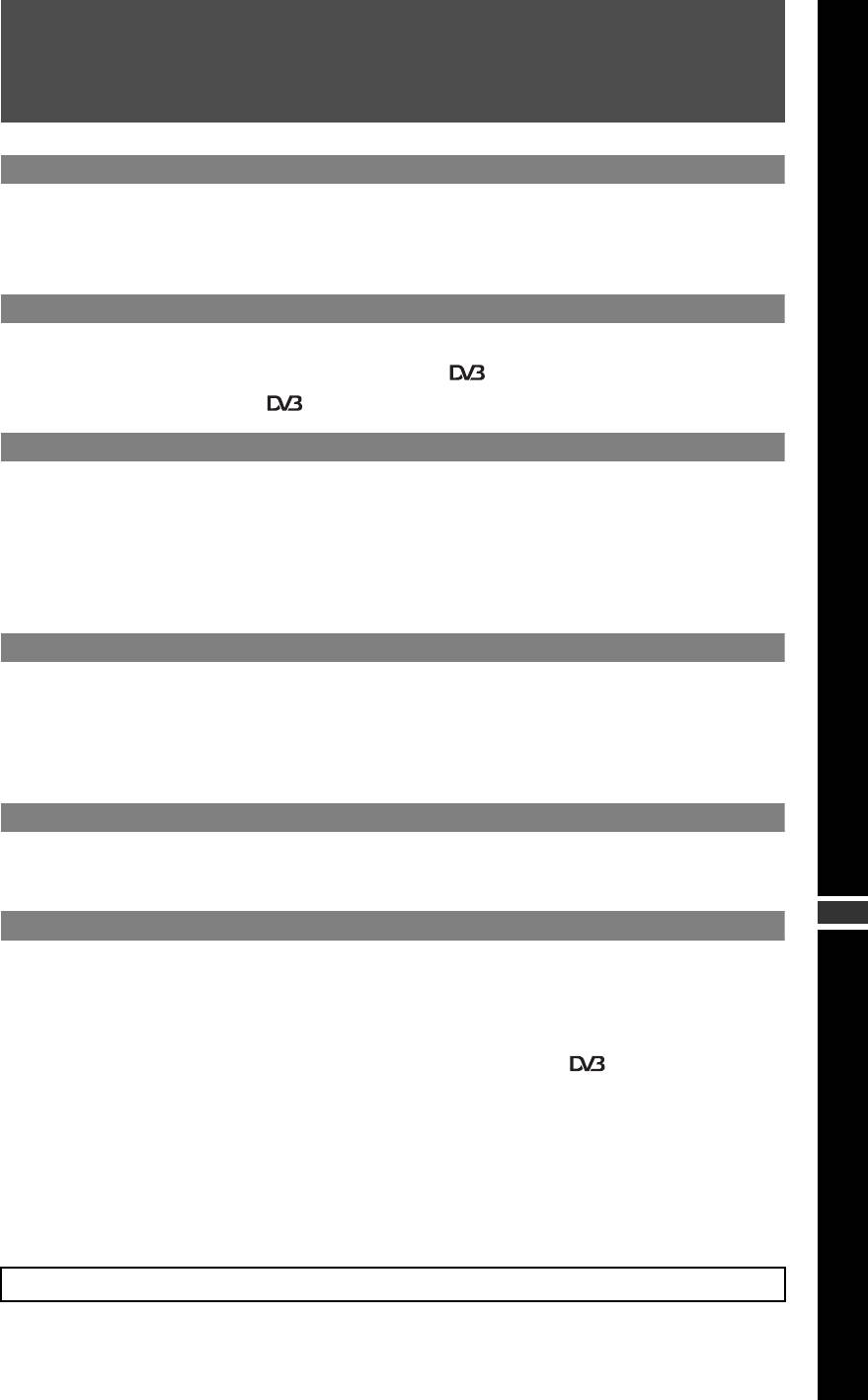
Table of Contents
Start-up Guide 4
Safety Information............................................................................................................................ 9
Precautions..................................................................................................................................... 10
Remote and TV Controls/Indicators ............................................................................................. 12
Watching TV
Watching TV.................................................................................................................................... 17
Using the Digital Electronic Programme Guide (EPG) ....................................................... 19
Using the Digital Favourite List ............................................................................................ 20
Using Optional Equipment
Connecting Optional Equipment...................................................................................................21
Viewing Pictures from Connected Equipment............................................................................. 23
Playing back Photo/Music via USB............................................................................................... 24
Using BRAVIA Sync with Control for HDMI ................................................................................. 27
Operating Optional Equipment Using the TV Remote ................................................................ 28
Using Home Network Features
Connecting to the Network............................................................................................................ 31
Enjoying Photo/Music Files via the Network ............................................................................... 31
Checking the Network Connection............................................................................................... 33
Adjusting the Server Display Settings ......................................................................................... 33
Using Menu Functions
Navigating through TV Home Menu on XMB™............................................................................ 35
TV Settings Menu ........................................................................................................................... 36
GB
Additional Information
Installing the Accessories (Wall-Mount Bracket) ........................................................................ 49
Specifications ................................................................................................................................. 51
Troubleshooting ............................................................................................................................. 53
: for digital channels only
Before operating the TV, please read “Safety Information” (page 9). Retain this manual for future reference.
GB
3
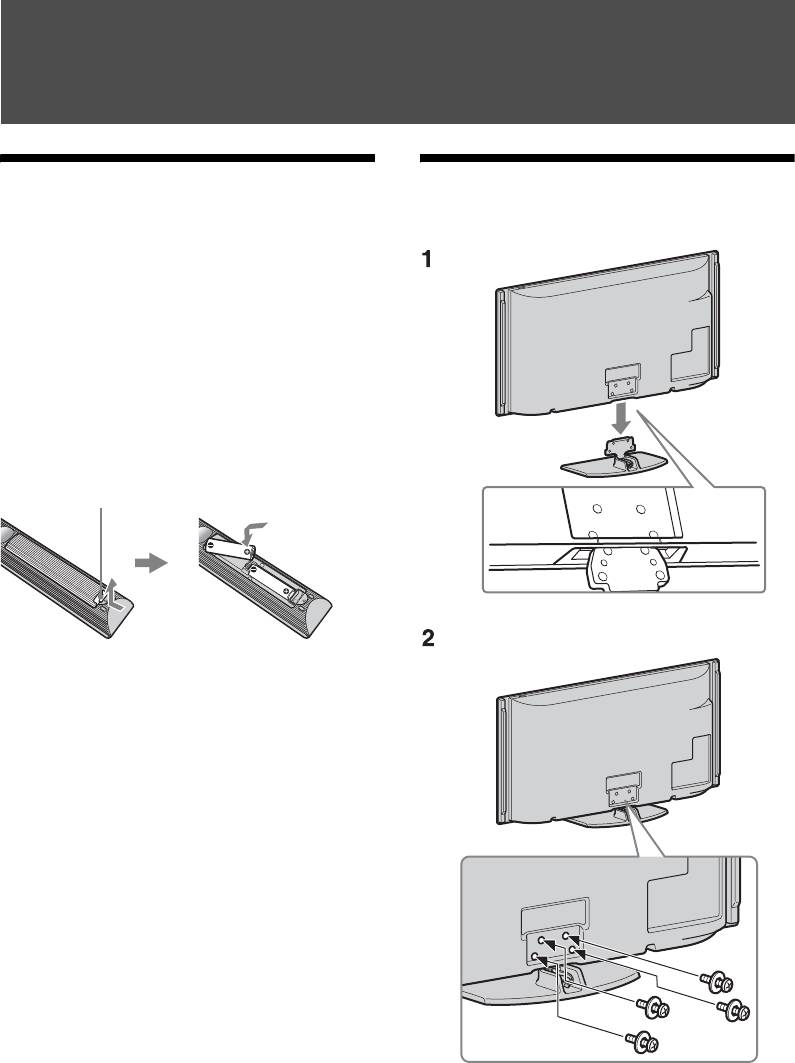
Start-up Guide
Before Use
1: Attaching the stand (for
KDL-46X4500/40X4500)
To check the accessories
Mains lead (Type C-6)* (1)
Coaxial cable* (1)
Stand (1) and screws (4) (KDL-46X4500/40X4500
only)
Remote RM-ED012 (1)
Size AA batteries (R6 type) (2)
* Do not remove the ferrite cores.
To insert batteries into the remote
Push and lift the cover to open.
To replace the speaker grille
The speaker grille unit can be replaced with
others that are sold separately. However, do
not remove the unit except to replace it. For
details, see the instructions supplied with
speaker grille units.
~
• If using an electric screwdriver, set the tightening
torque at approximately 1.5 N·m (15 kgf·cm).
GB
4
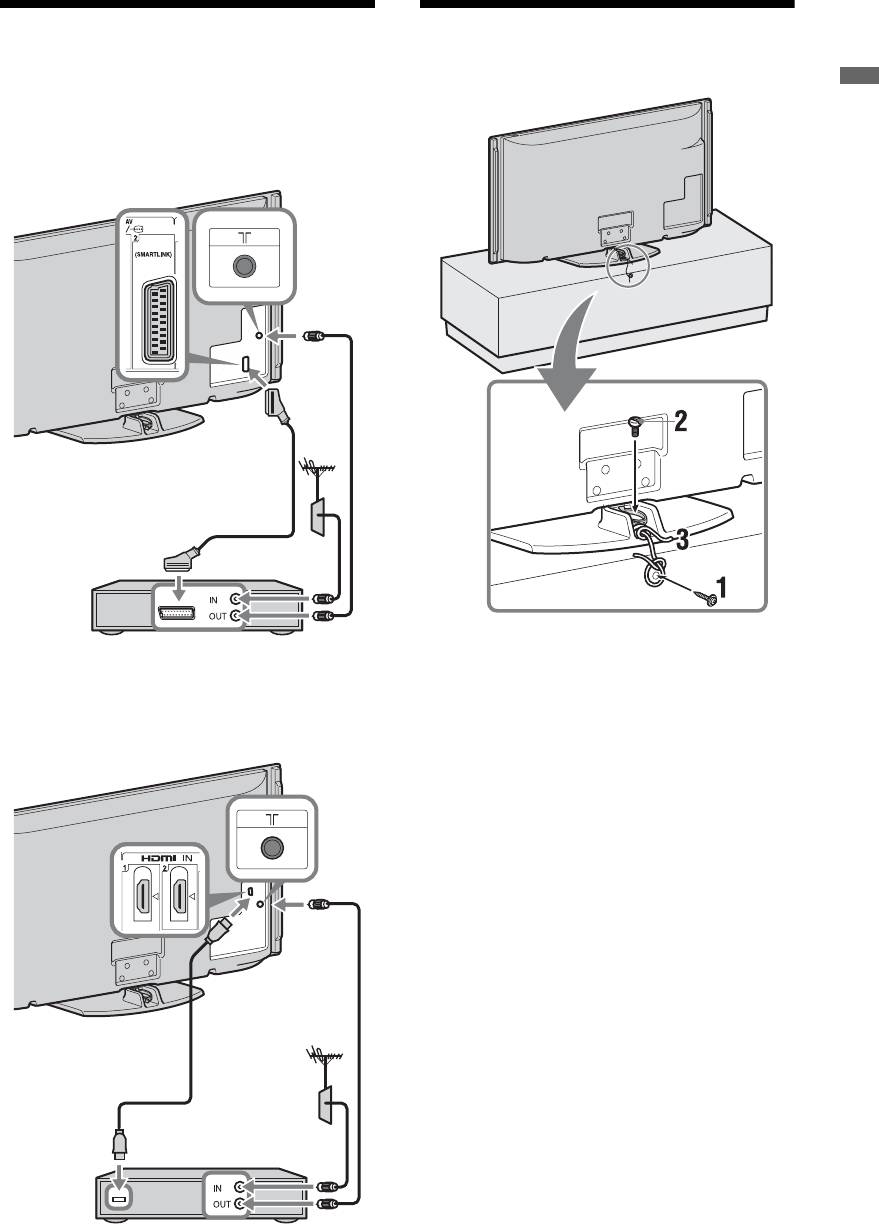
2: Connecting an aerial/Set
3: Preventing the TV from
Top Box/recorder (e.g. DVD
toppling over
recorder)
Start-up Guide
Connecting a Set Top Box/recorder (e.g.
DVD recorder) with SCART
Set Top Box/recorder (e.g. DVD recorder)
1 Install a wood screw (4 mm in diameter,
not supplied) in the TV stand.
Connecting a Set Top Box/recorder (e.g.
2 Install a machine screw (M6 × 12–15, not
DVD recorder) with HDMI
supplied) into the screw hole of the TV.
3 Tie the wood screw and the machine
screw with a strong cord.
Set Top Box/recorder (e.g. DVD recorder)
GB
5
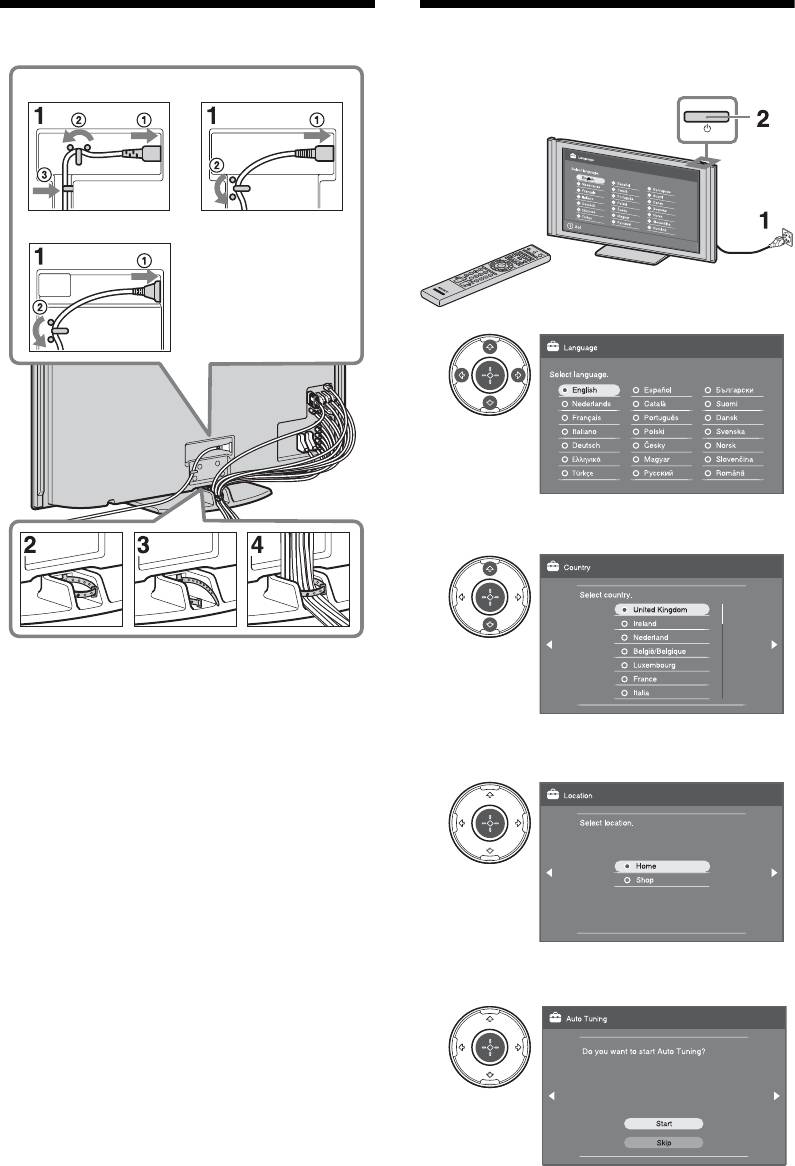
4: Bundling the cables
5: Performing the initial
set-up
KDL-40X4500 KDL-46X4500
KDL-55X4500
3
4
~
• Do not bundle the mains lead together with other
cables.
5
Select “Home” for the best TV settings to
use the TV in the home.
6
Make sure that the aerial is connected.
GB
6
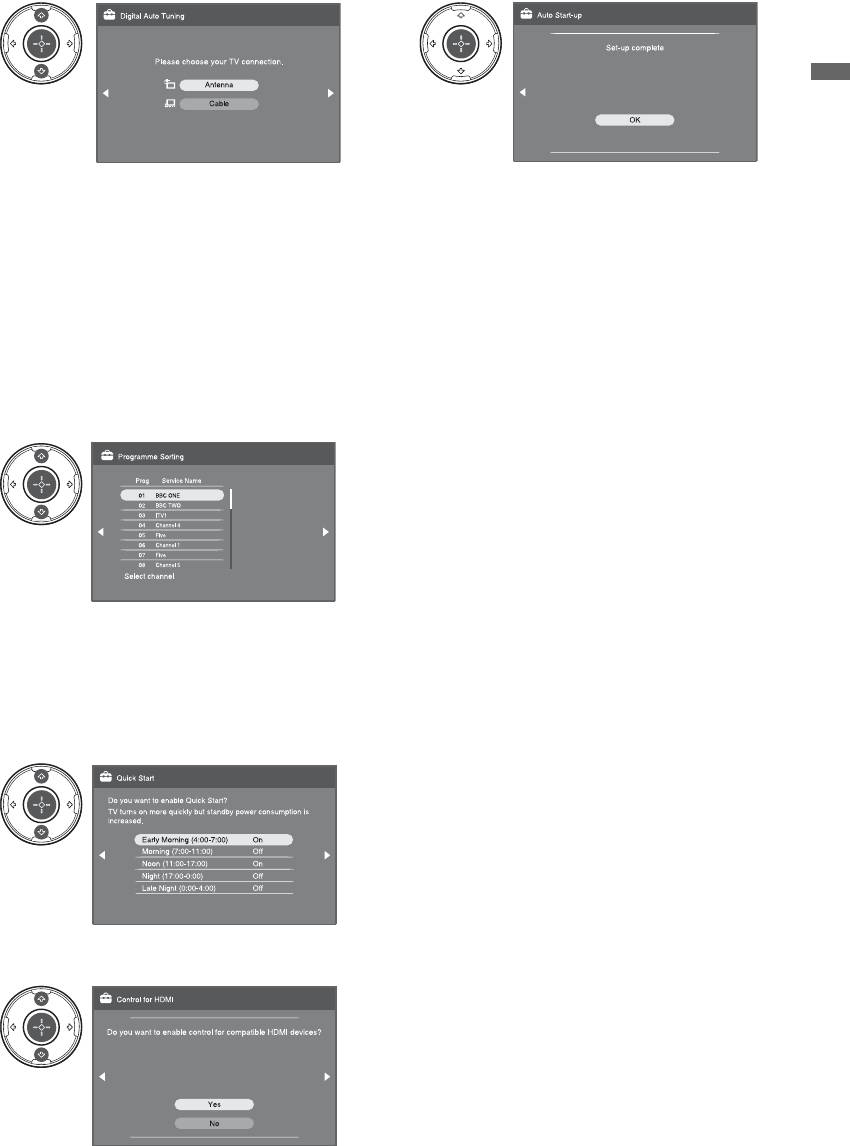
7
11
Start-up Guide
When you select “Cable”, we recommend
that you select “Quick Scan” for quick
tuning. Set “Frequency” and “Network
ID” according to the information supplied
from your cable provider. If no channel is
found using “Quick Scan”, try “Full Scan”
(though it may take some time).
For a list of compatible cable providers,
refer to the support web site:
http://support.sony-europe.com/TV/
DVBC/
8
If you want to change the order of
analogue channels, follow the steps in
“Programme Sorting” on page 44.
If your TV cannot receive digital
broadcasts, the “Clock Set” menu appears
on the screen (page 36).
9
10
GB
7
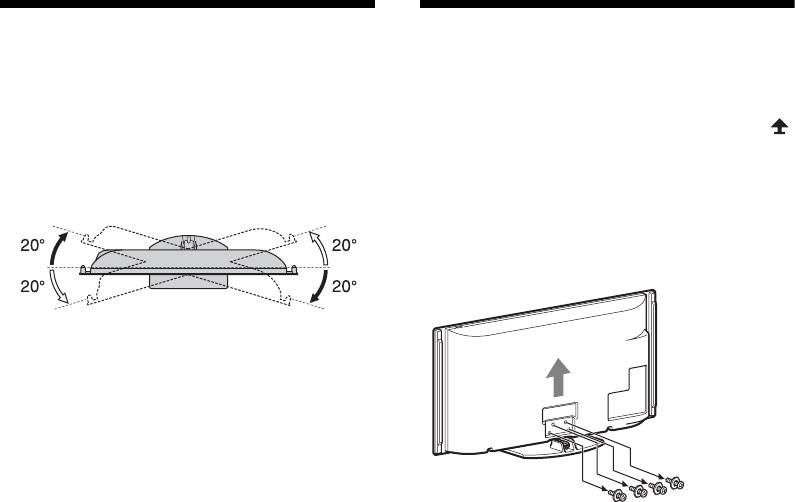
Adjusting the viewing angle
Detaching the Table-Top
of the TV
Stand from the TV
This TV can be adjusted within the angles
~
shown below.
• Remove the screws guided by the arrow marks
of the TV.
Adjust the angle left and right (swivel)
• Do not remove the Table-Top Stand for any reason
other than listed below.
Top view
– To wall-mount the TV.
– To put the TV in the carton at time of purchase
(KDL-46X4500/40X4500 only).
Front
GB
8
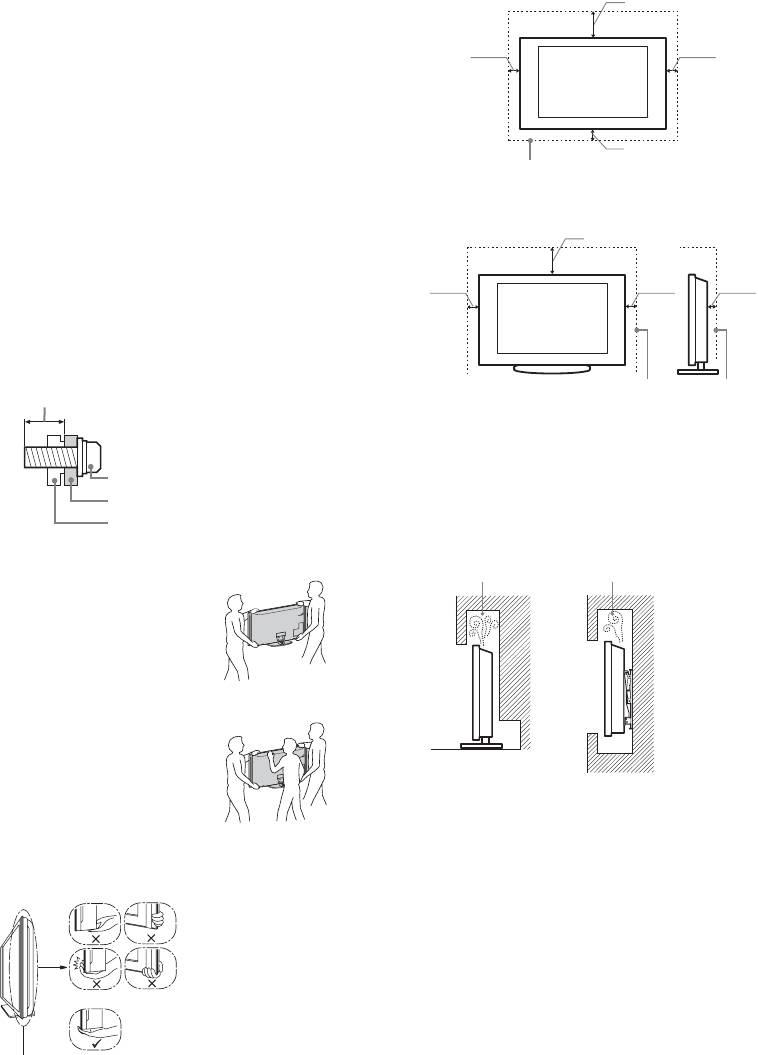
Ventilation
s Never cover the ventilation holes or insert anything in the
Safety
cabinet.
s Leave space around the TV set as shown below.
s It is strongly recommended that you use a Sony wall-mount
Information
bracket in order to provide adequate air-circulation.
Installed on the wall
Installation/Set-up
30 cm
Install and use the TV set in accordance with the instructions below
in order to avoid any risk of fire, electrical shock or damage and/or
10 cm
10 cm
injuries.
Installation
s The TV set should be installed near an easily accessible mains
socket.
s Place the TV set on a stable, level surface.
s Only qualified service personnel should carry out wall
10 cm
installations.
Leave at least this space around the set.
s For safety reasons, it is strongly recommended that you use
Sony accessories, including:
Installed with stand
– Wall-mount bracket SU-WL500
s Be sure to use the screws supplied with the Wall-mount bracket
30 cm
when attaching the mounting hooks to the TV set. The supplied
screws are designed so that they are 8 mm to 12 mm in length
when measured from the attaching surface of the mounting
10 cm 10 cm
6 cm
hook.
The diameter and length of the screws differ depending on the
Wall-mount bracket model.
Use of screws other than those supplied may result in internal
damage to the TV set or cause it to fall, etc.
Leave at least this space around the set.
8 mm - 12 mm
s To ensure proper ventilation and prevent the collection of dirt
or dust:
– Do not lay the TV set flat, install upside down, backwards,
Screw (supplied with the Wall-mount
or sideways.
bracket)
– Do not place the TV set on a shelf, rug, bed or in a closet.
Mounting Hook
– Do not cover the TV set with a cloth, such as curtains, or
Hook attachment on rear of TV set
items such as newspapers, etc.
– Do not install the TV set as shown below.
Air circulation is blocked.
Transporting
s Before transporting the TV set,
disconnect all cables.
s Two or three people are needed
to transport a large TV set.
s When transporting the TV set
Wall Wall
by hand, hold it as shown on
the right. Do not put stress on
For KDL-46X4500/40X4500
the LCD panel.
s When lifting or moving the TV
set, hold it firmly from the
bottom.
s When transporting the TV set,
do not subject it to jolts or
Mains lead
excessive vibration.
Handle the mains lead and socket as follows in order to avoid any
s When transporting the TV set
For KDL-55X4500
risk of fire, electrical shock or damage and/or injuries:
for repairs or when moving,
pack it using the original
– Use only mains leads supplied by Sony, not other suppliers.
carton and packing material.
– Insert the plug fully into the mains socket.
– Operate the TV set on a 220–240 V AC supply only.
– When wiring cables, be sure to unplug the mains lead for your
safety and take care not to catch your feet on the cables.
– Disconnect the mains lead from the mains socket before
working on or moving the TV set.
– Keep the mains lead away from heat sources.
– Unplug the mains plug and clean it regularly. If the plug is
covered with dust and it picks up moisture, its insulation may
deteriorate, which could result in a fire.
Be sure to hold the bottom of the panel, and not the
transparent part, speaker, or speaker grille area. Do not
compress the panel’s speaker grille area.
(Continued)
GB
9

