Sony CPD-120AS: инструкция
Раздел: Компьютерная техника, комплектующие, аксессуары
Тип: Монитор
Инструкция к Монитору Sony CPD-120AS

3-861-348-11 (1)
Trinitro
Trinitron
Multimedia
n
Multimedia Computer Display
Computer Display
GB
Operating Instructions
F
Mode d’emploi
D
Bedienungsanleitung
ES
Manual de instrucciones
I
Istruzioni per l’uso
RF
Инструкция по эксплуатации
CPD-120AS
CPD-220AS
1997 by Sony Corporation
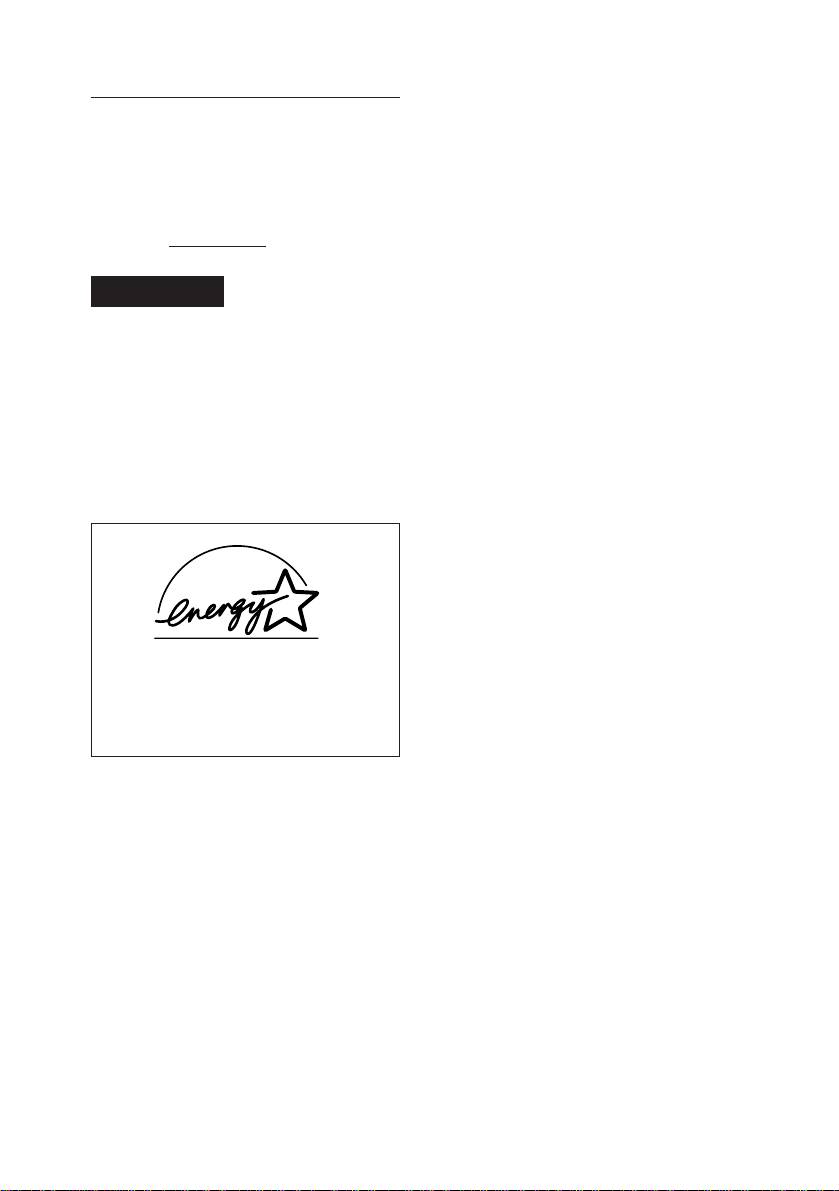
Owner’s Record
The model and serial numbers are located
at the rear of the unit. Record the serial
number in the space provided below. Refer
to these numbers whenever you call upon
your dealer regarding this product.
Model No. CPD-120AS/220AS
Serial No.
WARNING
To prevent fire or shock hazard, do
not expose the unit to rain or
moisture.
Dangerously high voltages are
present inside the set. Do not open
the cabinet. Refer servicing to
qualified personnel only.
As an ENERGY STAR Partner, Sony
Corporation has determined that this
product meets the ENERGY STAR
guidelines for energy efficiency.
GB
2

Table of Contents
Introduction .................................................................................4
Plug and play............................................................................................... 4
Precautions................................................................................... 5
Functions of Controls ..................................................................7
Getting Started ..........................................................................10
Installation ................................................................................................. 10
Using Your Display .................................................................... 13
Preset and user modes.............................................................................. 13
Using the tilt-swivel.................................................................................. 14
Damper wire .............................................................................................. 15
Adjustments...............................................................................16
GB
Adjusting volume ..................................................................................... 16
Adjusting the picture contrast................................................................. 17
F
Adjusting the picture brightness ............................................................ 18
D
Adjusting the picture centering .............................................................. 19
ES
Adjusting the picture size ........................................................................ 20
Adjusting the picture rotation................................................................. 21
I
Adjusting the pincushion ........................................................................ 22
RF
Setting the color temperature .................................................................. 23
Resetting ..................................................................................................... 24
Available Features .....................................................................25
Selecting Graphic Picture Enhancement (GPE) .................................... 25
Selecting Bass Boost .................................................................................. 26
Power Saving Function .............................................................27
Specifications ............................................................................. 28
Troubleshooting.........................................................................30
GB
3
Оглавление
- CPD-120AS CPD-220AS
- Table of Contents
- Introduction
- Precautions
- Functions of Controls
- Getting Started
- Using Your Display
- Adjustments
- Available Features
- Power Saving Function
- Specifications
- Troubleshooting
- Table des matières
- Introduction
- Précautions
- Fonctions des commandes
- Préambule
- Utilisation de l’écran
- Réglages
- Fonctions disponibles
- Fonction d’économie d’énergie
- Spécifications
- Dépannage
- Inhalt
- Einführung
- Sicherheitsmaßnahmen
- Vorbereitungen
- Arbeiten mit dem Monitor
- Einstellen des Monitors
- Sonderfunktionen
- Energiesparfunktion
- Technische Daten
- Störungsbehebung
- Índice
- Introducción
- Precauciones
- Funciones de los controles
- Procedimientos iniciales
- Uso del monitor
- Ajustes
- Funciones disponibles
- Función de ahorro de energía
- Especificaciones
- Solución de problemas
- Indice
- Introduzione
- Precauzioni
- Funzioni dei controlli
- Operazioni preliminari
- Utilizzo del display
- Regolazioni
- Funzioni disponibili
- Funzione di risparmio energetico
- Caratteristiche tecniche
- Soluzione dei problemi
- Содержание
- Введение
- Меры предосторожности
- Функции органов управления
- Подготовка к пользованию
- Как пользоваться монитором
- Настройка
- Другие возможности монитора
- Функция экономии электроэнергии
- Tехнические данные
- Устранение неполадок

