Sony PS2(slim)Pink+Shrek 2: инструкция
Раздел: Компьютерная техника, комплектующие, аксессуары
Тип: Sony Playstation
Характеристики, спецификации
Инструкция к Sony Playstation Sony PS2(slim)Pink+Shrek 2
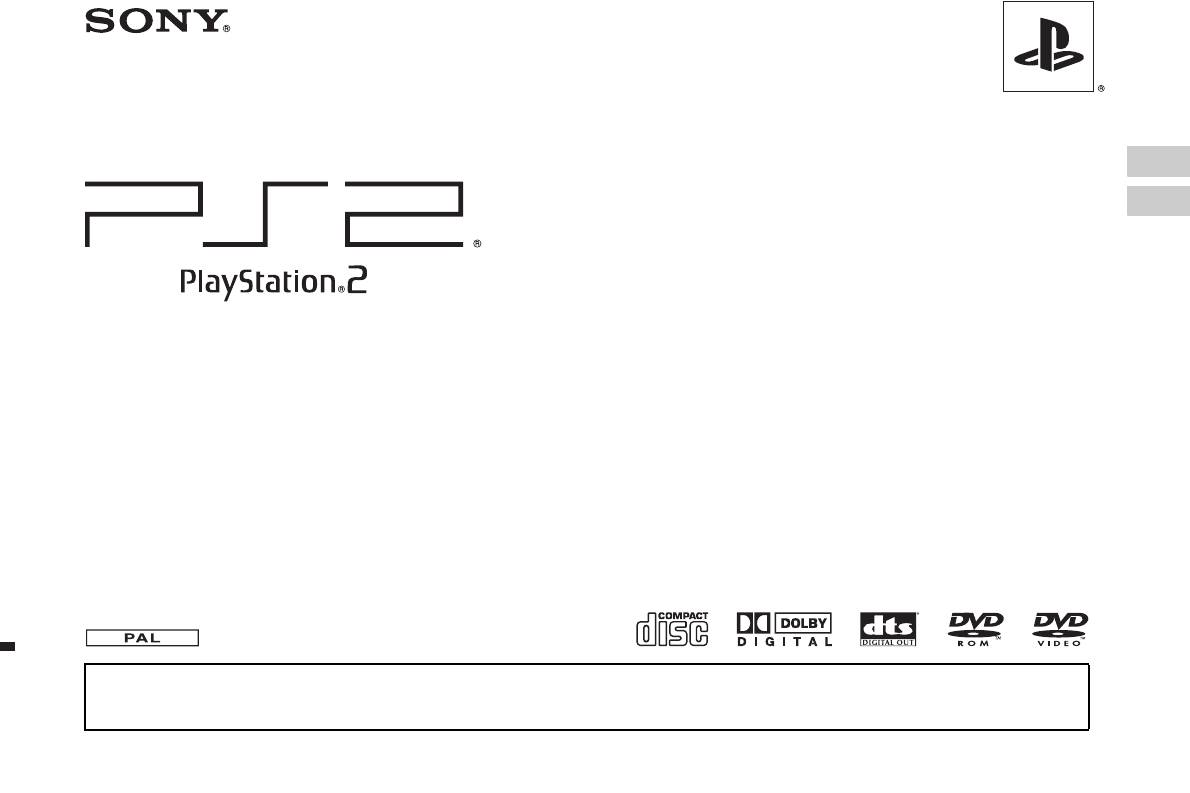
GB
RU
Instruction Manual
Руководство по эксплуатации
SCPH-75008
Before using this product, carefully read this manual and retain it for future reference.
Перед началом эксплуатации внимательно прочитайте данное руководство и сохраните его для дальнейшего использования.
2-650-066-52(1)

watching TV or playing video games, including DVD videos or games played on the
PlayStation®2 console. Players who have not had any seizures may nonetheless have
WARNING
an undetected epileptic condition. Consult your physician before operating the
PlayStation®2 console if you have an epileptic condition or experience any of the
following symptoms while watching TV programmes or playing video games:
altered vision, muscle twitching, other involuntary movements, loss of awareness of
To reduce the risk of fire or electric shock, do not expose this
your surroundings, mental confusion, and/or convulsions.
apparatus to rain or moisture.
Some PlayStation® or PlayStation®2 format software titles may perform differently
on this console than they do on previous PlayStation®2 or PlayStation® consoles, or
To prevent fire or shock hazard, do not place a container filled
may not perform properly on this console. For more information, visit our Web site
with liquids on top of the console.
at www.playstation.com
To avoid electrical shock, do not open the cabinet. Refer
servicing to qualified personnel only.
Caution
Use of controls or adjustments or performance of procedures
other than those specified herein may result in hazardous
radiation exposure.
The use of optical instruments with this product will increase
eye hazard.
CLASS 1 LASER PRODUCT
LUOKAN 1 LASERLAITE
KLASS 1 LASERAPPARAT
This appliance is classified as a CLASS 1 LASER product under IEC60825-1: 2001.
Read carefully before operating your
PlayStation®2 console
A few people may experience epileptic seizures when viewing flashing lights or
patterns in our daily environment. These persons may experience seizures while
2
WARNING
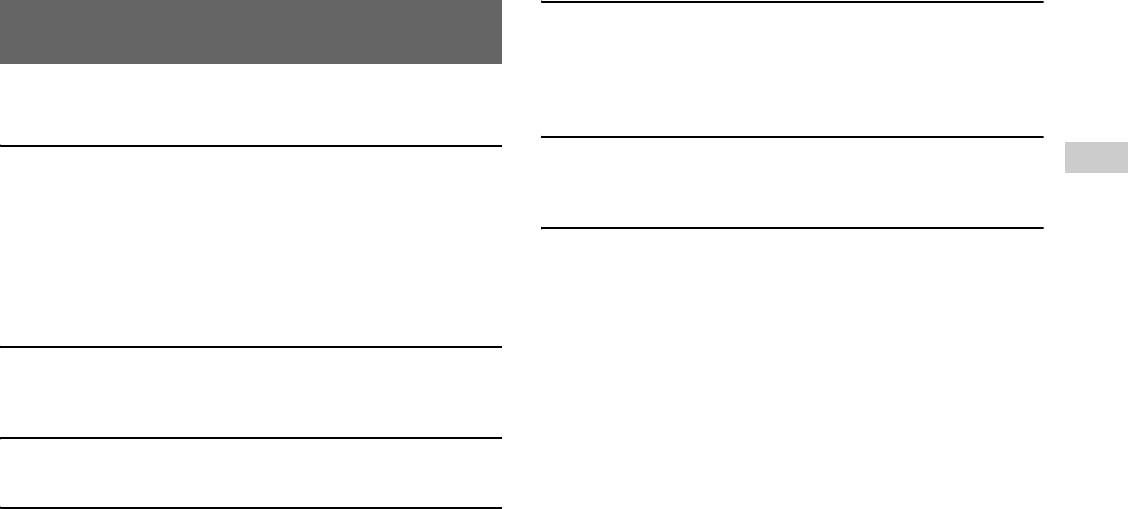
Main menu
Table of contents
Displaying the main menu............................................................35
Using the Browser screen.............................................................35
Using the System Configuration menu.........................................36
WARNING .................................................................................... 2
Using the Version Information screen..........................................39
Precautions ..................................................................................... 4
Networking
Preparation
GB
Connecting to a network...............................................................42
Getting started................................................................................ 7
Creating network settings .............................................................44
Part names ...................................................................................... 8
Connecting to a TV........................................................................ 9
Additional information
Connecting digital audio equipment ............................................ 12
Compatible software.....................................................................45
Connecting the controller............................................................. 12
Connecting the AC adaptor and AC power cord ......................... 13
Accessories ...................................................................................46
Turning the console on and off .................................................... 14
GUARANTEE..............................................................................47
Specifications ...............................................................................47
Games
Troubleshooting............................................................................49
Playing a game ............................................................................. 15
Using Memory Cards ................................................................... 18
Audio CDs
Playing an audio CD .................................................................... 20
DVDs
Watching a DVD.......................................................................... 22
Using the playback modes ........................................................... 26
Adjusting DVD player settings.................................................... 28
Table of contents
3
Оглавление
- WARNING
- Table of contents
- Precautions
- Getting started
- Part names
- Connecting to a TV
- Connecting digital audio Connecting the controller equipment
- Connecting the AC adaptor and
- Turning the console on and off
- Playing a game
- Using Memory Cards
- Playing an audio CD
- Watching a DVD
- Using the playback modes
- Adjusting DVD player settings
- Using the Browser screen Displaying the main menu
- Using the System Configuration
- Using the Version Information
- Connecting to a network
- Creating network settings
- Compatible software
- Accessories
- GUARANTEE Specifications
- Troubleshooting
- ПPEДУПPEЖДEHИE
- Содержание
- Меры предосторожности
- Начало работы
- Названия компонентов
- Подсоединение к телевизору
- Подсоединение цифрового
- Подключение контроллера
- Включение и выключение
- Игры
- Использование MEMORY CARD
- Воспроизведение аудио CD
- Воспроизведение DVD-видео
- Использование режимов воспроизведения
- Нaстройкa установок DVD
- Использование экрана браузера Вызов главного меню
- Использование меню
- Использование экрана
- Подключение к сети
- Сетевые настройки
- Совместимое программное
- Аксессуары
- ГАРАНТИЯ
- Технические характеристики
- Устранение неисправностей

