Sony CPD-120AS: Functions of Controls
Functions of Controls: Sony CPD-120AS
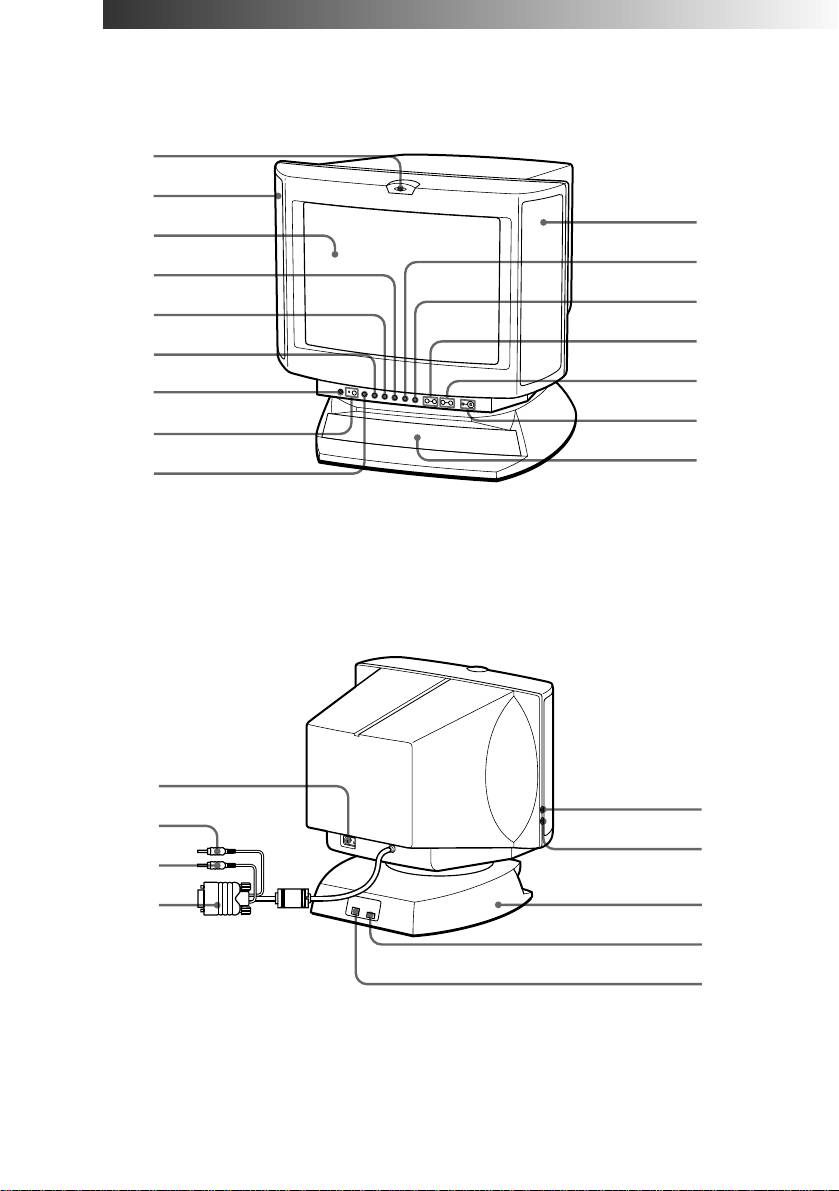
Functions of Controls
Front
1
2
2
3
!º
4
!¡
5
!™
6
!£
7
!¢
8
!∞
9
Rear
p CPD-120AS
!§
@™
!¶
@¡
!•
!ª
@£
@º
@¢
Continued to the next page ➔
Functions of Controls
GB
7
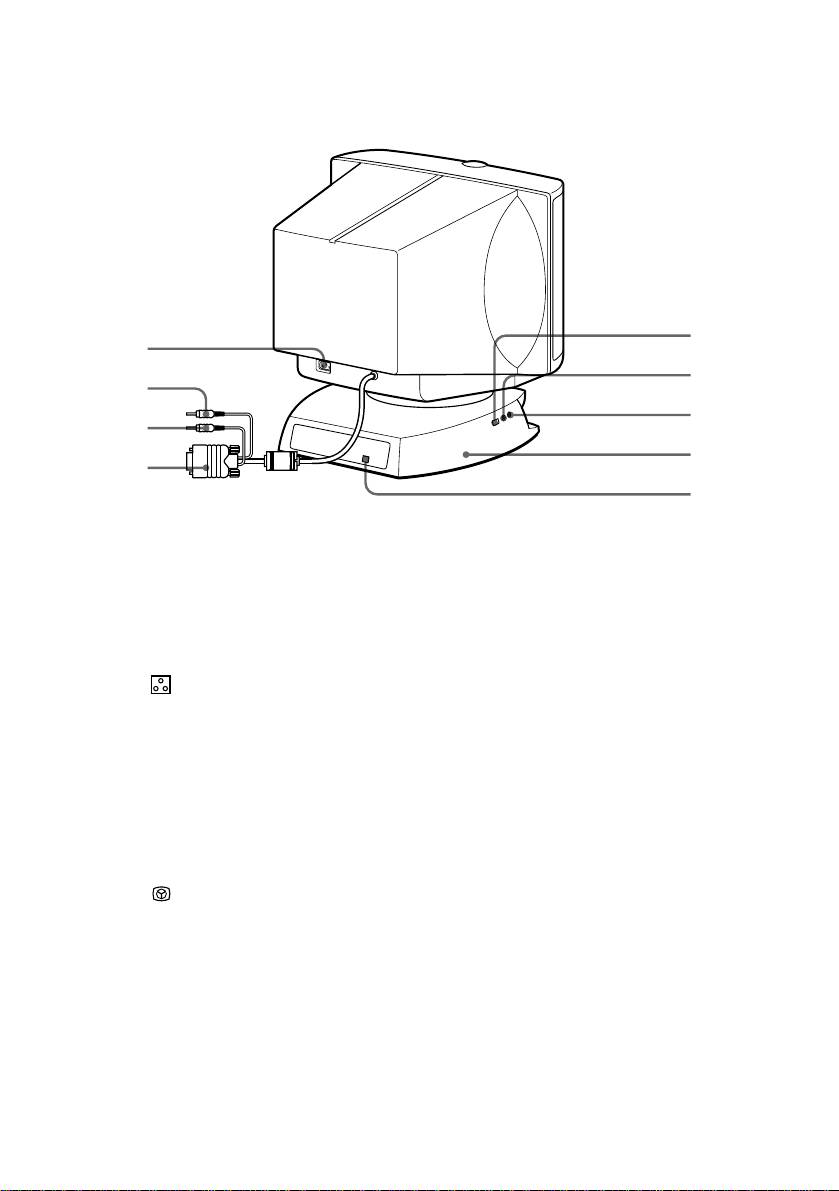
p CPD-220AS
@º
!§
@¡
!¶
@™
!•
@£
!ª
@¢
1
Microphone
The internal microphone is turned off when an
external microphone is connected.
2
Main speaker
—
3
Display
Displays OSD when adjusting.
4
Å Size button
Adjusts picture size (page 20).
5
d Geometry button
Adjusts pincushion and rotation (pages 21, 22).
6
Color
Adjusts color temperature (page 23).
temperature button
? Reset switch
Resets adjustments to factory setting (page 24).
7
¤ Mute button and
Mutes sound (page 17).
8
indicator
≥ Volume/Bass
Adjusts speaker volume or selects bass boost
9
boost button
mode (page 26).
S Centering
Adjusts picture centering (page 19).
!º
button
Brightness/GPE
Adjusts picture brightness or selects GPE mode
!¡
button
(page 25).
. Volume –/+
Adjusts speaker volume (page 16).
!™
buttons
The default setting of the volume level is 30 %.
> –/+ Contrast
Adjusts picture contrast (page 17).
!£
button
!¢
u Power switch
Turns on and off the display.
and indicator
!∞
Sub woofer
—
GB
Functions of Controls
8
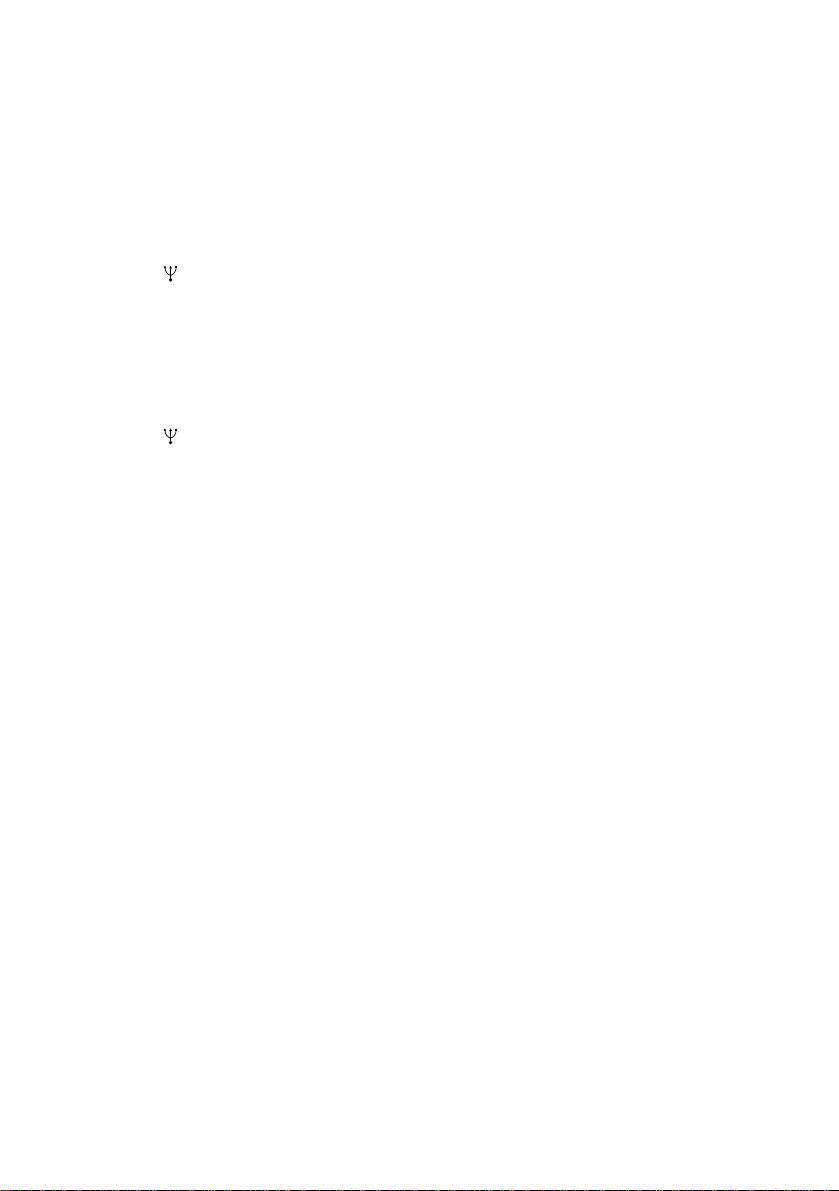
!§
AC IN connector
Connect the supplied power cord (page 12).
!¶
2 Audio plug (green)
Connect to the computer’s speaker output
(page 11).
!•
h MIC plug (red)
Connect to the computer’s microphone input
(page 11).
!ª
; Video signal cable
Connect to the computer’s video output
(blue)
(page 11).
@º
USB downstream
Connect to a USB device (page 11).
connector
@¡
h Microphone jack
Connect a microphone (not supplied).
@™
2 Headphones jack
Connect headphones (not supplied). The
speakers are turned off when headphones are
connected.
@£
Tilt-Swivel
Adjusts the angle of the display (page 14).
@¢
USB upstream
Connect to the computer’s USB ports when
connector
using a USB (universal serial bus) device
connected to the display (page 11).
Functions of Controls
GB
9
Оглавление
- CPD-120AS CPD-220AS
- Table of Contents
- Introduction
- Precautions
- Functions of Controls
- Getting Started
- Using Your Display
- Adjustments
- Available Features
- Power Saving Function
- Specifications
- Troubleshooting
- Table des matières
- Introduction
- Précautions
- Fonctions des commandes
- Préambule
- Utilisation de l’écran
- Réglages
- Fonctions disponibles
- Fonction d’économie d’énergie
- Spécifications
- Dépannage
- Inhalt
- Einführung
- Sicherheitsmaßnahmen
- Vorbereitungen
- Arbeiten mit dem Monitor
- Einstellen des Monitors
- Sonderfunktionen
- Energiesparfunktion
- Technische Daten
- Störungsbehebung
- Índice
- Introducción
- Precauciones
- Funciones de los controles
- Procedimientos iniciales
- Uso del monitor
- Ajustes
- Funciones disponibles
- Función de ahorro de energía
- Especificaciones
- Solución de problemas
- Indice
- Introduzione
- Precauzioni
- Funzioni dei controlli
- Operazioni preliminari
- Utilizzo del display
- Regolazioni
- Funzioni disponibili
- Funzione di risparmio energetico
- Caratteristiche tecniche
- Soluzione dei problemi
- Содержание
- Введение
- Меры предосторожности
- Функции органов управления
- Подготовка к пользованию
- Как пользоваться монитором
- Настройка
- Другие возможности монитора
- Функция экономии электроэнергии
- Tехнические данные
- Устранение неполадок

