Sony MEX-BT2500: Maintenance
Maintenance: Sony MEX-BT2500
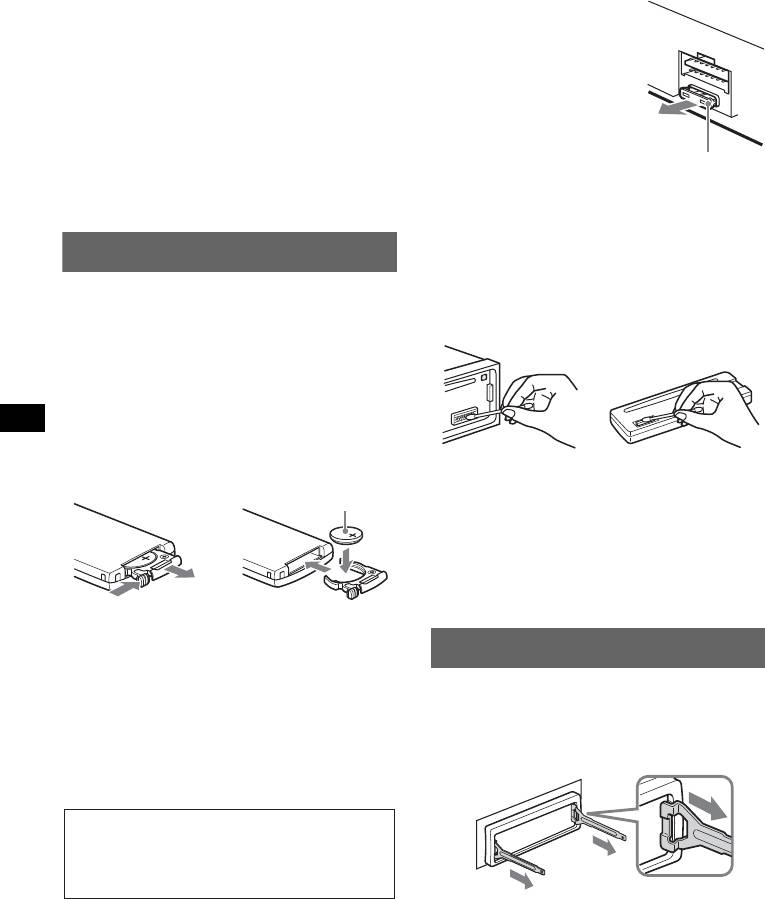
Others
Fuse replacement
• Using the Bluetooth device may not function on
When replacing the fuse, be
cellular phones, depending on radio wave
sure to use one matching the
conditions and location where the equipment is
amperage rating stated on the
being used.
original fuse. If the fuse blows,
• If you experience discomfort after using the
check the power connection and
Bluetooth device, stop using the Bluetooth device
replace the fuse. If the fuse
immediately. Should any problem persist, consult
blows again after replacement,
your nearest Sony dealer.
there may be an internal
malfunction. In such a case,
If you have any questions or problems concerning
consult your nearest Sony
your unit that are not covered in this manual, consult
dealer.
your nearest Sony dealer.
Cleaning the connectors
The unit may not function properly if the connectors
Maintenance
between the unit and the front panel are not clean. In
order to prevent this, detach the front panel (page 6)
Replacing the lithium battery of the
and clean the connectors with a cotton swab. Do not
apply too much force. Otherwise, the connectors
card remote commander
may be damaged.
Under normal conditions, the battery will last
approximately 1 year. (The service life may be
shorter, depending on the conditions of use.)
When the battery becomes weak, the range of the
card remote commander becomes shorter.
Replace the battery with a new CR2025 lithium
battery. Use of any other battery may present a
risk of fire or explosion.
Notes
• For safety, turn off the ignition before cleaning the
connectors, and remove the key from the ignition
switch.
• Never touch the connectors directly with your fingers
or with any metal device.
Notes on the lithium battery
Removing the unit
• Keep the lithium battery out of the reach of children.
Should the battery be swallowed, immediately
1 Remove the protection collar.
consult a doctor.
• Wipe the battery with a dry cloth to assure a good
1Detach the front panel (page 6).
contact.
• Be sure to observe the correct polarity when
2Engage the release keys together with the
installing the battery.
protection collar.
• Do not hold the battery with metallic tweezers,
otherwise a short-circuit may occur.
20
1
Fuse (10A)
Main unit Back of the front
panel
+ side up
2
c
WARNING
Battery may explode if mistreated.
Do not recharge, disassemble, or dispose of
in fire.
Orient the release
keys as shown.
Оглавление
- Operating Instructions
- Table of Contents
- Welcome !
- Getting Started
- Setting the clock Adjusting the volume level of each device
- Location of controls and basic operations
- CD Radio Storing and receiving stations
- RDS
- Bluetooth function
- Connection
- Music streaming Deleting registration of all paired devices
- Other functions Adjusting setup items — SET Changing the sound settings
- Using optional equipment
- Additional Information
- Maintenance
- Specifications
- Troubleshooting
- Inhalt
- Willkommen!
- Vorbereitungen
- Einstellen der Uhr Einstellen der Lautstärke der einzelnen Geräte
- Lage und Grundfunktionen der Teile und Bedienelemente
- CD Radio Speichern und Empfangen von
- RDS
- Bluetooth-Funktion
- Verbindung
- Freisprechen
- Weitere Funktionen
- Einstellen von
- Verwenden gesondert
- Weitere Informationen
- Wartung
- Ausbauen des Geräts
- Technische Daten
- Table des matières
- Félicitations !
- Préparation
- Réglage de l’horloge Réglage du volume de chaque appareil
- Emplacement des commandes et opérations de base
- CD Radio Mémorisation et réception des
- Fonction RDS
- Fonction Bluetooth
- Connexion
- Transmission en continu de
- Autres fonctions
- Réglage des paramètres de
- Utilisation d’un appareil en
- Informations complémentaires
- Entretien
- Retrait de l’appareil
- Dépannage
- Indice
- Congratulazioni!
- Operazioni preliminari
- Impostazione dell’orologio Regolazione del livello di volume di ciascun dispositivo
- Posizione dei comandi e operazioni di base
- CD Radio Memorizzazione e ricezione
- RDS
- Funzione Bluetooth
- Connessione
- Uso della funzione vivavoce Streaming musicale
- Altre funzioni
- Regolazione delle voci di
- Uso di apparecchi opzionali Informazioni aggiuntive Precauzioni
- Manutenzione
- Caratteristiche tecniche
- Guida alla soluzione dei
- Inhoudsopgave
- Welkom!
- Aan de slag
- De klok instellen Het volume van elk apparaat aanpassen
- Bedieningselementen en algemene handelingen
- CD Radio Zenders opslaan en ontvangen
- RDS
- Bluetooth-functie
- Verbinding
- Handsfree bellen Muziek streamen
- Overige functies
- Instelitems aanpassen — SET
- Optionele apparaten gebruiken Aanvullende informatie Voorzorgsmaatregelen
- Onderhoud
- Technische gegevens
- Problemen oplossen
- Содержание
- Поздравляем с покупкой!
- Начало работы
- Установка часов Настройка уровня громкости каждого устройства
- Расположение органов управления и основные операции
- Компакт-диск Радиоприемник Сохранение и прием
- RDS
- Функция Bluetooth
- Соединение
- Разговор с использованием
- Музыка
- Другие функции
- Использование
- Дополнительная
- Уход за устройством
- Извлечение устройства
- Поиск и устранение
- Support site



