Sony MEX-BT2500: Other functions Adjusting setup items — SET Changing the sound settings
Other functions Adjusting setup items — SET Changing the sound settings: Sony MEX-BT2500
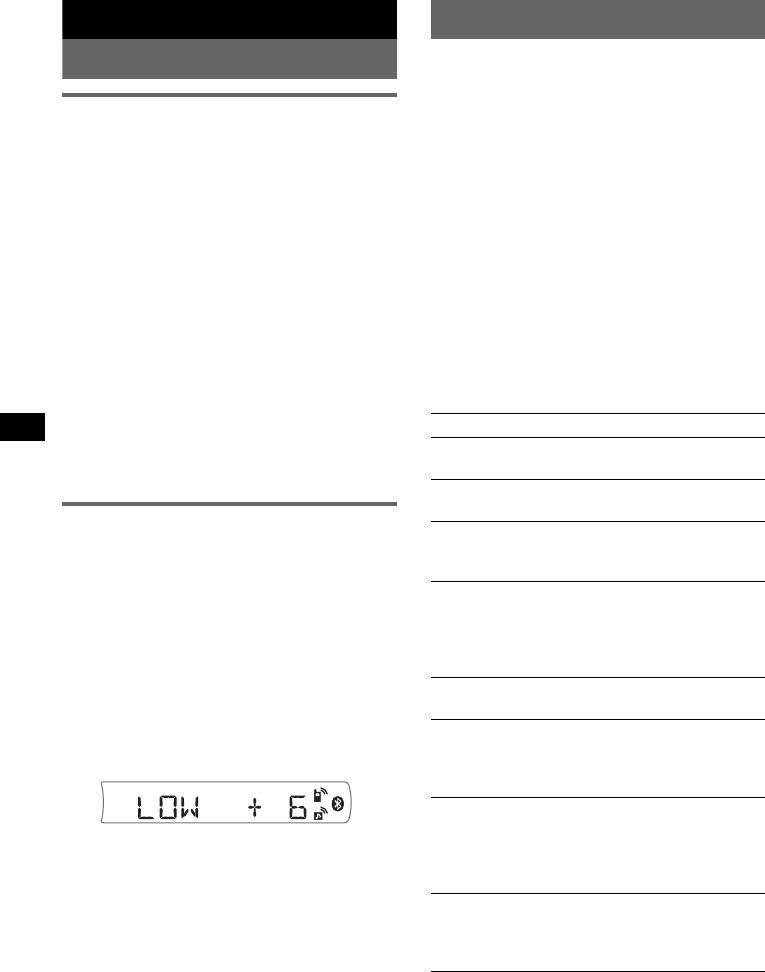
Other functions
Adjusting setup items — SET
Changing the sound settings
1 Press and hold the select button.
The setup display appears.
2 Press the select button repeatedly
Adjusting the balance and fader
until the desired item appears.
— BAL/FAD
3 Rotate the select button to select the
1 Press the select button repeatedly
setting (example “ON” or “OFF”).
until “BAL” or “FAD” appears.
4 Press and hold the select button.
The item changes as follows:
The setup is complete and the display returns
1
1
LOW*
t HI*
t BAL (left-right) t
to normal play/reception mode.
2
3
FAD (front-rear) t AUX*
t BT AU*
Note
Displayed items will differ, depending on the source
*1 When EQ lite is activated (page 16).
and setting.
*2 When AUX source is activated (page 17).
*3 When Bluetooth audio source is activated.
With the card remote commander
(page 15)
In step 3, to select the setting, press < or ,.
2 Rotate the select button to adjust the
The following items can be set (follow the page
selected item.
reference for details):
After 3 seconds, the setting is complete and
“
z” indicates the default settings.
the display returns to normal play/reception
mode.
CLOCK-ADJ (Clock Adjust) (page 6)
With the card remote commander
CT (Clock Time)
In step 2, to adjust the selected item, press <, M , ,
To set “CT-ON” or “CT-OFF” (z) (page 11, 12).
or m.
BEEP
To set “BEEP-ON” (z) or “BEEP-OFF.”
Customizing the equalizer curve
1
AUX-A*
(AUX Audio)
— EQ lite
To turn the AUX source display “AUX-A-ON”
“CUSTOM” of EQ lite allows you to make your
(
z) or “AUX-A-OFF” (page 17).
own equalizer settings.
A.OFF (Auto Off)
1 Select a source, then press (EQ)
To shut off automatically after a desired time
repeatedly to select “CUSTOM.”
when the unit is turned off: “A.OFF-NO” (
z),
“A.OFF-30S (Seconds),” “A.OFF-30M
2 Press the select button repeatedly
(Minutes)” or “A.OFF-60M (Minutes).”
until “LOW” or “HI” appears.
1
DEMO*
(Demonstration)
3 Rotate the select button to adjust the
To set “DEMO-ON” (z) or “DEMO-OFF.”
selected item.
DIM (Dimmer)
The volume level is adjustable in 1 dB steps,
To change the brightness of the display.
from –10 dB to +10 dB.
– “DIM-ON”: to dim the display.
–“DIM-OFF” (
z): to deactivate the dimmer.
A.SCRL (Auto Scroll)
To scroll long displayed item automatically
when the album/track is changed.
Repeat steps 2 and 3 to adjust the equalizer
– “A.SCRL-ON” (
z): to scroll.
curve.
– “A.SCRL-OFF”: to not scroll.
To restore the factory-set equalizer curve,
press and hold the select button before the
LOCAL (Local Seek Mode)
setting is complete.
– “LOCAL-ON” : to only tune into stations with
After 3 seconds, the setting is complete and
stronger signals.
the display returns to normal play/reception
–“LOCAL-OFF” (
z): to tune normal reception.
mode.
Tip
Other equalizer types are also adjustable.
With the card remote commander
In step 3, to adjust the selected item, press <, M , ,
or m.
16
Оглавление
- Operating Instructions
- Table of Contents
- Welcome !
- Getting Started
- Setting the clock Adjusting the volume level of each device
- Location of controls and basic operations
- CD Radio Storing and receiving stations
- RDS
- Bluetooth function
- Connection
- Music streaming Deleting registration of all paired devices
- Other functions Adjusting setup items — SET Changing the sound settings
- Using optional equipment
- Additional Information
- Maintenance
- Specifications
- Troubleshooting
- Inhalt
- Willkommen!
- Vorbereitungen
- Einstellen der Uhr Einstellen der Lautstärke der einzelnen Geräte
- Lage und Grundfunktionen der Teile und Bedienelemente
- CD Radio Speichern und Empfangen von
- RDS
- Bluetooth-Funktion
- Verbindung
- Freisprechen
- Weitere Funktionen
- Einstellen von
- Verwenden gesondert
- Weitere Informationen
- Wartung
- Ausbauen des Geräts
- Technische Daten
- Table des matières
- Félicitations !
- Préparation
- Réglage de l’horloge Réglage du volume de chaque appareil
- Emplacement des commandes et opérations de base
- CD Radio Mémorisation et réception des
- Fonction RDS
- Fonction Bluetooth
- Connexion
- Transmission en continu de
- Autres fonctions
- Réglage des paramètres de
- Utilisation d’un appareil en
- Informations complémentaires
- Entretien
- Retrait de l’appareil
- Dépannage
- Indice
- Congratulazioni!
- Operazioni preliminari
- Impostazione dell’orologio Regolazione del livello di volume di ciascun dispositivo
- Posizione dei comandi e operazioni di base
- CD Radio Memorizzazione e ricezione
- RDS
- Funzione Bluetooth
- Connessione
- Uso della funzione vivavoce Streaming musicale
- Altre funzioni
- Regolazione delle voci di
- Uso di apparecchi opzionali Informazioni aggiuntive Precauzioni
- Manutenzione
- Caratteristiche tecniche
- Guida alla soluzione dei
- Inhoudsopgave
- Welkom!
- Aan de slag
- De klok instellen Het volume van elk apparaat aanpassen
- Bedieningselementen en algemene handelingen
- CD Radio Zenders opslaan en ontvangen
- RDS
- Bluetooth-functie
- Verbinding
- Handsfree bellen Muziek streamen
- Overige functies
- Instelitems aanpassen — SET
- Optionele apparaten gebruiken Aanvullende informatie Voorzorgsmaatregelen
- Onderhoud
- Technische gegevens
- Problemen oplossen
- Содержание
- Поздравляем с покупкой!
- Начало работы
- Установка часов Настройка уровня громкости каждого устройства
- Расположение органов управления и основные операции
- Компакт-диск Радиоприемник Сохранение и прием
- RDS
- Функция Bluetooth
- Соединение
- Разговор с использованием
- Музыка
- Другие функции
- Использование
- Дополнительная
- Уход за устройством
- Извлечение устройства
- Поиск и устранение
- Support site



