Sony MEX-BT2500: Connection
Connection: Sony MEX-BT2500
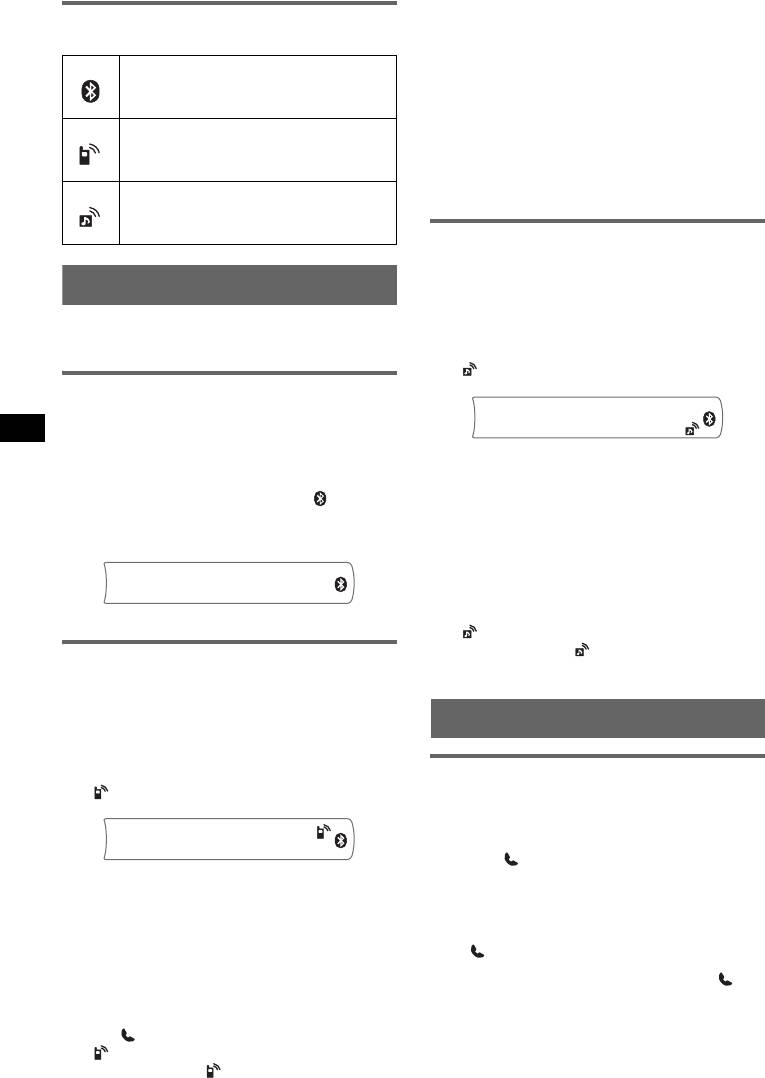
Note
About Bluetooth icons
While streaming Bluetooth audio, you cannot connect
The following icons are used by this unit.
from this unit to the cellular phone. Connect from the
cellular phone to this unit instead. A connecting noise
lit:
Bluetooth signal on
may be heard over playback sound.
flashing:
Pairing standby mode
Tip
off:
Bluetooth signal off
With Bluetooth signal on: when the ignition is switched
to on, this unit reconnects automatically to the last-
lit:
Connection successful
connected cellular phone. But automatic connection
flashing:
Connecting
also depends on the cellular phone’s specification. If
off:
No connection
this unit does not reconnect automatically, connect
manually.
lit:
Connection successful
flashing:
Connecting
off:
No connection
Connecting an audio device
1 Be sure that both this unit and the
Connection
audio device are switched to
Bluetooth signal on.
If pairing has already been achieved, start
2 Connect to this unit using the audio
operation from here.
device.
“ ” appears when the connection is made.
To switch the Bluetooth signal
output of this unit to on
To use the Bluetooth function, switch the
Bluetooth signal output of this unit to on.
1 While the unit is turned off, press and
Connecting the last-connected audio
hold (EQ/BLUETOOTH) until “ ” lights
device from this unit
(about 3 seconds).
1 Be sure that both this unit and the audio device
Bluetooth signal is switched to on.
are switched to Bluetooth signal on.
2 Press (SOURCE) repeatedly until “BT
AUDIO” appears.
3 Press (6).
“ ” flashes while the connection is being
made. And then “ ” stays lit when the
Connecting a cellular phone
connection is made.
1 Be sure that both this unit and a
cellular phone are switched to
Handsfree talk
Bluetooth signal on.
2 Connect to this unit using your
cellular phone.
Receiving calls
“ ”appears when the connection is made.
When receiving a call, a ring tone is output from
your car speakers. Check that the unit and
cellular phone are connected beforehand.
1 Press (handsfree) when a call is
received with a ring tone.
The phone call starts.
Connecting the last-connected
cellular phone from this unit
To end a call
1 Be sure that both this unit and the cellular
Press (handsfree) again.
phone are switched to Bluetooth signal on.
To reject an incoming call, press and hold
2 Press (SOURCE) repeatedly until “BT
(handsfree) for 2 seconds.
PHONE” appears.
Note
3 Press (handsfree).
The microphone of this unit is located on the rear of
“ ” flashes while the connection is being
the front panel (page 9). Do not cover the microphone
made. And then “ ” stays lit when the
with tape, etc.
14
connection is made.
Оглавление
- Operating Instructions
- Table of Contents
- Welcome !
- Getting Started
- Setting the clock Adjusting the volume level of each device
- Location of controls and basic operations
- CD Radio Storing and receiving stations
- RDS
- Bluetooth function
- Connection
- Music streaming Deleting registration of all paired devices
- Other functions Adjusting setup items — SET Changing the sound settings
- Using optional equipment
- Additional Information
- Maintenance
- Specifications
- Troubleshooting
- Inhalt
- Willkommen!
- Vorbereitungen
- Einstellen der Uhr Einstellen der Lautstärke der einzelnen Geräte
- Lage und Grundfunktionen der Teile und Bedienelemente
- CD Radio Speichern und Empfangen von
- RDS
- Bluetooth-Funktion
- Verbindung
- Freisprechen
- Weitere Funktionen
- Einstellen von
- Verwenden gesondert
- Weitere Informationen
- Wartung
- Ausbauen des Geräts
- Technische Daten
- Table des matières
- Félicitations !
- Préparation
- Réglage de l’horloge Réglage du volume de chaque appareil
- Emplacement des commandes et opérations de base
- CD Radio Mémorisation et réception des
- Fonction RDS
- Fonction Bluetooth
- Connexion
- Transmission en continu de
- Autres fonctions
- Réglage des paramètres de
- Utilisation d’un appareil en
- Informations complémentaires
- Entretien
- Retrait de l’appareil
- Dépannage
- Indice
- Congratulazioni!
- Operazioni preliminari
- Impostazione dell’orologio Regolazione del livello di volume di ciascun dispositivo
- Posizione dei comandi e operazioni di base
- CD Radio Memorizzazione e ricezione
- RDS
- Funzione Bluetooth
- Connessione
- Uso della funzione vivavoce Streaming musicale
- Altre funzioni
- Regolazione delle voci di
- Uso di apparecchi opzionali Informazioni aggiuntive Precauzioni
- Manutenzione
- Caratteristiche tecniche
- Guida alla soluzione dei
- Inhoudsopgave
- Welkom!
- Aan de slag
- De klok instellen Het volume van elk apparaat aanpassen
- Bedieningselementen en algemene handelingen
- CD Radio Zenders opslaan en ontvangen
- RDS
- Bluetooth-functie
- Verbinding
- Handsfree bellen Muziek streamen
- Overige functies
- Instelitems aanpassen — SET
- Optionele apparaten gebruiken Aanvullende informatie Voorzorgsmaatregelen
- Onderhoud
- Technische gegevens
- Problemen oplossen
- Содержание
- Поздравляем с покупкой!
- Начало работы
- Установка часов Настройка уровня громкости каждого устройства
- Расположение органов управления и основные операции
- Компакт-диск Радиоприемник Сохранение и прием
- RDS
- Функция Bluetooth
- Соединение
- Разговор с использованием
- Музыка
- Другие функции
- Использование
- Дополнительная
- Уход за устройством
- Извлечение устройства
- Поиск и устранение
- Support site



