Sony CDX-M670: инструкция
Раздел: Авто, мото оборудование и транспорт
Тип: Автомагнитола
Инструкция к Автомагнитоле Sony CDX-M670
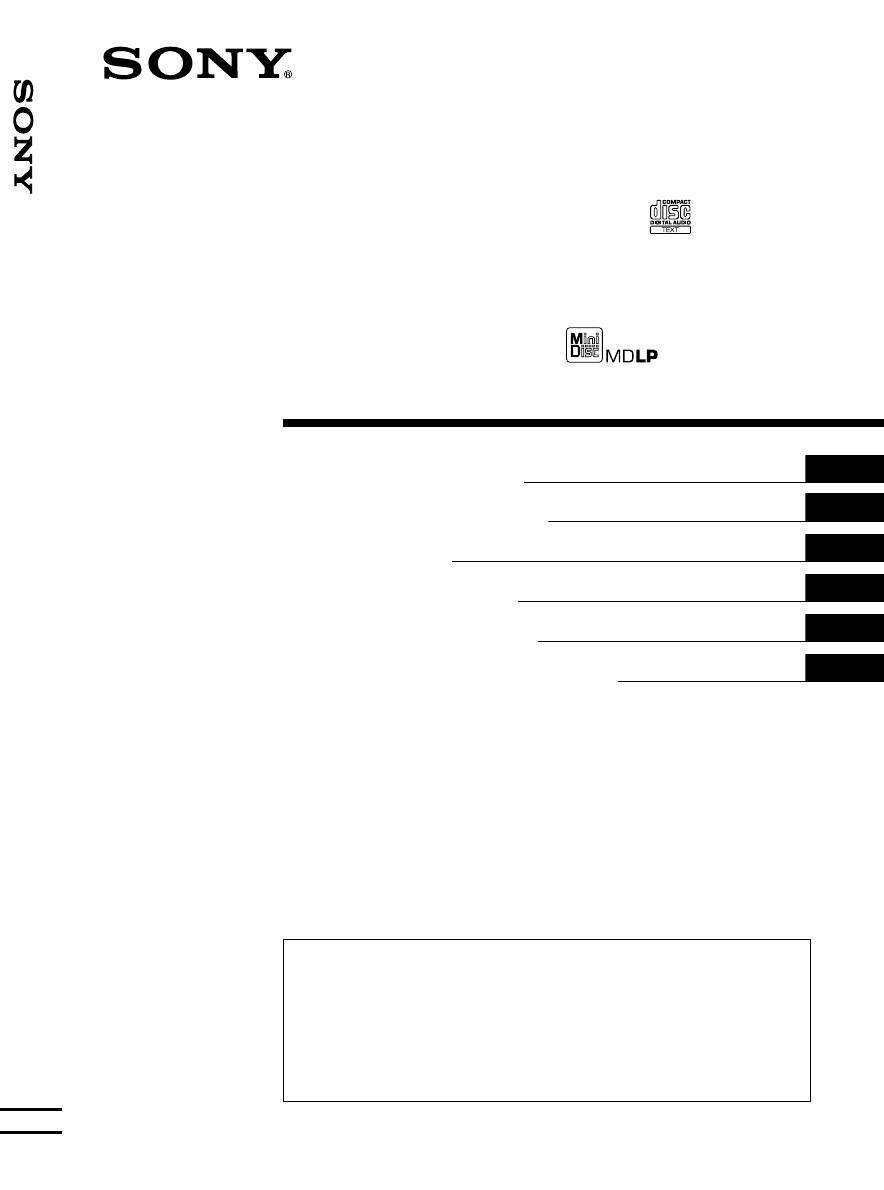
3-230-448-21 (1)
FM
/
MW
/
LW
Compact Disc Player
CDX-M770 CDX-M670
FM/MW/LW
FM/MW/LW Compact-/Mini- Disc Player
Mini Disc Player
MDX-M690
GB
Operating Instructions
ES
Manual de instrucciones
SE
Bruksanvisning
PT
Manual de instruções
GR
Oδηγίες Λειτουργίας
RU
Инструкция по эксплуатации
For installation and connections, see the supplied installation/connections manual.
Para obtener información sobre la instalación y las conexiones, consulte el manual de
instalación/conexiones suministrado.
Vi hänvisar till det medföljande häftet angående montering/anslutningar.
Para a instalação e as ligações, consulte o manual de instalação/ligações fornecido.
Για την εγκατάσταση και τις συνδέσεις, δείτε το συνοδευτικ εγχειρίδιο
Εγκατάσταση/Συνδέσεις.
Перед установкой и подсоединениями прочитайте прилагаемую инструкцию по
установке и подсоединению.
© 2001 Sony Corporation
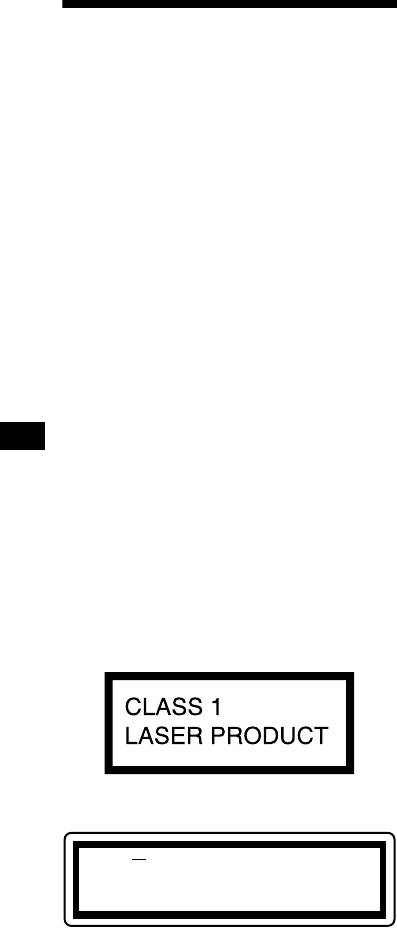
Welcome !
Thank you for purchasing this Sony Compact
Disc Player/Mini Disc Player. You can enjoy its
various features even more with:
1
• Display language*
choice from English,
German, French, Italian, Dutch, Spanish,
Portuguese, Swedish, Polish, Czech, or
Turkish.
• Optional CD/MD units (both changers and
2
players)*
.
• MDLP (MiniDisc Long Play) playback.
(MDX-M690 only)
• Optional DAB tuner.
• CD TEXT information (displayed when a CD
3
TEXT disc*
is played).
• Supplied controller accessory
Card remote commander RM-X111
Wireless rotary commander RM-X5S (CDX-
M770)
• Optional controller accessories
Wireless rotary commander RM-X5S (CDX-
M670, MDX-M690)
Wired rotary commander RM-X4S (CDX-
M670, MDX-M690)
*1 Some display indications do not appear in the
language you select.
*2 This unit works with Sony products only.
*3 A CD TEXT disc is an audio CD that includes
information such as the disc name, artist name,
and track names. This information is recorded on
the disc.
This label is located on the bottom of the chassis.
CAUTION INVISIBLE
LASER RADIATION WHEN OPEN
DO NOT STARE INTO BEAM OR
VIEW DIRECTLY WITH OPTICAL INSTRUMENTS
This label is located on the drive unit’s internal
chassis.
2

Table of Contents
Location of controls. . . . . . . . . . . . . . . . . . . . 4
DAB (optional)
Precautions . . . . . . . . . . . . . . . . . . . . . . . . . . 6
Overview of DAB. . . . . . . . . . . . . . . . . . . . 21
Notes on CDs. . . . . . . . . . . . . . . . . . . . . . . . . 7
Basic operations of DAB . . . . . . . . . . . . . . 22
Notes on MDs . . . . . . . . . . . . . . . . . . . . . . . . 8
Presetting DAB services automatically
— BTM . . . . . . . . . . . . . . . . . . . . . . . . . 23
Getting Started
Presetting DAB services manually
Resetting the unit. . . . . . . . . . . . . . . . . . . . . . 9
— Preset Edit . . . . . . . . . . . . . . . . . . . . . 23
Detaching the main display window . . . . . . . 9
Tuning in DAB programme through
Setting the clock . . . . . . . . . . . . . . . . . . . . . 10
a list . . . . . . . . . . . . . . . . . . . . . . . . . . . . 24
Switching multi-channel audio and
CD/MD
DRC . . . . . . . . . . . . . . . . . . . . . . . . . . . . 25
Playing a disc. . . . . . . . . . . . . . . . . . . . . . . . 11
Locating a DAB service by programme type
Display items. . . . . . . . . . . . . . . . . . . . . . . . 12
(PTY) . . . . . . . . . . . . . . . . . . . . . . . . . . . 25
Playing tracks repeatedly
— Repeat Play . . . . . . . . . . . . . . . . . . . . 12
Tuning up for your best sound
Playing tracks in random order
Setting the equalizer (EQ7). . . . . . . . . . . . . 26
— Shuffle Play . . . . . . . . . . . . . . . . . . . . 12
Setting the soundstage menu
Labelling a CD
— Dynamic Soundstage Organizer
— Disc Memo*. . . . . . . . . . . . . . . . . . . . 13
(DSO). . . . . . . . . . . . . . . . . . . . . . . . . . . 27
Locating a disc by name
Listening to each programme source in its
— List-up* . . . . . . . . . . . . . . . . . . . . . . . 14
registered DSO
Selecting specific tracks for playback
— Source Sound Memory (SSM) . . . . . 28
— Bank*. . . . . . . . . . . . . . . . . . . . . . . . . 14
Adjusting the sound characteristics . . . . . . 28
* Functions available with optional CD/MD unit
Selecting the listening position
Radio
(CDX-M770 only) . . . . . . . . . . . . . . . . . 29
Adjusting the balance
Storing stations automatically
(BAL). . . . . . . . . . . . . . . . . . . . . . . . . . . 29
— Best Tuning Memory (BTM). . . . . . . 15
Adjusting the bass
Receiving the stored stations. . . . . . . . . . . . 16
(CDX-M670, MDX-M690 only) . . . . . . 29
Storing only the desired stations . . . . . . . . . 16
Adjusting the treble
Tuning in a station through a list
(CDX-M670, MDX-M690 only) . . . . . . 30
— List-up . . . . . . . . . . . . . . . . . . . . . . . . 17
Adjusting the balance (FAD)
RDS
(CDX-M670, MDX-M690 only) . . . . . . 30
Overview of RDS . . . . . . . . . . . . . . . . . . . . 17
Adjusting the front and rear volume
Automatic retuning for best reception results
(CDX-M770 only) . . . . . . . . . . . . . . . . . 30
— AF function . . . . . . . . . . . . . . . . . . . . 18
Adjusting the volume of
Receiving traffic announcements
the subwoofer(s). . . . . . . . . . . . . . . . . . . 31
— TA/TP . . . . . . . . . . . . . . . . . . . . . . . . 19
Other adjustable items
Presetting RDS stations with AF and TA
(CDX-M670, MDX-M690 only) . . . . . . 31
setting . . . . . . . . . . . . . . . . . . . . . . . . . . . 19
Other Functions
Tuning in stations by programme type
Using the rotary commander. . . . . . . . . . . . 32
— PTY . . . . . . . . . . . . . . . . . . . . . . . . . . 20
Quickly attenuating the sound . . . . . . . . . . 33
Setting the clock automatically
Selecting the spectrum analyzer . . . . . . . . . 33
— CT . . . . . . . . . . . . . . . . . . . . . . . . . . . 21
Changing the sound and display settings
— Menu . . . . . . . . . . . . . . . . . . . . . . . . . 34
Labelling a Motion Display . . . . . . . . . . . . 35
Connecting auxiliary audio equipment
(CDX-M770 only) . . . . . . . . . . . . . . . . . 35
Additional Information
Maintenance . . . . . . . . . . . . . . . . . . . . . . . . 36
Removing the unit. . . . . . . . . . . . . . . . . . . . 37
Specifications . . . . . . . . . . . . . . . . . . . . . . . 38
Troubleshooting . . . . . . . . . . . . . . . . . . . . . 39
3
Error displays/Messages . . . . . . . . . . . . . . . 41
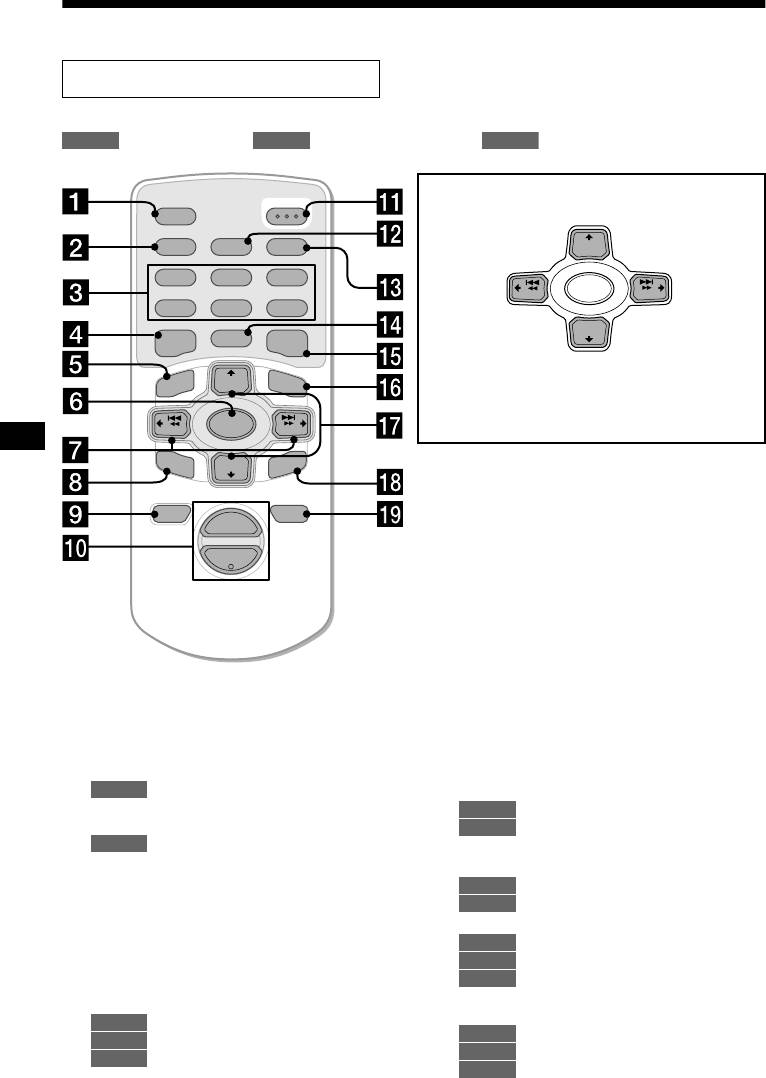
Location of controls
Card remote commander RM-X111
Refer to the pages listed for details.
CD/MD
: During Playback : During radio reception : During menu mode
RADIO MENU
M (DISC)
OPEN/CLOSE
(+): to select upwards
SCRL
PTY
< (SEEK)
DSPL
AF
TA
(–): to select
DISC
+
REP SHUF
leftwards/
1
2
3
.
SOURCE
SEEK
–
SEEK
+
4
5
6
, (SEEK)
DISC
–
EQ7 DSO
MODE
(+): to select
rightwards/
m (DISC)
>
LIST
MENU
DISC
+
(–): to select downwards
In menu mode, the currently selectable button (s) of
SOURCE
these four are indicated with a “ v” in the display.
SEEK
–
SEEK
+
SOUND
DISC
–
ENTER
Note
If the unit is turned off by pressing (OFF) for 2
ATTOFF
+
seconds, the unit cannot be operated with the card
VOL
remote commander unless (SOURCE) on the unit is
pressed, or a disc is inserted to activate the unit first.
–
Tip
Refer to “Replacing the lithium battery” for details on
how to replace the batteries (page 36).
a SCRL (scroll) button 12
i OFF (Stop/Power off) button 11, 35
b DSPL/PTY (display mode change/
j VOL +/– buttons 19
programme type) button 12, 13, 17,
k OPEN/CLOSE button 11, 37
20, 25, 35
l AF button 18, 19
c Number buttons
m TA button 19
CD/MD
n MODE button
(1) REP 12
CD/MD
11, 13
(2) SHUF 12
RADIO
15, 16, 19, 22
RADIO
15, 16, 18, 19, 22, 24
o DSO button 27
d EQ7 button 26
p LIST button
e MENU button 10, 13, 14, 15, 19, 21,
CD/MD
13, 14
23, 25, 26, 27, 28, 30, 31, 33, 34, 35
RADIO
17, 24
f SOURCE (Power on/Radio/CD/MD)
q M/m DISC +/– buttons
button 10, 11, 13, 15, 16, 19, 22, 26,
CD/MD
11, 14
27, 29, 30, 31, 33, 35
RADIO
16, 17, 20, 22, 23, 24, 25
10, 13, 14, 15, 19, 21, 23, 25,
g </, SEEK +/– buttons 10, 28, 29,
MENU
26, 27, 28, 30, 31, 33, 34, 35
30, 31
r ENTER button
CD/MD
11
CD/MD
14
RADIO
16, 18, 22
RADIO
17, 20, 23, 24, 25
MENU
10, 13, 14, 15, 21, 23, 25, 26,
MENU
10, 13, 14, 15, 19, 21, 23, 25,
27, 28, 30, 31, 33, 34, 35
26, 27, 30, 31, 33, 34, 35
h SOUND button 28, 29, 30, 31
4
s ATT button 33
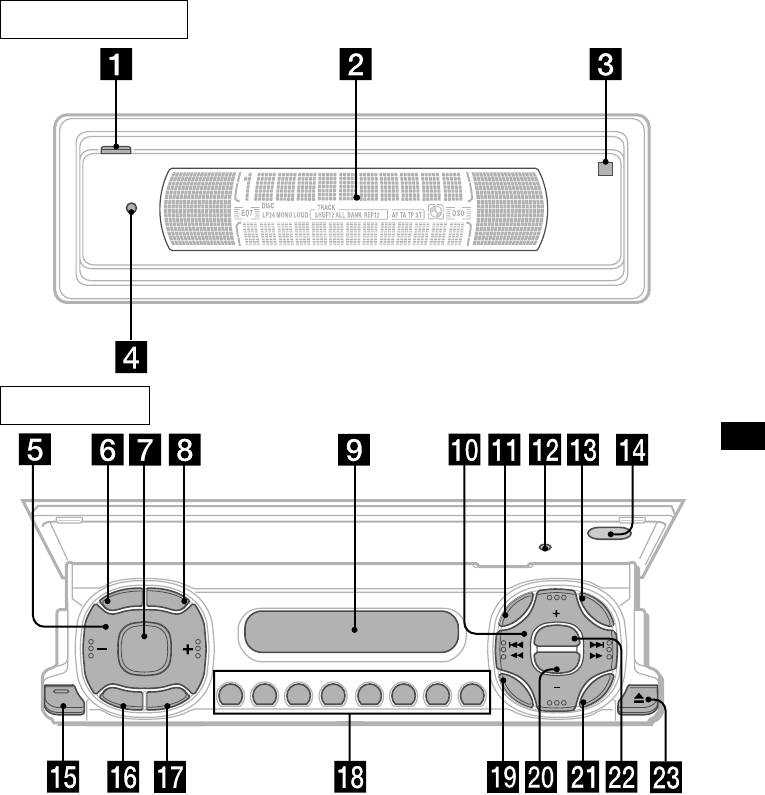
Main display panel
Operation side
RESET
C
R
L
D
S
P
L
P
S
T
Y
DISC
LIST
MENU
DSO
SOURCE
EQ7
REP SHUF
SOUND
F
E
CLOSE
O
F
M
O
D
AF TA
123456
DISC
ENTER
CDX-M770/CDX-M670
/MDX-M690
The corresponding buttons of the unit
j DISC +/– (cursor up/down) buttons
control the same functions as those on
SEEK –/+ (cursor left/right) buttons
the card remote commander.
k MENU button
m LIST button
a OPEN button 9, 11, 37
o
CLOSE (front panel close) button
9, 11
b Main display window
p OFF (Stop/Power off) button*
c qf Receptor for the card remote
q MODE button
commander
r Number buttons
d qs Reset button 9
s SOUND button
e Volume adjust buttons
t EQ7 button
f SCRL (scroll) button
u ENTER button
g SOURCE button
v DSO button
h DSPL/PTY (display mode change/
w Z (eject) button 11
programme type) button
i Sub display window
5
continue to next page t
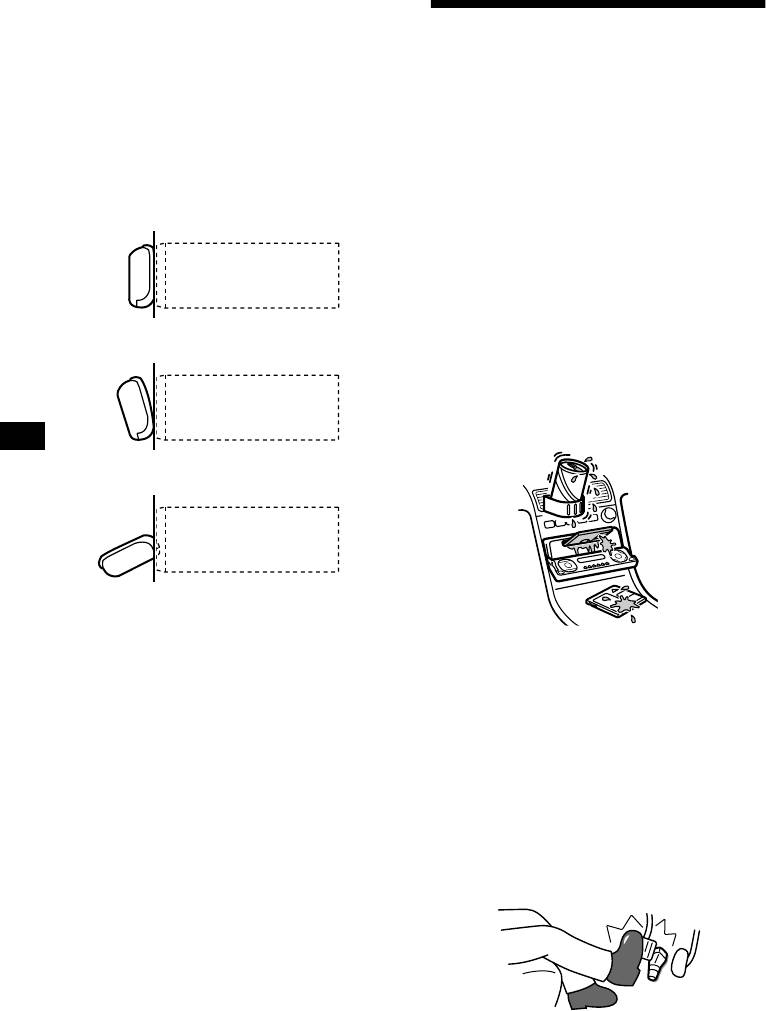
* Warning when installing in a car without
an ACC (access
ory) position on the ignition
Precautions
switch
After turning off the ignition, be sure to press
the power on/
off button on the unit for 2 seconds to
• If your car was parked in direct sunlight, allow
turn off the clo
ck display.
the unit to cool off before operating it.
Otherwise, the clock display does not turn off
• Power aerials will extend automatically while
and this causes battery drain.
the unit is operating.
If you have any questions or problems
Concerning the front panel positions
concerning your unit that are not covered in this
This unit has 3 front panel open modes.
manual, please consult your nearest Sony dealer.
• Main display position
Moisture condensation
On a rainy day or in a very damp area, moisture
unit
condensation may occur inside the lenses and
display of the unit. Should this occur, the unit
will not operate properly. In such a case, remove
the disc and wait for about an hour until the
• Detaching position
moisture has evaporated.
To maintain high sound quality
unit
Be careful not to splash juice or other soft drinks
onto the unit or discs.
• Sub-display position
unit
To prevent the wireless rotary
commander RM-X5S from falling off
(supplied with CDX-M770 only)
If the wireless commander falls off, it could
cause an accident.
• Be sure to attach the supplied strap when
installing the rotary commander near the
steering wheel.
• Be sure that the strap does not get caught on the
car controls (gear, shifter, etc.).
• Be sure to tighten the stopper of the strap after
hanging the strap on the indicator switch, etc.
6
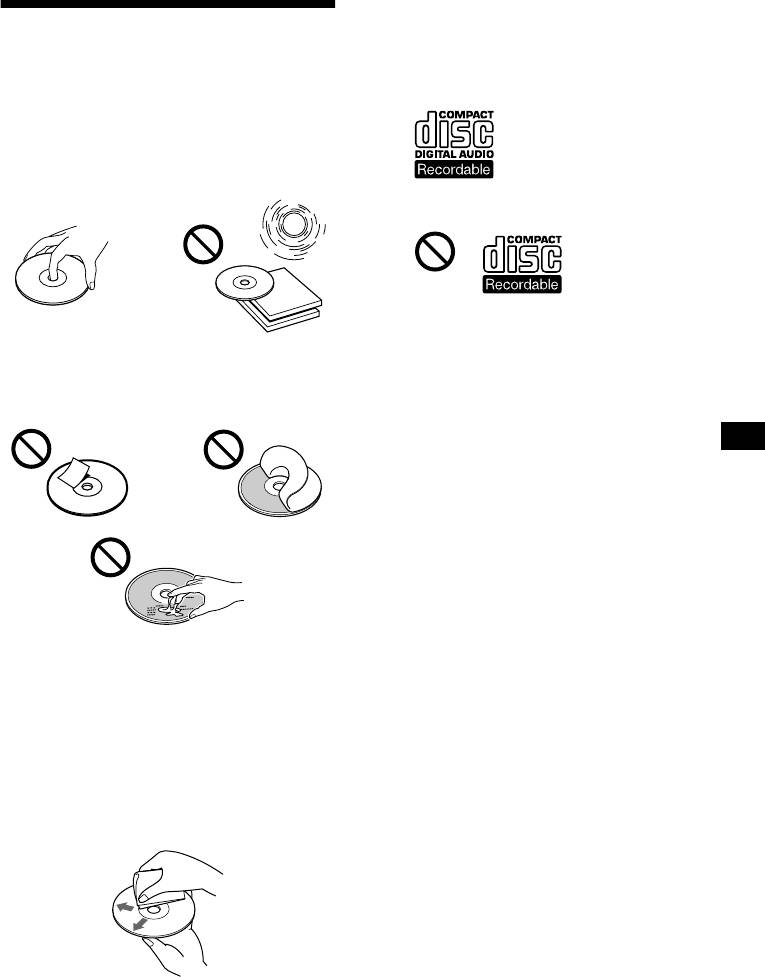
Notes on CD-R/CD-RW discs
Notes on CDs
• You can play CD-Rs (recordable CDs)
designed for audio use on this unit.
Look for this mark to distinguish CD-Rs for
• To keep the disc clean, do not touch the surface.
audio use.
Handle the disc by its edge.
• Keep your discs in their cases or disc
magazines when not in use.
Do not subject the discs to heat/high
temperature. Avoid leaving them in parked cars
or on dashboards/rear trays.
This mark denotes that a disc is not for audio use.
• Some CD-Rs (depending on the equipment
used for its recording or the condition of the
• Do not attach labels, or use discs with sticky
disc) may not play on this unit.
ink/residue. Such discs may stop spinning
• You cannot play a CD-R that is not finalized*.
when used, causing a malfunction, or may ruin
* A process necessary for a recorded CD-R disc to
the disc.
be played on the audio CD player.
• You cannot play CD-RWs (rewritable CDs) on
this unit.
• Discs with non-standard shapes (e.g., heart,
square, star) cannot be played on this unit.
Attempting to do so may damage the unit. Do
not use such discs.
• You cannot play 8 cm CDs.
• Before playing, clean the discs with a
commercially available cleaning cloth. Wipe
each disc from the centre out. Do not use
solvents such as benzine, thinner, commercially
available cleaners, or antistatic spray intended
for analog discs.
7
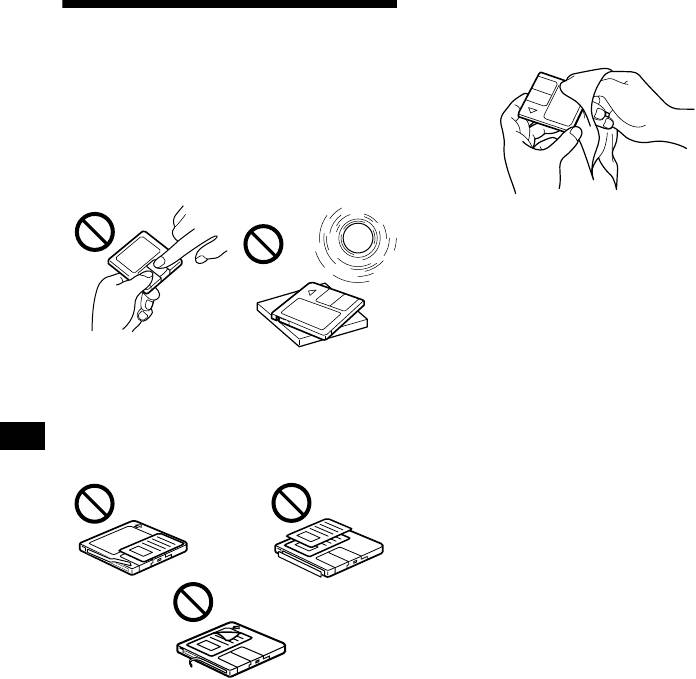
Cleaning
Notes on MDs
Wipe the surface of the cartridge from time to
time with a soft, dry cloth.
• Do not open the shutter of the cartridge
to expose the MD. Close immediately if
the shutter opens.
• Never touch the surface of the disc inside.
• Do not subject the discs to heat/high
temperature. Avoid leaving them in parked cars
or on dashboards/rear trays.
Notes on attaching labels
To avoid MDs becoming stuck in the unit:
– Attach the label in a suitable position.
– Remove old labels before putting new ones on.
– Replace labels that are peeling away.
8
Оглавление
- CDX-M770 CDX-M670
- Getting Started
- CD/MD
- *
- Radio
- RDS
- DAB (optional)
- Tuning up for your best
- Other Functions
- Additional Information
- Procedimientos iniciales
- CD/MD
- *
- Radio
- RDS
- DAB (opcional)
- Ajuste del mejor sonido
- Otras funciones
- Información
- Komma igång
- CD/MD
- *
- Radio
- RDS
- DAB (tillval)
- Finjustera för bästa ljud
- Andra funktioner
- Ytterligare information
- Preparativos
- CD/MD
- *
- Rádio
- RDS
- DAB (opcional)
- Sintonização para o
- Outras funções
- Informações adicionais
- Ξεκινώντας
- CD/MD
- *
- Ραδιφωνο
- RDS
- Λειτουργία DAB
- Συντονισµς του µς του
- Λοιπές Λειτουργίες
- Πρσθετες
- Начало работы
- CD/MD
- Радиоприемник
- RDS
- DAB (как
- Настройка
- Другие функции
- Дополнительная



