Sony CDX-M670: Tuning up for your best
Tuning up for your best: Sony CDX-M670
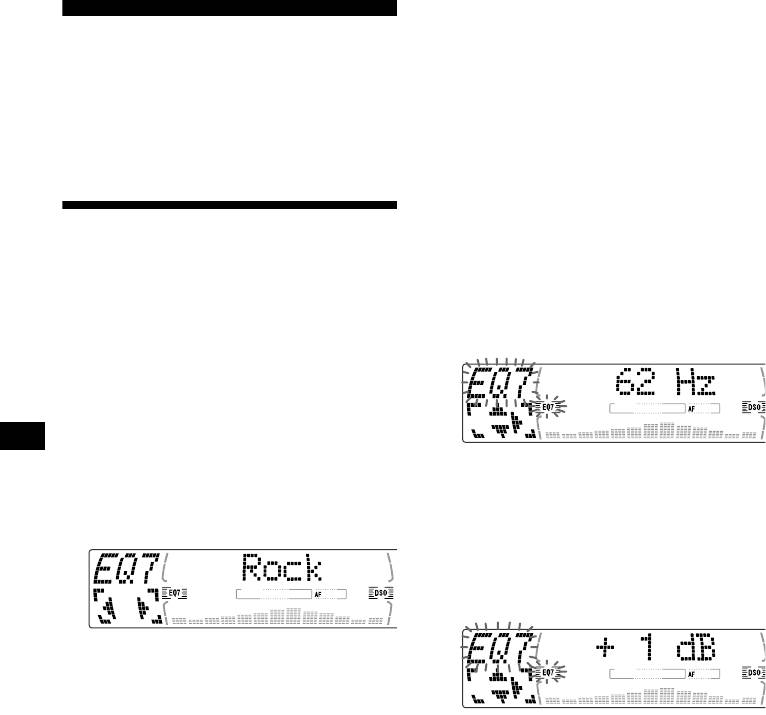
Adjusting the equalizer curve
Tuning up for your best
1 Press (MENU).
2 Press M or m repeatedly until “EQ7
sound
Tune” appears, then press (ENTER).
The unit provides the various functions to adjust
3 Press < or , to select the desired
the sound so that you can enjoy the best sounding
equalizer curve, then press (ENTER).
music.
Each time you press < or ,, the item
changes.
4 Select the desired frequency and level.
Setting the equalizer (EQ7)
1Press < or , to select the desired
frequency.
Each time you press < or ,, the
You can select an equalizer curve for 7 music
frequency changes as follows:
types (Vocal, Club, Jazz, New Age, Rock,
Custom, and Xplod).
62 Hz y 157 Hz y 396 Hz y 1.0 kHz
You can store and adjust the equalizer settings
y 2.5 kHz y 6.3 kHz y 16 kHz
for frequency and level.
Selecting the equalizer curve
1 Press (SOURCE) to select a source
(radio, CD, or MD).
2 Press (EQ7) repeatedly until the
2Press M or m to adjust the desired
desired equalizer curve.
volume level.
Each time you press (EQ7), the item
(CDX-M770)
changes.
The volume level is adjustable by 1 dB
steps from –12 dB to +12 dB.
(CDX-M670, MDX-M690)
The volume level is adjustable by 1dB
steps from –10 dB to +10 dB.
To cancel the equalizing effect, select “off.”
After 3 seconds, the display returns to the
normal playback mode.
To restore the factory-set equalizer curve,
press (ENTER) for 2 seconds.
5 Press (ENTER).
After the effect setting is complete, the
display returns to the normal playback mode.
26
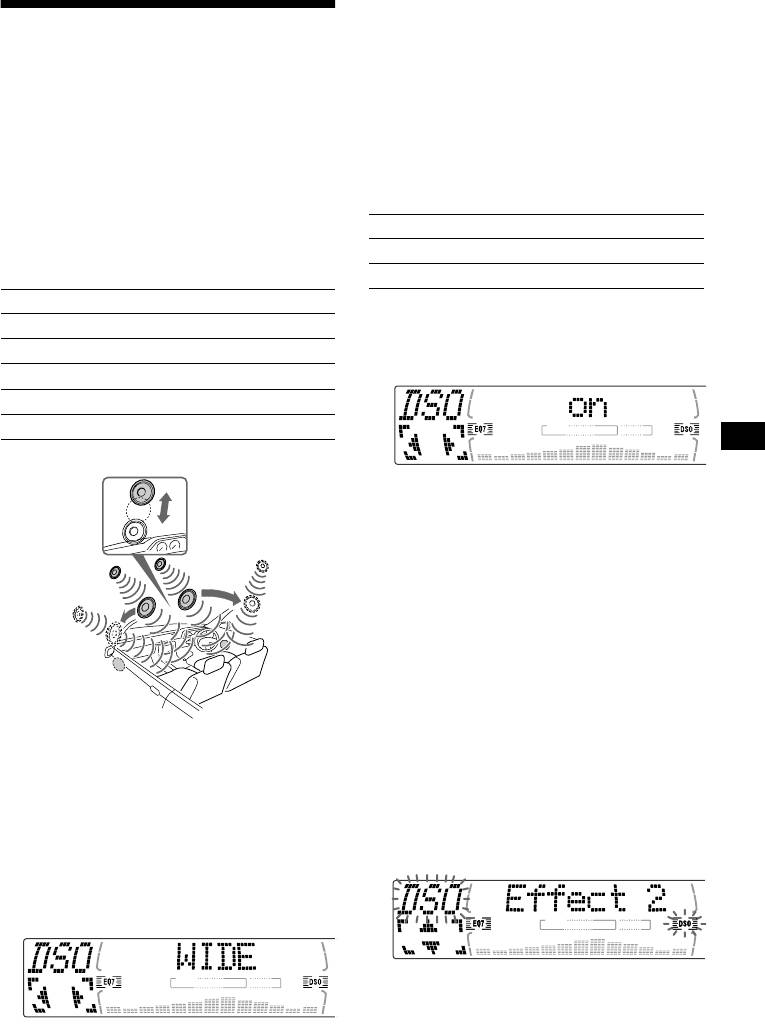
Tips
• The DSO effect may be hard to discern depending
Setting the soundstage menu
on the type of car you are driving and the music you
are listening to.
— Dynamic Soundstage Organizer (DSO)
• When DSO setting is "WIDE," the FM reception is
inaudible. In this case, reset the DSO setting to
If your speakers are installed into the lower part
"STD."
of the doors, the sound will come from below
and may not be clear.
The DSO (Dynamic Soundstage Organizer)
Turning the DSO mode on (off) (CDX-
function creates a more ambient sound as if there
M670, MDX-M690)
were speakers in the dashboard (virtual
speakers).
DSO mode of CDX-M670 MDX-M690
Display window Meaning
Selecting the DSO mode (CDX-M770)
on
Virtual speakers
DSO mode of CDX-M770
off
Cancel
Display window Meaning
1 Press (SOURCE) to select a source
STD
Virtual speakers (Standard)
(tuner, CD, or MD).
WIDE
Virtual speakers (Wide)
2 Press (DSO) to select “on” or “off.”
STD-SP
Standard+depth
WIDE-SP
Wide+depth
off
Cancel
Image of virtual speakers
Effect 3
To cancel the DSO mode, select “DSO off.”
After 3 seconds, the display returns to the
Effect 1
normal playback mode.
*4
*3
*3
Adjusting the DSO mode (CDX-M770)
*1
*1
*2
1 Press (SOURCE) to select a source
(tuner, CD, or MD).
*4
*2
*5
2 Press (MENU).
*5
3 Press M or m repeatedly until “DSO
tune” appears, then press (ENTER).
4 Press < or , to select the desired
*1 STD
*2 Wide
DSO mode, then press (ENTER).
*3 STD+depth
5 Select the effect level.
*4 Wide+depth
You can select the desired effect from 3 effect
*5 Actual speakers position (lower part of the front
doors)
lebels for each DSO mode.
Press M or m repeatedly to select
1 Press (SOURCE) to select a source
desired effect.
(tuner, CD, or MD).
2 Press (DSO) repeatedly to select the
desired DSO mode.
To restore the effect, press (ENTER) for 2
seconds.
6 Press (ENTER).
To cancel the DSO mode, select “off.”
After 3 seconds, the display returns to the
normal playback mode.
continue to next page t
27
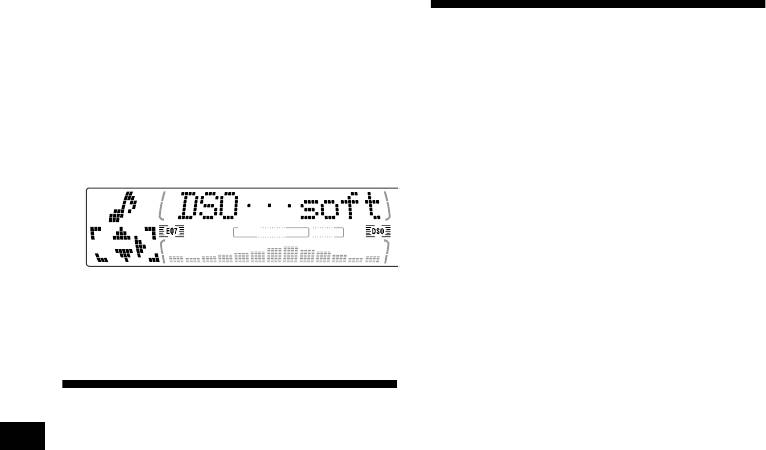
If the sound from the tweeter is too
shrill (CDX-M770)
Adjusting the sound
characteristics
1 While the unit is operating, press
(MENU).
You can adjust the sound characteristics.
2 Press M or m repeatedly until “DSO
The bass and treble levels and subwoofer volume
norm” appears.
can be stored independently for each source.
3 Press , to select “DSO soft.”
1 Select the item you want to adjust by
pressing (SOUND) repeatedly.
Each time you press (SOUND), the item
changes as follows:
(CDX-M770)
POS (position) t BAL (left-right)
t F (front volume) t R (rear volume)
4 Press (MENU).
t SUB (subwoofer volume)
To restore the sound, select “DSO norm.”
(CDX-M670, MDX-M690)
BAS (bass)
t TRE (treble)
t BAL (left-right) t FAD (front-rear)
t SUB (subwoofer volume)
Listening to each programme
2 Adjust the selected item by pressing
source in its registered DSO
< or ,.
When adjusting with the rotary commander,
— Source Sound Memory (SSM)
press (SOUND) and rotate the VOL control.
Each time you return to the same source, you can
Note
hear the same DSO menu and equalizer curve
Adjust within 3 seconds after selecting the item.
registered for that source, even after changing the
programme source or turning the unit off and
then on again.
28
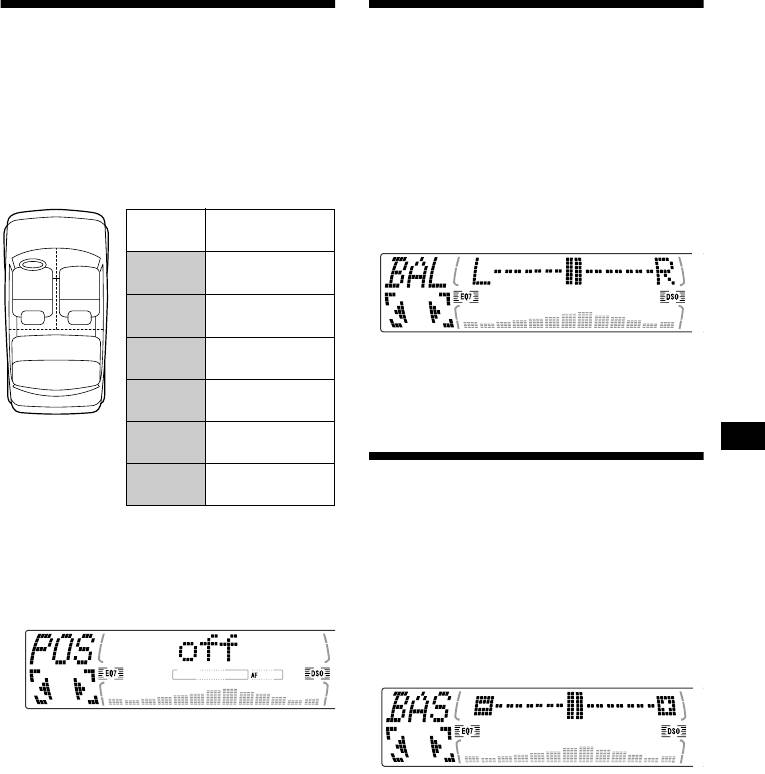
Selecting the listening
Adjusting the balance
position (CDX-M770 only)
(BAL)
You can set a delayed time for the sound to reach
You can adjust the sound balance from the left
the listeners from the speakers.
and right speakers.
In this way, the unit can simulate a natural sound
field so that you feel as if you are in the center of
1 Press (SOURCE) to select a source
the sound field no matter where you sit in the car.
(tuner, CD, or MD).
2 Press (SOUND) repeatedly until “BAL”
Display
Centre of sound
appears.
window
field
POS
Normal setting
1
2
ALL
(1 + 2 + 3)
POS
Front part
Front
(1 + 2)
3
POS
Right front (2)
Front-R
3 Press < or , to adjust the balance.
POS
After 3 seconds, the display returns to the
Left front (1)
Front-L
normal playback mode.
POS
Rear part (3)
Rear
POS
Cancel
Adjusting the bass (CDX-
off
M670, MDX-M690 only)
1 Press (SOURCE) to select a source
(tuner, CD, or MD).
You can adjust the bass from the speakers.
2 Press (SOUND) repeatedly until “POS”
1 Press (SOURCE) to select a source
appears.
(tuner, CD, or MD).
2 Press (SOUND) repeatedly until “BAS”
appears.
3 Press < or , to select the desired
listening position.
All y Front y Front-R y
Front-L y Rear y off y All
3 Press < or , to adjust the balance.
After 3 seconds, the display returns to the
The listening positions appear in the order
normal playback mode.
shown above.
To cancel the POS mode, select “off.”
After three seconds, the display returns to the
normal playback mode.
29
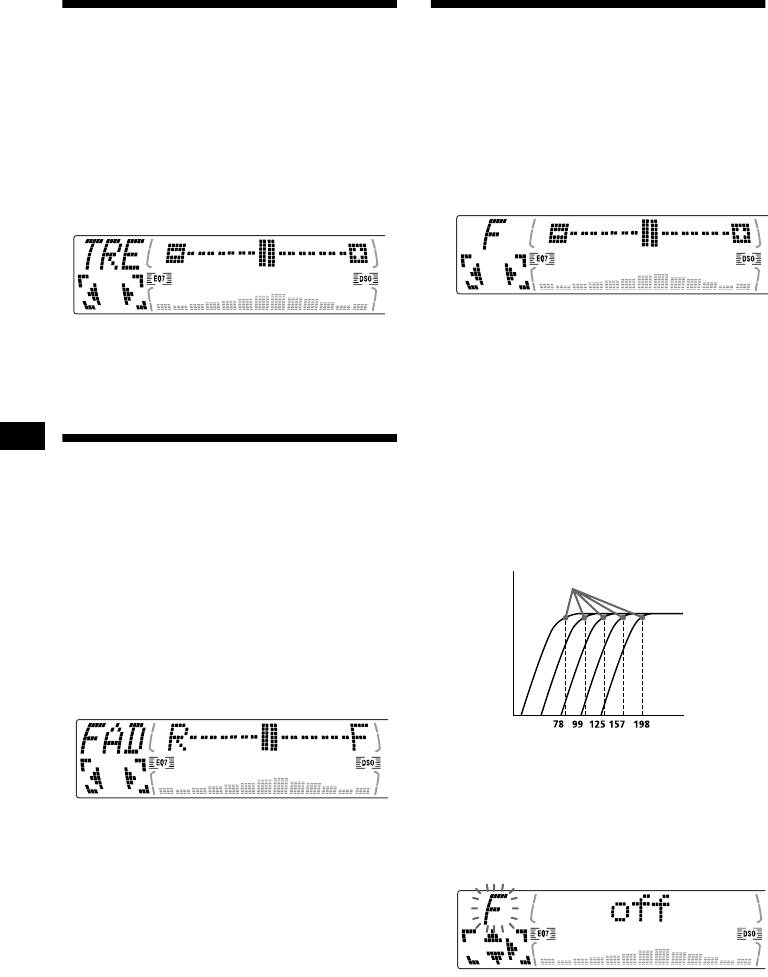
Adjusting the treble (CDX-
Adjusting the front and rear
M670, MDX-M690 only)
volume (CDX-M770 only)
You can adjust the treble from the speakers.
1 Press (SOURCE) to select a source
(tuner, CD, or MD).
1 Press (SOURCE) to select a source
2 Press (SOUND) repeatedly to select
(tuner, CD, or MD).
the “F” for the front speakers or “R”
2 Press (SOUND) repeatedly until “TRE”
for the rear speakers.
appears.
3 Press < or , to adjust the volume of
front/rear speakers.
3 Press < or , to adjust the balance.
After 3 seconds, the display returns to the
After 3 seconds, the display returns to the
normal playback mode.
normal playback mode.
Adjusting the cut-off frequency and the
output volume level for the front/rear
Adjusting the balance (FAD)
speakers
To match the characteristics of the installed
(CDX-M670, MDX-M690
speaker system, you can adjust the output
only)
volume level and select the cut-off frequency of
the speakers.
You can adjust the sound balance from the front
Cut-off frequency
and rear speakers.
Level
1 Press (SOURCE) to select a source
(tuner, CD, or MD).
2 Press (SOUND) repeatedly until “FAD”
appears.
Frequency (Hz)
1 Press (MENU).
2 Press M or m repeatedly to select
“Front HPF” or “Rear HPF.”
3 Press < or , to adjust the balance.
After 3 seconds, the display returns to the
3 Press (ENTER).
normal playback mode.
4 Press < or , to select the cut-off
frequency.
Each time you press < or ,, the frequency
changes as follows:
off y 78 Hz y 99 Hz y 125 Hz y
30
157 Hz y 198 Hz
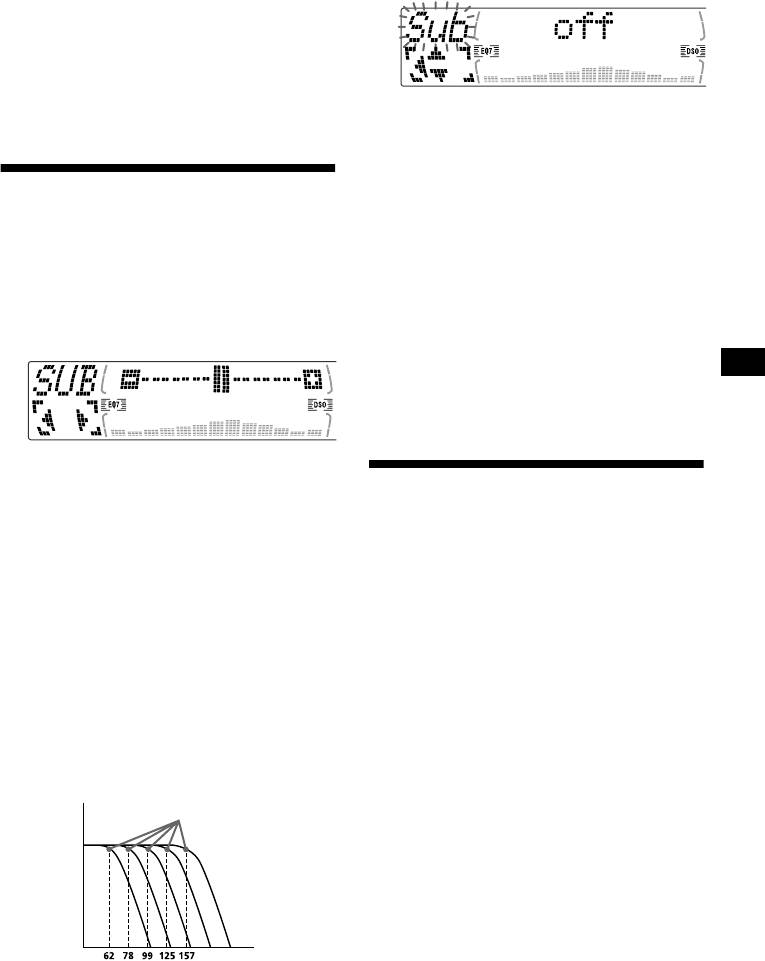
5 Press M or m to adjust the volume
2 Press M or m repeatedly until “Sub
level.
LPF” appears.
The volume level is adjustable by 1 dB steps
3 Press (ENTER).
from –12 dB to +12 dB.
Tip
When you lower the volume all the way down,
“–
∞ dB” appears and the cut-off frequency is
disabled.
6 Press (ENTER).
After the effect setting is complete, the
display returns to the normal playback mode.
4 Press < or , to select the desired
cut-off frequency.
Each time you press < or ,, the frequency
changes as follows:
Adjusting the volume of the
62 Hz y 78 Hz y 99 Hz y 125 Hz
y 157 Hz y off
subwoofer(s)
5 Press M or m to adjust the volume.
The volume level is adjustable by 1 dB steps
1 Press (SOURCE) to select a source
from –12 dB to +12 dB.
(tuner, CD, or MD).
Tip
2 Press (SOUND) repeatedly until “SUB”
When you lower the volume all the way down,
appears.
“–
∞ dB” appears and the cut-off frequency is
disabled.
6 Press (ENTER).
After the frequency setting is complete, the
display returns to the normal playback mode.
3 Press < or , to adjust the volume.
After 3 seconds, the display returns to the
Other adjustable items (CDX-
normal playback mode.
M670, MDX-M690 only)
Tip
When you press < repeatedly to adjust the volume
The following items can be adjusted:
all the way down, “–
∞ dB” appears and the cutout
frequency of the subwoofer is disabled.
• HPF (High pass filter) — to select the cut-off
frequency to “off,” “78 Hz,” or “125 Hz.”
Adjusting the frequency of the
• LPF (Low pass filter) — to select the cut-off
subwoofer(s) (CDX-M770 only)
frequency to “78 Hz,” “125 Hz,” or “off.”
To match the characteristics of the connected
• Loud (Loudness) — to enjoy bass and treble
subwoofer(s), you can cut out the unwanted high
even at low volumes. The bass and treble will
and middle frequency signals entering the
be reinforced.
subwoofer(s). By setting the cut-off frequency
(see the diagram below), the subwoofer(s) will
1 Press (MENU).
output only low frequency signals so you can get
To set A.Scrl, press (MENU) during CD/MD
a clearer sound image.
playback.
Cut-off frequency
2 Press M or m repeatedly until the
desired item appears.
Level
3 Press , to select the desired setting
(Example: “on” or “off”).
4 Press (ENTER).
After the mode setting is completed, the
display returns to normal play mode.
Note
Frequency (Hz)
The displayed item will differ depending on the source.
Tip
You can easily switch among categories by pressing M
1 Press (MENU).
or m for 2 seconds.
31
Оглавление
- CDX-M770 CDX-M670
- Getting Started
- CD/MD
- *
- Radio
- RDS
- DAB (optional)
- Tuning up for your best
- Other Functions
- Additional Information
- Procedimientos iniciales
- CD/MD
- *
- Radio
- RDS
- DAB (opcional)
- Ajuste del mejor sonido
- Otras funciones
- Información
- Komma igång
- CD/MD
- *
- Radio
- RDS
- DAB (tillval)
- Finjustera för bästa ljud
- Andra funktioner
- Ytterligare information
- Preparativos
- CD/MD
- *
- Rádio
- RDS
- DAB (opcional)
- Sintonização para o
- Outras funções
- Informações adicionais
- Ξεκινώντας
- CD/MD
- *
- Ραδιφωνο
- RDS
- Λειτουργία DAB
- Συντονισµς του µς του
- Λοιπές Λειτουργίες
- Πρσθετες
- Начало работы
- CD/MD
- Радиоприемник
- RDS
- DAB (как
- Настройка
- Другие функции
- Дополнительная



