Sony Grand Wega KF-50SX200K: Safety Information
Safety Information: Sony Grand Wega KF-50SX200K
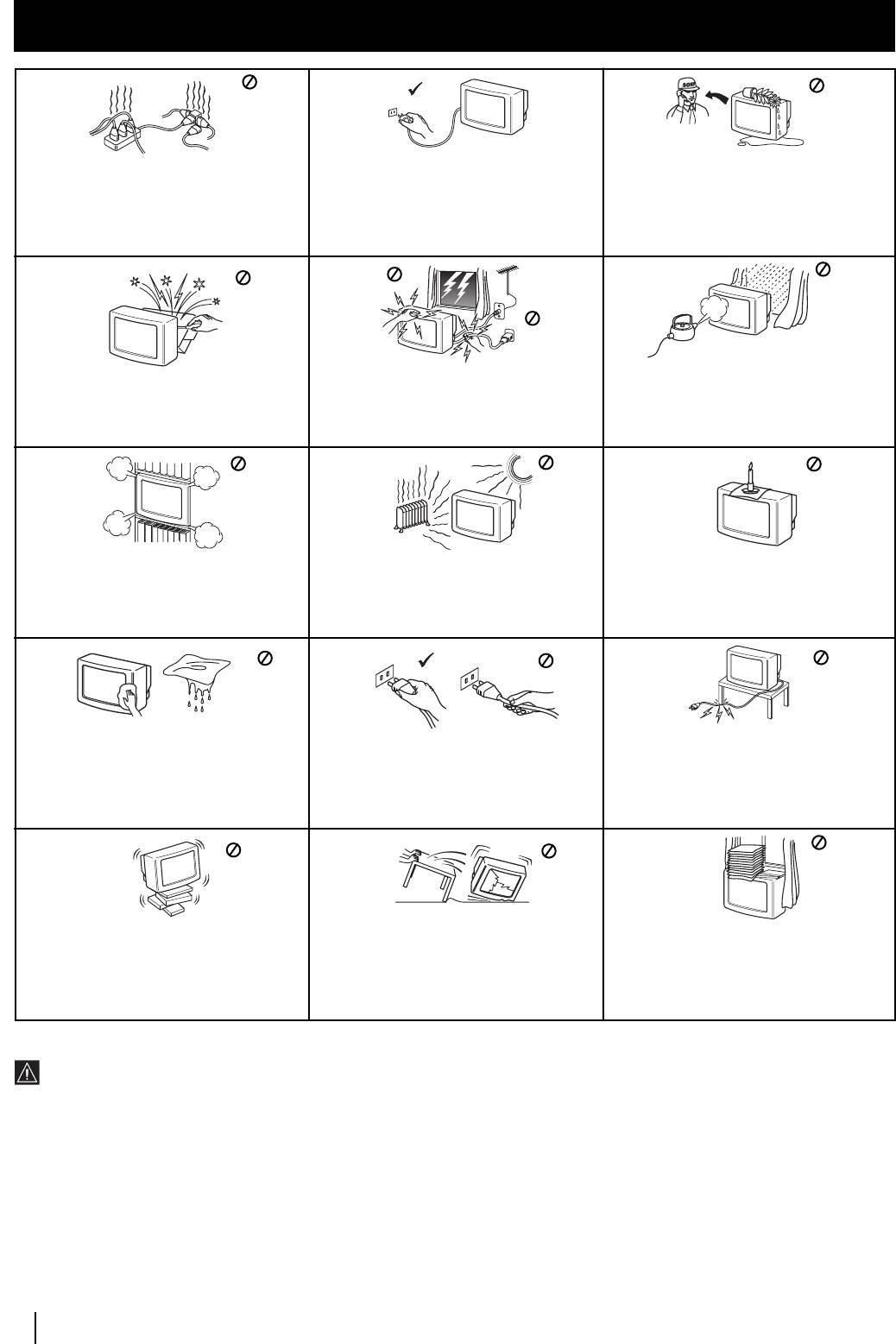
01GBKF50/42SX200K.fm Page 4 Tuesday, January 7, 2003 12:35 PM
Safety Information
Safety Information
Never push objects of any kind into the set as
For environmental and safety reasons, it is
this could result in a fire or electric shock.
This set is to operate on a 220-240V AC supply
recommended that the TV set is not left in
Never spill liquid of any kind on the set. If
only. Take care not to connect too many
standby mode when not in use. Disconnect
any liquid or solid object does fall into the
appliances to the same power socket as this
from the mains.
cabinet, do not operate the TV. Have it
could result in fire or electric shock.
checked immediately by qualified personnel.
Do not open the cabinet and the rear cover of
For your own safety, do not touch any part
To prevent fire or shock hazard, do not expose
the TV. Refer to qualified service personnel
of the TV, power lead or aerial lead during
the TV to rain or moisture.
only.
lightning storms.
Do not cover the ventilation openings of the
Never place the TV in hot, humid or
To prevent fire, keep inflammable objects or
TV For ventilation, leave a space of at least
excessively dusty places. Do not install the
naked lights (eg candles) away from the TV.
10cm all around the set.
TV where it may be exposed to mechanical
vibrations.
Clean the screen and cabinet with a soft,
lightly dampened cloth. Do not use any type
Pull out the power lead by the plug. Do not
Take care not to place heavy objects on the
of abrasive pad, alkaline cleaner, scouring
pull on the power lead itself.
power lead as this could result in damage.
powder or solvent, such as alcohol or benzine,
We recommend you wind any excess lead
or antistatic spray. As a safety precaution,
around the holders provided on the rear of the
unplug the TV before cleaning it.
TV.
Place the TV on a secure stable stand. Do not
Unplug the power lead before moving the TV.
Do not cover the ventilation openings of the
allow children to climb on to it. Do not place
Avoid uneven surfaces, quick steps or
TV with items such as curtains or newspapers
the TV on its side or face up.
excessive force. If the set has been dropped or
etc.
damaged, have it checked immediately by
qualified service personnel.
Additional Safety Information
•When moving the TV set two persons are needed. To prevent
• This TV set incorporates the latest high-precision LCD technology.
damage DO NOT push on the speaker grills on each side of the
Even though the highest standards are applied in manufacture it is
screen. Do not grasp the front panels to prevent these parts from
still possible that a few black dots or bright points (red, green or
breaking off. Support the bottom of the screen with one hand
blue) may be visible on the screen under certain picture conditions.
while grasping the top part with the other hand.
It is not possible to remove them and this is not a fault condition.
•Do not block or cover the ventilation opening situated on the
• The screen of this TV set has an anti-reflection screen coating. To
bottom rear of the left hand side of the TV set. For ventilation,
avoid screen degradation, follow the advice given below:
leave a space of at least 10 cm from the wall.
• To remove dust from the surface of the screen, wipe with the
•If after transporting the TV set, directly from a cold to a warm
supplied cleaning cloth or a soft cloth.
location, or if the room temperature has changed suddenly,
• Clean the screen and cabinet with a soft, lightly dampened cloth.
pictures may be blurred or show poor colour over portions of the
Do not use any type of abrasive pad, alkaline cleaner, scouring
picture. This is because condensation has formed on the mirrors
powder or solvent, such as alcohol or benzine, or antistatic spray.
or lenses inside the TV set. Let the moisture evaporate before
As a safety precaution, unplug the TV before cleaning it.
using the TV set.
• Avoid touching the screen, and take care not to scratch the
•To obtain a clear picture, do not expose the screen to direct
surface with hard objects.
illumination or direct sunlight. If possible, use spot lighting
directed down from the ceiling.
4
Safety Information
Оглавление
- Introduction
- Safety Information
- Checking the Accessories Supplied s
- Overview of Remote Control Buttons
- Inserting Batteries into the Remote Control
- Connecting the Aerial and VCR
- Switching on the TV set and Automatically Tuning
- Changing the Screen Format
- On Screen display Menus Guide
- Adjusting the Picture
- Adjusting the Sound
- Using the Features Menu
- Manually Tuning the TV
- Labelling a channel
- Skipping Programme positions
- Using the "Further Programme Preset" function
- Inputting Your Personal ID
- Using the Demo Mode
- Adjusting the H Centre picture for an RGB source
- Labelling and Selecting the screen format of Input Sources
- Using Multi PIP (Picture In Picture)
- Teletext
- NexTView *
- Connecting Optional Equipment
- Using Optional Equipment
- Smartlink
- Remote Control Configuration for VCR/DVD
- Replacing the Lamp
- Optimum Viewing Area
- Specifications
- Troubleshooting
- Увод
- Техника на безопасност
- Проверка на доставените принадлежности
- Ocнoвнo oпиcaние на бутoните на диcтанциoннoтo упpавление
- Инсталиране на батериите в пулта за дистанционно управление
- Включване на антената и видеото
- Включване на aпapaтa и автоматично настройване
- Cмянa нa фopмaтa нa eкpaнa
- Cиcтeмa за бързо преминаване през менютата
- Настройване на oбpaзa
- Настройване на звyкa
- Използване на менюто «Характеристики»
- Ръчно настройване на тeлeвизopa
- Индивидуална идентификация на излъчваните програми
- Пропускане на програмни позиции
- Използване на функцията «Настройване (Продължение)»
- Зaдaвaнe на Вашата Персонална Идентификация
- Демонстриране на различните функции
- Настройка на хоризонталното центриране на образа за източник на RGB
- Разпознаване и избор на екранния формат за входния сигнал
- Група от образи (Multi PIP)
- Телетекст
- NexTView *
- Свързване на допълнителнa апаратypa
- Използване на допълнителнa апаратypa
- Смартлинк
- Конфигуриране на пулта за дистанционно управление на DVD или Видео апарата
- Смяна на лампата
- Оптимален ъгъл за гледане
- Cпeцификaции
- Oтcтpаняване на неизпpавнocти
- Úvod
- Bezpečnostní opatření
- Kontrola přídavných doplňků
- Přehled tlačítek dálkového ovladače
- Vložení baterií do dálkového ovladače
- Umístění aparátu th e set
- Zapnutí aparátu a automatické naladění
- Změna formátu zobrazení
- Stručný návod k volbě Menu
- Seřízení obrazu
- Seřízení zvuku
- Použití menu “Spec. funkce”
- Ruční ladění televizoru
- Identifikace jednotlivých vysílacích stanic
- Vynechávání programových pozic
- Použití funkce “Rozšířené předvolby”
- Zavedení Vašeho osobního ID čísla
- Ukázka různých funkcí
- Seřízení vodorovného centrování obrazu pro videozdroj RGB
- Identifikace a volba formátu zobrazení vstupních signálů
- Multi Obrazy (Multi PIP)
- Teletext
- NexTView *
- Připojení přídavných zařízení
- Použití přídavných zařízení
- Smartlink
- Instalace dálkového ovládání pro DVD nebo video
- Výměna žárovky
- Optimální úhel vidění
- Specifikace
- Řešení problémů
- Bevezetés
- Biztonsági előírások
- A mellékelt tartozékok ellenőrzése
- A távvezérlő gombjainak általános leírása
- Az elemek behelyezése a távvezérlőbe
- Az antenna és a video csatlakoztatása
- A készülék bekapcsolása és automatikus hangolás
- A képernyő formátumának változtatása
- Gyors útmutató a menükben való mozgáshoz
- A kép beállítása
- A hang beállítása
- A “Jellemzők” menü használata
- A TV kézi hangolása
- Az adók egyéni beazonosítása
- Programhelyek figyelmen kívül hagyása
- A “További programok tárolása” funkció használata
- Személyazonosítójának bevitele
- A különböző funkciók bemutatása
- A kép vízszintes közepének beállítása RGB forráshoz
- A bemenő források képformátumának beazonosítása és kiválasztása
- Dinamikus csatornaindex
- Teletext
- NexTView *
- Választható készülékek csatlakoztatása
- Választható készülékek használata
- Smartlink
- A távvezérlő beállítása DVD-hez vagy videomagnóhoz
- Az izzó cseréje
- Optimális látószög
- Műszaki jellemzők
- Problémamegoldás
- Wprowadzenie
- Informacje dotyczące bezpieczeństwa
- Sprawdzanie dostarczonych akcesoriów
- Przegląd przycisków pilota do zdalnego sterowania
- Wkładanie baterii do pilota
- Stabilne umocowanie urządzenia the set
- Włączanie telewizora i automatyczne programowanie
- Zmiana formatu ekranu
- Krótki przewodnik po systemie menu
- Regulacja obrazu
- Regulacja dźwięku
- Użycie menu “Funkcje”
- Ręczne programowanie urządzenia
- Identyfikacja poszczególnych kanałów
- Pomijanie numerów programów
- Stosowanie funkcji “Dalsze nastawianie”
- Wprowadzenie Identyfikatora Osobistego
- Przegląd poszczególnych funkcji
- Regulacja geometrii obrazu dla źródła RGB
- Identyfikacja i wybór formatu ekranu źródeł wejściowych
- Obrazy zwielokrotnione (Multi PIP)
- Telegazeta
- NexTView *
- Podłączanie dodatkowych urządzeń
- Zastosowanie dodatkowych urządzeń
- Smartlink
- Konfigurowanie pilota do nastawiania DVD lub magnetowidu
- Wymiana lampy
- Optymalny kąt oglądania
- Dane techniczne
- Rozwiązywanie problemów
- Введениe
- Общие правила техники безопасности
- Проверка комплектности поставки вспомогательных приспособлений
- Общее описание кнопок пульта дистанционного управления
- Как вставить батарейки в пульт дистанционного управления
- Подключение антенны и видео
- Включение aппapaтa и автоматический поиск
- Bведение и работа с системой меню
- Быстрая справка для перемещения по меню
- Настройка изображения
- Звуковая настройка
- Использование меню «Параметры»
- Ручная настройка программ ТВ
- Присвоение названий каналам
- Пропуск позиций программ
- Использование функции «Настройка (Продолжение)»
- Введение Персонального Пароля
- Демонстрация различных функций
- Настройка центровки изображения для источника RGB
- Присвоение имен и выбор формата экрана для источников входного сигнала
- Pежим Мульти PIP («Kартинка в Kартинке»)
- Телетекст
- NexTView *
- Подключение оборудования
- Использование дополнительного оборудования
- Смартлинк
- Настройка пульта дистанционного управления для DVD или видеомагнитофона
- Зaмeнa пpoeкциoннoй лaмпы
- Оптимальный угол зрения
- СПЕЦИФИКАЦИИ
- Bыявлeниe неисправностей

