Sony VRD-P1: Recording
Recording: Sony VRD-P1
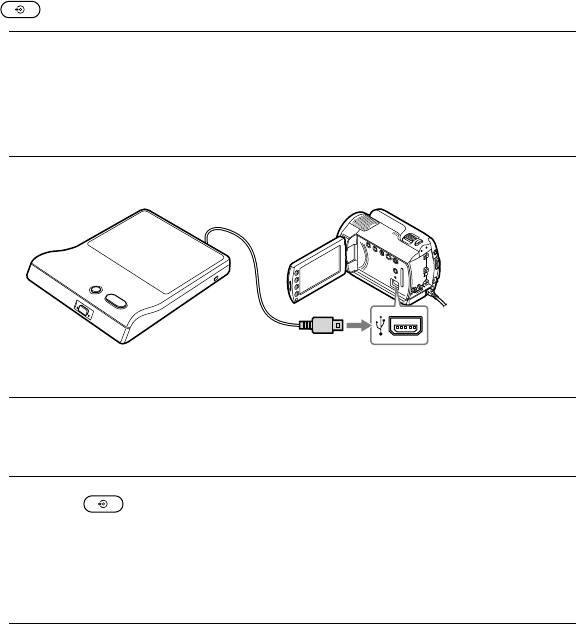
Recording
Connecting this unit to the Handycam
, you can record videos to the disc by simply pressing
the (DISC BURN) button.
Turn on the Handycam
.
1
Make sure to connect the Handycam
to a power outlet using an AC adapter.
If you do not use an AC adapter for the Handycam
, the unit does not work when it is
connected to the Handycam
.
Connect the unit to the USB port of the Handycam
.
2
USB port
(Type Mini-AB)
You cannot use a USB extension cable.
Insert a new or unused disc.
3
For details, see “Inserting a disc” (page 9).
Press the (DISC BURN) button.
4
The videos which were newly recorded by the Handycam
and were not copied yet are
recorded to the disc.
If the video content exceeds a single disc, repeat steps 3 and 4.
You cannot add videos to a disc already recorded on by this unit.
Operating from a Handycam
Operating from a Handycam
, several convenient recording functions are available. For
instance, you can select scenes to record. For details, refer to the operating instructions of
your Handycam
.
Checking your recording
When you record videos to a disc by this unit, make sure that the recording was successful by
playing the disc before erasing the video from the Handycam
.
10 GB
Оглавление
- Safety Regulations
- Table of contents
- Read this first
- Main features
- Parts and controls
- Recording
- Playback
- Video Lengths and Recording Time
- About HD (High Definition) disc compatibility
- Troubleshooting
- Precautions
- Specifications
- Consignes de sécurité
- Table des matières
- A lire avant utilisation
- Principales fonctions
- Eléments et commandes
- Enregistrement
- Lecture
- Durée de la vidéo et temps d’enregistrement
- À propos de la compatibilité des disques HD (haute définition)
- Dépannage
- Précautions
- Caractéristiques techniques
- Sicherheitsbestimmungen
- Inhalt
- Bitte zuerst lesen!
- Wichtigste Merkmale und Funktionen
- Teile und Bedienelemente
- Aufnahme
- Wiedergabe
- Videolänge und Aufnahmezeit
- Hinweise zur Kompatibilität von HD-Medien (High Definition)
- Störungsbehebung
- Sicherheitsmaßnahmen
- Technische Daten
- Norme di sicurezza
- Sommario
- Informazioni da leggere prima dell’uso
- Caratteristiche principali
- Componenti e comandi
- Registrazione
- Riproduzione
- Lunghezza dei video e tempi di registrazione
- Informazioni sulla compatibilità dei dischi HD (High Definition)
- Risoluzione dei problemi
- Precauzioni
- Caratteristiche tecniche
- Normas de seguridad
- Índice
- Información importante
- Características principales
- Componentes y controles
- Grabación
- Reproducción
- Tamaños de vídeo y tiempo de grabación
- Acerca de la compatibilidad de los discos HD (alta definición)
- Solución de problemas
- Precauciones
- Especificaciones
- Правила техники безопасности
- Содержание
- Прочтите перед началом работы
- Основные функции
- Детали и регуляторы
- Запись
- Воспроизведение
- Продолжительность видео и время записи
- Примечания о совместимости дисков высокой четкости
- Поиск и устранение неисправностей
- Меры предосторожности
- Технические характеристики
- Normas de segurança
- Índice
- Leia isto primeiro
- Funções principais
- Peças e controlos
- Gravação
- Reprodução
- Duração dos Vídeos e Tempo de Gravação
- Sobre a compatibilidade de discos HD (Alta Definição)
- Resolução de problemas
- Precauções
- Especificações
- Veiligheidsvoorschriften
- Inhoudsopgave
- Lees eerst dit
- Belangrijkste kenmerken
- Onderdelen en bedieningsknoppen
- Branden
- Afspelen
- Lengte van de video en opnameduur
- Opmerkingen over de compatibiliteit van HD-schijven (hoge definitie)
- Bij problemen
- Voorzorgsmaatregelen
- Technische gegevens

