Sony SU-FL61: инструкция
Раздел: Мебель
Тип:
Инструкция к Sony SU-FL61
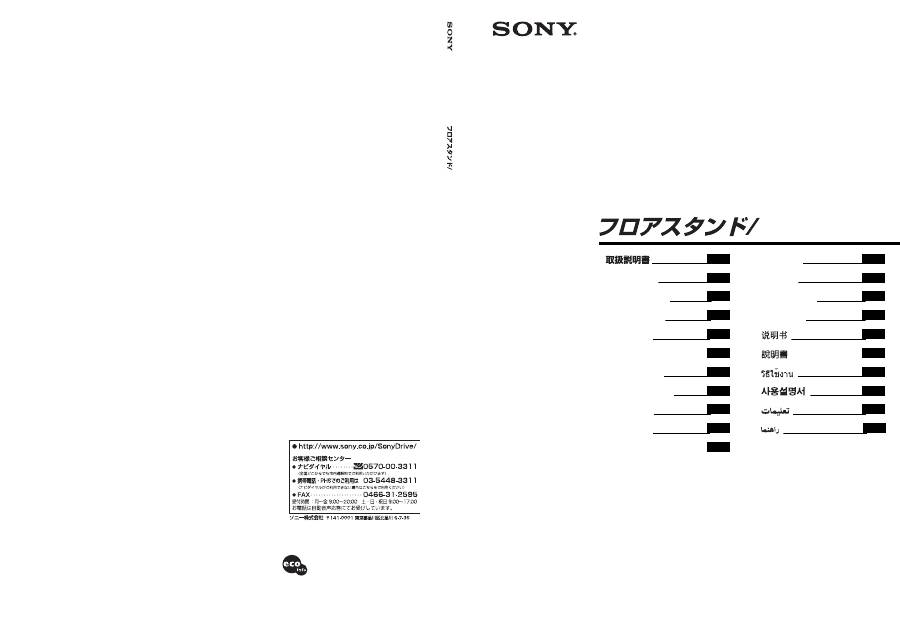
TV Stand
Instructions
Mode d’emploi
Instrucciones
Instruções
Vejledning
Instruksjoner
Bruksanvisning
Käyttöohje
Instructies
Gebrauchsanweisung
Istruzioni
Οδηγίες
Инструкции
Instrukcje
PL
IT
GR
RU
CS
CT
TH
KR
AR
2-890-003-
01
(2)
SU-FL61
© 2006 Sony Corporation
PR
TV
S
ta
n
d
S
U
-F
L
6
1
ES
JP
GB
FR
PT
DK
NO
SE
FI
NL
DE
DK
Printed in Japan
http://www.sony.net/
Printed on 100% recycled paper.
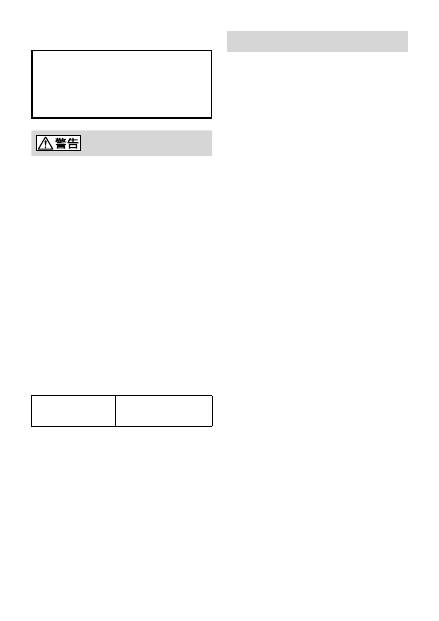
Actual total number:
Sony SU-FL61
2-890-003-
01
(1)
OTF
2
(JP)
お
買
い
上
げいただきありがとうございます
。
お
客様
へ
本製品
の
取
り
付
けには
、
確実
な
作業
が
必要
にな
ります
。
必
ず
、
販売店
や
工事店
に
依頼
して
、
安
全性
に
充分考慮
して
確実
な
取
り
付
けを
行
ってく
ださい
。
安全
のための
注意事項
を
守
らないと
、
火災
や
人身事故
になることがあります
。
この
取扱説明書
には
、
事故
を
防
ぐための
重要
な
注意事項
と
製品
の
取
り
扱
いかたが
示
されて
います
。
この
取扱説明書
をよくお
読
みのう
え
、
製品
を
安全
にお
使
いください
。
お
読
みに
なったあとは
、
いつでも
見
られるところに
必
ず
保管
してください
。
販売店様
・
特約店様
へ
テレビの
取
り
付
けには
特別
な
技術
が
必要
です
ので
、
設置
の
際
には
取扱説明書
をよくご
覧
の
上
、
設置
を
行
ってください
。
取
り
付
け
不備
や
、
お
取
り
扱
い
不備
による
事故
、
損傷
について
は
、
当社
では
責任
を
負
いません
。
なお
、
この
取扱説明書
は
、
取
り
付
け
作業後
にお
客様
に
渡
してください
。
このフロアスタンドはソニー
製
の
下記指定機
器専用
です
。
指定機器以外
にはお
使
いにならないでくださ
い
。
指定機器
(
2006
年
7
月現在
)
地上
・
BS
・
110
度
CS
デジタルハイビジョン
液晶
テレビ
KDL-52X2500
KDL-46X2500
KDL-40X2500
上記以外
のテレビをお
使
いの
場合
は
、
本製品
が
使用
できるかどうかテレビ
本体
に
付属
の
取
扱説明書
をご
覧
ください
。
安全 のために
ソニー
製品
は
安全
に
充分配慮
して
設計
されています
。
しかし
、
まちがった
使
いかたをすると
、
火災
・
感電
・
転
倒
・
落下
などにより
人身事故
になることがあり
危険
です
。
事故
を
防
ぐために
安全
のための
注意事項
を
必
ずお
守
り
ください
。
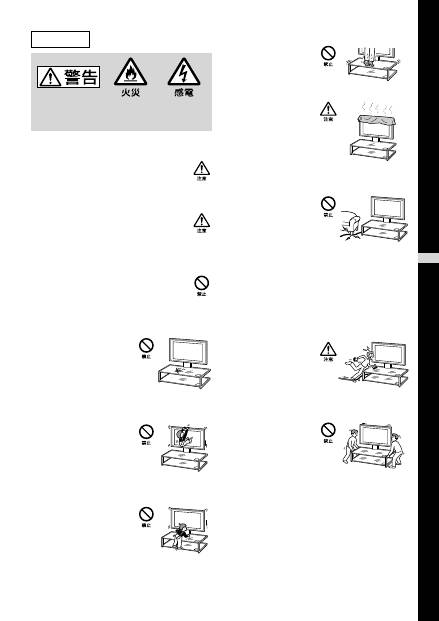
Actual total number:
Sony SU-FL61
2-890-003-
01
(1)
OTF
JP
日本語
3
(JP)
お
客様
へ
下記
の
注意事項
を
守
らないと
火災
・
感電
・
転倒
・
落下
などにより
死亡
や
大
けが
の
原因
となります
。
取
り
付
けや
設置作業
は
専門業者
が
行
う
テレビおよびスタンドは
大変重
いので
、
落下
や
転倒
により
打撲
や
骨折
など
大
けがの
原因
になります
。
取
り
付
けは
専門業者
にご
依頼
ください
。
転倒防止
の
処置
をする
転倒防止
の
処置
をしないと
、
スタンドが
転倒
したり
、
テレビが
落下
して
、
けがの
原因
となることがありま
す
。
テレビと
壁
などをつないで
転倒防止
の
処置
を
行
っ
てください
。
堅
くて
平坦
な
床面
に
設置
する
傾
いた
床面
に
設置
するとスタンドが
転倒
したり
、
テ
レビが
落下
してけがの
原因
となることがあります
。
畳
、
じゅうたん
、
カーペットなどの
上
に
置
く
場合
は
、
板
など
堅
いものを
敷
いてください
。
ひび
割
れが
入
ったスタンドは
使
わない
多少
のひび
割
れでも
使
わないでく
ださい
。
ガラスが
割
れて
、
けがの
原因
にな
ります
。
スタンドにテレビを
取
り
付
けた
状態
で
、
ぶら
下
がらない
スタンドが
転倒
したり
、
テレビが
落下
して
、
大
けが
、
死亡
などの
原
因
となることがあります
。
スタンドの
上
に
乗
ったり
、
棚板
の
間
に
入
って
遊
ばない
お
子様
がスタンドの
上
に
乗
ったり
、
棚板
の
間
に
入
って
遊
んだりすると
、
ガラスが
割
れる
、
スタンドが
転倒
する
、
テレビが
落下
するなどの
事
態
が
発生
し
、
大
けがや
死亡
の
原因
となります
。
スタンドを
踏
み
台
にしない
落
ちたり
、
ガラスを
割
ったり
して
、
けがの
原因
となります
。
テレビの
通気孔
をふさがない
テレビの
上
に
布
をかけて
通気
孔
をふさぐと
、
内部
に
熱
がこ
もり
、
火災
の
原因
となること
があります
。
テレビの
電源
コードおよび
接続
ケーブルを
はさまないようにする
•
テレビをスタンドに
取
り
付
けるときは
、
電源
コードお
よび
接続
ケーブルをはさみ
こまないようにする
。
電源
コードおよび
接続
ケー
ブルに
傷
がついて
火災
や
感
電
の
原因
となります
。
•
スタンドを
動
かすときは
、
電源
コードおよび
接続
ケーブル
を
踏
まないようにする
。
電源
コードおよび
接続
ケーブルに
傷
がついて
火災
や
感電
の
原因
となります
。
電源
コードおよび
接続
ケーブルを
足
で
引
っかけない
転
んだり
、
スタンドが
転倒
し
たりして
、
けがの
原因
となる
ことがあります
。
テレビを
取
り
付
けたままや
、
接続機器
を
収納
した
まま
移動
させない
テレビを
取
り
付
けたまま
移動
させると
、
腰
を
痛
めたり
、
ス
タンドが
転倒
して
、
大
けがの
原因
となります
。
また
、
接続
機器
の
落下
により
、
ガラスが
割
れたりして
、
破損
の
原因
に
もなります
。
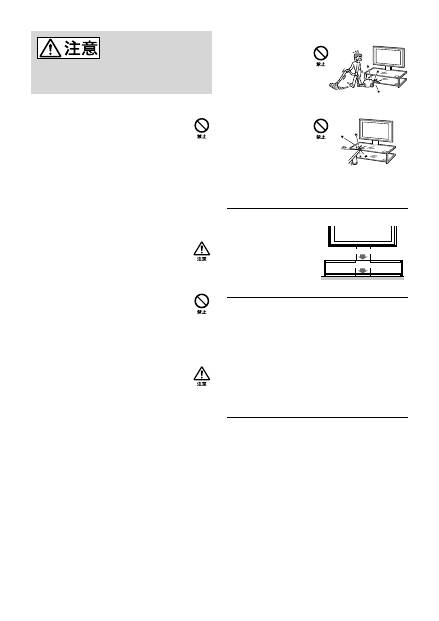
Actual total number:
Sony SU-FL61
2-890-003-
01
(1)
OTF
4
(JP)
下記
の
注意事項
を
守
らないと
けが
をしたり
周辺
の
家財
に
損害
を
与
えたりすることがあります
。
指定機器以外
のものを
取
り
付
けない
•
このスタンドは
指定機器専用
です
。
指定機器以外
のものを
取
り
付
けると
、
落下
によるけがや
破損
の
原因
となることがあります
。
•
指定機器以外
のもの
(
陶器
や
花瓶
など
)
は
置
かない
でください
。
•
スタンドの
分解
・
改造
は
行
わないでください
。
•
熱
いものを
直接
スタンドに
置
かないでください
。
熱
により
変色
、
変形
することがあります
。
•
ガラスに
傷
をつけるようなものを
直接置
かないで
ください
。
テレビを
固定
する
付属
のネジでテレビをスタンドに
固定
してください
。
固定
しないと
、
スタンドが
転倒
したり
、
テレビが
落
下
して
、
けがの
原因
となることがあります
。
体重
をかけたり
、
硬
いものをぶつけない
テレビを
取
り
付
けるときに
、
スタンドに
手
をついて
体重
をかけたり
、
ドライバーなどの
硬
いものをぶつ
けたりしないように
注意
してください
。
ガラスが
割
れたりしてけがの
原因
になることがあり
ます
。
テレビを
動
かすときのご
注意
無理
に
動
かそうとすると
、
腰
を
痛
めたり
、
足
をけが
したりする
原因
になりますので
、
下記
のことをお
守
りください
。
•
スタンドを
動
かすときは
、
必
ずテレビや
接続機器
、
ガラス
棚板
をはずしてから
、
2
人以上
で
行
う
。
•
スタンドを
引
きずらない
。
スタンド
底面
の
部品
が
はずれて
、
床
に
傷
がつくおそれがあります
。
•
スタンドを
動
かすときは
、
手足
を
底板
にはさまな
いように
注意
する
。
•
スタンドを
動
かす
時
は
、
ガラス
部分
を
持
たない
。
ガラスに
強
い
衝撃
を
与
えない
スタンドには
強化処理
を
施
したガラスを
使用
していま
すが
、
絶対割
れないわけで
はありません
。
割
れると
、
けがの
原因
とな
りますので
下記
のことをお
守
りください
。
•
ものをぶつける
、
先端
の
とがったものを
落
とすな
ど
、
強
い
衝撃
を
与
えない
。
•
鋭利
なもので
傷
をつけた
り
、
ガラス
面
を
突
いたり
しない
。
•
掃除機
など
、
硬
いものを
ガラスの
端面
に
当
てない
。
総積載量
についてのご
注意
ガラス
棚板
には
、
それぞれ
図
に
示
す
質量以上
のものを
載
せ
ないでください
。
ガラス
棚板
が
割
れることがあ
ります
。
耐荷重
20
kg
耐荷重
30
kg
SU-FL
61
:
48
kg
設置上
のご
注意
•
組
み
立
てるときは
、
床
に
傷
がつくのを
防
ぐため
、
梱包材
な
どを
敷
いてください
。
•
設置場所
は
、
堅
くて
平坦
な
床面
にしてください
。
設置場所
によってはスタンドの
変形
や
傾
きが
生
じることがありま
すので
下記
のことをお
守
りください
。
−
畳
、
じゅうたん
、
カーペットなどの
上
に
置
く
場合
は
板
など
硬
いものを
敷
く
−
直射日光
が
当
たる
場所
や
、
暖房器具
のそばに
置
かない
−
高温多湿
の
場所
や
屋外
に
置
かない
使用上
のご
注意
お
手入
れをする
際
には
、
やわらかい
布
で
、
から
拭
きしてく
ださい
。
汚
れがひどいときは
食器用洗剤
を
5
〜
6
倍
に
薄
め
、
やわらかい
布
に
含
ませて
軽
く
拭
き
取
ってください
。
シンナー
やベンジンなどの
化学薬品
はスタンドの
仕上
げを
痛
めるこ
とがありますので
、
使
わないでください
。
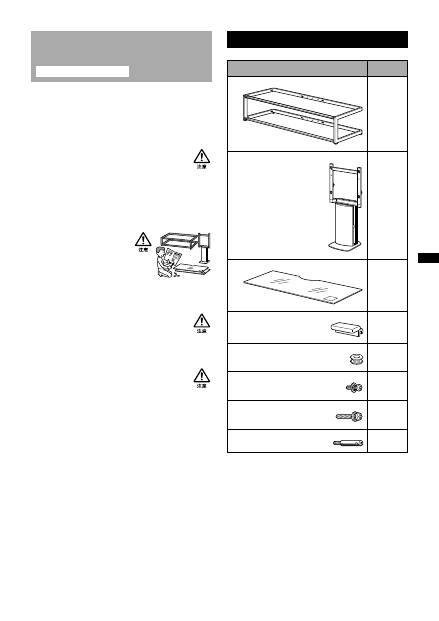
Actual total number:
Sony SU-FL61
2-890-003-
01
(1)
OTF
5
(JP)
これ
以降
の
取
り
付
け
・
設置手順
は
販売店様
・
特約店様用
です
。
販売店様 ・ 特約店様用
先
に
示
した
安全上
のご
注意
をよくお
読
みのうえ
、
取
り
付
けや
設置
・
保守
・
点検
・
修理
などを
安全
に
行
ってくださ
い
。
設置
は
2
人以上
で
行
う
テレビをスタンドに
取
り
付
けるときは
、
2
人以上
で
行
ってください
。
1
人
で
行
うと
腰
を
痛
めたり
、
けがの
原因
となることが
あります
。
また
、
設置
するときは
、
お
子様
が
近
づかないように
してください
。
組
み
立
て
手順
に
従
って
、
しっかりと
組
み
立
てる
ネジがゆるんでいたり
抜
けてい
ると
、
スタンドが
傾
いて
転倒
し
、
落下
によるけがや
破損
の
原因
と
なることがあります
。
取
り
付
けるときには
、
手
や
指
を
傷
つけないように
注意
する
スタンドを
組
み
立
てるときや
、
テレビを
取
り
付
ける
ときには
、
手
や
指
を
傷
つけないようにご
注意
ください
。
取
り
付
け
手順
に
従
って
、
テレビをしっかりと
取
り
付
ける
ネジを
確実
に
締
めてください
。
テレビがしっかり
取
り
付
けられていないと
、
テレビ
が
落下
し
、
けがの
原因
となることがあります
。
部品
を
確認
する
名称
数量
本体
1
支柱
1
ガラス
棚板
2
ガラスサポーター
8
フック
4
フックネジ
(
+PSW5
×
L16
)
4
ネジ
(
+PSW5
×
L25
)
4
転倒防止穴付
き
固定用
ネジ
2
組
み
立
てる
前
に
上記
ネジに
合
った
ドライバーをご
用
意
ください
。
Оглавление
- 安全 のために
- 2
- 1
- WARNINGOn Safety CAUTION
- WARNING
- CAUTION
- To Sony dealers
- Assemble the TV Stand
- Install the TV 1
- 4
- 2
- Safety measures to prevent toppling over
- AVERTISSEMENTÀ propos de la sécurité ATTENTION
- AVERTISSEMENT
- ATTENTION
- Pour les revendeurs Sony
- Vérification des pièces
- 2
- 3
- Fixation des étagères en verre 1
- Raccordement des câbles 1
- Spécifications
- ADVERTENCIASobre la seguridad PRECAUCIÓN
- ADVERTENCIA
- PRECAUCIÓN
- Información para los distribuidores de Sony
- Comprobación de las piezas
- 2
- 3
- Fije las repisas de vidrio 1
- Conexión de los cables 1
- Especificaciones
- AVISOSegurança ATENÇÃO
- AVISO
- ATENÇÃO
- Para os agentes da Sony
- Verifique as peças
- 2
- 3
- Fixe as prateleiras de vidro 1
- Ligue os cabos 1
- Características técnicas
- ADVARSEL!Om sikkerhed FORSIGTIG!
- ADVARSEL!
- FORSIGTIG!
- Til Sony-forhandlere
- Samling af tv-bordet
- Montering af tv'et 1
- 4
- 2
- Sikkerhedsforanstalt-ninger til at forhindre, at tv-bordet vælter
- ADVARSELOm sikkerhet FORSIKTIG
- ADVARSEL
- FORSIKTIG
- Til Sony-forhandlere
- Kontrollere delene
- 2
- 3
- Feste glasshyllene 1
- Koble til kablene 1
- Spesifikasjoner
- VARNING!Om säkerhet VAR FÖRSIKTIG
- VARNING!
- VAR FÖRSIKTIG
- För Sony-återförsäljare
- Montera TV-stativet
- Montera TV-apparaten 1
- 4
- 2
- Säkerhetsåtgärder för att förhindra att TV-stativet välter
- VAARATurvallisuus VAROITUS
- VAARA
- VAROITUS
- Sony-jälleenmyyjille
- Kokoa televisiojalusta
- Asenna televisio 1
- 4
- 2
- Varotoimet kaatumisen estämiseksi
- WAARSCHUWINGVeiligheid LET OP
- WAARSCHUWING
- LET OP
- Voor Sony-handelaars
- De onderdelen controleren
- 2
- 3
- De glasplaat bevestigen 1
- De kabels aansluiten 1
- Technische gegevens
- ACHTUNGSicherheit VORSICHT
- ACHTUNG
- VORSICHT
- Für Sony-Händler
- Überprüfen der mitgelieferten Teile
- Zusammenbauen des Fernsehständers
- Montieren des Fernsehgeräts 1
- 4
- 2
- Sicherheitsmaßnahmen, um ein Kippen des Geräts zu verhindern
- ATTENZIONEInformazioni sulla sicurezza AVVERTIMENTO
- ATTENZIONE
- AVVERTIMENTO
- Per gli installatori Sony
- Controllo dei componenti
- 2
- 3
- Fissaggio dei ripiani in vetro 1
- Collegamento dei cavi 1
- Caratteristiche tecniche
- ΠΡΟΕΙ∆ΟΠΟΙΗΣΗΑσφάλεια ΠΡΟΣΟΧΗ
- ΠΡΟΕΙ∆ΟΠΟΙΗΣΗ
- ΠΡΟΣΟΧΗ
- Για τους αντιπροσώπους της Sony
- Ελέγξτε τα µέρη
- Συναρµολγηση της βάσης της τηλερασης
- Εγκατάσταση της τηλερασης 1
- 4
- 2
- Μέτρα ασφαλείας για την αποφυγή ανατροπής
- ПРЕДУПРЕЖДЕНИЕБезопасность ВНИМАНИЕ
- ПРЕДУПРЕЖДЕНИЕ
- ВНИМАНИЕ
- Для дилepов Sony
- Проверка комплектности
- 2
- 3
- Установка стеклянных полок 1
- Подключение кабелей 1
- Технические характеристики
- OSTRZEŻENIEBezpieczeństwo PRZESTROGA
- OSTRZEŻENIE
- PRZESTROGA
- Informacja dla dystrybutorów Sony
- Sprawdzanie części
- 2
- 3
- Mocowanie szklanych półek 1
- Podłączanie przewodów 1
- Dane techniczne
- 警告安全事项 注意
- 警告
- 注意
- 致 Sony 经销商
- 装配电视机座
- 安装电视机 1
- 4
- 2
- 防止倾倒的安全措施
- 警告安全事項 注意事項
- 警告
- 注意事項
- 致 Sony 經銷商
- 組裝電視底座
- 安裝電視 1
- 4
- 2
- 請採取安全措施以避免翻覆
- คำเตือน
- ข้อควรระวัง
- สำหรับตัวแทนจำหน่ายSony
- การประกอบแท่นวางทีวี
- การติดตั้งทีวี 1
- การติดตั้งชั้นกระจก 4
- 2
- มาตรการความปลอดภัยเพื่อป้องกันแท่นวางทีวีล้ม
- 1
- 1
- 4
- 2
- يدﺎﻔﺘﻟ ﺔﻣﻼﺴﻟا نﺎﻤﺿ ﻞﺋﺎﺳو نﻮﻳﺰﻔﻠﺘﻟا ﻞﻣﺎﺣ بﻼﻘﻧا
- كﻼﺳﻷا ﻞﻴﺻﻮﺘﺑ ﻢﻗ 1
- 4
- نﻮﻳﺰﻔﻠﺘﻟا ﺐﻴﻛﺮﺗ 1
- نﻮﻳﺰﻔﻠﺘﻟا ﻞﻣﺎﺣ ﻊﻴﻤﺠﺗ
- ﻊﻄﻘﻟا ﺺﺤﻓا
- ﻪﻴﺒﻨﺗ
- ﺮﻳﺬﺤﺗ
- زا یﺮﻴﮔﻮﻠﺟ یاﺮﺑ ﯽﻨﻤﻳا تﺎﻣاﺪﻗا نﺪﺷ نﻮﮔژاو
- ﺪﻴﻨﻛ ﻞﺻو ار ﺎﻫ ﻞﺑﺎﻛ 1
- 4
- ﺪﻴﻨﻛ ﺐﺼﻧ ار نﻮﻳﺰﻳﻮﻠﺗ 1
- ﺪﻴﻨﻛ راﻮﺳ ار نﻮﻳﺰﻳﻮﻠﺗ ﻪﻳﺎﭘ
- ﺪﻴﻨﻛ ﯽﺳرﺮﺑ ار تﺎﻌﻄﻗ
- طﺎﻴﺘﺣا
- راﺪﺸﻫ

