Sony KDL-32S2030: Specificacions
Specificacions: Sony KDL-32S2030
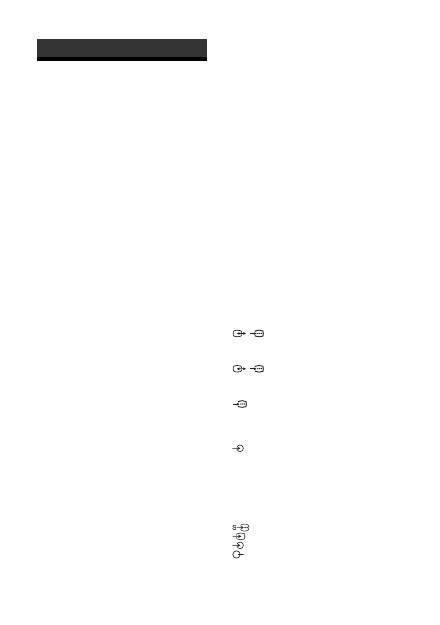
36
GB
Specificacions
Display Unit
Power Requirements:
220–240 V AC, 50 Hz
Screen Size:
KDL-46S2000
/
KDL-46S2010/KDL-46S2030:
46 inches (Approx. 116.9 cm measured diagonally)
KDL-40S2000/KDL-40S2010/KDL-40S2030:
40 inches (Approx. 101.6 cm measured diagonally)
KDL-32S2000/KDL-32S2010/KDL-32S2020/
KDL-32S2030:
32 inches (Approx. 80.1 cm measured diagonally)
KDL-26S2000/KDL-26S2010/KDL-26S2020/
KDL-26S2030:
26 inches (Approx. 66.1 cm measured diagonally)
Display Resolution:
1,366 dots (horizontal) × 768 lines (vertical)
Power Consumption:
KDL-46S2000
/
KDL-46S2010
/
KDL-46S2030: 249 W
KDL-40S2000/KDL-40S2010/KDL-40S2030: 180 W
KDL-32S2000/KDL-32S2010/KDL-32S2020/
KDL-32S2030: 125 W
KDL-26S2000/KDL-26S2010/KDL-26S2020/
KDL-26S2030: 100 W
Standby Power Consumption*:
0.3 W
* Specified standby power is reached after the TV finishes
necessary internal processes.
Dimensions (w × h × d):
KDL-46S2000
/
KDL-46S2010
/
KDL-46S2030:
Approx. 1,120 × 805 × 334 mm (with stand)
Approx. 1,120 × 755 × 116 mm (without stand)
KDL-40S2000/KDL-40S2010/KDL-40S2030:
Approx. 988 × 716 × 334 mm (with stand)
Approx. 988 × 664 × 103 mm (without stand)
KDL-32S2000/KDL-32S2010/KDL-32S2020/KDL-
32S2030:
Approx. 792 × 593 × 219 mm (with stand)
Approx. 792 × 546 × 99 mm (without stand)
KDL-26S2000/KDL-26S2010/KDL-26S2020/
KDL-26S2030:
Approx. 658 × 516 × 219 mm (with stand)
Approx. 658 × 470 × 94 mm (without stand)
Mass:
KDL-46S2000
/
KDL-46S2010
/
KDL-46S2030:
Approx. 34 kg (with stand)
Approx. 28 kg (without stand)
KDL-40S2000/KDL-40S2010/KDL-40S2030:
Approx. 27 kg (with stand)
Approx. 21 kg (without stand)
KDL-32S2000/KDL-32S2010/KDL-32S2020/
KDL-32S2030:
Approx. 17 kg (with stand)
Approx. 15 kg (without stand)
KDL-26S2000/KDL-26S2010/KDL-26S2020/KDL-
26S2030:
Approx. 13 kg (with stand)
Approx. 11 kg (without stand)
Panel System
LCD (Liquid Crystal Display) Panel
TV System
Analogue:
Depending on your country/region selection:
B/G/H, D/K, L, I
Digital:
DVB-T
Colour/Video System
Analogue:
PAL, SECAM
NTSC 3.58, 4.43 (only Video In)
Digital:
MPEG-2 MP@ML
Aerial
75 ohm external terminal for VHF/UHF
Channel Coverage
Analogue:
VHF:
E2–E12
UHF:
E21–E69
CATV:
S1–S20
HYPER: S21–S41
D/K:
R1–R12, R21–R69
L:
F2–F10, B–Q, F21–F69
I:
UHF B21–B69
Digital:
VHF/UHF
Terminals
/
1
21-pin Scart connector (CENELEC standard) including
audio/video input, RGB input, and TV audio/video
output.
/
2 (SmartLink)
21-pin Scart connector (CENELEC standard) including
audio/video input, RGB input, selectable audio/video
output, and SmartLink interface.
3
Supported formats: 1080i, 720p, 576p, 576i, 480p, 480i
Y: 1 Vp-p, 75 ohms, 0.3V negative sync
P
B
/C
B
: 0.7 Vp-p, 75 ohms
P
R
/C
R
: 0.7 Vp-p, 75 ohms
3
Audio input (phono jacks)
500 mVrms
Impedance: 47 kilo ohms
HDMI IN 4
Video: 1080i, 720p, 576p, 576i, 480p, 480i
Audio: Two channel linear PCM
32, 44.1 and 48 kHz, 16, 20 and 24 bits,
or analogue audio input (phono jacks)
5 S video input (4-pin mini DIN)
5
Video input (phono jack)
5
Audio input (phono jacks)
Audio output (Left/Right) (phono jacks)
Additional Information
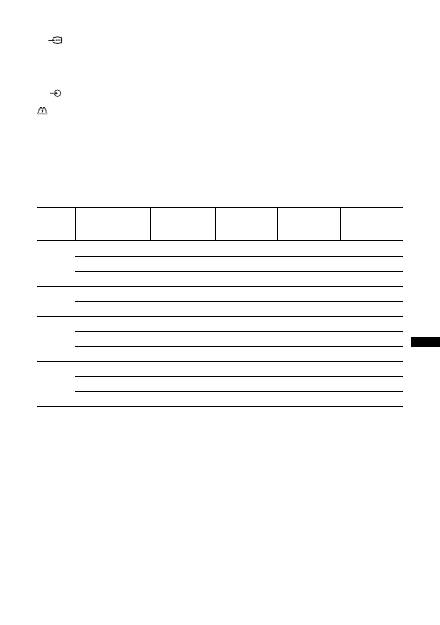
37
GB
Additional Information
PC
PC Input (15 Dsub) (see page 37)
G: 0.7 Vp-p, 75 ohms, non Sync on Green
B: 0.7 Vp-p, 75 ohms, non Sync on Green
R: 0.7 Vp-p, 75 ohms, non Sync on Green
HD: 1-5 Vp-p
VD: 1-5 Vp-p
PC audio input (minijack)
i
Headphones jack
CAM (Conditional Access Module) slot
Sound Output
10 W + 10 W
Supplied Accessories
Refer to “1: Checking the accessories” on page 4.
Optional Accessories
• Wall-Mount Bracket
SU-WL51 (for KDL-46S2000/KDL-46S2010/
KDL-46S2030/KDL-40S2000/KDL-40S2010/
KDL-40S2030)
SU-WL31 (for KDL-32S2000/KDL-32S2010/
KDL-32S2020/KDL-32S2030/KDL-26S2000/
KDL-26S2010/KDL-26S2020/KDL-26S2030)
Design and specifications are subject to change
without notice.
PC Input Signal Reference Chart
• This TV’s PC input does not support Sync on Green or Composite Sync.
• This TV’s PC input does not support interlaced signals.
• This TV’s PC input supports the boldfaced signals in the above chart with a 60 Hz vertical frequency.
• For the best picture quality, it is recommended to use signals with a 60 Hz vertical frequency from a personal computer. In plug
and play, signals with a 60 Hz vertical frequency will be selected automatically.
Signals
Horizontal (Pixel)
Vertical (Line)
Horizontal
frequency
(kHz)
Vertical
frequency (Hz)
Standard
VGA
640
480
31.5
60
VGA
640
480
37.5
75
VESA
720
400
31.5
70
VGA-T
SVGA
800
600
37.9
60
VESA Guidelines
800
600
46.9
75
VESA
XGA
1024
768
48.4
60
VESA Guidelines
1024
768
56.5
70
VESA
1024
768
60
75
VESA
WXGA
1280
768
47.4
60
VESA
1280
768
47.8
60
VESA
1360
768
47.7
60
VESA
Оглавление
- Table of Contents
- 1: Checking the accessories
- 3: Bundling the cables4: Preventing the TV from toppling over 5: Selecting the language and country/region
- 6: Auto-tuning the TV
- Safety information
- Precautions
- Overview of the remote
- Overview of the TV buttons and indicators
- Watching TV
- Checking the Digital Electronic Programme Guide (EPG) *
- Using the Favourite list *
- Viewing pictures from connected equipment
- Navigating through menus
- Picture menu
- Sound menu
- Screen menu
- Set-up menu
- PC Settings menu
- Analogue Set-up menu (Analogue mode only)
- Digital Set-up menu
- Connecting optional equipment
- Specificacions
- Troubleshooting
- Index
- Содержание
- 1: Проверка принадлежностей
- 3: Укладка кабелей4: Защита телевизора от опрокидывания 5: Выбор языка и страны/региона
- 6: Автоматическая настройка телевизора
- Сведения по безопасности
- ДМеры предосторожности
- Обзор пульта ДУ
- Обзор кнопок и индикаторов на телевизоре
- Просмотр телепрограмм
- Проверка Цифрового электронного руководства по программам (EPG) *
- Использование списка Избранное *
- Просмотр изображений с подсоединенного оборудования
- Навигация по пунктам меню
- Меню Изображение
- Меню Звук
- Меню Управление экраном
- Меню Начальная настройка
- Меню Установки ПК
- Меню Настройка аналоговых каналов (Только в аналоговом режиме)
- Меню Настройка цифровых каналов
- Технические характеристики
- Поиск и устранение неисправностей
- Указатель
- Spis treści
- 1: Sprawdzanie wyposażenia
- 3: Zebranie kabli w wiązkę4: Zabezpieczenie odbiornika TV przed przewróceniem 5: Wybieranie języka i kraju/regionu
- 6: Autoprogramowanie odbiornika TV
- Informacje dotyczące bezpieczeństwa
- Środki ostrożności
- Przegląd pilota
- Przegląd przycisków i wskaźników odbiornika TV
- Odbiór audycji telewizyjnych
- Sprawdzanie Cyfrowego elektronicznego informatora programowego (EPG) *
- Używanie listy Ulubionych *
- Oglądanie obrazów z podłączonych urządzeń
- Nawigacja w menu
- Menu Obrazu
- Menu Dźwięku
- Menu Ustawienia ekranu
- Menu Ustawienia
- Menu Ustawienia PC
- Menu Ustawienia analogowe (Tylko tryb analogowy)
- Menu Ustawienia cyfrowe
- Podłączanie dodatkowego sprzętu
- Dane techniczne
- Rozwiązywanie problemów
- Indeks

