Sony KDL-32S2030: Overview of the remote
Overview of the remote: Sony KDL-32S2030
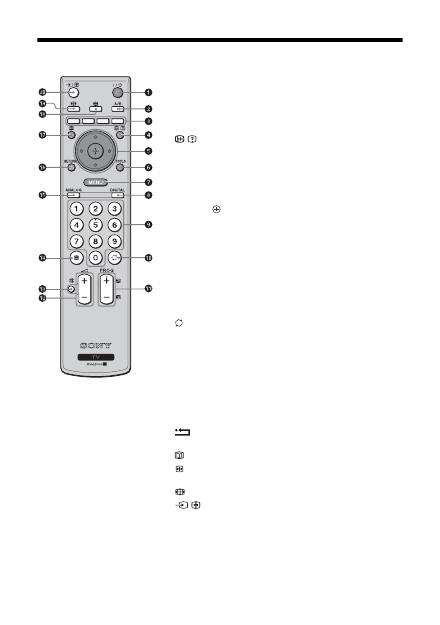
11
GB
Overview of the remote
Tip
The A/B, PROG + and number 5 buttons have tactile dots. Use the tactile dots as references when operating the TV.
1
"/1
– TV standby
Switches the TV on and off from standby mode.
2
A/B – Dual Sound (page 23)
3
Coloured buttons
Selects the options at the bottom of the Favourite and EPG digital menus.
4
/
– Info / Text reveal
• In digital mode: Displays brief details of the programme currently being
watched.
• In analogue mode: Displays information such as current channel number
and screen mode.
• In Text mode (page 14): Reveals hidden information (e.g., answers to a
quiz).
5
F
/
f
/
G
/
g
/
(page 13, 19)
6
TOOLS (page 14, 18, 35)
Enables you to access various viewing options and change/make adjustments
according to the source and screen mode.
7
MENU (page 19)
8
DIGITAL – Digital mode (page 13)
9
Number buttons
• In TV mode: Selects channels. For channel numbers 10 and above, enter
the second digit within two seconds.
• In Text mode: Enters the three digit page number to select the page.
0
– Previous channel
Returns to the previous channel watched (for more than five seconds).
qa
PROG +/- (page 13)
• In TV mode: Selects the next (+) or previous (-) channel.
• In Text mode: Selects the next (+) or previous (-) page.
qs
2
+/- – Volume
qd
%
– Mute (page 13)
qf
/
– Text (page 14)
qg
ANALOG – Analogue mode (page 13)
qh
/ RETURN
Returns to the previous screen of any displayed menu.
qj
– EPG (Digital Electronic Programme Guide) (page 15)
qk
– Picture freeze (page 14)
Freezes the TV picture.
ql
– Screen mode (page 14)
w;
/
– Input select / Text hold
• In TV mode (page 18): Selects the input source from equipment connected
to the TV sockets.
• In Text mode (page 14): Holds the current page.
Оглавление
- Table of Contents
- 1: Checking the accessories
- 3: Bundling the cables4: Preventing the TV from toppling over 5: Selecting the language and country/region
- 6: Auto-tuning the TV
- Safety information
- Precautions
- Overview of the remote
- Overview of the TV buttons and indicators
- Watching TV
- Checking the Digital Electronic Programme Guide (EPG) *
- Using the Favourite list *
- Viewing pictures from connected equipment
- Navigating through menus
- Picture menu
- Sound menu
- Screen menu
- Set-up menu
- PC Settings menu
- Analogue Set-up menu (Analogue mode only)
- Digital Set-up menu
- Connecting optional equipment
- Specificacions
- Troubleshooting
- Index
- Содержание
- 1: Проверка принадлежностей
- 3: Укладка кабелей4: Защита телевизора от опрокидывания 5: Выбор языка и страны/региона
- 6: Автоматическая настройка телевизора
- Сведения по безопасности
- ДМеры предосторожности
- Обзор пульта ДУ
- Обзор кнопок и индикаторов на телевизоре
- Просмотр телепрограмм
- Проверка Цифрового электронного руководства по программам (EPG) *
- Использование списка Избранное *
- Просмотр изображений с подсоединенного оборудования
- Навигация по пунктам меню
- Меню Изображение
- Меню Звук
- Меню Управление экраном
- Меню Начальная настройка
- Меню Установки ПК
- Меню Настройка аналоговых каналов (Только в аналоговом режиме)
- Меню Настройка цифровых каналов
- Технические характеристики
- Поиск и устранение неисправностей
- Указатель
- Spis treści
- 1: Sprawdzanie wyposażenia
- 3: Zebranie kabli w wiązkę4: Zabezpieczenie odbiornika TV przed przewróceniem 5: Wybieranie języka i kraju/regionu
- 6: Autoprogramowanie odbiornika TV
- Informacje dotyczące bezpieczeństwa
- Środki ostrożności
- Przegląd pilota
- Przegląd przycisków i wskaźników odbiornika TV
- Odbiór audycji telewizyjnych
- Sprawdzanie Cyfrowego elektronicznego informatora programowego (EPG) *
- Używanie listy Ulubionych *
- Oglądanie obrazów z podłączonych urządzeń
- Nawigacja w menu
- Menu Obrazu
- Menu Dźwięku
- Menu Ustawienia ekranu
- Menu Ustawienia
- Menu Ustawienia PC
- Menu Ustawienia analogowe (Tylko tryb analogowy)
- Menu Ustawienia cyfrowe
- Podłączanie dodatkowego sprzętu
- Dane techniczne
- Rozwiązywanie problemów
- Indeks

