Sony KV-29FQ85K: NexTView*
NexTView*: Sony KV-29FQ85K
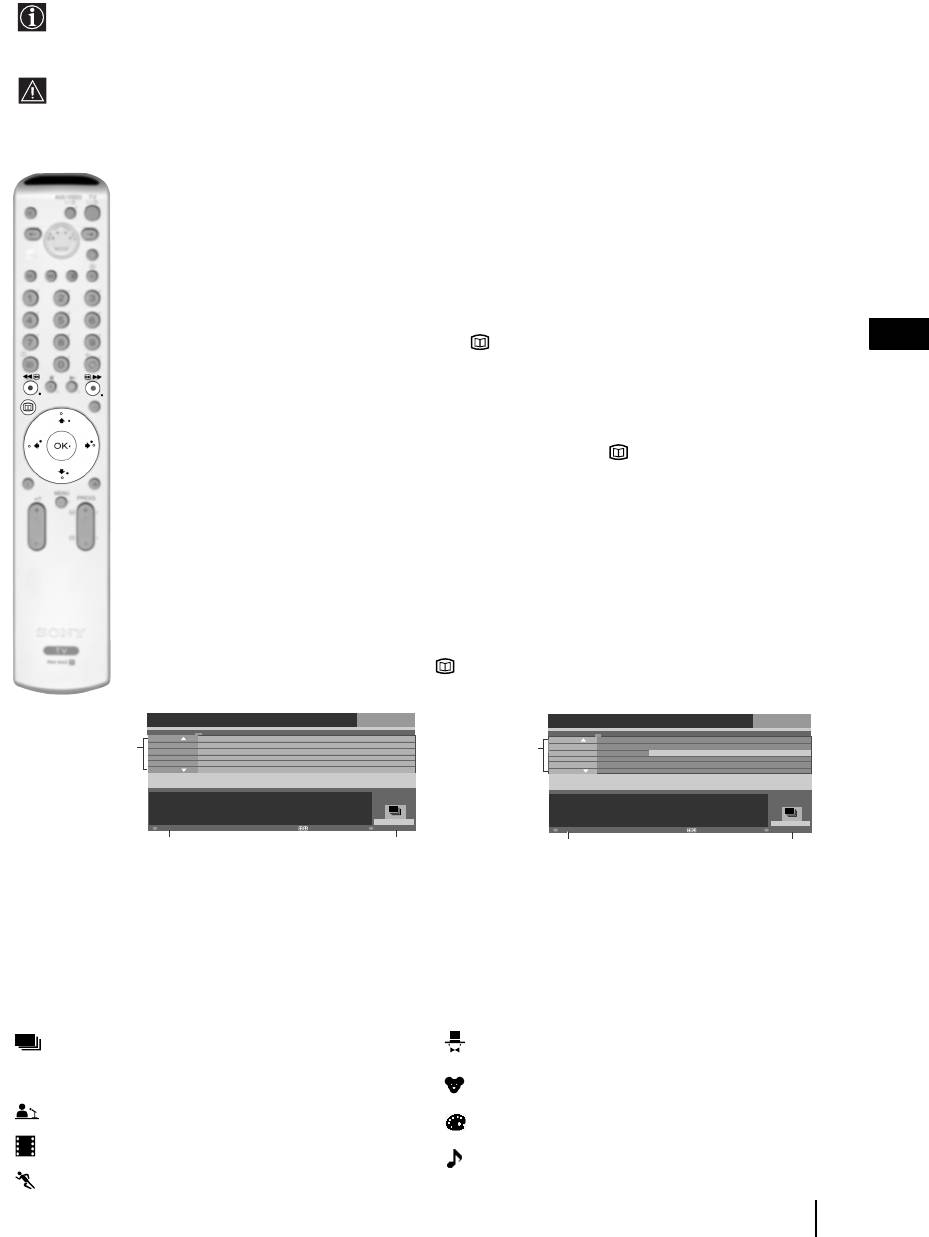
NexTView*
*(depending on availability of service).
NexTView is an on-screen electronic programme guide, providing you with programme information for
different broadcasters.
When looking for information you can search by theme (sports, art, etc...) or date.
If wrong characters appear when viewing NexTView, use the menu system to enter the “Language” menu (see
page 16) and select the same language as the NexTView is broadcasted.
Displaying NexTView
1 Select a broadcast channel providing a NexTView service. In this case the indication
“NexTView” is displayed as soon as data is available.
2 To see NexTView service you have two different types of NexTView interface. These depend
on the % of available data:
a) “Programme List” interface:
Whilst you are watching TV, and after the indication “NexTView” (coloured white) is
GB
displayed on the screen, press the button on the remote control to watch the
“Programme List” interface (see fig. 1).
b) “Overview” interface:
Whilst you are watching TV, and after more than 50% of NexTView data is available
(100% data may not be available depending on the area) the indication “NexTView”
(coloured black) is displayed on the screen. Press the button on the remote control
to watch the “Overview” interface (see fig. 2).
3 To navigate through NexTView:
• Press
B or b to move left or right.
•Press
v or V to move downwards or upwards.
• Press OK to confirm a selection.
• If you have selected a programme, press OK to get more information on the
selected programme.
4 To switch NexTView off, press the button on the remote control.
“Programme List” interface (fig. 1): “Overview” interface (fig. 2):
Praesentiert von
www.tvmovie.de
Thu 12 Ju
Ihrer Programmzeitschr
General
1 Programmme list 2 3
Icons’ key:
NexTView
21
n
Praesentiert von
www.tvmovie.de
Thu 12 Ju
Ihrer Programmzeitschr
14:36
Thu 12
14:30
15:00
15:30 16:00
AttrText
Auf schlimmer undewig
AttrText
Baywatch
1
AttrText
Benny Hill
Perry Mason
AttrText
The Osbournes
AttrText
Segeln: Louis Vuitton Cup
AttrText
Twilight Zone
Perry Mason
RTL2
Tue 17 Jun 14:55
Krimiserie - Der Fall mit dem mittelmass
General
Date
Select:
categorie
2
3
n
14:36
Thu 12
14:30
15:00
15:30
16:00
AttrText
AttrText16
AttrText
AttrText16
AttrText
AttrText16
AttrText
AttrText16
AttrText
AttrText16
AttrText
AttrText16
Perry Mason
RTL2
Tue 17 Jun 14:55
Krimiserie - Der Fall mit dem mittelmass
Categori
e
1
Date
Select:
2
3
Date:
Categories:
Press the red button of the remote
Press the blue button of the remote to
control to display the date screen,
display the icons (see below the Icon’s key)
you can select the desired date by
for different themes. Next press v or V to
pressing v or V. Next press OK to
select the desired icon and finally press the
confirm.
OK button to confirm.
General:
Show
All the programme information is listed by time
and broadcast channels order.
Children
News
Arts
Movie
Music
Sports
Оглавление
- Introduction
- Safety Information
- Checking the Accessories supplied
- Overview of Remote Control Buttons
- Overview of the TV Buttons
- Switching On the TV and Automatically Tuning
- Introducing and Using the Menu System
- The Picture Adjustment Menu
- The Sound Adjustment Menu
- The Features Menu
- The Set Up Menu
- PAP (PICTURE AND PICTURE)
- Teletext
- NexTView*
- Connecting Equipment to the TV
- Viewing pictures from equipment connected to the TV
- Learning functions from other Remote Controls
- Remote Control Configuration for VCR or DVD
- Technical Specifications
- Troubleshooting
- Инструкции за безопасност
- Úvod
- Bezpečnostní informace
- Kontrola dodávaného příslušenství
- Přehled tlačítek dálkového ovladače
- Přehled tlačítek televizoru
- Zapnutí televizoru a automatické ladění
- Jak používat nabídkový systém televizoru
- Nabídka nastavení obrazu
- Nabídka nastavení zvuku
- Nabídka funkce
- Nabídka instalace
- PAP (DVA PROGRAMY NA OBRAZOVCE)
- Teletext
- NexTView*
- Jak připojit zařízení k televizoru
- Sledování obrazu ze zařízení připojených k televizoru
- Funkce učení od jiných dálkových ovladačů
- Konfigurace dálkového ovladače pro videorekordér nebo DVD
- Technické údaje
- Jak odstranit závadu
- Bevezető
- Biztonsági előírások
- A mellékelt tartozékok ellenőrzése
- A távvezérlő gombjainak áttekintése
- A televízió gombjainak áttekintése
- A televízió bekapcsolása és automatikusa hangolása
- A menürendszer bemutatása és használata
- A Képbeállítás menü
- A Hangszabályozás menü
- A Jellemzők menü
- A Beállítás menü
- PAP (KETTŐS KÉP)
- Teletext
- NexTView*
- Készülékek csatlakoztatása a televízióhoz
- A televízióhoz csatlakoztatott készülék képének nézése
- Funkciók tanulása más távvezérlőktől
- Műszaki adatok
- Hibaelhárítás
- Informacje dotyczące bezpieczeństwa
- Общие правила техники безопасности


