Sony KP-44PX2: Switching On the Projection TV and Automatically Tuning
Switching On the Projection TV and Automatically Tuning: Sony KP-44PX2
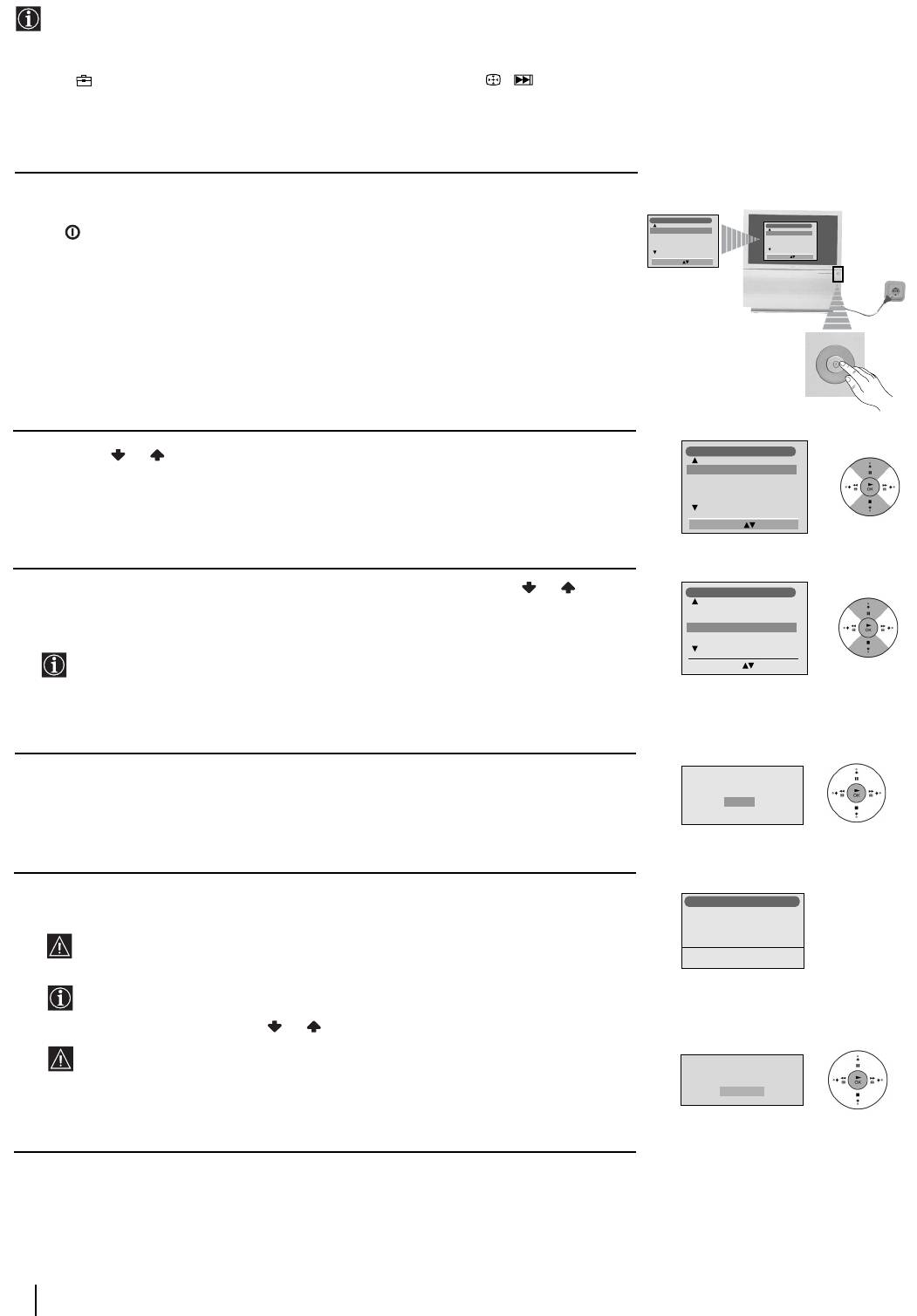
Switching On the Projection TV and Automatically Tuning
The first time you switch on your TV, a sequence of menu screens appear on the TV enabling you to: 1) choose the language
of the menu screen, 2) choose the country in which you wish to operate the TV, 3) search and store all available channels (TV
Broadcast) and 4) change the order in which the channels (TV Broadcast) appear on the screen.
However, if you need to change any of these settings at a later date, you can do that by selecting the appropriate option in
the (Set Up menu) or by pressing the Auto Start Up Button / on the TV set.
1 Connect the Projection TV plug to the mains socket (220-240V AC, 50Hz)
The first time that the TV set is connected, it is usually turned on. If the TV is off, press
the on/off button on the TV set to turn on the TV.
The first time you switch on the TV, a Language menu displays automatically on the
TV screen.
2 Press the or button on the remote control to select the language, then press the
OK button to confirm your selection. From now on all the menus will appear in the
selected language.
3 The Country menu appears automatically on the TV screen. Press the or button
to select the country in which you will operate the TV set, then press the OK
button to confirm your selection.
• If the country in which you want to use the TV se does not appear in the list,
select “-” instead of a country.
• In order to avoid wrong teletext characters for Cyrillic languages we
recommend to select Russia country in the case that your own country does not
appear in the list.
4 The Auto Tuning menu appears on the screen. Press the OK button to select Yes.
5 The projection TV starts to automatically search and store all available broadcast
channels for you.
This procedure could take some minutes. Please be patient and do not press
any buttons, otherwise automatic tuning will not be completed.
In some countries the TV Broadcaster installs the channels automatically (ACI
system). In this case, the TV Broadcaster sends a menu in which you can select
your city by pressing the or button and OK to store the channels.
If no channels were found during the auto tuning process then a new menu
appears automatically on the screen asking you to connect the aerial. Please
connect the aerial (see page 7) and press OK. The auto tuning process will start
again.
8
First Time Operation
Language
Language
English
Norge
English
Français
Norge
Italiano
Français
Italiano
Nederlans
Nederlans
Select Language: Confirm: OK
Select Language: Confirm: OK
Language
English
Norge
Français
Italiano
Nederlans
Select Language: Confirm: OK
Country
Sverige
Norge
-
Italia
Schweiz/Suisse/Svizzera
Select Language: Confirm: OK
continued...
Do you want to start
automatic tuning?
Yes
No
Auto Tuning
Programme:
1
Channel:
C 01
System
B/G
Searching...
No channel found
Please connect aerial
Confirm
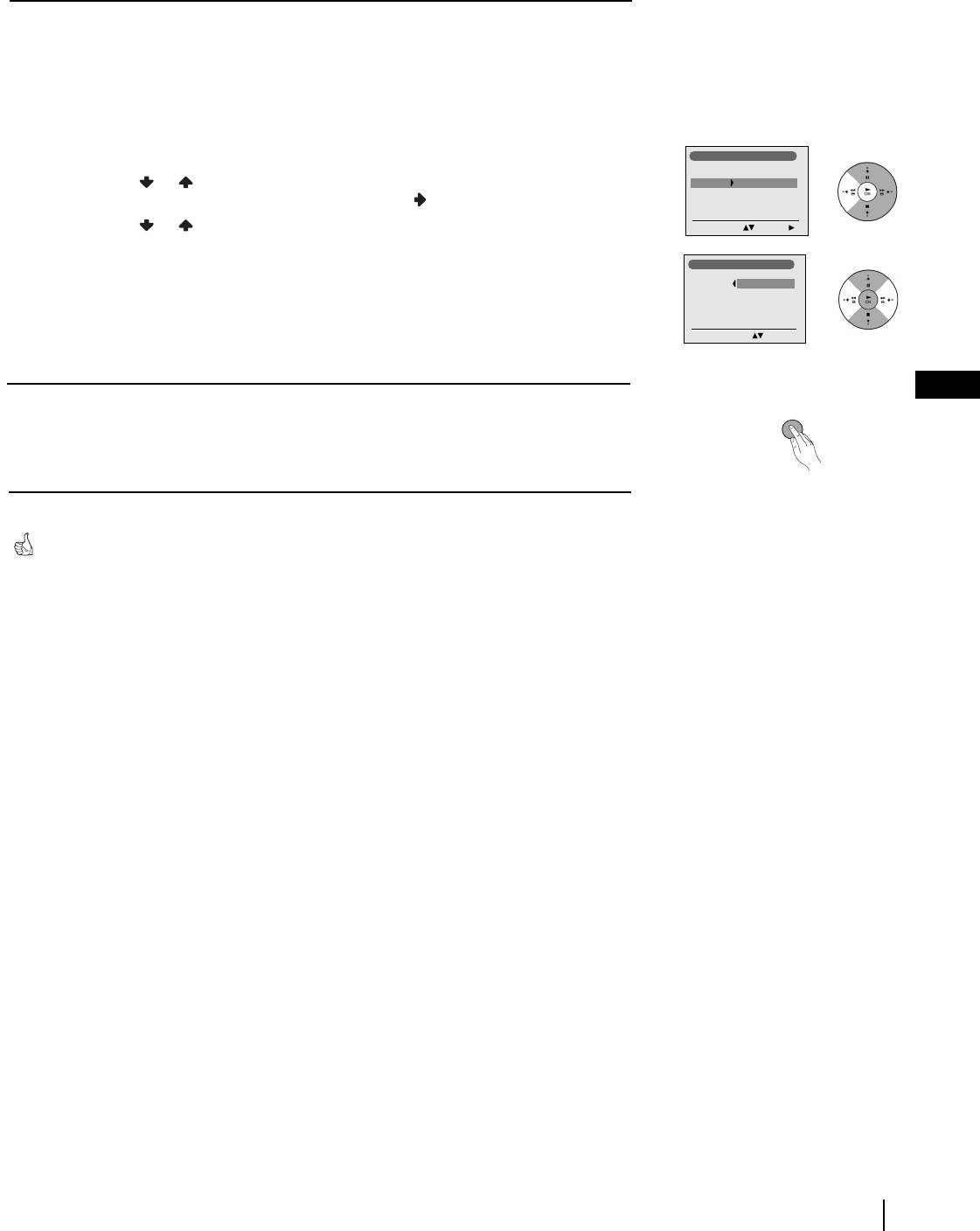
6 After all available channels are captured and stored, the Programme Sorting menu
automatically appears on the screen enabling you to change the order in which the
channels appear on the screen.
a) If you wish to keep the broadcast channels in the tuned order, go to step 7.
b) If you wish to store the channels in a different order:
1 Press the or button to select the programme number with the channel (TV
Broadcast) you wish to rearrange, then press the button.
2 Press the or button to select the new programme number position for your
selected channel (TV Broadcast), then press OK.
3 Repeat steps b)1 and b)2 if you wish to change the order of the other channels.
GB
7 Press the MENU button to remove the menu from the screen.
9
Programme Sorting
Programme:
01 TVE2
02 TVE
03 ANT3
04 TELE5
05 C+
06 C44
Select Channel Confirm:
Programme Sorting
Programme:
01 TVE2 41 TVE
02 TVE
03 ANT3
04 TELE5
05 C+
06 C44
Select new position Move: OK
MENU
Your projection TV is now ready for use.
First Time Operation
Оглавление
- Introduction
- Safety Information
- Overview of Remote Control Buttons
- Overview of Projection TV Buttons
- Connecting the Aerial and VCR
- Switching On the Projection TV and Automatically Tuning
- Adjusting Colour Registration (Convergence)
- On Screen display Menus Guide
- Menu Guide
- Teletext
- NexTView*
- Connecting Optional Equipment
- Using Optional Equipment
- SmartLink
- Remote Control Configuration for VCR/DVD
- Optimum Viewing Area
- Specifications
- Troubleshooting
- Увод
- Техника на безопасност
- Основно описание на бутоните на дистанционното управление
- Основно описание на бутоните на проекционен телевизор
- Свързване на антената и видеото
- Включване и автоматично настройване на телевизора
- Настройване на наслагването на цветовете (конвергенция)
- Cиcтeмa за бързо преминаване през менютата
- Водач на менютата
- Телетекст
- NexTView*
- Свързване на допълнителни апарати
- Боравене с допълнителни апарати
- SmartLink (Смартлинк)
- Конфигуриране на пулта за дистанционно управление на DVD или Видео апарата
- Оптимален ъгъл за гледане
- Характеристики
- Отстраняване на неизправности
- Úvod
- Všeobecný přehled tlačítek dálkového ovladače
- Všeobecný přehled tlačítek TV promítače
- Připojení antény a videa
- Zapnutí a automatické naladění TV promítače
- Seřízení prolínání barev (Konvergence)
- Stručný návod k volbě Menu
- Průvodce po menu
- Teletext
- NexTView*
- Připojení přídavných zařízení
- Použití přídavných zařízení
- SmartLink
- Instalace dálkového ovládání pro DVD nebo video
- Optimální úhel vidění
- Technické údaje
- Řešení problémů
- Bevezetés
- Biztonsági előírások
- A távvezérlő gombjainak áttekintése
- A projektoros TV gombjainak általános leírása
- Az antenna és a videomagnó csatlakoztatása
- A projektoros TV bekapcsolása és automatikus hangolás
- A színátfedések beállítása (Konvergencia)
- Gyors útmutató a menükben való mozgáshoz
- Útmutató a menükhöz
- Teletext
- NexTView*
- Választható készülékek csatlakoztatása
- Választható készülékek használata
- SmartLink
- A távvezérlő beállítása DVD-hez vagy videomagnóhoz
- Optimális látószög
- Műszaki jellemzők
- Problémamegoldás
- Wprowadzenie
- Informacje dotyczące bezpieczeństwa
- Ogólny przegląd przycisków pilota
- Ogólny przegląd przycisków telewizora
- Podłączanie anteny i magnetowidu
- Włączanie telewizora i automatyczne programowanie
- Regulacja dopasowania barw (Zbieżność)
- Krótki przewodnik po systemie menu
- Telegazeta
- NexTView*
- Podłączanie dodatkowych urządzeń
- Zastosowanie dodatkowych urządzeń
- SmartLink
- Konfigurowanie pilota do nastawiania DVD lub magnetowidu
- Optymalny kąt oglądania
- Dane techniczne
- Rozwiązywanie problemów
- Введение
- Общие правила техники безопасности
- Назначение кнопок на пульте дистанционного управления
- Общее описание кнопок проекциoннoгo телевизора
- Подключение антенны и видеомагнитофона
- Включение и автоматическая настройка проекциoннoгo телевизора
- Настройка совмещения цветов (Cведения)
- Быстрая справка для перемещения по меню
- Схема меню
- Телетекст
- NexTView*
- Подключение дополнительных устройств
- Использование дополнительных устройств
- Смартлинк
- Настройка пульта дистанционного управления для DVD или видеомагнитофона
- Оптимальный угол зрения
- Спецификации
- Устранение неполадок

