Sony KLV-23HR3: The Picture Adjustment Menu
The Picture Adjustment Menu: Sony KLV-23HR3
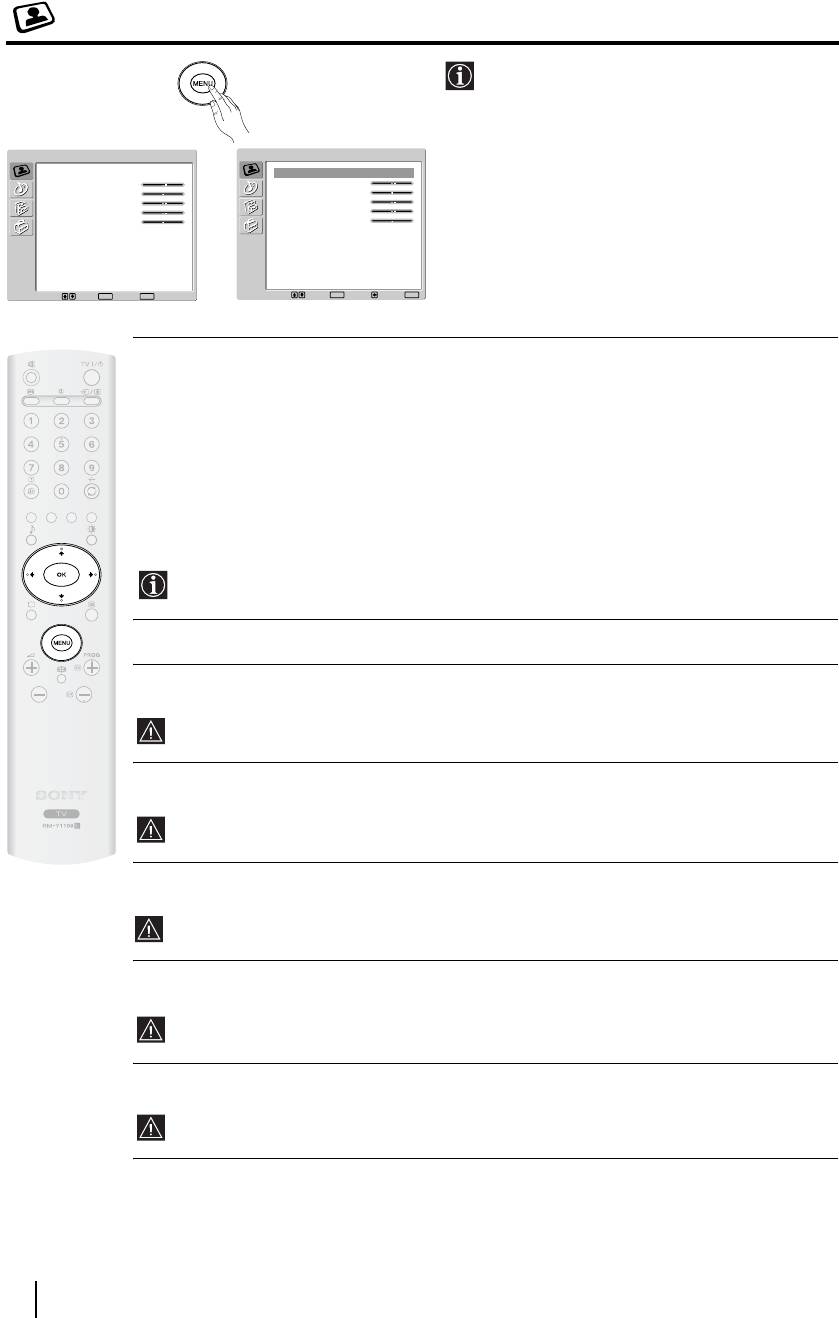
The Picture Adjustment Menu
The “Picture Adjustment” menu allows you to
alter the picture settings.
To do this:
Picture Adjustment
Picture Adjustment
Press the
MENU button and then press OK to
Picture Mode
Personal
Picture Mode
Personal
Contrast
80
Contrast
80
enter this menu. Next, press
v or V to select the
Brightness
50
Brightness
50
Colour
50
Colour
50
desired option and press OK. Finally, read below
Sharpness
50
Sharpness
50
Backlight
70
,
Backlight
70
how to operate into each option.
Reset
Reset
Noise Reduction
Auto
Noise Reduction
Auto
Colour Tone
Normal
Colour Tone
Normal
Select: Set:
OK
End:
MENU
Select: Set:
OK
Back:
End:
MENU
Picture Mode This option allows you to customise the picture mode based on the programme
you are watching. After selecting this option press
OK. Next, press repeatedly v
or
V to select:
Live (for live broadcast programmes, DVD and Digital Set Top Box
receivers).
Personal (for individual settings).
Movie (for films).
Once you have selected your desired option, press OK to store.
"Brightness", "Colour", "Sharpness" and "Backlight" level of "Live" and "Movie" mode are
fixed on the factory to get the best picture quality.
Contrast Press B or b to reduce or enhance picture contrast. Next, press OK to store.
Brightness Press B or b to darken or brighten the picture. Next, press OK to store.
This option only appears and can only be adjusted if “Picture Mode” is set to “Personal”.
Colour Press B or b to decrease or to increase color intensity. Next press OK to store.
This option only appears and can only be adjusted if “Picture Mode” is set to “Personal”.
Hue Press B or b to decrease or to increase the green tones. Next press OK to store.
This option only appears for NTSC signal (e.g. USA video tapes).
Sharpness Press B or b to soften or to sharpen the picture. Next press OK to store.
This option only appears and can only be adjusted if “Picture Mode” is set to “Personal”.
Backlight Press B or b to darken or brighten the backlight.
This option only appears and can only be adjusted if “Picture Mode” is set to “Personal”.
18
TV Functions
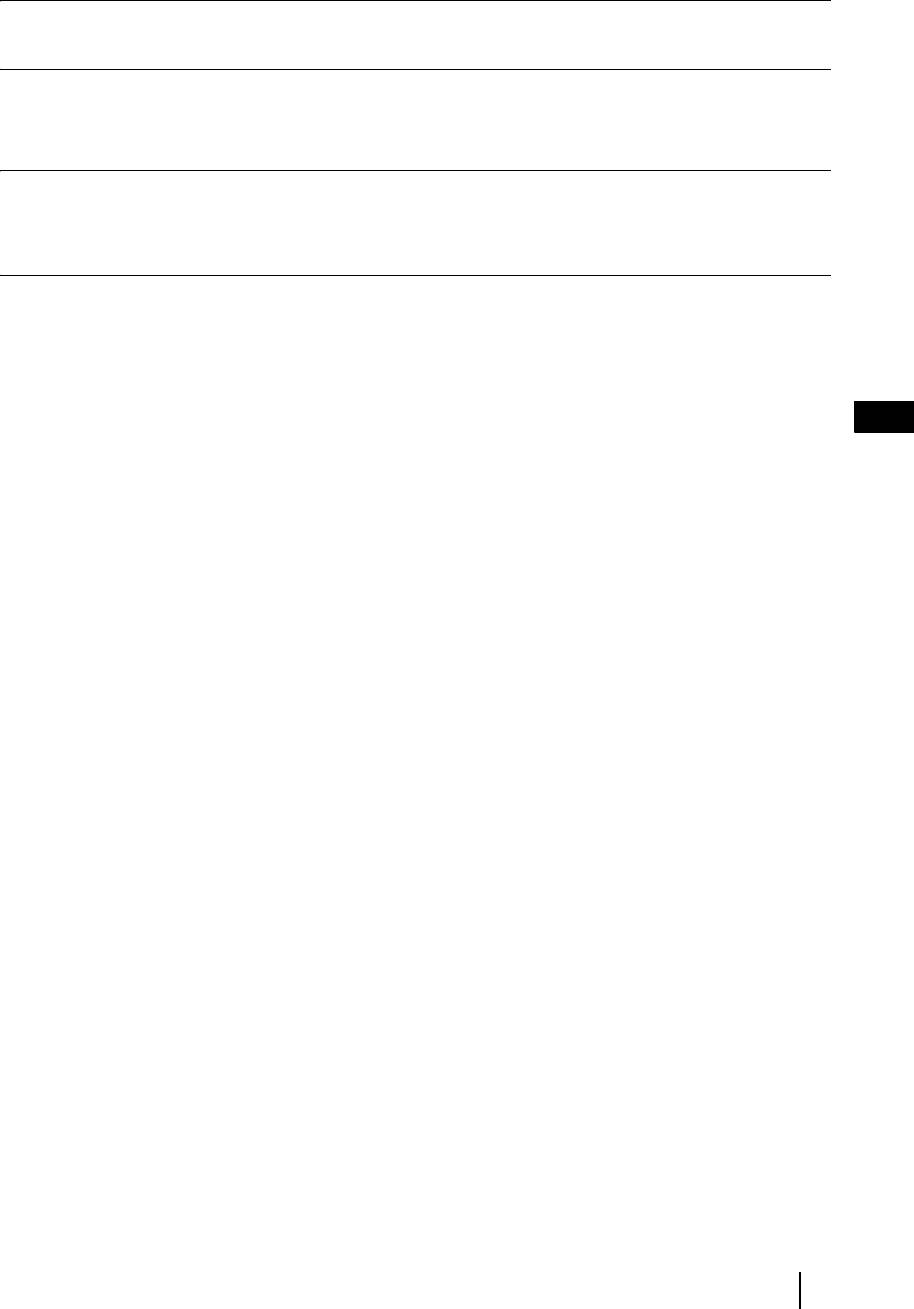
Reset Press OK to reset the picture to the factory preset levels.
Noise This option is set to Auto to automatically reduce the snowy picture visible in the weak broadcast
Reduction signal. However, it can be modified. After selecting this option press
b. Next, press v or V to
select Off. Finally, press
OK to store.
Colour Tone This option allows you to alter the tint of the picture. After selecting this option press b. Next, press
repeatedly
v or V to select: Warm (gives the white colours a red tint), Normal (gives the white
colours a neutral tint), Cool (gives the white colours a blue tint). Finally press
OK to store.
GB
TV Functions
19
Оглавление
- Introduction
- Safety Information
- Power Sources
- Installation and moving
- Precautions
- Overview & Installation
- Overview of Remote Control Buttons
- Overview of the TV Buttons and side Connectors
- Overview of the TV indicators
- Removing the Rear Cover
- Connecting the Aerial and VCR
- First Time Operation
- TV Functions
- The Picture Adjustment Menu
- The Sound Adjustment Menu
- The Features Menu
- The Set Up Menu
- The Manual Programme Preset Menu
- Other Functions
- Teletext
- Additional Information
- Viewing pictures from equipment connected to the TV
- Technical Specifications
- Troubleshooting
- Введение
- Общие правила техники безопасности
- Сеть питания
- Установка и переноска
- Меры предосторожности
- Описание и установка телевизора
- Описание кнопок пульта ДУ
- Описание кнопок телевизора и разъемов, находящихся сбоку от экрана
- Описание индикаторов телевизора
- Снятие задней крышки
- Подключение антенны и видеомагнитофона
- Первое включение
- Функции телевизора
- Меню "Настройка изображения"
- Меню "Настройка звука"
- Меню "Функции"
- Меню "Установка"
- Меню "Руч. настройка программ"
- Прочие функции
- Телетекст
- Дополнительные сведения
- Просмотр изображения с устройства, подключенного к телевизору
- Технические характеристики
- Поиск неисправностей
- Wprowadzenie
- Informacje bezpieczeństwa
- Zasilanie
- Instalacja i transport
- Zalecenia bezpieczeństwa
- Przegląd i instalacja
- Przegląd przycisków pilota
- Przegląd przycisków telewizora i gniazd bocznych
- Przegląd kontrolek telewizora
- Zdejmowanie osłony tylnej
- Podłączenie anteny i magnetowidu
- Uruchomienie telewizora po raz pierwszy
- Funkcje telewizora
- Menu "Regulacja obrazu"
- Menu "Regulacja dźwięku"
- Menu "Funkcje"
- Menu "Ustawianie"
- Menu "Programowanie ręczne"
- Inne funkcje
- Telegazeta
- Informacje dodatkowe
- Oglądanie obrazu z urządzeń podłączonych do telewizora
- Dane techniczne
- Problemy i ich usuwanie
- Introdução
- Informações de segurança
- Fontes de energia
- Instalação e transporte
- Precauções
- Descrição geral & Instalação
- Descrição geral dos botões do telecomando
- Descrição geral dos botões do televisor e das tomadas laterais
- Descrição geral dos indicadores do televisor
- Remoção da cobertura traseira
- Ligação da antena e do vídeo
- Primeira colocação em funcionamento
- Funções do Televisor
- Menú "Ajuste de Imagem"
- Menú "Ajuste do Som"
- Menú Especificações
- Menú Programar
- Menú "Sintonia Manual"
- Outras funções
- Teletexto
- Informação adicional
- Visualização de imagens de equipamentos opcionais
- Especificações Técnicas
- Solução de problemas

