Sony KLV-23HR3: First Time Operation
First Time Operation: Sony KLV-23HR3
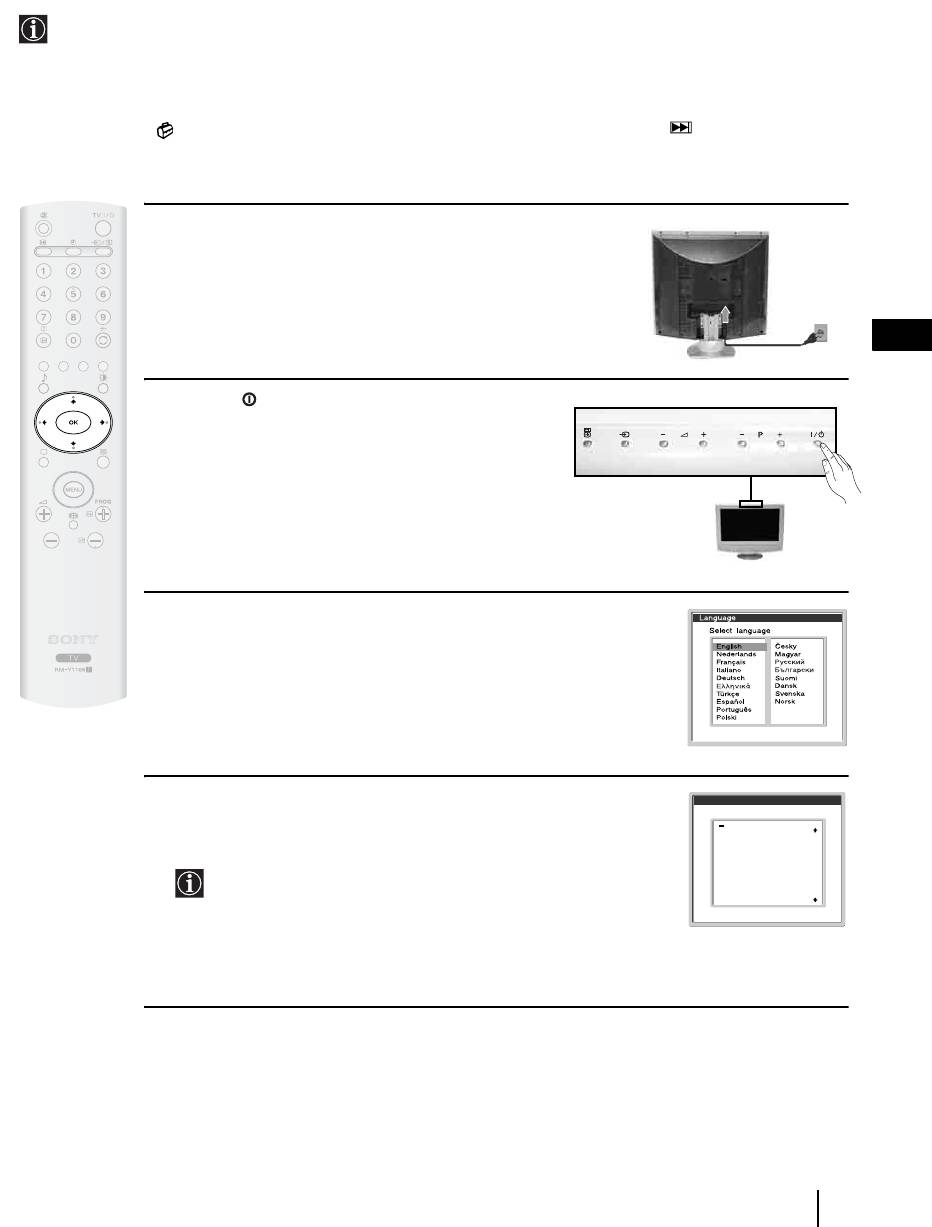
First Time Operation
Switching On the TV and Automatically Tuning
The first time you switch on your TV, a sequence of menu screens appear on the TV enabling you to: 1) choose
the language of the menu screen 2) choose the country in which you are going to operate the TV, 3) search and
store all available channels (TV Broadcast) and 4) change the order in which the channels (TV Broadcast)
appear on the screen.
However, if you need to change any of these settings at a later date, you can do that by selecting the appropriate
option in the (Set Up menu) or by pressing and holding the Auto Start Up button on the top of TV set
for more than three seconds, see page 11.
1 Connect the TV plug to the mains socket (220-240V
AC, 50Hz).
GB
2 Press the on/off button on the TV set to turn on the
TV. The first time you switch on the TV set, a Language
menu appears automatically on the TV screen.
3 Press the V, v, B or b buttons on the remote control to select your
language, then press the
OK button to confirm your selection. From
now on all the menus will appear in your chosen language.
4 The Country menu appears automatically. Press the v or V button
Country
Select country
to select the country in which you are using the TV. Press the
OK
United Kingdom
button to confirm your selection.
Ireland
Nederland
België/Belgique
Luxembourg
France
• If the country in which you want to use the TV set does not
Italia
Schweiz/Suisse/Svizzera
Deutschland
appear in the list, select “-” instead of a country.
Österreich
• To avoid wrong teletext characters for cyrillic languages we
recommend selecting Russia if your own country does not
appear in the list.
continued...
First Time Operation
15
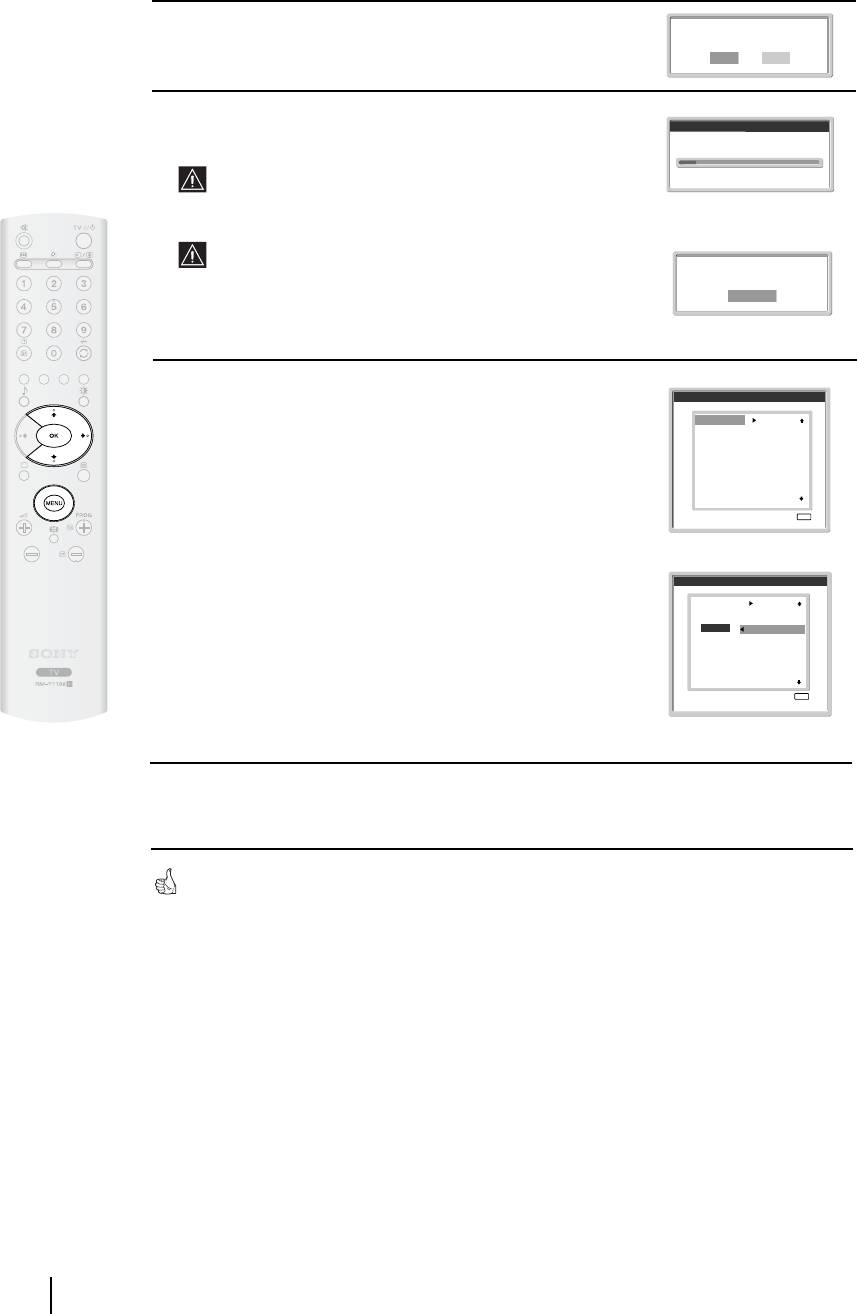
5 The Auto Tuning menu appears on the screen. Press the OK
Do you want to start
automatic tuning?
button to select Yes.
Ye s No
6 The TV starts to automatically search and store all
Auto tuning
available broadcast channels for you.
Programmes found:
This procedure could take some minutes. Please be patient
and do not press any buttons, otherwise automatic tuning
will not be completed.
If no channels were found during the auto tune process, a
message appears automatically on the screen asking you to
No channel found.
Please connect aerial
connect the aerial. Check the aerial connection (refer to
Confirm
page 14). Press the
OK button to restart the auto tuning
process.
7 After all available channels are captured and stored,
Programme Sorting
the Programme Sorting menu automatically appears
01
TVE
on the screen enabling you to change the order in
02
TVE2
03
TV3
which the channels are stored.
04
C33
05
C27
06
C58
07
S02
a) If you wish to keep the broadcast channels in the tuned order,
08
S06
09
C44
go to step 8.
10
C47
11
C48
Exit:
MENU
b) If you wish to store the channels in a different order:
1 Press the v or V button to select the programme
number with the channel (TV Broadcast) you wish
Programme Sorting
to move. Press the
b button.
01
TVE
02
TVE2
03
TV3
04
C33
2 Press the v or V button to select the new
01 TVE
05
C27
06
C58
programme number position for your selected channel
07
S02
08
S06
09
C44
(TV Broadcast). Press the
OK button to store
10
C47
11
C48
Exit:
MENU
3 Repeat steps b)1 and b)2 if you wish to change
the order of the other channels.
8 Press the MENU button to remove the menu from the screen
Your TV set is now ready for use
16
First Time Operation
Оглавление
- Introduction
- Safety Information
- Power Sources
- Installation and moving
- Precautions
- Overview & Installation
- Overview of Remote Control Buttons
- Overview of the TV Buttons and side Connectors
- Overview of the TV indicators
- Removing the Rear Cover
- Connecting the Aerial and VCR
- First Time Operation
- TV Functions
- The Picture Adjustment Menu
- The Sound Adjustment Menu
- The Features Menu
- The Set Up Menu
- The Manual Programme Preset Menu
- Other Functions
- Teletext
- Additional Information
- Viewing pictures from equipment connected to the TV
- Technical Specifications
- Troubleshooting
- Введение
- Общие правила техники безопасности
- Сеть питания
- Установка и переноска
- Меры предосторожности
- Описание и установка телевизора
- Описание кнопок пульта ДУ
- Описание кнопок телевизора и разъемов, находящихся сбоку от экрана
- Описание индикаторов телевизора
- Снятие задней крышки
- Подключение антенны и видеомагнитофона
- Первое включение
- Функции телевизора
- Меню "Настройка изображения"
- Меню "Настройка звука"
- Меню "Функции"
- Меню "Установка"
- Меню "Руч. настройка программ"
- Прочие функции
- Телетекст
- Дополнительные сведения
- Просмотр изображения с устройства, подключенного к телевизору
- Технические характеристики
- Поиск неисправностей
- Wprowadzenie
- Informacje bezpieczeństwa
- Zasilanie
- Instalacja i transport
- Zalecenia bezpieczeństwa
- Przegląd i instalacja
- Przegląd przycisków pilota
- Przegląd przycisków telewizora i gniazd bocznych
- Przegląd kontrolek telewizora
- Zdejmowanie osłony tylnej
- Podłączenie anteny i magnetowidu
- Uruchomienie telewizora po raz pierwszy
- Funkcje telewizora
- Menu "Regulacja obrazu"
- Menu "Regulacja dźwięku"
- Menu "Funkcje"
- Menu "Ustawianie"
- Menu "Programowanie ręczne"
- Inne funkcje
- Telegazeta
- Informacje dodatkowe
- Oglądanie obrazu z urządzeń podłączonych do telewizora
- Dane techniczne
- Problemy i ich usuwanie
- Introdução
- Informações de segurança
- Fontes de energia
- Instalação e transporte
- Precauções
- Descrição geral & Instalação
- Descrição geral dos botões do telecomando
- Descrição geral dos botões do televisor e das tomadas laterais
- Descrição geral dos indicadores do televisor
- Remoção da cobertura traseira
- Ligação da antena e do vídeo
- Primeira colocação em funcionamento
- Funções do Televisor
- Menú "Ajuste de Imagem"
- Menú "Ajuste do Som"
- Menú Especificações
- Menú Programar
- Menú "Sintonia Manual"
- Outras funções
- Teletexto
- Informação adicional
- Visualização de imagens de equipamentos opcionais
- Especificações Técnicas
- Solução de problemas

