Sony KV-21CE10K: Introducing and Using the Menu System Timer
Introducing and Using the Menu System Timer: Sony KV-21CE10K
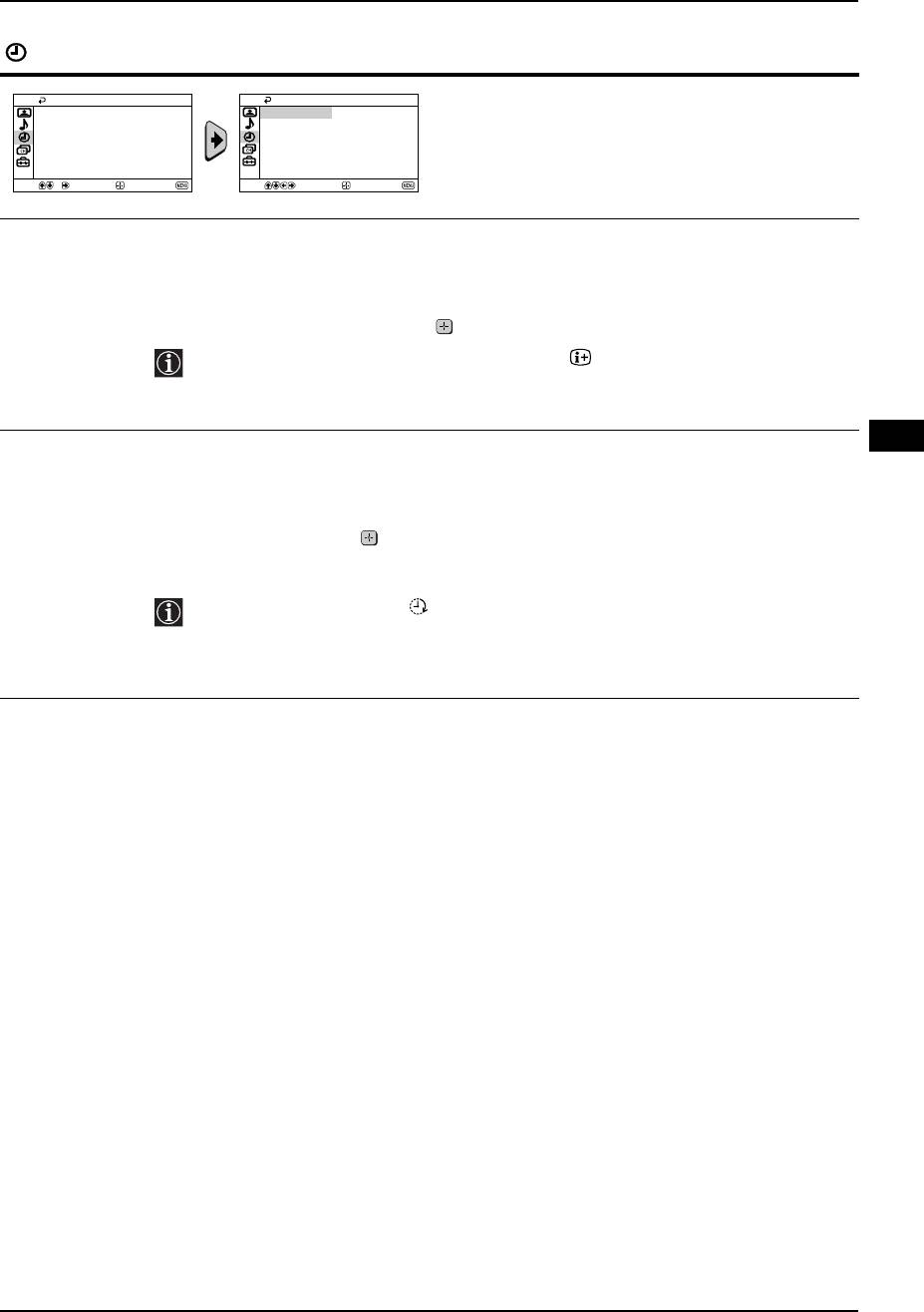
KV-21CE10K GB Text.fm Page 11 Wednesday, March 16, 2005 2:28 PM
Introducing and Using the Menu System
Timer
The “Timer” menu allows you to alter the timer
Timer
Timer
Sleep Timer: Off
Sleep Timer: Off
adjustments.
On Timer:
Off
On Timer:
Off
Select
Confirm
End
Select
Confirm
End
Sleep Timer The “Sleep Timer” option in the “Timer” menu allows you to select a time period for the TV
to switch itself automatically into the standby mode.
To do this:
After selecting the option, press b, then press V or v to set the time period delay (max. of
1 hour 30 minutes) and finally press to store.
• While watching the TV, you can press the button on the remote control to
display the time remaining.
• One minute before the TV switches itself into standby mode “TV will turn off soon”
is displayed on the TV screen automatically.
GB
On Timer The “On Timer” option in the “Timer” menu allows you to select a time period for the TV to
switch itself automatically on from standby mode.
To do this:
After selecting the option, press b, then press V or v to set the time period delay (max. of
12 hours) and finally press to store. Finally press the standby button I/1 on the remote
control. After the selected length of time, the TV switches on automatically and “On Timer”
will appear on the screen.
• The On Timer indicator on the TV set lights up in amber to indicate that “On
Timer” is active.
• Any loss of power will cause these settings to be cleared.
• If no buttons are pressed for more than one hour after the TV is turned using the
“On Timer”, the TV automatically goes into standby mode.
Menu System 11
Оглавление
- Introduction
- Safety Information
- Overview of Remote Control Buttons
- Overview of TV Buttons
- Switching on the TV and Automatically Tuning
- Switching on the TV and Automatically Tuning
- Introducing and Using the Menu System
- Introducing and Using the Menu System Sound
- Introducing and Using the Menu System Timer
- Introducing and Using the Menu System Channel Set Up
- Introducing and Using the Menu System
- Teletext
- Connecting Additional Equipment
- Specifications
- Troubleshooting
- Увод
- Мерки за безопасност
- Основно описание на бутоните на дистанционното
- Основно описание на бутоните на телевизора
- Включване и автоматично настройване на телевизора
- Включване и автоматично настройване на телевизора
- Увод и боравене със системата от менюта
- Увод и боравене със системата от менюта Звук
- Увод и боравене със системата от менюта Часовник
- Увод и боравене със системата от менюта Настр. на каналите
- Увод и боравене със системата от менюта
- Телетекст
- Свързване на допълнителни апарати
- Xарактеристики
- Отстраняване на неизправности
- Obraz
- Zvuk
- Časovač
- Nastavení kanálu
- Nastavení
- Fastext
- Kép
- Hang
- Időzítő
- Csatorna beállítása
- Beállítás
- Fastext
- Obraz
- Dźwięk
- Timer
- Programowanie kanałów
- Ustawienia
- Bвeдeниe
- Общиe правила тeхники бeзопасности
- Общee описаниe кнопок тeлeвизора
- Включeниe и автоматичeская настройка тeлeвизора
- Включeниe и автоматичeская настройка тeлeвизора
- Ввeдeниe и работа с систeмой мeню
- Ввeдeниe и работа с систeмой мeню Звук
- Ввeдeниe и работа с систeмой мeню Таймер
- Ввeдeниe и работа с систeмой мeню Настройка канaлoв
- Ввeдeниe и работа с систeмой мeню
- Тeлeтeкст
- Подключeниe дополнитeльных устройств
- Спeцификации
- Выявлeниe нeисправностeй
- Obraz
- Zvuk
- Časovač
- Ladenie
- Nastavenie

