Sony KV-21CE10K: Connecting Additional Equipment
Connecting Additional Equipment: Sony KV-21CE10K
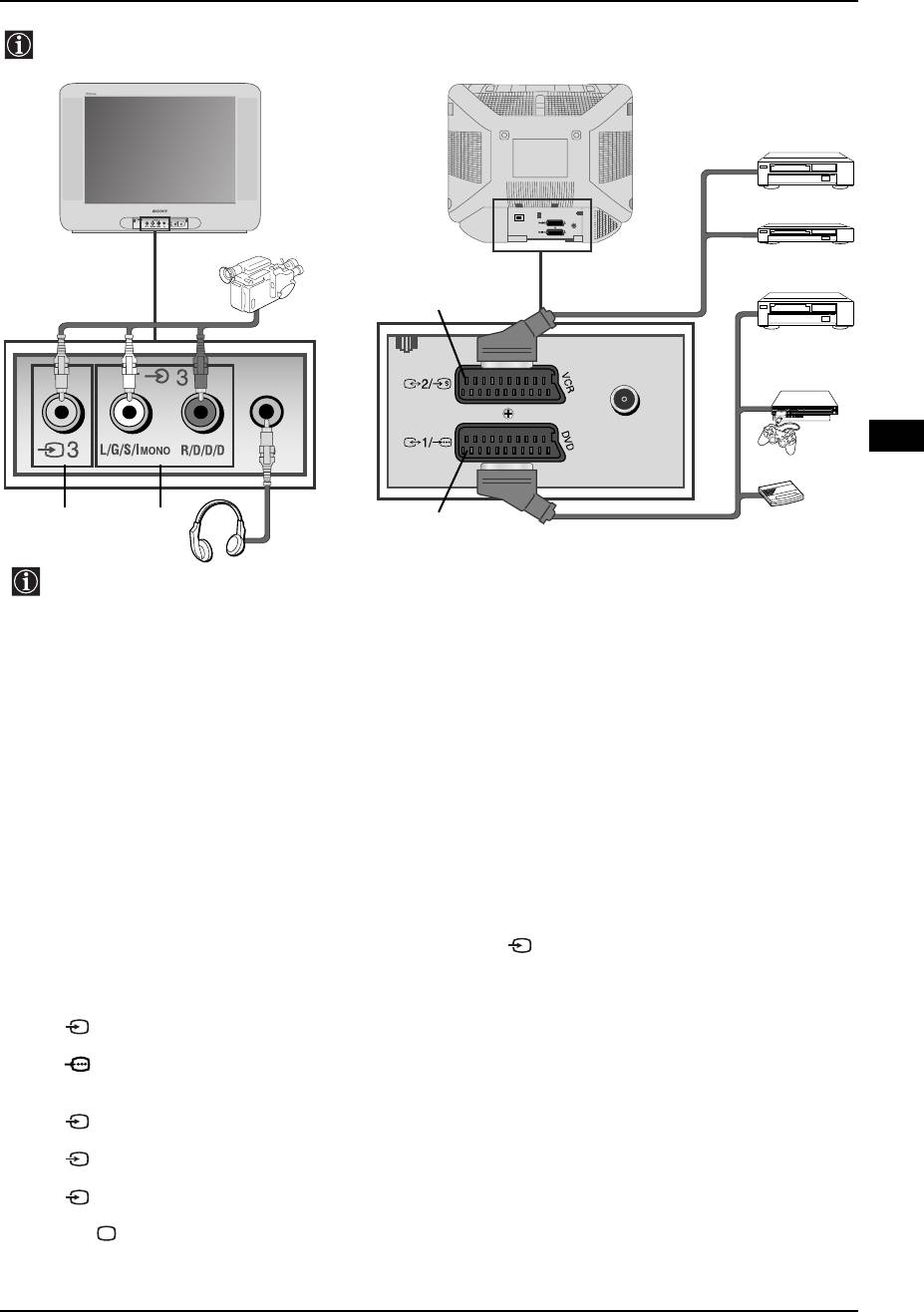
KV-21CE10K GB Text.fm Page 15 Wednesday, March 16, 2005 2:28 PM
Connecting Additional Equipment
Using the following instructions you can connect a wide range of optional equipment to your TV set
(connecting cables are not supplied).
VCR
DVD
8mm/Hi8/
DVC
camcorder
D
DVD/VCR
GB
“PlayStation 2”
*
A
B
Decoder
C
*
“PlayStation 2” is a product of Sony
When you connect the headphones,
Computer Entertainment, Inc.
the TV speakers will automatically be
* “PlayStation 2” is a trademark of Sony
muted.
Computer Entertainment, Inc.
Connecting a VCR:
To connect a VCR, please refer to the section “Connecting an aerial and VCR” of this instruction manual. We
recommend you connect your VCR using a Scart lead. If you do not have a Scart lead, tune in the VCR test
signal to the TV programme number “0” by using the “Manual Programme Preset” option. (for details of how
to manually programme these presets, see page 13, step a).
Refer to your VCR instruction manual to find out the output channel of your VCR.
To connect a “PlayStation 2”, please refer to the instruction manual of “PlayStation 2”.
Using optional Equipment
Connect your equipment to the designated TV socket, as indicated in the previous page.
1
Switch on the connected equipment.
2
To watch the picture from the connected equipment, press repeatedly until the correct input symbol
3
appears on the screen.
Symbol
Input Signals
1
• Audio/video input signal through the Scart connector C.
1
• RGB input signal through the Scart connector C. This symbol appears only if a RGB
source has been connected.
2
• Audio/video input signal through the Scart connector D.
S
2
• S Video Input signal through the Scart connector D.
3
• Video input signal through the phono socket A and Audio input signal through B.
Press button on the remote control to return to the normal TV picture.
4
Additional Information 15
Оглавление
- Introduction
- Safety Information
- Overview of Remote Control Buttons
- Overview of TV Buttons
- Switching on the TV and Automatically Tuning
- Switching on the TV and Automatically Tuning
- Introducing and Using the Menu System
- Introducing and Using the Menu System Sound
- Introducing and Using the Menu System Timer
- Introducing and Using the Menu System Channel Set Up
- Introducing and Using the Menu System
- Teletext
- Connecting Additional Equipment
- Specifications
- Troubleshooting
- Увод
- Мерки за безопасност
- Основно описание на бутоните на дистанционното
- Основно описание на бутоните на телевизора
- Включване и автоматично настройване на телевизора
- Включване и автоматично настройване на телевизора
- Увод и боравене със системата от менюта
- Увод и боравене със системата от менюта Звук
- Увод и боравене със системата от менюта Часовник
- Увод и боравене със системата от менюта Настр. на каналите
- Увод и боравене със системата от менюта
- Телетекст
- Свързване на допълнителни апарати
- Xарактеристики
- Отстраняване на неизправности
- Obraz
- Zvuk
- Časovač
- Nastavení kanálu
- Nastavení
- Fastext
- Kép
- Hang
- Időzítő
- Csatorna beállítása
- Beállítás
- Fastext
- Obraz
- Dźwięk
- Timer
- Programowanie kanałów
- Ustawienia
- Bвeдeниe
- Общиe правила тeхники бeзопасности
- Общee описаниe кнопок тeлeвизора
- Включeниe и автоматичeская настройка тeлeвизора
- Включeниe и автоматичeская настройка тeлeвизора
- Ввeдeниe и работа с систeмой мeню
- Ввeдeниe и работа с систeмой мeню Звук
- Ввeдeниe и работа с систeмой мeню Таймер
- Ввeдeниe и работа с систeмой мeню Настройка канaлoв
- Ввeдeниe и работа с систeмой мeню
- Тeлeтeкст
- Подключeниe дополнитeльных устройств
- Спeцификации
- Выявлeниe нeисправностeй
- Obraz
- Zvuk
- Časovač
- Ladenie
- Nastavenie

