Sony KLV-27HR3: Overview of Remote Control Buttons
Overview of Remote Control Buttons: Sony KLV-27HR3
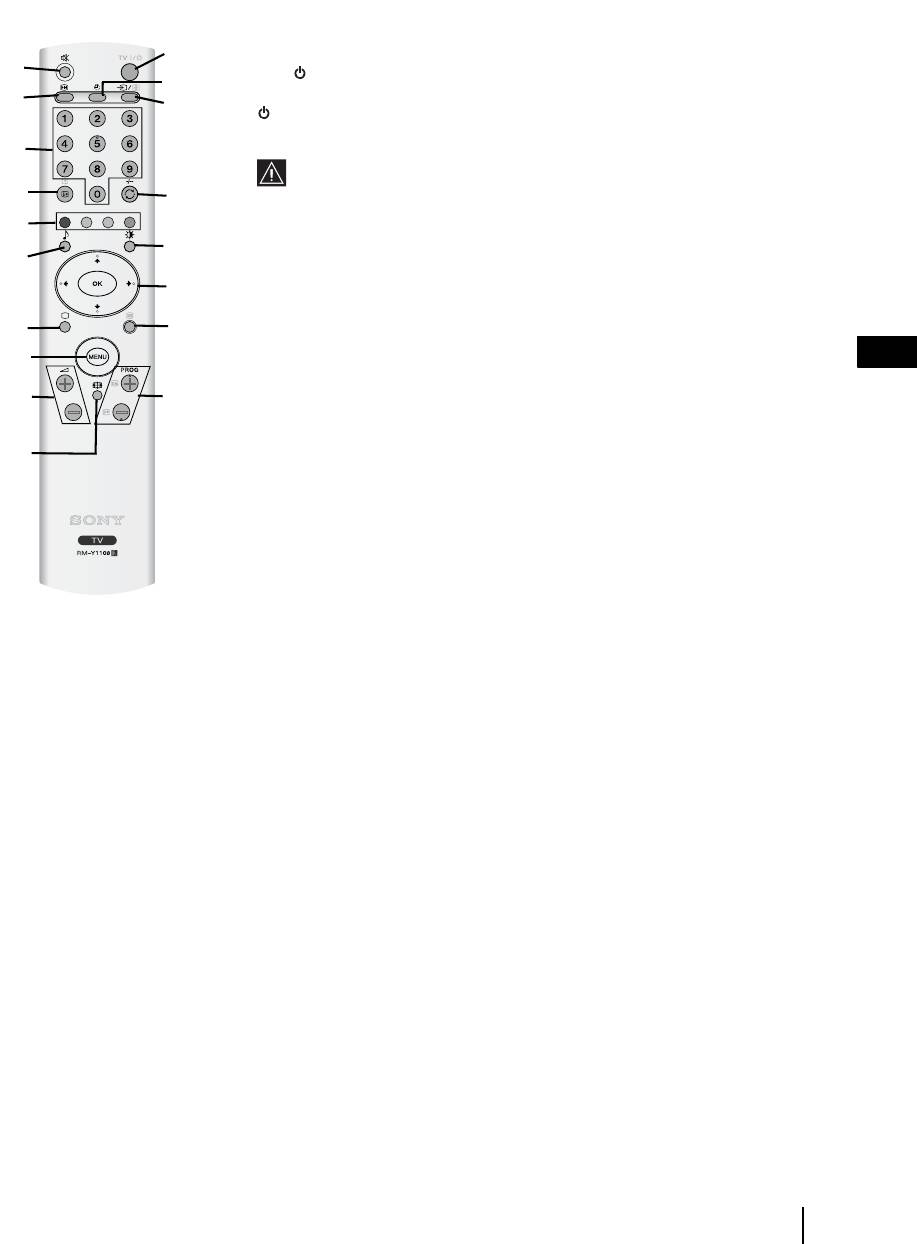
Overview of Remote Control Buttons
1 Muting the Sound: Press this button to mute the sound from the TV. Press it
again to cancel.
2
1
2 TV I/ -
Switching the TV to the standby mode:
4
3
Press this button to temporarily turn off the TV and switch it to standby mode (the
5
(Standby/Sleep) indicator on the TV lights up in red). Press again to switch on
the TV from standby mode.
6
• To save energy, we recommend switching the TV off completely when
the TV is not in use.
7
8
• If no signal is received or no operation is performed in the TV mode for
9
15 minutes, the TV automatically switches to standby mode.
qa
q;
3
Picture Freeze: Press this button to freeze the picture. For more details refer to
qs
"Picture Freeze" on page 27.
qd
qf
4
Turning on the Sleep Timer Function: Press this button to set the TV to
qg
automatically switch to standby mode after a specified time period. For more
GB
details, refer to "Sleep Timer Function" on page 27.
qh
qj
5
Selecting the input source: Press this buttons repeatedly until the input
symbol of the desired source appears on the screen.
qk
6 0 - 9
Selecting Channels: Press these buttons to select channels. For
double-digit channel numbers, enter the second digit within 2.5 seconds.
7
Displaying on-screen information: Press this button to display all on-screen
indicators. Press it again to cancel.
8
Watching Last Channel Selected: Press this button to watch the last channel
selected (the last channel watched for at least five seconds).
9
Fastext: In Teletext mode, these buttons can be used as Fastext buttons. For
more details see page 28
q; Selecting a sound effect: Press this button repeatedly to change the sound
effect. For details on different sound effects refer to page 20
qa Selecting the Picture Mode / Adjusting the Brightness Of Teletext
Pages.
a)
In normal TV mode: Press this button repeatedly to change the picture
mode. For more details, refer to "Picture Adjustment" on page 18.
b) In Teletext mode: Press this button repeatedly to change the brightness of
Teletext pages.
continued...
Overview & Installation
9

2
qs V / v / B / b / OK Buttons:
1
a)
When the menu is displayed: use these buttons to operate the menu
4
3
system. For more details, refer to "Introducing and Using the Menu
5
System" on page 17.
b) When the menu is turned off: press OK to show an overview of all TV
6
Channels. Then press
V or v to select the channel and press OK to watch
the selected channel.
7
8
qd Selecting the TV mode: Press this button to switch off Teletext or video
9
input.
qa
q;
qf Selecting Teletext: Press this button to switch on Teletext. For more
qs
details, refer to "Teletext" on page 28.
qd
qf
qg MENU - Displaying the menu system: Press this button to display the
menu on the screen. Press it again to remove the menu from the screen.
qg
qh 2
+/- Adjusting the TV volume: Press these buttons to adjust the
qh
qj
volume of the TV.
qj
PROG +/- Selecting Channels: Press these buttons to select the next or
qk
previous channel.
qk
Selecting screen format: Press this button repeatedly to change the
format of the screen. Refer to page 21.
The buttons with green symbols (except for (Power/Standby)) are also used for Teletext operations. For
more details refer to "Teletext" on page 28.
10
Overview & Installation
Оглавление
- Introduction
- Safety Information
- Power Sources
- Installation and moving
- Precautions
- Overview & Installation
- Overview of Remote Control Buttons
- Overview of the TV Buttons and side Connectors
- Overview of the TV indicators
- Removing the Rear Cover
- Connecting the Aerial and VCR
- First Time Operation
- TV Functions
- The Picture Adjustment Menu
- The Sound Adjustment Menu
- The Features Menu
- The Set Up Menu
- The Manual Programme Preset Menu
- Other Functions
- Teletext
- Additional Information
- Viewing pictures from equipment connected to the TV
- Technical Specifications
- Troubleshooting
- Введение
- Общие правила техники безопасности
- Сеть питания
- Установка и переноска
- Меры предосторожности
- Описание и установка телевизора
- Описание кнопок пульта ДУ
- Описание кнопок телевизора и разъемов, находящихся сбоку от экрана
- Описание индикаторов телевизора
- Снятие задней крышки
- Подключение антенны и видеомагнитофона
- Первое включение
- Функции телевизора
- Меню "Настройка изображения"
- Меню "Настройка звука"
- Меню "Функции"
- Меню "Установка"
- Меню "Руч. настройка программ"
- Прочие функции
- Телетекст
- Дополнительные сведения
- Просмотр изображения с устройства, подключенного к телевизору
- Технические характеристики
- Поиск неисправностей
- Wprowadzenie
- Informacje bezpieczeństwa
- Zasilanie
- Instalacja i transport
- Zalecenia bezpieczeństwa
- Przegląd i instalacja
- Przegląd przycisków pilota
- Przegląd przycisków telewizora i gniazd bocznych
- Przegląd kontrolek telewizora
- Zdejmowanie osłony tylnej
- Podłączenie anteny i magnetowidu
- Uruchomienie telewizora po raz pierwszy
- Funkcje telewizora
- Menu "Regulacja obrazu"
- Menu "Regulacja dźwięku"
- Menu "Funkcje"
- Menu "Ustawianie"
- Menu "Programowanie ręczne"
- Inne funkcje
- Telegazeta
- Informacje dodatkowe
- Oglądanie obrazu z urządzeń podłączonych do telewizora
- Dane techniczne
- Problemy i ich usuwanie
- Introdução
- Informações de segurança
- Fontes de energia
- Instalação e transporte
- Precauções
- Descrição geral & Instalação
- Descrição geral dos botões do telecomando
- Descrição geral dos botões do televisor e das tomadas laterais
- Descrição geral dos indicadores do televisor
- Remoção da cobertura traseira
- Ligação da antena e do vídeo
- Primeira colocação em funcionamento
- Funções do Televisor
- Menú "Ajuste de Imagem"
- Menú "Ajuste do Som"
- Menú Especificações
- Menú Programar
- Menú "Sintonia Manual"
- Outras funções
- Teletexto
- Informação adicional
- Visualização de imagens de equipamentos opcionais
- Especificações Técnicas
- Solução de problemas

