Sony STR-DE435: Speaker System Hookups
Speaker System Hookups: Sony STR-DE435
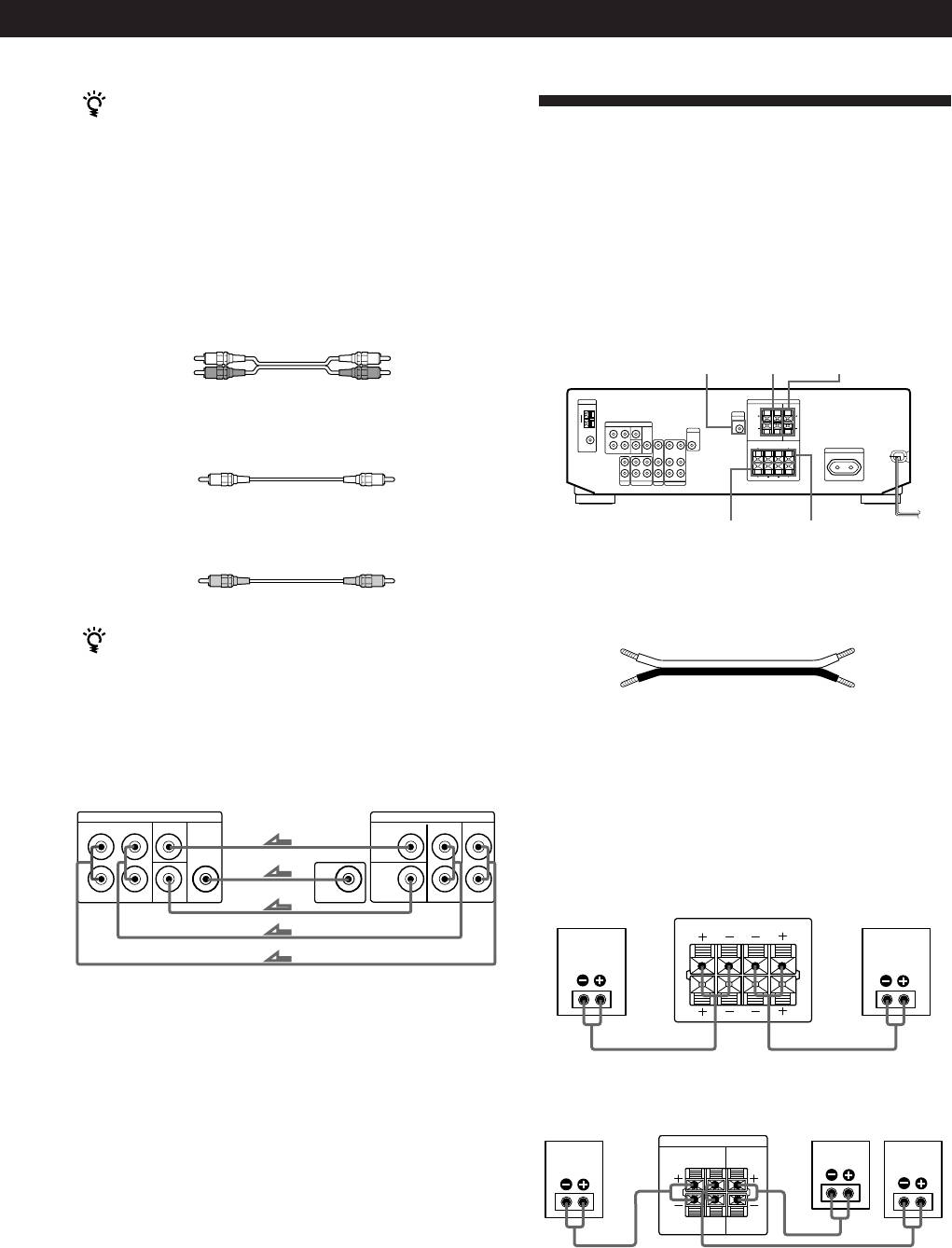
Getting Started
Use the function buttons (TV/LD, CD, MD/TAPE etc)
to select the VIDEO AUDIO OUT signal.
Speaker System Hookups
You can record this audio signal by connecting a
recording component such as a cassette deck (to the
VIDEO AUDIO OUT jack)
Overview
This section describes how to connect your speakers to
DVD player/AC-3 decoder
the receiver. To enjoy surround effects, centre and rear
speakers and an active woofer are required. For
What cables will I need?
specific locations of the terminals, see the illustration
• Audio cable (not supplied) (1 for each 5.1 CH/DVD
below.
FRONT and REAR jacks)
SPEAKERS
White (L) White (L)
WOOFER
REAR
SPEAKERS CENTER
Red (R) Red (R)
• Monaural audio cable (not supplied) (1 for each 5.1 CH/
DVD CENTER and WOOFER jacks)
Black Black
• Video cable (not supplied) (1 for the 5.1 CH/DVD VIDEO
IN jack)
SPEAKERS
SPEAKERS
FRONT B
FRONT A
Yellow Yellow
What cords will I need?
Speaker cord (not supplied) (1 for each speaker)
You can play decoded Dolby Digital AC-3
(+)
(+)
soundtracks through the speakers connected to the
amplifier.
(–)
(–)
If you have a Dolby Digital AC-3 decoder you can
amplify a decoded Dolby Digital AC-3 soundtrack with
Twist the stripped ends of the cord about 15 mm (2/3 inch).
the following connections.
Be sure to match the speaker cord to the appropriate
terminal on the components: + to + and – to –. If the cords
Dolby Digital AC-3
are reversed, the sound will be distorted and will lack bass.
Receiver
decoder, etc.
5.1 CH / DVD
PRE OUT
FRONT FRONTREAR REARCENTER
CENTER
Hookups
L
VIDEO
WOOFER
R
Front speakers
WOOFER
VIDEO IN
Front speaker
Front speaker
Receiver
(R)
(L)
FRONT
R
L
AA
BB
Where do I go next?
R
L
Go on to the next section to connect the speakers.
Rear and centre speakers
Rear speaker
Rear speaker
(R)
Receiver
Centre speaker
(L)
SPEAKERS
REAR
CENTER
LR
LR
(continued)
GB
7
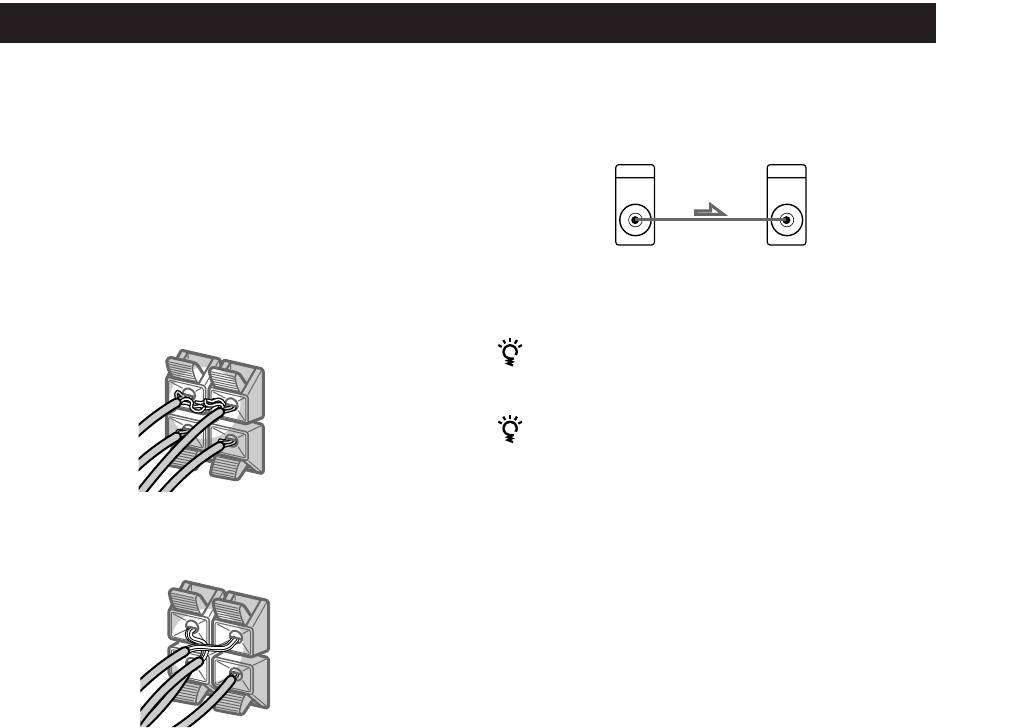
Getting Started
To avoid short-circuiting the speakers
Active woofer
Short-circuiting of the speakers may damage the
Receiver
Active woofer
receiver. To prevent this, make sure to take the
following precautions when connecting the speakers.
Make sure the stripped ends of each speaker cord does
not touch another speaker terminal or the stripped end
of another speaker cord.
Note
Examples of poor conditions of the speaker cord:
Do not connect any other component.
If you have an additional front speaker system
Connect them to the SPEAKERS FRONT B terminals.
If your TV monitor uses separate speakers
You can connect one of them to the SPEAKERS
CENTER terminals for use with Dolby Pro Logic
Surround sound (see page 10).
Where do I go next?
To complete your system, go to “AC Hookups” on page 9.
GB
8
REAR
R
R
L
+
–
WOOFER
INPUT
AUDIO
OUT
Stripped speaker cord is touching another speaker
terminal
Stripped cords are touching each other due to excessive
removal of insulation.
After connecting all the components, speakers, and AC
power cord, output a test tone to check that all the
speakers are connected correctly. For details on
outputting a test tone, refer to “Adjusting the speaker
volume” on page 10.
If you have connected rear speakers, be sure to press
the 5.1 CH/DVD button and turn off sound field on the
receiver before outputting a test tone so that the tone is
output individually from the left and right rear
speakers.
If no sound is heard from a speaker while outputting a
test tone or a test tone is output from a speaker other
than the one whose name is currently displayed on the
receiver, the speakers may be short-circuited. If this
happens, check the speaker connection again.
–
REAR
R
R
L
+
Оглавление
- WARNING Precautions
- About This Manual
- Unpacking Hookup Overview
- Aerial Hookups
- Video Component Hookups
- Speaker System Hookups
- AC Hookups Before You Use Your Receiver
- Dolby Surround Setup
- Front Panel Parts Description
- Receiving Broadcasts
- Presetting Radio Stations
- Storing FM Stations Using the Radio Data System Automatically in Alphabetical (RDS) Order (“Auto-betical”)
- Enjoying Surround Sound
- Selecting a Sound Field
- Customizing Sound Fields
- Indexing Preset Stations and Recording Programme Sources
- Using the Sleep Timer
- Troubleshooting
- Specifications
- Glossary
- Receiving Broadcasts Presetting Radio Selecting a
- ВНИМАНИЕ! Меры
- Пояснения к настоящей
- Распаковка Общая схема соединений
- Подключение антенн
- Подключение видеоаппаратуры
- Подключение
- Подключение к сети
- Hacтpoйka cиcтembi Dolby
- Описание органов управления передней панели
- Прием радиопередач
- Ввод радиостанций в
- Автоматический ввод в Пользование системой память станций диапазона FM трансляции текстовых в алфавитном порядке данных (RDS) (“автоалфавитная настройка”)
- Использование объемного
- Выбор режима звука
- Установка звуковых полей
- Можно ввести название до Запись 8 знаков для
- Использование таймера
- Устранение неполадок
- Технические
- Глоссарий
- Прием Ввод Выбор радиопередач радиостанций в подключенной
- OSTRZEŻENIE Środki ostrożności
- Rozpakowanie elementów Ogólny opis montażu zestawu
- Podłączenie Anten
- Montaż Komponentów Wizualnych
- Montaż Systemu
- Montaż Obiegu Zasilania
- Konfiguracja systemu Dolby
- Opis Elementów Płyty Czołowej
- Odbiór Audycji Radiowych
- Kodowanie Radiowych Stacji Nadawczych pod
- Automatyczne i alfabetyczne Korzystanie z Serwisu zapisywanie radiowych stacji Radiowego Systemu Danych nadawczych w pamięci (RDS) sprzętu (funkcja “Auto-
- Korzystanie z Systemu
- Wybór Pola Akustucznego
- Przystosowanie Pól
- Indeksacja Zapisanych w Wykonywanie nagrań Pamięci Sprzętu Radiowych
- Korzystanie z timera
- Usuwanie usterek
- Dane Techniczne
- Słowniczek
- Odbiór Audycji Zapisywanie Wybór



