Sony STR-DE435: Using the Sleep Timer
Using the Sleep Timer: Sony STR-DE435
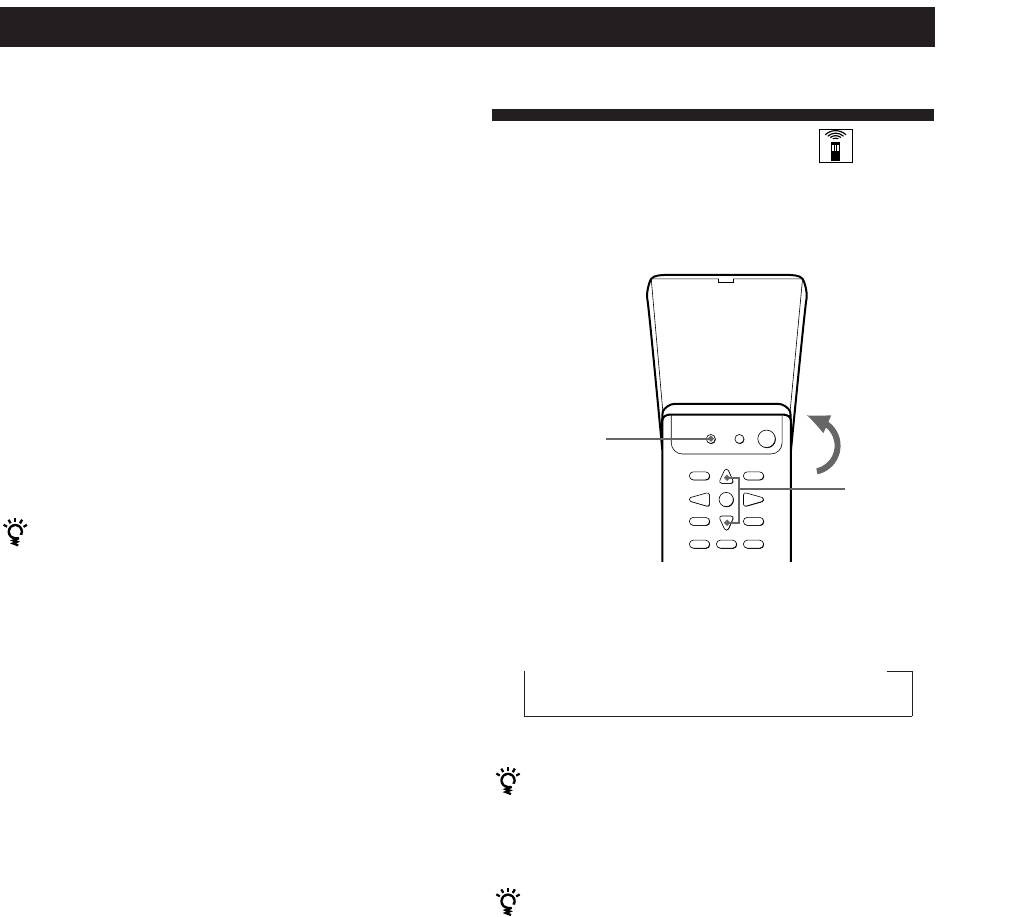
Other Operations
Receiver Operations
Recording on a video tape
Using the Sleep Timer
You can record from a TV or a LD player using the
receiver. You can also add audio from a variety of
Using the controls on the remote, you can set the
audio sources when editing a video tape. See your
amplifier to turn off automatically at a time you
VCR’s instruction manual if you need help.
specify.
1 Press TV/LD to select the programme source.
2 Set the component to be ready for playing.
For example, turn on the TV and TV tuner.
3 Insert a blank video tape into the VCR for
recording.
SLEEP
4 Start recording on the VCR.
>/.
You can replace audio while editing a video tape
At the point you want to start adding different sound,
press another function button (for example, CD) and
Press SLEEP on the remote while the power is on.
start playback. The sound from the selected component
Each time you press SLEEP, the time changes as shown
will be recorded over the original audio.
below.
To resume recording the original sound, press the TV/
n 2:00:00 n 1:30:00 n 1:00:00 n 0:30:00 n OFF
LD function button.
Note
The display dims after you specify the time.
You cannot record the audio and video signal during
You can freely specify the time
5.1 CH/DVD mode.
Press SLEEP on the remote first, then specify the time
you want using the cursor buttons (> or .).
The sleep time changes in 1 minute intervals. You can
specify up to 5 hours.
You can check the time remaining before the
amplifier turns off
Press SLEEP on the remote. The remaining time appears
in the display.
GB
26
Оглавление
- WARNING Precautions
- About This Manual
- Unpacking Hookup Overview
- Aerial Hookups
- Video Component Hookups
- Speaker System Hookups
- AC Hookups Before You Use Your Receiver
- Dolby Surround Setup
- Front Panel Parts Description
- Receiving Broadcasts
- Presetting Radio Stations
- Storing FM Stations Using the Radio Data System Automatically in Alphabetical (RDS) Order (“Auto-betical”)
- Enjoying Surround Sound
- Selecting a Sound Field
- Customizing Sound Fields
- Indexing Preset Stations and Recording Programme Sources
- Using the Sleep Timer
- Troubleshooting
- Specifications
- Glossary
- Receiving Broadcasts Presetting Radio Selecting a
- ВНИМАНИЕ! Меры
- Пояснения к настоящей
- Распаковка Общая схема соединений
- Подключение антенн
- Подключение видеоаппаратуры
- Подключение
- Подключение к сети
- Hacтpoйka cиcтembi Dolby
- Описание органов управления передней панели
- Прием радиопередач
- Ввод радиостанций в
- Автоматический ввод в Пользование системой память станций диапазона FM трансляции текстовых в алфавитном порядке данных (RDS) (“автоалфавитная настройка”)
- Использование объемного
- Выбор режима звука
- Установка звуковых полей
- Можно ввести название до Запись 8 знаков для
- Использование таймера
- Устранение неполадок
- Технические
- Глоссарий
- Прием Ввод Выбор радиопередач радиостанций в подключенной
- OSTRZEŻENIE Środki ostrożności
- Rozpakowanie elementów Ogólny opis montażu zestawu
- Podłączenie Anten
- Montaż Komponentów Wizualnych
- Montaż Systemu
- Montaż Obiegu Zasilania
- Konfiguracja systemu Dolby
- Opis Elementów Płyty Czołowej
- Odbiór Audycji Radiowych
- Kodowanie Radiowych Stacji Nadawczych pod
- Automatyczne i alfabetyczne Korzystanie z Serwisu zapisywanie radiowych stacji Radiowego Systemu Danych nadawczych w pamięci (RDS) sprzętu (funkcja “Auto-
- Korzystanie z Systemu
- Wybór Pola Akustucznego
- Przystosowanie Pól
- Indeksacja Zapisanych w Wykonywanie nagrań Pamięci Sprzętu Radiowych
- Korzystanie z timera
- Usuwanie usterek
- Dane Techniczne
- Słowniczek
- Odbiór Audycji Zapisywanie Wybór



