Sony STR-DE435: Glossary
Glossary: Sony STR-DE435
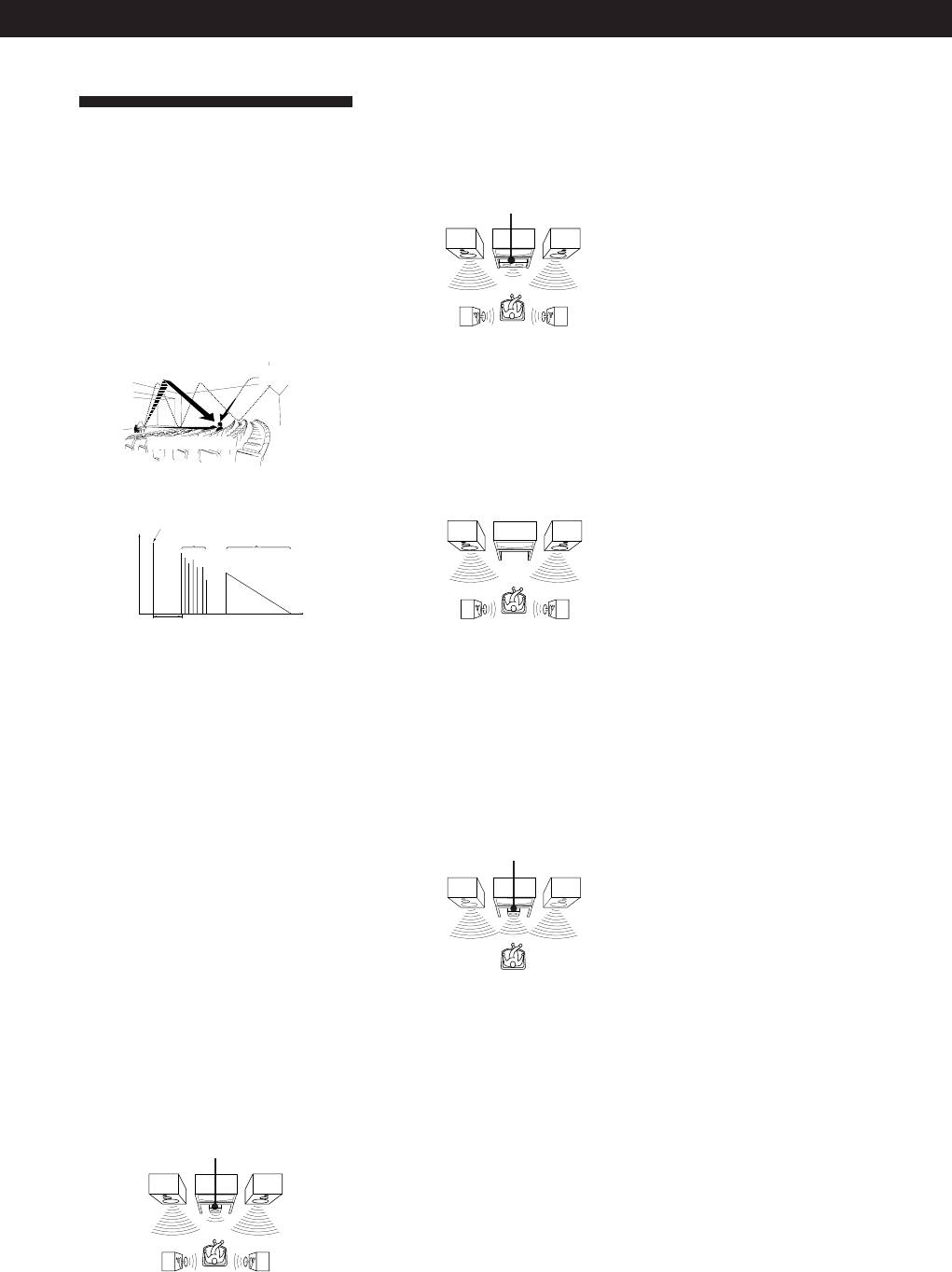
Additional Information
Additional Information
• WIDE mode
Dolby Digital (AC-3)
Select WIDE mode if you have front and
This sound format for movie theatres is more
Glossary
rear speakers and a large centre speaker.
advanced than Dolby Pro Logic Surround. In
With the WIDE mode, you can take full
this format, the rear speakers output stereo
advantage of Dolby Surround sound.
sound with an expanded frequency range
Surround sound
and a subwoofer channel for deep bass is
Centre
Sound that consists of three elements: direct
independently provided. This format is also
Front
speaker
Front
sound, early reflected sound (early
speaker (L)
speaker (R)
called “5.1” because the subwoofer channel is
reflections) and reverberative sound
counted as 0.1 channel (since it functions only
(reverberation). The acoustics where you hear
when a deep bass effect is needed). All six
the sound affect the way these three sound
channels in this format are recorded
elements are heard. These sound elements are
separately to realize superior channel
combined in such a way that you can actually
separation. Furthermore, since all the signals
feel the size and the type of a concert hall.
are processed digitally, less signal
degradation occurs. The name “AC-3” comes
• Types of sound
Rear
Rear
from the fact that it is the third audio coding
speaker (L)
speaker (R)
method to be developed by the Dolby
Early reflections
Reverberation
Laboratories Licensing Corporation.
• PHANTOM mode
Select PHANTOM mode if you have front
5.1 CH/DVD jacks
and rear speakers but no centre speaker.
These jacks are used to input decoded Dolby
Direct sound
The sound of the centre channel is output
Digital (AC-3) audio signals, allowing you to
from the front speakers.
enjoy 5.1 channel surround sound. Use these
jacks to connect a Dolby Digital (AC-3)
• Transition of sound from rear speakers
Front
Front
decoder or a DVD player with a built-in AC-3
speaker (L)
speaker (R)
decoder.
Direct sound
Early
Level
reflections
Reverberation
Preset station
A radio broadcasting station that is stored in
memory of the receiver. Once you “preset”
stations, you no longer have to tune in the
stations. Each preset station is assigned its
Early reflection time
Time
Rear
Rear
own preset number, which lets you tune
speaker (L)
speaker (R)
them in quickly.
Dolby Pro Logic Surround
As one method of decoding Dolby Surround,
Dolby Pro Logic Surround produces four
• 3 STEREO mode
channels from two-channel sound. Compared
Select 3 STEREO mode if you have front
with the former Dolby Surround system,
and centre speakers but no rear speaker.
Dolby Pro Logic Surround reproduces left-to-
The sound of the rear channel is output
right panning more naturally and localizes
from the front speakers to let you
sounds more precisely. To take full
experience some of the surround sound
advantage of Dolby Pro Logic Surround, you
without using rear speakers.
should have one pair of rear speakers and a
centre speaker. The rear speakers output
Centre
monaural sound.
Front
Front
speaker
speaker (L)
speaker (R)
Centre mode
Setting of speakers to enhance Dolby Pro
Logic Surround mode. To obtain the best
possible surround sound, select one of the
following four centre modes according to
your speaker system.
Delay time
• NORMAL mode
Time lag between the surround sound output
Select NORMAL mode if you have front
from front speakers and rear speakers. By
and rear speakers and a small centre
adjusting the delay time of the rear speakers,
speaker. Since a small speaker cannot
produce enough bass, the bass sound of
you can obtain the feeling of presence. Make
the delay time longer when you have placed
the centre channel is output from the front
the rear speakers in a small room or close to
speakers.
your listening position, and make it shorter
Centre
when you have placed them in a large room
Front
speaker
Front
or apart from your listening position.
speaker (L)
speaker (R)
Rear
Rear
speaker (L)
speaker (R)
GB
29

Index
A, B
H, I, J, K, L, M
S
Adjusting
Hookups
Scanning
brightness of the display 9
aerials 5
preset stations 17
delay time 23, 29
audio components 5
radio stations 16
effect level 23
mains lead 9
Selecting a programme source
speaker volume 10
overview 4
12
volume 12
speakers 7
Sound field
Aerial hookups 5
video component 6
Customizing 23
Audio component hookups 5
Selecting 22
Auto-betical select 18
Speakers
N, O
Automatic tuning 16
connection 7
Naming preset stations 25
placement 10
NORMAL mode 10, 29
C
selecting speaker
system 12
Centre mode 10, 29
P
Storing radio stations. See
NORMAL mode 10, 29
PHANTOM mode 10, 29
Presetting
PHANTOM mode 10, 29
Preset station 17
Surround sound 21
3 STEREO mode 10, 29
Presetting
WIDE mode 10, 29
radio stations 17
Connecting. See Hookups
T
Preset tuning 17
Test tone 10
Programme source
D
3 STEREO mode 10, 29
selecting 12
Troubleshooting 27
Delay time 23, 29
PTY 20
Tuning. See Receiving
Direct tuning 16
broadcasts
Display 13
Q
Dolby Pro Logic
Quick reference guide 32
Surround 10, 21
U
centre mode 10, 29
Unpacking 4
R
Dubbing. See Recording
RDS 18
V
Rear panel 5, 6, 7, 9, 31
E, F, G
Video component hookups 6
Receiving broadcasts
Editing. See Recording
directly 16
Effect level 23
using preset stations 17
W, X, Y, Z
EON 19
Recording on a tape 25
WIDE mode 10, 29
GB
30
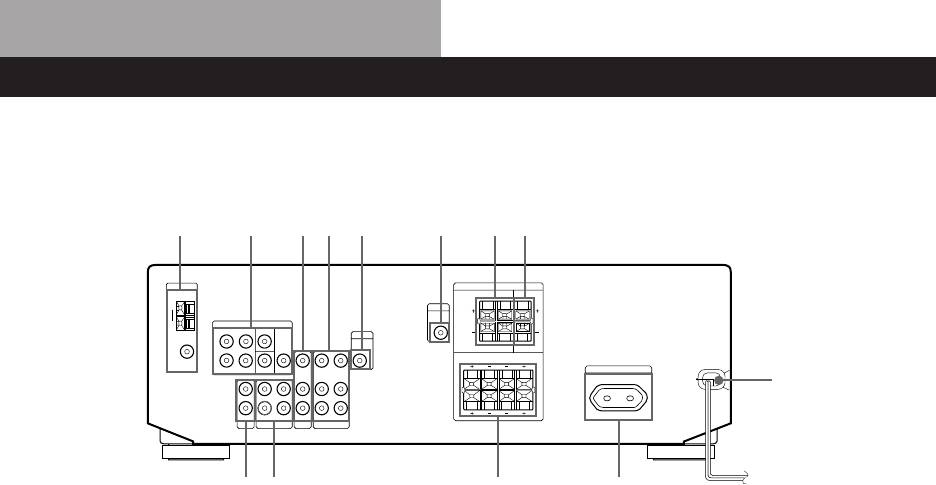
GB
31
14567 89!
Rear Panel Descriptions
º
!¡
32
!™!£
1 ANTENNA (AM/FM)
6 VIDEO
!º SPEAKERS CENTER
2 CD
7 MONITOR
!¡ Mains lead
3 MD/TAPE
8 WOOFER
!™ SWITCHED AC OUTLET
4 5.1 CH/DVD
9 SPEAKERS REAR
!£ SPEAKERS FRONT (A/B)
5 TV/LD
Оглавление
- WARNING Precautions
- About This Manual
- Unpacking Hookup Overview
- Aerial Hookups
- Video Component Hookups
- Speaker System Hookups
- AC Hookups Before You Use Your Receiver
- Dolby Surround Setup
- Front Panel Parts Description
- Receiving Broadcasts
- Presetting Radio Stations
- Storing FM Stations Using the Radio Data System Automatically in Alphabetical (RDS) Order (“Auto-betical”)
- Enjoying Surround Sound
- Selecting a Sound Field
- Customizing Sound Fields
- Indexing Preset Stations and Recording Programme Sources
- Using the Sleep Timer
- Troubleshooting
- Specifications
- Glossary
- Receiving Broadcasts Presetting Radio Selecting a
- ВНИМАНИЕ! Меры
- Пояснения к настоящей
- Распаковка Общая схема соединений
- Подключение антенн
- Подключение видеоаппаратуры
- Подключение
- Подключение к сети
- Hacтpoйka cиcтembi Dolby
- Описание органов управления передней панели
- Прием радиопередач
- Ввод радиостанций в
- Автоматический ввод в Пользование системой память станций диапазона FM трансляции текстовых в алфавитном порядке данных (RDS) (“автоалфавитная настройка”)
- Использование объемного
- Выбор режима звука
- Установка звуковых полей
- Можно ввести название до Запись 8 знаков для
- Использование таймера
- Устранение неполадок
- Технические
- Глоссарий
- Прием Ввод Выбор радиопередач радиостанций в подключенной
- OSTRZEŻENIE Środki ostrożności
- Rozpakowanie elementów Ogólny opis montażu zestawu
- Podłączenie Anten
- Montaż Komponentów Wizualnych
- Montaż Systemu
- Montaż Obiegu Zasilania
- Konfiguracja systemu Dolby
- Opis Elementów Płyty Czołowej
- Odbiór Audycji Radiowych
- Kodowanie Radiowych Stacji Nadawczych pod
- Automatyczne i alfabetyczne Korzystanie z Serwisu zapisywanie radiowych stacji Radiowego Systemu Danych nadawczych w pamięci (RDS) sprzętu (funkcja “Auto-
- Korzystanie z Systemu
- Wybór Pola Akustucznego
- Przystosowanie Pól
- Indeksacja Zapisanych w Wykonywanie nagrań Pamięci Sprzętu Radiowych
- Korzystanie z timera
- Usuwanie usterek
- Dane Techniczne
- Słowniczek
- Odbiór Audycji Zapisywanie Wybór



