Sony BRAVIA KDL-20S2000: Navigating through menus
Navigating through menus: Sony BRAVIA KDL-20S2000
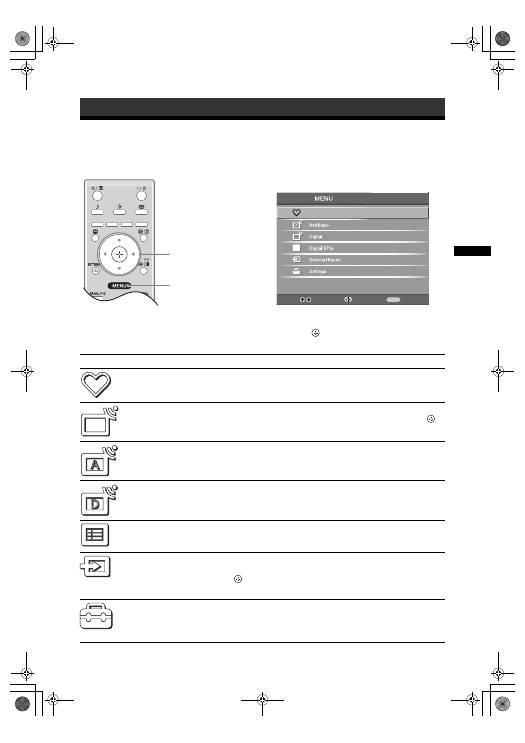
19
GB
KDL-20S2020
2-685-333-41(0)
Using MENU Functions
Navigating through menus
“MENU” allows you to enjoy various convenient features of this TV. You can easily select channels or external
inputs with the remote. Also, settings for your TV can be changed easily using “MENU”.
1
Press MENU to display the menu.
2
Press
F
/
f
to select an option.
3
Press
to confirm a selected option.
To exit the menu, press MENU.
Using MENU Functions
1
2,3
Select:
Enter:
Exit:
MENU
Digital Favourites
Menu
Description
Digital Favourites
(in digital mode only)
Launches the Favourite list. For details about settings, see page 17.
Programme List
(in analogue mode
only)
Allows you to select TV programs from a list of channel labels.
• To watch the desired channel, select the channel, then press
.
• To assign a label to a program, see page 26.
Analogue
(in digital mode only)
Returns to the last viewed analogue channel.
Digital
(in digital mode only)
Returns to the last viewed digital channel.
Digital EPG
(in digital mode only)
Launches the Digital Electronic Programme Guide (EPG).
For details about settings, see page 15.
External Inputs
Selects equipment connected to your TV.
• To watch the desired external input, select the input source, then
press .
• To assign a label to an external input, see page 25.
Settings
Opens the Settings menu screen where most of advanced settings and
adjustments are performed. Select a menu icon, select an option and make the
desired change or adjustment using
F
/
f
/
G
/
g
.
For details about settings, see page 20 to 29.
010COV.book Page 19 Monday, June 12, 2006 3:29 PM
Оглавление
- Table of Contents
- 1: Checking the accessories
- 3: Bundling the cables 4: Preventing the TV from toppling over5: Selecting the language and country/region
- 6: Auto-tuning the TV
- Safety information
- Precautions
- Overview of the remote
- Overview of the TV buttons and indicators
- Watching TV
- Checking the Digital Electronic Programme Guide (EPG)
- Using the Favourite list
- Viewing pictures from connected equipment
- Navigating through menus
- Picture Adjustment menu
- Sound Adjustment menu
- Features menu
- Set-up menu
- Digital Set-up menu
- Connecting optional equipment
- Specifications
- Troubleshooting
- Index
- Содержание
- Просмотр телевизионных программ
- Использование цифрового электронного экранного телегида (EPG)
- Использование списка предпочитаемых программ
- Навигация по системе меню
- Меню Цифровая конфигурация
- Подключение дополнительных устройств
- Технические характеристики
- Указатель
- Spis treści
- 1: Sprawdzenie wyposażenia
- 3: Formowanie wiązki przewodów 4: Zabezpieczenie telewizora przed przewróceniem5: Wybór języka i kraju/regionu
- Przegląd przycisków i wskaźników telewizora
- Odbiór audycji telewizyjnych
- Sprawdzanie elektronicznego przewodnika po programach (EPG)
- Korzystanie z Listy ulubionych kanałów
- Poruszanie się po menu
- Menu Ustawienia cyfrowe
- Podłączanie dodatkowego sprzętu
- Dane techniczne
- Indeks

