Sony MEX-BT5000 – страница 2
Инструкция к Автомагнитоле Sony MEX-BT5000
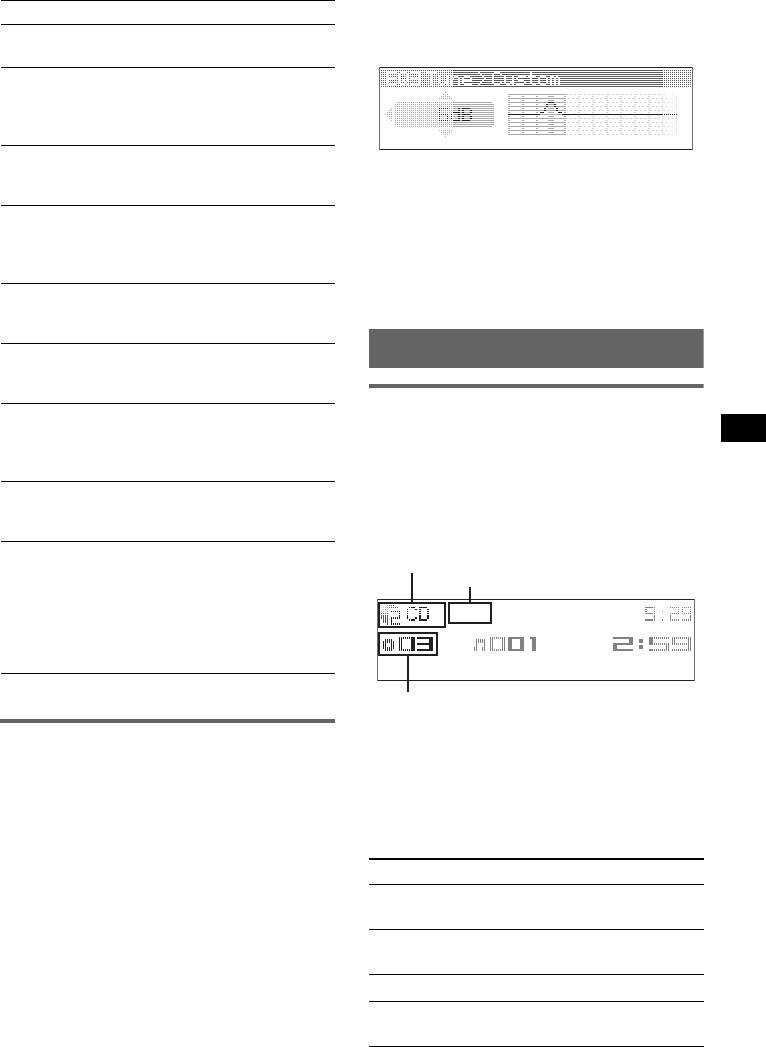
6 Adjust the equalizer curve.
BTM (page 12)
The volume level is adjustable in 1 dB steps,
from –10 dB to +10 dB.
Sound
EQ3 Preset
To select an equalizer type: “Xplod,” “Vocal,”
“Edge,” “Cruise,” “Space,” “Gravity,” “Custom”
or “Off” (
z).
EQ3 Tune
See “Customizing the equalizer curve” on
7 Press the joystick.
page 21.
Repeat steps 4 to 7 to adjust other
frequencies.
DSO
To select the DSO mode: “1,” “2,” “3” or “off”
To restore the factory-set equalizer curve,
(
z). The larger the number, the more enhanced
select “Initialize” c “Yes” in step 4.
the effect.
Tip
Balance
Other equalizer types are also adjustable.
To adjust the balance between the right and left
speakers: “R10” – “±0” (
z) – “L10”
Using optional equipment
Fader
To adjust the balance between the front and rear
speakers: “F10” – “±0” (
z) – “R10”
CD/MD changer
Subwoofer
To adjust the subwoofer volume: “+10” – “±0”
Selecting the changer
(
z) – “–10”
(“– ∞” is displayed at the lowest setting.)
1 Press (SOURCE) repeatedly until “CD” or
“MD” appears.
LPF (Low Pass Filter)
To select the subwoofer cut-off frequency: “off”
2 Press (MODE) repeatedly until the desired
(
z), “125Hz” or “78Hz.”
changer appears.
AUX Level
1
Unit number, MP3 indication*
To adjust the volume level for each connected
2
LP2/LP4 indication*
auxiliary equipment. This setting negates the
need to adjust the volume level between sources
(page 22).
Adjustable level: “+6 dB” – “±0 dB” (
z) –
“–6 dB”
* When the unit is turned off.
Disc/Album number
Playback starts.
Customizing the equalizer curve
— EQ3 Tune
*1 When an MP3 is played.
*2 When MDLP disc is played.
“Custom” of EQ3 allows you to make your own
equalizer settings.
Skipping albums and discs
1 Select a source, then press (MENU).
1 During playback, push the joystick up/down.
2 Select “Sound” c “EQ3 Preset” c
“Custom,” using the joystick.
To skip Push up/down
3 Select “EQ3 Tune” using the joystick.
album and hold for a moment, then
release.
4 Select the desired frequency range
from “LOW,” “MID” and “HI.”
album
and hold within 2 seconds of
continuously
first releasing.
5 Select the frequency you wish to
adjust.
discs repeatedly.
Adjustable frequency in each range:
discs
then push again within 2
LOW: 60 Hz or 100 Hz
continuously
seconds and hold.
MID: 500 Hz or 1.0 kHz
HI: 10.0 kHz or 12.5 kHz
continue to next page t
21
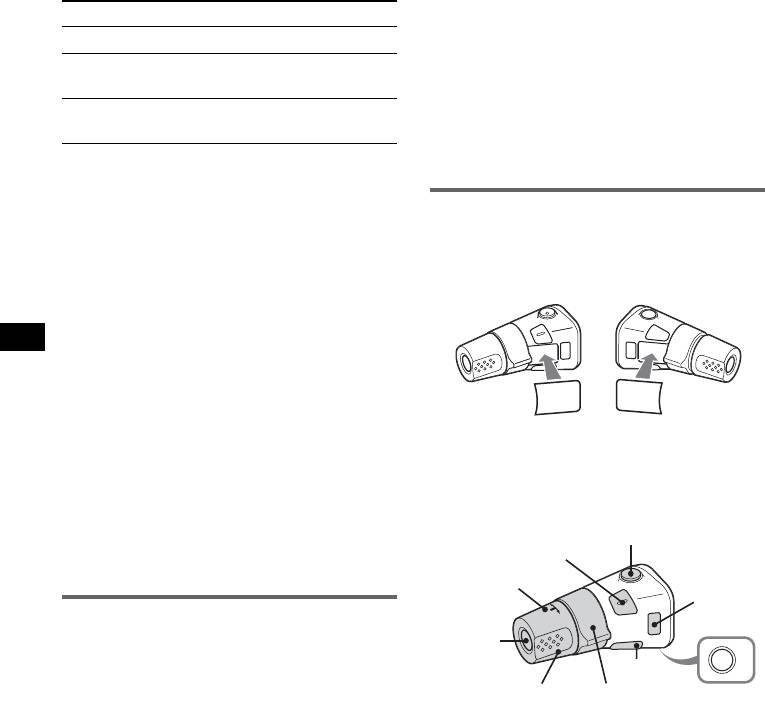
Repeat and shuffle play
Adjusting the volume level
1 During playback, press (1) (REP) or (2)
Be sure to adjust the volume for each connected
(SHUF) repeatedly until the desired setting
audio device before playback.
appears.
1 Turn down the volume on the unit.
Select To play
2 Press (SOURCE) repeatedly until “AUX”
1
appears.
Repeat Disc*
disc repeatedly.
3 Start playback of the portable audio device at a
Shuffle
tracks in the changer in random
moderate volume.
1
Changer*
order.
4 Set your usual listening volume on the unit.
2
Shuffle All*
tracks in all units in random
5 Adjust the volume level, following “Adjusting
order.
menu items — MENU” on page 20. The input
*1 When one or more CD/MD changers are
level is adjustable from –6 dB to +6 dB.
connected.
*2 When one or more CD changers, or two or more
MD changers are connected.
Rotary commander RM-X4S
To return to normal play mode, select “Repeat
Attaching the label
off” or “Shuffle off.”
Attach the indication label depending on how
Tip
you mount the rotary commander.
“Shuffle All” will not shuffle tracks between CD units
and MD changers.
Locating a disc by name — LIST
You can select a disc from the list when a CD
changer with CD TEXT capability, or MD
SO
UN
D
D
S
P
L
M
O
D
E
M
O
D
E
changer is connected.
D
SP
L
S
O
U
N
D
If you assign a name to a disc, the name appears
on the list.
Location of controls
1 During playback, press the joystick.
The corresponding buttons on the rotary
The disc number or disc name appears.
commander control the same functions as those
2 Push the joystick up/down until the desired
on this unit.
disc appears.
ATT
3 Press the joystick to play the disc.
SOUND*
The display returns to normal play mode.
PRESET/
DISC
MODE
Auxiliary audio equipment
You can connect optional Sony portable devices
SOURCE
to the BUS AUDIO IN/AUX IN terminal on the
OFF
unit. If the changer or other device is not
DSPL
connected to the terminal, the unit allows you to
VOL
SEEK/AMS
OFF
listen to the portable device on your car speakers.
The following controls on the rotary commander
Note
require a different operation from the unit.
When connecting a portable device, be sure BUS
CONTROL IN is not connected. If a device is
• PRESET/DISC control
connected to BUS CONTROL IN, “AUX” cannot be
The same as pushing the joystick up/down on
selected by (SOURCE).
the unit (push in and rotate).
Tip
• VOL (volume) control
When connecting both a portable device and a
The same as rotating the joystick on the unit
changer, use the optional AUX-IN selector.
(rotate).
• SEEK/AMS control
Selecting auxiliary equipment
The same as pushing the joystick left/right on
the unit (rotate, or rotate and hold).
1 Press (SOURCE) repeatedly until “AUX”
appears.
* Not available for this unit.
Operate by the portable device itself.
22
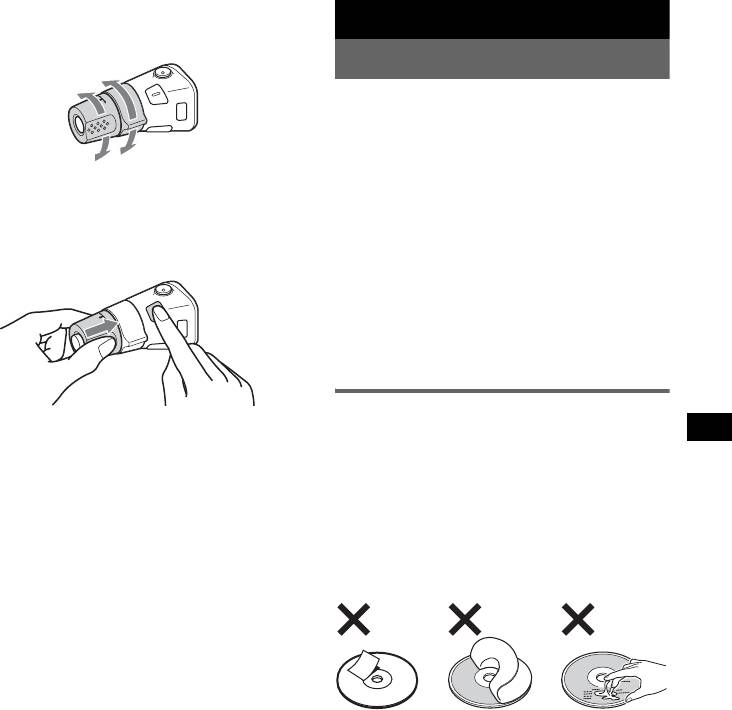
Changing the operative direction
Additional Information
The operative direction of the controls is factory-
set as shown below.
Precautions
To increase
• If your car has been parked in direct sunlight,
allow the unit to cool off before operating it.
• Power aerial will extend automatically while the
unit is operating.
To decrease
If you need to mount the rotary commander on
Moisture condensation
the right hand side of the steering column, you
On a rainy day or in a very damp area, moisture
can reverse the operative direction.
condensation may occur inside the lenses and
display of the unit. Should this occur, the unit will
1 While pushing the VOL control, press and
not operate properly. In such a case, remove the disc
hold (SOUND).
and wait for about an hour until the moisture has
evaporated.
To maintain high sound quality
Be careful not to splash juice or other soft drinks
onto the unit or discs.
Notes on discs
• To keep a disc clean, do not touch its surface.
Handle the disc by its edge.
• Keep your discs in their cases or disc magazines
when not in use.
• Do not subject discs to heat/high temperature.
Avoid leaving them in a parked car or on a
dashboard/rear tray.
• Do not attach labels, or use discs with sticky ink/
residue. Such discs may stop spinning when used,
causing a malfunction, or may ruin the disc.
• Do not use any discs with labels or stickers
attached.
The following malfunctions may result from using
such discs:
– Inability to eject a disc (due to a label or sticker
peeling off and jamming the eject mechanism).
– Inability to read audio data correctly (e.g.,
playback skipping, or no playback) due to heat
shrinking of a sticker or label causing a disc to
warp.
• Discs with non-standard shapes (e.g., heart,
square, star) cannot be played on this unit.
Attempting to do so may damage the unit. Do not
use such discs.
• You cannot play 8 cm CDs.
continue to next page t
23
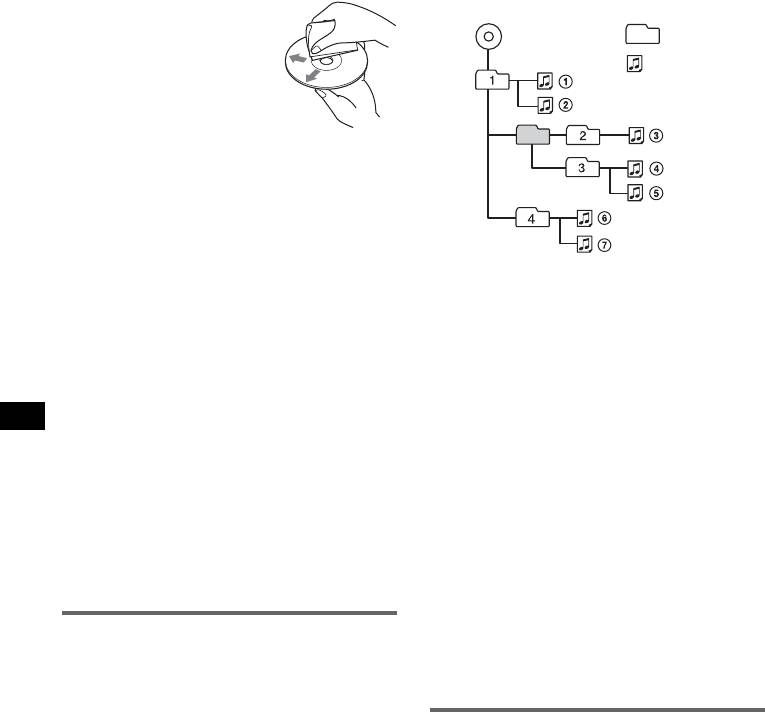
• Before playing, clean the discs
Playback order of MP3/WMA files
with a commercially available
Folder
cleaning cloth. Wipe each disc
MP3/WMA
(album)
from the centre out. Do not use
solvents such as benzine,
MP3/WMA file
thinner, commercially available
(track)
cleaners, or antistatic spray
intended for analogue discs.
Notes on CD-R/CD-RW discs
• Some CD-Rs/CD-RWs (depending on the
equipment used for its recording or the condition
of the disc) may not play on this unit.
• You cannot play a CD-R/a CD-RW that is not
finalized.
Music discs encoded with copyright
Notes
protection technologies
• When naming an MP3 file/WMA file, be sure to add
This product is designed to play back discs that
the file extension “.mp3”/“.wma” to the file name.
conform to the Compact Disc (CD) standard.
• During playback of a VBR (variable bit rate) MP3/
WMA file or fast-forward/reverse, elapsed playing
Recently, various music discs encoded with
time may not display accurately.
copyright protection technologies are marketed by
• When the disc is recorded in Multi Session, only the
some record companies. Please be aware that among
first track of the first session format is recognized
those discs, there are some that do not conform to
and played (any other format is skipped). The
the CD standard and may not be playable by this
priority of the format is CD-DA, ATRAC CD and
product.
MP3/WMA.
– When the first track is a CD-DA, only CD-DA of the
Note on DualDiscs
first session is played.
A DualDisc is a two sided disc product which
– When the first track is not a CD-DA, an ATRAC CD
or MP3/WMA session is played. If the disc has no
mates DVD recorded material on one side with
data in any of these formats, “NO Music” is
digital audio material on the other side. However,
displayed.
since the audio material side does not conform to
the Compact Disc (CD) standard, playback on this
Notes on MP3
product is not guaranteed.
• Be sure to finalize the disc before using on the unit.
• If you play a high-bit-rate MP3, such as 320 kbps,
sound may be intermittent.
About MP3/WMA files
Notes on WMA
• Files made with lossless compression are not
MP3, which stands for MPEG-1 Audio Layer-3, is a
playable.
music file compression format standard. It
• Files protected by copyright are not playable.
compresses audio CD data to approximately 1/10 of
its original size.
WMA, which stands for Windows Media Audio, is
About ATRAC CD
another music file compression format standard. It
compresses audio CD data to approximately 1/22*
ATRAC3plus format
of its original size.
ATRAC3, which stands for Adaptive Transform
* only for 64 kbps
Acoustic Coding3, is audio compression
technology. It compresses audio CD data to
• The unit is compatible with the ISO 9660 level 1/
approximately 1/10 of its original size.
level 2 format, Joliet/Romeo in the expansion
ATRAC3plus, which is an extended format of
format, and Multi Session.
ATRAC3, compresses the audio CD data to
• The maximum number of:
approximately 1/20 of its original size. The unit
– folders (albums): 150 (including root and empty
accepts both ATRAC3 and ATRAC3plus format.
folders).
– MP3/WMA files (tracks) and folders contained
ATRAC CD
in a disc: 300 (if a folder/file names contain
ATRAC CD is recorded audio CD data which is
many characters, this number may become less
compressed to ATRAC3 or ATRAC3plus format
than 300).
using authorized software, such as SonicStage 2.0 or
– displayable characters for a folder/file name is
later, or SonicStage Simple Burner.
25 (Joliet), or 50 (Romeo).
• The maximum number of:
• ID3 tag versions 1.0, 1.1, 2.2, 2.3 and 2.4 apply to
– folders (groups): 255
MP3 only. Displayable ID3 tag is 30 characters
– files (tracks): 999
(1.0 and 1.1), or 50 characters (2.2, 2.3 and 2.4).
• The characters for a folder/file name and text
information written by SonicStage are displayed.
24
Displayable WMA tag is 25 characters.
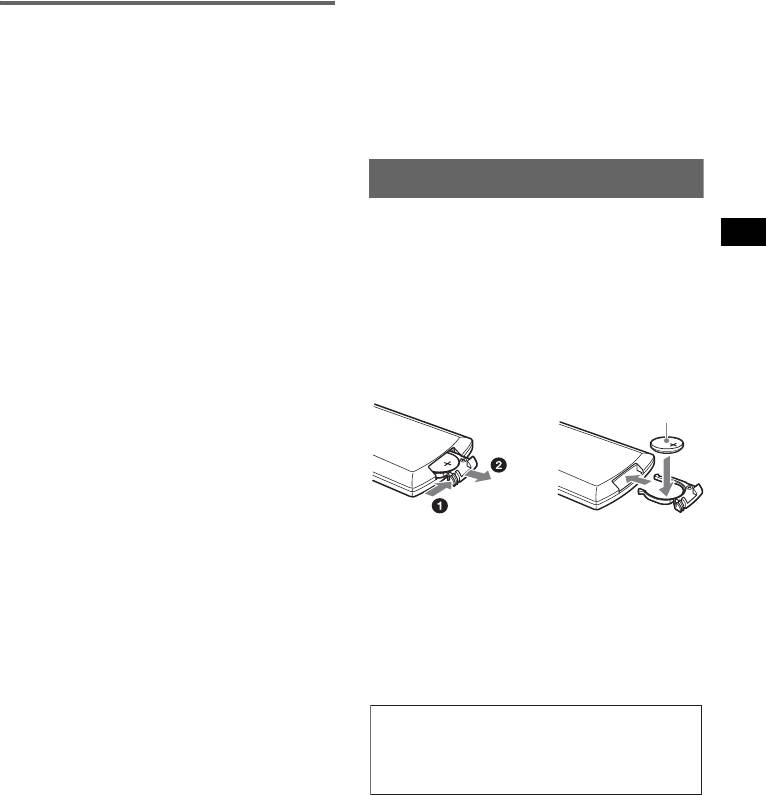
For details on ATRAC CD, see the SonicStage or
– Even if the connected device conforms to the
SonicStage Simple Burner manual.
above mentioned Bluetooth standard, some
devices may not be connected or work correctly,
Note
depending on the features or specifications of the
Be sure to create the ATRAC CD using authorized
device.
software, such as SonicStage 2.0 or later, or
– While talking on the phone hands free, noise
SonicStage Simple Burner 1.0 or 1.1.
may occur, depending on the device or
communication environment.
If you have any questions or problems concerning
• Depending on the device to be connected, it may
your unit that are not covered in this manual, consult
require some time to start communication.
your nearest Sony dealer.
Others
• Using the Bluetooth device may not function on
About Bluetooth function
cellular phones, depending on radio wave
conditions and location where the equipment is
On Bluetooth communication
being used.
• Bluetooth wireless technology operates within a
• If you experience discomfort after using the
range of about 10 m.
Bluetooth device, stop using the Bluetooth device
Maximum communication range may vary
immediately. Should any problem persist, consult
depending on obstacles (person, metal, wall, etc.)
your nearest Sony dealer.
or electromagnetic environment.
• The following conditions may affect the
sensitivity of Bluetooth communication.
Maintenance
– There is an obstacle such as a person, metal, or
wall between this unit and Bluetooth device.
– A device using 2.4 GHz frequency, such as a
Replacing the lithium battery of the
wireless LAN device, cordless telephone, or
card remote commander
microwave oven, is in use near this unit.
Under normal conditions, the battery will last
• Because Bluetooth devices and wireless LAN
approximately 1 year. (The service life may be
(IEEE802.11b/g) use the same frequency,
shorter, depending on the conditions of use.)
microwave interference may occur and resulting in
When the battery becomes weak, the range of the
communication speed deterioration, noise, or
card remote commander becomes shorter. Replace
invalid connection if this unit is used near a
the battery with a new CR2025 lithium battery. Use
wireless LAN device. In such as case, perform the
of any other battery may present a risk of fire or
following.
explosion.
– Use this unit at least 10 m away from the
wireless LAN device.
+ side up
– If this unit is used within 10 m of a wireless
LAN device, turn off the wireless LAN device.
– Install this unit and Bluetooth device as near to
c
each other as possible.
• Microwaves emitting from a Bluetooth device may
affect the operation of electronic medical devices.
Turn off this unit and other Bluetooth devices in
Notes on the lithium battery
the following locations, as it may cause an
• Keep the lithium battery out of the reach of children.
accident.
Should the battery be swallowed, immediately
– where inflammable gas is present, in a hospital,
consult a doctor.
train, airplane, or a petrol station
• Wipe the battery with a dry cloth to assure a good
– near automatic doors or a fire alarm
contact.
• This unit supports security capabilities that
• Be sure to observe the correct polarity when
comply with the Bluetooth standard to provide a
installing the battery.
secure connection when the Bluetooth wireless
• Do not hold the battery with metallic tweezers,
technology is used, but security may not be
otherwise a short-circuit may occur.
enough depending on the setting. Be careful when
communicating using Bluetooth wireless
WARNING
technology.
Battery may explode if mistreated.
• We do not take any responsibility for the leakage
Do not recharge, disassemble, or dispose of
of information during Bluetooth communication.
• Connection with all Bluetooth devices cannot be
in fire.
guaranteed.
– A device featuring Bluetooth function is
required to conform to the Bluetooth standard
continue to next page t
specified by Bluetooth SIG, and be
authenticated.
25
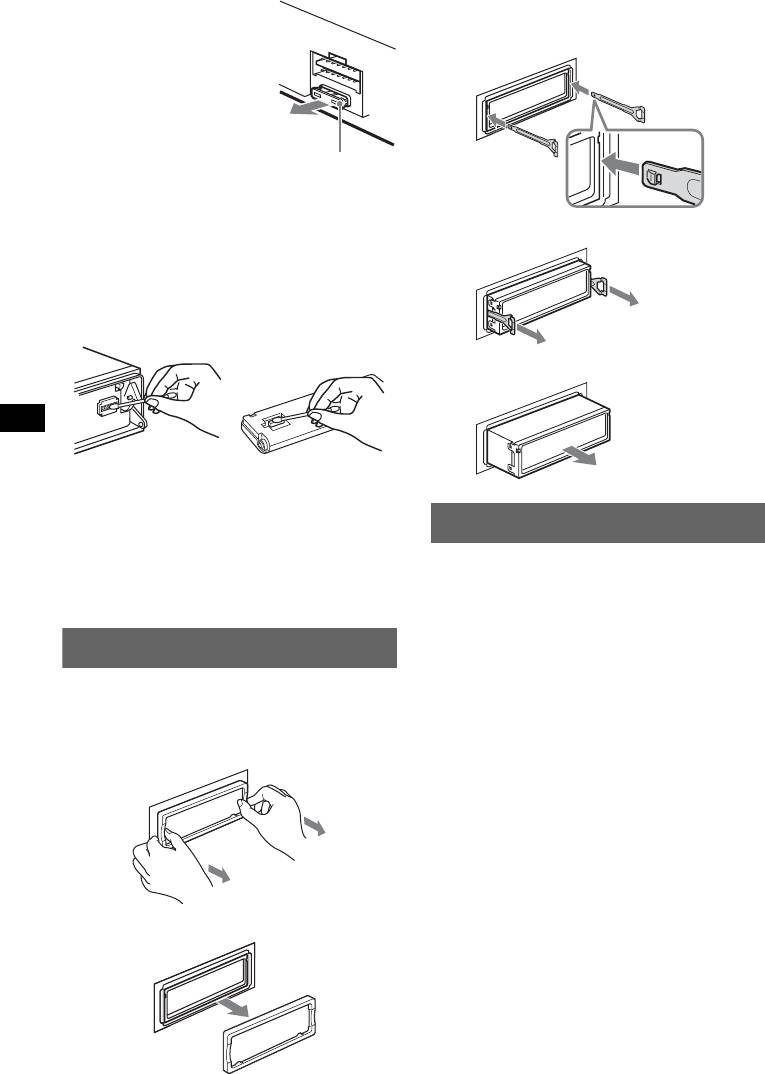
Fuse replacement
2 Remove the unit.
When replacing the fuse, be
1Insert both release keys simultaneously
sure to use one matching the
until they click.
amperage rating stated on the
original fuse. If the fuse blows,
check the power connection and
Hook facing
replace the fuse. If the fuse
inwards.
blows again after replacement,
there may be an internal
malfunction. In such a case,
Fuse (10A)
consult your nearest Sony
dealer.
Cleaning the connectors
2Pull the release keys to unseat the unit.
The unit may not function properly if the connectors
between the unit and the front panel are not clean. In
order to prevent this, detach the front panel
(page 15) and clean the connectors with a cotton
swab dipped in alcohol. Do not apply too much
force. Otherwise, the connectors may be damaged.
3Slide the unit out of the mounting.
Main unit Back of the front
panel
Notes
Specifications
• For safety, turn off the ignition before cleaning the
connectors, and remove the key from the ignition
switch.
CD Player section
• Never touch the connectors directly with your fingers
Signal-to-noise ratio: 120 dB
or with any metal device.
Frequency response: 10 – 20,000 Hz
Wow and flutter: Below measurable limit
Removing the unit
Tuner section
FM
1 Remove the protection collar.
Tuning range: 87.5 – 108 MHz
1 Detach the front panel (page 15).
Aerial terminal: External aerial connector
Intermediate frequency: 10.7 MHz/450 kHz
2 Pinch both edges of the protection collar,
Usable sensitivity: 9 dBf
then pull it out.
Selectivity: 75 dB at 400 kHz
Signal-to-noise ratio: 67 dB (stereo), 69 dB (mono)
Harmonic distortion at 1 kHz: 0.5 % (stereo),
0.3 % (mono)
Separation: 35 dB at 1 kHz
Frequency response: 30 – 15,000 Hz
MW/LW
Tuning range:
MW: 531 – 1,602 kHz
LW: 153 – 279 kHz
x
Aerial terminal: External aerial connector
Intermediate frequency: 10.7 MHz/450 kHz
Sensitivity: MW: 30 µV, LW: 40 µV
26
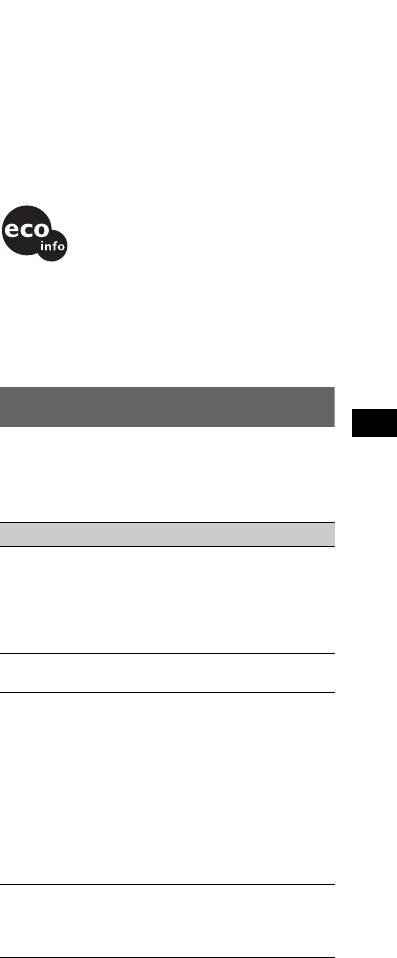
Wireless Communication
US and foreign patents licensed from Dolby
Communication System:
Laboratories.
Bluetooth Standard version 2.0
Output:
MPEG Layer-3 audio coding technology and
Bluetooth Standard Power Class 2 (Max. +4 dBm)
patents licensed from Fraunhofer IIS and Thomson.
Maximum communication range:
1
Line of sight approx. 10 m*
Note
Frequency band:
This unit cannot be connected to a digital preamplifier
2.4 GHz band (2.4000 – 2.4835 GHz)
or an equalizer which is Sony BUS system compatible.
Modulation method: FHSS
2
Compatible Bluetooth Profiles*
:
Design and specifications are subject to change
A2DP (Advanced Audio Distribution Profile)
without notice.
AVRCP (Audio Video Remote Control Profile)
HFP (Handsfree Profile)
OPP (Object Push Profile)
*1 The actual range will vary depending on factors
such as obstacles between devices, magnetic
• Lead-free solder is used for soldering.
fields around a microwave oven, static electricity,
• Halogenated flame retardants are not used in the
reception sensitivity, antenna's perfomance,
certain printed wiring boards.
operating system, software application, etc.
• Halogenated flame retardants are not used in
*2 Bluetooth standard profiles indicate the purpose of
cabinets.
Bluetooth communication between devices.
• Paper is used for the packaging cushions.
Power amplifier section
Outputs: Speaker outputs (sure seal connectors)
Troubleshooting
Speaker impedance: 4 – 8 ohms
Maximum power output: 52 W × 4 (at 4 ohms)
The following checklist will help you remedy
problems you may encounter with your unit.
General
Before going through the checklist below, check the
Outputs:
connection and operating procedures.
Audio outputs terminal (front/rear)
Subwoofer output terminal (mono)
General
Power aerial relay control terminal
Power amplifier control terminal
No power is being supplied to the unit.
Inputs:
• Check the connection. If everything is in order, check
Telephone ATT control terminal
the fuse.
Illumination control terminal
• If the unit is turned off and the display disappears, it
BUS control input terminal
cannot be operated with the remote commander.
BUS audio input/AUX IN terminal
t Turn on the unit.
Remote controller input terminal
The power aerial does not extend.
Aerial input terminal
Tone controls:
The power aerial does not have a relay box.
Low: ±10 dB at 60 Hz or 100 Hz (XPLOD)
No sound.
Mid: ±10 dB at 500 Hz or 1 kHz (XPLOD)
• The volume is too low.
High: ±10 dB at 10 kHz or 12.5 kHz (XPLOD)
• The ATT function is activated, or the Telephone ATT
Power requirements: 12 V DC car battery
function (when the interface cable of a car telephone
(negative earth)
is connected to the ATT lead) is activated.
Dimensions: Approx. 178 × 50 × 183 mm (w/h/d)
• The position of the fader control is not set for a 2-
Mounting dimensions: Approx. 182 × 53 × 162 mm
speaker system.
(w/h/d)
• The CD changer is incompatible with the disc format
Mass: Approx. 1.2 kg
(MP3/WMA/ATRAC CD).
Supplied accessories:
t Play back with a Sony MP3 compatible CD
Card remote commander: RM-X302
Parts for installation and connections (1 set)
changer, or this unit.
Optional accessories/equipment:
No beep sound.
Rotary commander: RM-X4S
• The beep sound is cancelled (page 20).
BUS cable (supplied with an RCA pin cord):
• An optional power amplifier is connected and you are
RC-61 (1 m), RC-62 (2 m)
not using the built-in amplifier.
CD changer (10 discs): CDX-757MX
CD changer (6 discs): CDX-T70MX, CDX-T69
Source selector: XA-C30, XA-C40
continue to next page t
AUX-IN selector: XA-300
Your dealer may not handle some of the above listed
accessories. Please ask the dealer for detailed
information.
27
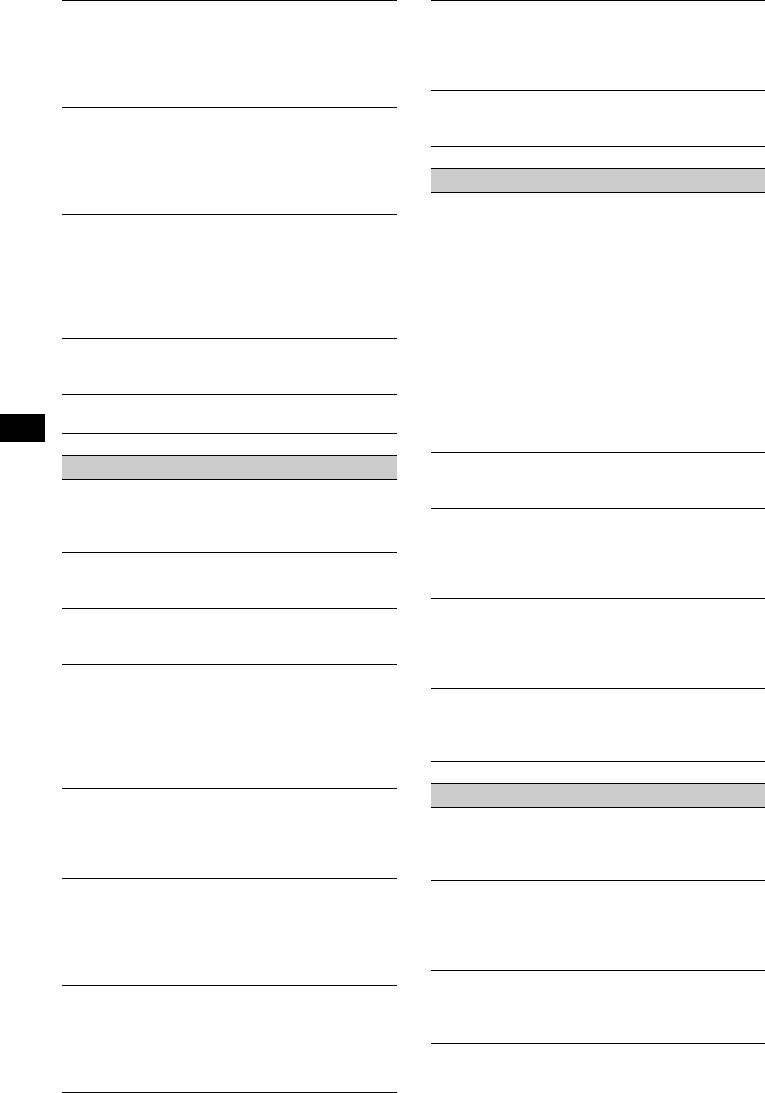
The contents of the memory have been erased.
The sound skips.
• The RESET button has been pressed.
• Installation is not correct.
tStore again into the memory.
t Install the unit at an angle of less than 45° in a
• The power connecting lead or battery has been
sturdy part of the car.
disconnected.
• Defective or dirty disc.
• The power connecting lead is not connected properly.
The operation buttons do not function.
Stored stations and correct time are erased.
The disc will not eject.
The fuse has blown.
Press the RESET button (page 6).
Makes noise when the position of the ignition
key is switched.
Radio reception
The leads are not matched correctly with the car’s
accessory power connector.
The stations cannot be received.
The sound is hampered by noises.
The display disappears from/does not appear
• Connect a power aerial control lead (blue) or
in the display window.
accessory power supply lead (red) to the power
• The dimmer is set “Dimmer on” (page 20).
supply lead of a car’s aerial booster (only when your
• The display disappears if you press and hold (OFF).
car has built-in FM/MW/LW aerial in the rear/side
tPress and hold (OFF) on the unit until the
glass).
display appears.
• Check the connection of the car aerial.
• The connectors are dirty (page 26).
• The auto aerial will not go up.
DSO does not function.
t Check the connection of the power aerial control
Depending on the type of car interior or type of music,
lead.
DSO may not have a desirable effect.
• Check the frequency.
Any display items do not display.
• When the DSO mode is on, the sound is sometimes
t Set to “Info All” (page 20).
hampered by noises.
t Set the DSO mode to “off” (page 21).
Preset tuning is not possible.
CD/MD playback
• Store the correct frequency in the memory.
The disc cannot be loaded.
• The broadcast signal is too weak.
• Another disc is already loaded.
Automatic tuning is not possible.
• The disc has been forcibly inserted upside down or in
• The local seek mode is set to “on.”
the wrong way.
t Set to “Local off” (page 20).
The disc does not playback.
• The broadcast signal is too weak.
• Defective or dirty disc.
t Perform manual tuning.
• The CD-Rs/CD-RWs are not for audio use (page 24).
During FM reception, the “ST” indication
MP3/WMA files cannot be played back.
flashes.
The disc is incompatible with the MP3/WMA format
• Tune in the frequency accurately.
and version (page 24).
• The broadcast signal is too weak.
MP3/WMA files take longer to play back than
t Set to “Mono on” (page 20).
others.
An FM programme broadcast in stereo is heard
The following discs take a longer time to start
in monaural.
playback.
The unit is in monaural reception mode.
– a disc recorded with a complicated tree structure.
t Set to “Mono off” (page 20).
– a disc recorded in Multi Session.
– a disc to which data can be added.
The ATRAC CD cannot play.
RDS
• The disc is not created by authorized software, such
The SEEK starts after a few seconds of
as SonicStage or SonicStage Simple Burner.
listening.
• Tracks that are not included in the group cannot be
The station is non-TP or has weak signal.
played.
t Deactivate TA (page 13).
ID3 tag of the MP3 file is not displayed
No traffic announcements.
correctly.
• Activate TA (page 13).
• Check the “ID3 Tag” setting (page 20).
• The station does not broadcast any traffic
• Customers in Russia, set to “RUS”; other customers,
announcements despite being TP.
set to “EUR.” Note that even if you set to “RUS,” ID3
t Tune in another station.
tag may not be displayed correctly.
PTY displays “None.”
The display items do not scroll.
• The current station is not an RDS station.
• For discs with very many characters, those may not
• RDS data has not been received.
scroll.
• The station does not specify the programme type.
• “Auto Scroll” is set to “off.”
tSet “Auto Scroll on” (page 20) or press (SCRL)
on the card remote commander.
28
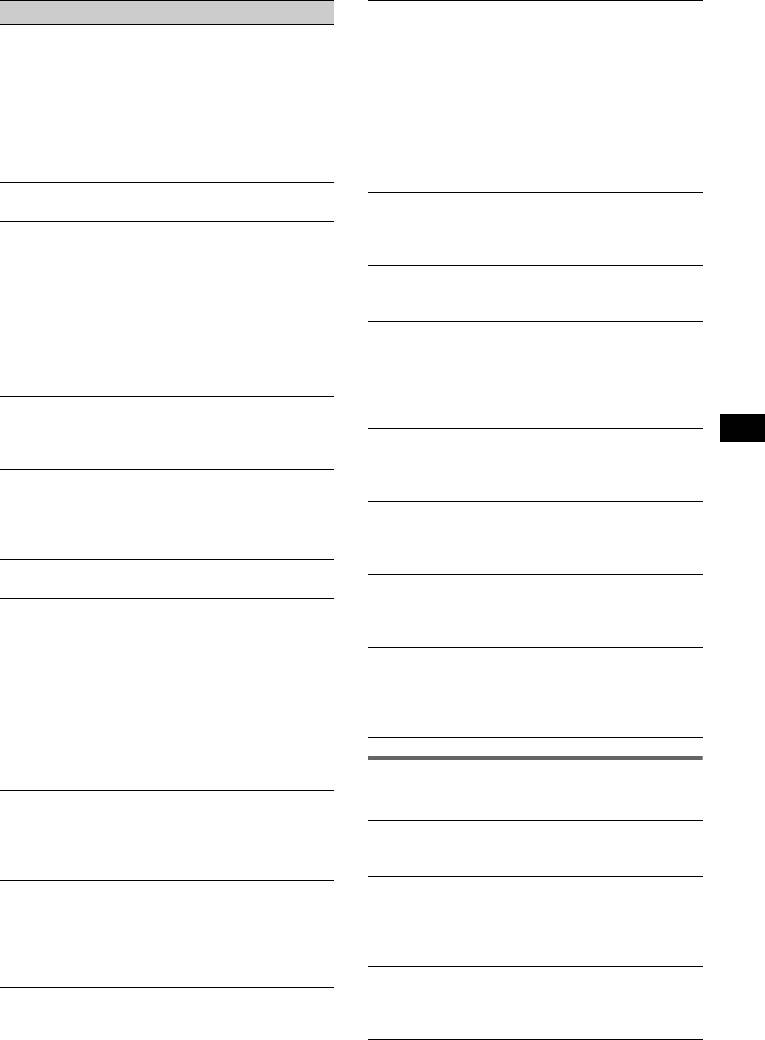
Bluetooth function
The sound skips during playback of a
Bluetooth audio device.
The connecting device cannot detect this unit.
• Reduce the distance between the unit and the
• Set “Signal” to “ON” (page 15).
Bluetooth audio device.
• Set “Visibility” to “Show” (page 15).
• If the Bluetooth audio device is stored in a case
• While connecting to the other Bluetooth device, this
which interrupts the signal, remove the audio device
unit cannot be detected from another device.
from the case while using.
Disconnect the current connection and search for this
• Several Bluetooth devices or other devices which
unit from another device. The disconnected device
emit radio waves are used nearby.
can be reconnected by selecting from the list of
t Turn off the other devices.
registered devices.
t Reduce the distance from the other devices.
This unit cannot detect the connecting device.
The connected Bluetooth audio device cannot
Check the Bluetooth setting of the connecting device.
be controlled.
Connection is not possible.
Check that the connected Bluetooth audio device
• Depending on the other device, searching from this
supports AVRCP.
unit may not be possible.
Some functions do not work.
t Search for this unit from the other device.
Check that the connecting device supports the
• Depending on the status of the other device,
functions in question.
searching from this unit may not be possible.
t Search for this unit from the other device.
The name of the other party does not appear
• Check the pairing and connection procedures in the
when a call is received.
manual of the other device, etc., and perform the
• The other party is not stored in the phonebook.
operation again.
t Store in the phonebook (page 18).
• The calling phone is not set to send the phone
The name of the detected device does not
number.
appear.
Depending on the status of the other device, it may not
A call starts unintentionally.
be possible to obtain the name.
• The connecting phone is set to start a call
automatically.
No ring tone.
• “Auto Answer” of this unit is set to “on” (page 19).
• Adjust the volume in “Ring Vol” (page 17).
• Depending on the connecting device, the ring tone
Pairing failed in Time Over.
may not be sent properly.
Depending on the connecting device, the time limit for
t Set “Ringtone” to “Default” (page 19).
pairing may be short. Try completing the pairing
within the time by setting a single digit passcode.
The talker’s voice volume is low.
Adjust the volume in “Talk Vol” (page 17).
The ring tone or other party’s voice is output
only from one speaker.
Echo or noise occurs in phone call
“Speaker Sel” is set to “FR-L” or “FR-R.”
conversations.
t Set “Speaker Sel” to “Front” (page 19).
• Lower the volume.
• “EC/NC Mode” is set to “off.”
No sound is output from the car speakers
t Set “EC/NC Mode” to “Mode 1” or “Mode 2”
during handsfree call.
(page 19).
If the sound is output from the cellular phone, set the
• If the ambient noise other than the phone call sound
cellular phone to output the sound from the car
is loud, try reducing this noise.
speakers.
E.g.: If a window is open and road noise, etc., is loud,
shut the window. If the air conditioner is loud, lower
Error displays/Messages
the air conditioner.
The phone sound quality is poor.
Audio function
Phone sound quality depends on reception conditions
Blank Disc
of cellular phone.
Tracks have not been recorded on the MD.
tMove your car to a place where you can enhance
t Play an MD with recorded tracks.
the cellular phone's signal if the reception is poor.
Error
The volume of the connected audio device is
• The disc is dirty or inserted upside down.
low (high).
t Clean or insert the disc correctly.
Volume level will differ depending on the audio
• The disc cannot play due to a problem.
device.
t Insert another disc.
tAdjust the volume of the connected audio device or
this unit.
Failure (Illuminates until any button is pressed.)
The connection of speakers/amplifiers is incorrect.
t See the installation guide manual of this model to
check the connection.
continue to next page t
29
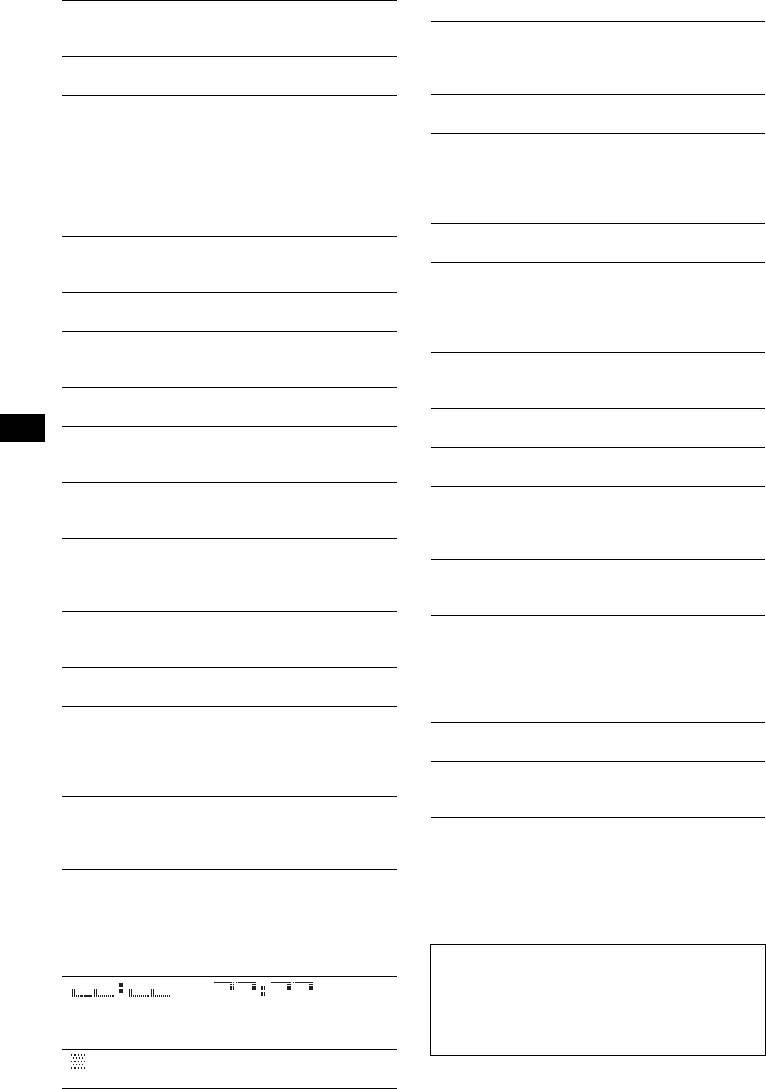
Load
Bluetooth function
The changer is loading the disc.
Busy
t Wait until loading is complete.
The Bluetooth process is not complete.
Local Seek +/–
t Discontinue receiving the phonebook data.
The local seek mode is on during automatic tuning.
t Stop the current operation and wait for a while.
NO AF
Connection Complete
There is no alternative frequency for the current
The Bluetooth connection is complete.
station.
Connection Failed
t Push the joystick left/right while the programme
• Cannot be connected to the device due to problem.
service name is flashing. The unit starts searching
• Cannot be connected to the device because the input
for another frequency with the same PI
passcode is incorrect.
(Programme Identification) data (“PI Seek”
• The time limit for connection has been exceeded.
appears).
Disconnected
NO Disc
The Bluetooth signal is disconnected.
The disc is not inserted in the CD/MD changer.
Empty
t Insert discs in the changer.
• There is no data in “Dialed Calls,” “Received Calls”
NO Disc Name
or “Phonebook” in the CALL menu.
A disc name is not written in the track.
• There is no data in the phonebook when storing to the
NO Group Name
Preset Dial.
A group name is not written in the track on the ATRAC
Error
CD.
The phonebook data cannot be received due to a
NO ID3 Tag
problem.
ID3 tag information is not written in the MP3 file.
HF Device is not available
NO Information
Handsfree device is not connected.
Text information is not written in the ATRAC3/
Invalid Code
ATRAC3plus or WMA file.
The input security code is incorrect.
NO Magazine
Memory Full
The disc magazine is not inserted in the CD changer.
• The phonebook memory of this unit became full
t Insert the magazine in the changer.
while the phonebook data is received.
NO Music
• The phonebook memory of this unit is full.
The disc is not a music file.
Not Available
t Insert a music CD in this unit or MP3 playable
Bluetooth AUDIO is selected as the source, but no
changer.
Bluetooth audio device is connected.
NO TP
No Devices Found
The unit will continue searching for available TP
• No connectable device is found after searching.
stations.
• The device is not registered in “Handsfree Devices”
NO Track Name
or “Audio Devices.”
A track name is not written in the track.
t Register the device in “Handsfree Devices” or
“Audio Devices.”
Offset
There may be an internal malfunction.
Security Locked
t Check the connection. If the error indication
Security is set.
remains on in the display, consult your nearest
Turn ON Bluetooth
Sony dealer.
The Bluetooth setting is off.
Push Reset
t Set the Bluetooth setting to on.
The CD unit and CD/MD changer cannot be operated
due to a problem.
If these solutions do not help improve the situation,
t Press the RESET button (page 6).
consult your nearest Sony dealer.
Read
If you take the unit to be repaired because of CD
The unit is reading all track and group information on
playback trouble, bring the disc that was used at the
the disc.
time the problem began.
t Wait until reading is complete and playback starts
automatically. Depending on the disc structure, it
may take more than a minute.
Support site
If you have any questions or for the latest
“” or “”
support information on this product, visit the
During reverse or fast-forward, you have reached the
web site below:
beginning or the end of the disc and you cannot go any
further.
http://support.sony-europe.com
“”
The character cannot be displayed with the unit.
30
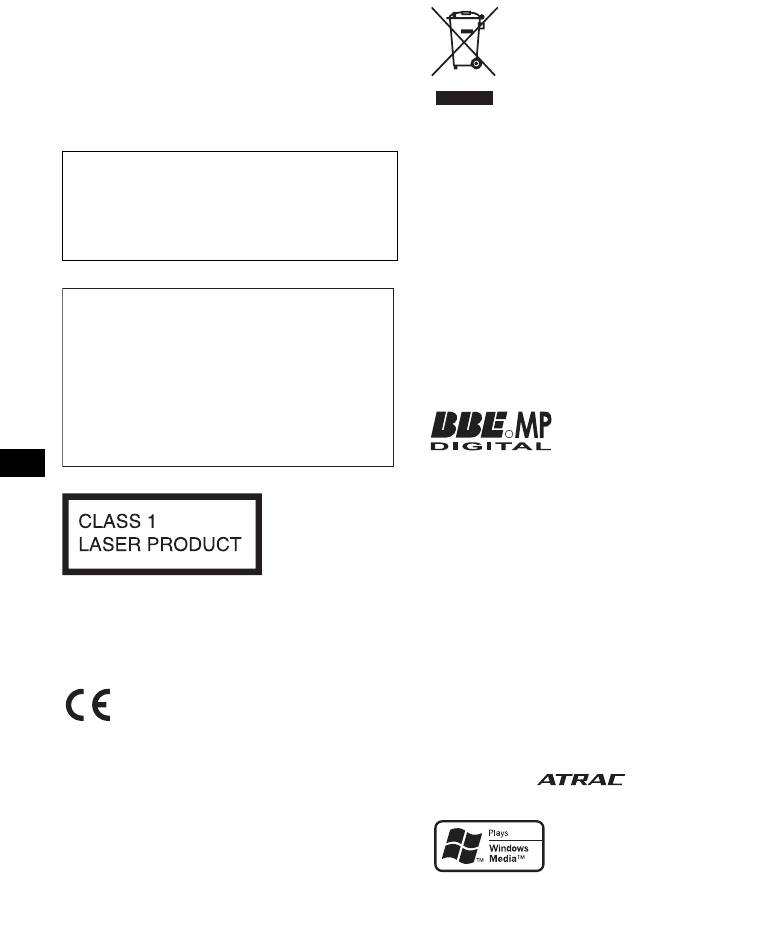
Wichtig!
Entsorgung von gebrauchten
elektrischen und elektronischen
Bitte nehmen Sie sich etwas Zeit, um
Geräten (anzuwenden in den
den Geräte-Pass vollständig
Ländern der Europäischen Union
auszufüllen. Dieser befindet sich auf
und anderen europäischen Ländern
der hinteren Umschlagseite dieser
mit einem separaten Sammelsystem
Bedienungsanleitung.
für diese Geräte)
Das Symbol auf dem Produkt oder seiner Verpackung
weist darauf hin, dass dieses Produkt nicht als normaler
Montieren Sie dieses Gerät aus
Haushaltsabfall zu behandeln ist, sondern an einer
Sicherheitsgründen im Armaturenbrett des
Annahmestelle für das Recycling von elektrischen und
Fahrzeugs. Zur Installation und zum
elektronischen Geräten abgegeben werden muss. Durch
Anschluss siehe die mitgelieferte
Ihren Beitrag zum korrekten Entsorgen dieses Produkts
Installations-/Anschlussanleitung.
schützen Sie die Umwelt und die Gesundheit Ihrer
Mitmenschen. Umwelt und Gesundheit werden durch
falsches Entsorgen gefährdet. Materialrecycling hilft, den
Verbrauch von Rohstoffen zu verringern. Weitere
Warnhinweis, wenn die Zündung Ihres
Informationen über das Recycling dieses Produkts
erhalten Sie von Ihrer Gemeinde, den kommunalen
Fahrzeugs nicht über eine
Entsorgungsbetrieben oder dem Geschäft, in dem Sie das
Zubehörposition (ACC oder I) verfügt
Produkt gekauft haben.
Nachdem Sie die Zündung ausgeschaltet
Geeignetes Zubehör: Fernbedienung
haben, halten Sie am Gerät unbedingt (OFF)
gedrückt, bis die Anzeige ausgeblendet wird.
Andernfalls wird die Anzeige nicht
Hergestellt unter der Lizenz
ausgeschaltet und der Autobatterie wird
R
von BBE Sound, Inc.
Strom entzogen.
Mithilfe von BBE MP lässt
sich die Klangqualität bei digital komprimiertem
Ton wie z. B. MP3 verbessern, indem die bei der
Komprimierung verloren gegangenen
harmonischen Obertöne wiederhergestellt und
verstärkt werden. Mit BBE MP werden aus dem
vorhandenen Tonmaterial geradzahlige Obertöne
erzeugt, so dass der Klang wärmer, detailgetreuer
Dieses Etikett befindet sich an der Unterseite
und nuancierter wiedergegeben wird.
des Gehäuses.
Der Bluetooth-Schriftzug und die Bluetooth-
Das Typenschild mit Betriebsspannung usw.
Logos sind Eigentum von Bluetooth SIG, Inc.,
befindet sich an der Geräteunterseite.
und ihre Verwendung durch die Sony
Corporation erfolgt in Lizenz. Andere
Markenzeichen und Produktnamen sind
Eigentum der jeweiligen Rechteinhaber.
Hiermit erklärt Sony Corp., dass sich dieser
SonicStage und das entsprechende Logo sind
MEX-BT5000 in Übereinstimmung mit den
Markenzeichen der Sony Corporation.
grundlegenden Anforderungen und den anderen
„ATRAC“ und sind eingetragene
relevanten Vorschriften der Richtlinie 1999/5/EG
Markenzeichen der Sony Corporation.
befindet.
Microsoft, Windows Media
Weitere Informationen erhältlich unter:
und das Windows-Logo sind
http://www.compliance.sony.de/
Markenzeichen oder
eingetragene Markenzeichen
der Microsoft Corporation in den USA und/oder
anderen Ländern.
2
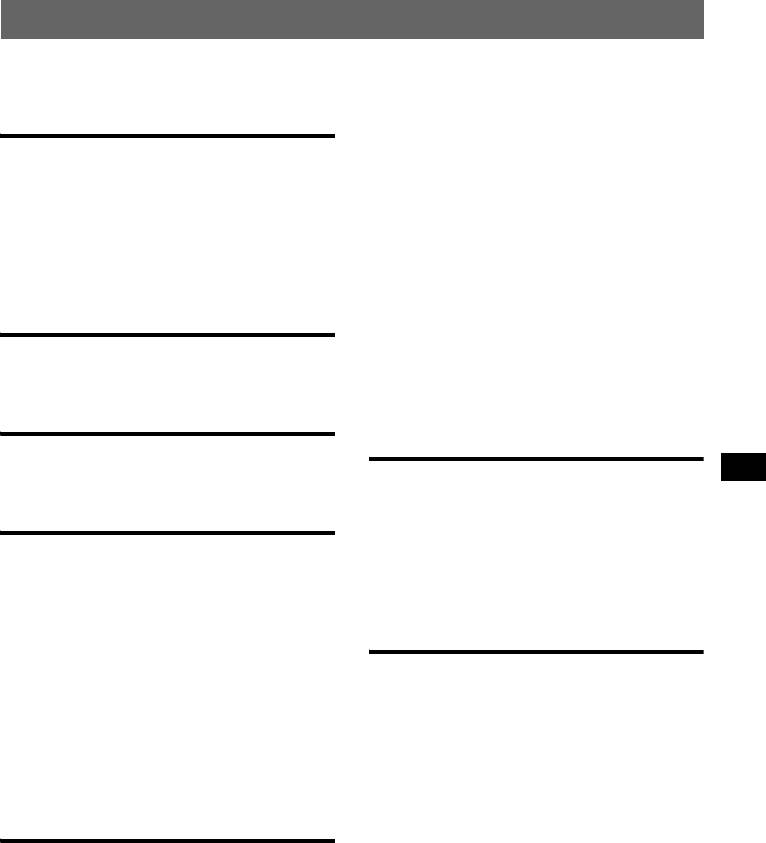
Inhalt
Willkommen!. . . . . . . . . . . . . . . . . . . . . . . . . . . 4
Freisprecheinrichtung . . . . . . . . . . . . . . . . . . . 18
Tätigen von Anrufen . . . . . . . . . . . . . . . . . 18
Entgegennehmen von Anrufen. . . . . . . . . . 19
Vorbereitungen
Beenden eines Anrufs . . . . . . . . . . . . . . . . 19
Verwenden des Telefonbuchs . . . . . . . . . . 19
Zurücksetzen des Geräts . . . . . . . . . . . . . . . . . . 6
Verwenden der Kurzwahl . . . . . . . . . . . . . 20
Einstellen der Uhr . . . . . . . . . . . . . . . . . . . . . . . 6
Abnehmen der Frontplatte. . . . . . . . . . . . . . . . . 6
Musik-Streaming . . . . . . . . . . . . . . . . . . . . . . 20
Anbringen der Frontplatte. . . . . . . . . . . . . . . 7
Wiedergeben von Musik von einem
Einlegen einer CD in das Gerät . . . . . . . . . . . . . 7
Audiogerät . . . . . . . . . . . . . . . . . . . . . . . . . 20
Auswerfen der CD . . . . . . . . . . . . . . . . . . . . 7
Steuern eines Audiogeräts mit diesem
Gerät. . . . . . . . . . . . . . . . . . . . . . . . . . . . . . 20
Weitere Einstellungen. . . . . . . . . . . . . . . . . . . 20
Lage und Grundfunktionen der
Konfigurieren der
Teile und Bedienelemente
Freisprecheinrichtung. . . . . . . . . . . . . . . . . 20
Löschen der Registrierung eines verbundenen
Audiofunktion. . . . . . . . . . . . . . . . . . . . . . . . 8
Geräts . . . . . . . . . . . . . . . . . . . . . . . . . . . . . 21
Bluetooth-Funktion. . . . . . . . . . . . . . . . . . . 10
Funktion zum automatischen Herstellen einer
Verbindung. . . . . . . . . . . . . . . . . . . . . . . . . 21
CD
Weitere Funktionen
Informationen im Display. . . . . . . . . . . . . . 12
Repeat und Shuffle Play . . . . . . . . . . . . . . . 12
Einstellen von Menüoptionen — MENU . . . . 22
Individuelles Einstellen der Equalizer-Kurve
Radio
— EQ3 Tune . . . . . . . . . . . . . . . . . . . . . . . 23
Verwenden gesondert erhältlicher Geräte. . . . 24
Speichern und Empfangen von Sendern . . . . . 13
CD/MD-Wechsler . . . . . . . . . . . . . . . . . . . 24
Automatisches Speichern von
Zusätzliche Audiogeräte. . . . . . . . . . . . . . . 24
Sendern — BTM. . . . . . . . . . . . . . . . . . . . . 13
Joystick RM-X4S. . . . . . . . . . . . . . . . . . . . 25
Manuelles Speichern von Sendern . . . . . . . 13
Einstellen gespeicherter Sender . . . . . . . . . 13
Weitere Informationen
Automatisches Einstellen von Sendern. . . . 13
Einstellen eines Senders anhand einer
Sicherheitsmaßnahmen . . . . . . . . . . . . . . . . . . 26
Liste — LIST . . . . . . . . . . . . . . . . . . . . . . . 13
Hinweise zu CDs . . . . . . . . . . . . . . . . . . . . 26
RDS . . . . . . . . . . . . . . . . . . . . . . . . . . . . . . . . . 13
MP3-/WMA-Dateien . . . . . . . . . . . . . . . . . 26
Übersicht. . . . . . . . . . . . . . . . . . . . . . . . . . . 13
ATRAC-CDs . . . . . . . . . . . . . . . . . . . . . . . 27
Einstellen von AF und TA . . . . . . . . . . . . . 14
Informationen zur
Auswählen des Programmtyps (PTY) . . . . 15
Bluetooth-Kommunikation . . . . . . . . . . . . 27
Einstellen der Uhrzeit (CT). . . . . . . . . . . . . 15
Wartung . . . . . . . . . . . . . . . . . . . . . . . . . . . . . 28
Ausbauen des Geräts. . . . . . . . . . . . . . . . . . . . 29
Bluetooth-Funktion
Technische Daten . . . . . . . . . . . . . . . . . . . . . . 30
Störungsbehebung. . . . . . . . . . . . . . . . . . . . . . 31
Vorbereitungen für die
Fehleranzeigen/Meldungen . . . . . . . . . . . . 33
Bluetooth-Funktion . . . . . . . . . . . . . . . . . . . . . 16
Menüfunktionen bei der
Bluetooth-Funktion. . . . . . . . . . . . . . . . . . . 16
Konfigurieren von
Bluetooth-Einstellungen . . . . . . . . . . . . . . . 16
Pairing und Herstellen einer Verbindung mit
einem Bluetooth-Gerät . . . . . . . . . . . . . . . . 16
Herstellen einer Verbindung mit den
registrierten Geräten . . . . . . . . . . . . . . . . . . 18
3
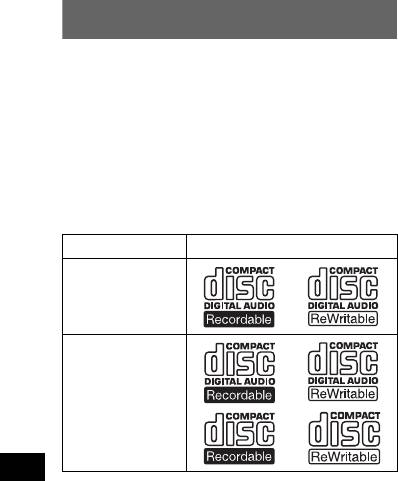
Willkommen!
Danke, dass Sie sich für diese Bluetooth™-
Audioanlage von Sony entschieden haben. Mit
diesem Gerät stehen Ihnen im Auto die
folgenden Funktionen zur Verfügung.
• CD-Wiedergabe
Wiedergabe von CD-DAs (auch solche mit CD
TEXT*), CD-Rs/CD-RWs (MP3-/WMA-
Dateien, auch auf Multisession-CDs (Seite 26))
sowie ATRAC-CDs (ATRAC3- und
ATRAC3plus-Format (Seite 27)).
CD-Typ Beschriftung auf der CD
CD-DA
MP3
WMA
ATRAC-CD
• Radioempfang
– Für jeden Frequenzbereich (FM1 (UKW1),
FM2 (UKW2), FM3 (UKW3), MW und LW)
können Sie bis zu 6 Sender speichern.
– BTM (Best Tuning Memory -
Speicherbelegungsautomatik): Das Gerät
wählt die Sender mit den stärksten Signalen
aus und speichert diese.
• RDS-Funktionen
Sie können die RDS-Dienste von UKW-
Sendern nutzen, die RDS-Signale (Radio Data
System) ausstrahlen.
• Bluetooth-Funktion
– Freisprecheinrichtung für Ihr Mobiltelefon im
Auto.
– Telefonbuchübertragung vom Mobiltelefon.
– Musik-Streaming von einem Mobiltelefon
oder einem tragbaren Audiogerät.
– Unterstützung der Profile HFP 1.0, A2DP,
OPP und AVRCP.
• Klangeinstellungen
– EQ3 parametric: Sie können eine der 7
voreingestellten Equalizer-Kurven auswählen
und wie gewünscht einstellen.
– DSO (Dynamic Soundstage Organizer):
Mithilfe virtueller Lautsprecher wird auch bei
niedrig in der Tür montierten Lautsprechern
eine bessere Raumklangwirkung erzeugt.
– BBE MP: Dient zum Verbessern digital
komprimierten Klangs, wie z. B. bei MP3-
Dateien.
* Eine CD mit CD TEXT ist eine CD-DA, die
Informationen wie den Namen der CD, den Namen
des Interpreten und die Namen der Titel enthält.
4

Achtung
Hochfrequenzstrahlung
UNTER KEINEN UMSTÄNDEN ÜBERNIMMT
HF-Signale beeinträchtigen möglicherweise nicht
SONY DIE HAFTUNG FÜR INDIREKTE,
ordnungsgemäß installierte oder unzureichend
NEBEN- ODER FOLGESCHÄDEN ODER FÜR
abgeschirmte elektronische Systeme in
IRGENDWELCHE SCHÄDEN. DIESER
Kraftfahrzeugen, wie z. B. elektronische
HAFTUNGSAUSSCHLUSS GILT OHNE JEDE
Kraftstoffeinspritzsysteme, elektronische
EINSCHRÄNKUNG FÜR ENTGANGENEN
Antiblockiersysteme, elektronische
GEWINN, ENTGANGENES EINKOMMEN,
Geschwindigkeitsregelsysteme oder Airbag-
DATENVERLUST, NUTZUNGSAUSFALL DES
Systeme. Zur Installation oder Wartung dieses
PRODUKTS ODER ZUGEHÖRIGER GERÄTE,
Geräts wenden Sie sich bitte an den
AUSFALLZEITEN UND ZEITAUFWAND DES
Fahrzeughersteller oder einen Vertreter des
KÄUFERS, DIE AUF DIE VERWENDUNG
Herstellers. Eine fehlerhafte Installation oder
DIESES PRODUKTS, DER HARDWARE UND/
Wartung kann gefährlich sein und zum Erlöschen
ODER SEINER SOFTWARE ZURÜCKGEHEN
der für dieses Gerät gültigen Gewährleistung führen.
ODER IN VERBINDUNG DAMIT AUFTRETEN.
Wenden Sie sich bitte an den Fahrzeughersteller und
klären Sie ab, ob der Gebrauch von Mobiltelefonen
WICHTIGER HINWEIS!
im Fahrzeug die Fahrzeugelektronik in ihrer
Funktionsfähigkeit beeinträchtigen könnte.
Sicherer und effizienter Gebrauch
Überprüfen Sie regelmäßig, ob alle drahtlosen
Jegliche Änderungen am Gerät, die ohne die
Geräte in Ihrem Fahrzeug richtig montiert sind und
ausdrückliche Genehmigung von Sony durchgeführt
werden, können die Befugnis des Betreibers zur
ordnungsgemäß funktionieren.
Verwendung des Geräts aufheben.
Bitte überprüfen Sie vor dem Gebrauch dieses
Notrufe
Produkts, ob es auf nationaler Ebene Vorschriften
Diese Bluetooth-Freisprecheinrichtung für das Auto
oder Bestimmungen gibt, die die Verwendung von
und das elektronische Gerät, das mit der
Bluetooth-Geräten einschränken.
Freisprecheinrichtung verbunden ist, arbeiten mit
Radiosignalen, Mobilfunk- und Festnetzen sowie
Führen von Fahrzeugen
benutzerprogrammierten Funktionen, bei denen
nicht unter allen Umständen eine Verbindung
Erkundigen Sie sich in den Gebieten, in denen Sie
garantiert werden kann.
unterwegs sind, nach Gesetzen und Vorschriften
zum Gebrauch von Mobiltelefonen und
Verlassen Sie sich daher bei wichtigen Mitteilungen
Freisprecheinrichtungen.
(wie z. B. medizinischen Notfällen) nicht
ausschließlich auf elektronische Geräte.
Richten Sie Ihre Aufmerksamkeit beim Fahren
Wenn Sie Anrufe tätigen oder empfangen wollen,
immer uneingeschränkt auf das Verkehrsgeschehen.
denken Sie daran, dass die Freisprecheinrichtung
Wenn die Verkehrssituation es erfordert, fahren Sie
und das elektronische Gerät, das mit der
an den Straßenrand und halten Sie, bevor Sie einen
Anruf tätigen oder entgegennehmen.
Freisprecheinrichtung verbunden ist, eingeschaltet
sein müssen und nur in Gebieten mit ausreichender
Mobilfunksignalstärke verwendet werden können.
Herstellen einer Verbindung zu
Notrufe sind unter Umständen nicht bei allen
anderen Geräten
Mobilfunknetzen möglich oder stehen bei
Wenn Sie eine Verbindung zu einem anderen Gerät
Verwendung bestimmter Netzwerkdienste und/oder
herstellen, lesen Sie in der dazugehörigen
Telefonfunktionen nicht zur Verfügung.
Bedienungsanleitung bitte die ausführlichen
Weitere Informationen erhalten Sie bei ihrem
Sicherheitshinweise.
lokalen Mobilfunkanbieter.
5
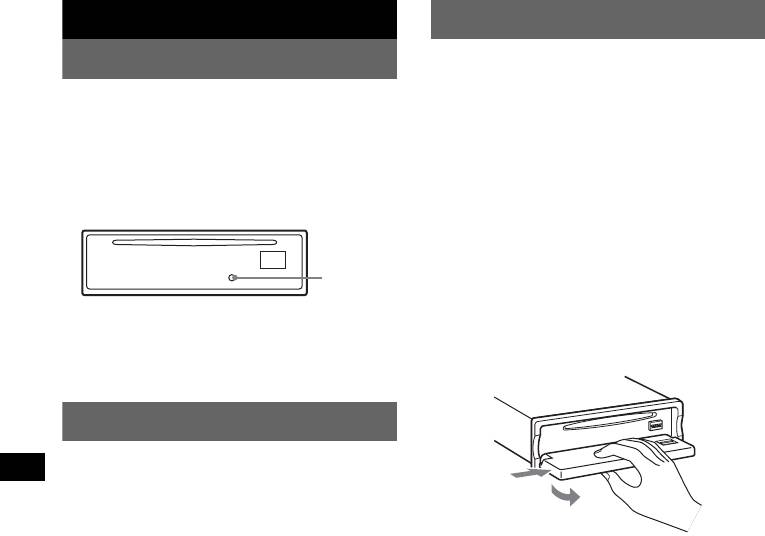
Vorbereitungen
Abnehmen der Frontplatte
Um zu verhindern, dass das Gerät gestohlen
Zurücksetzen des Geräts
wird, können Sie die Frontplatte abnehmen.
Bevor Sie das Gerät zum ersten Mal benutzen
oder wenn Sie die Autobatterie ausgetauscht
Warnton
oder die Verbindungen gewechselt haben,
Wenn Sie den Zündschlüssel in die Position OFF
müssen Sie das Gerät zurücksetzen.
stellen, ohne die Frontplatte abzunehmen, ertönt
Nehmen Sie die Frontplatte ab und drücken Sie
einige Sekunden lang ein Warnton.
die Taste RESET mit einem spitzen Gegenstand,
Der Warnton wird nur ausgegeben, wenn der
wie z. B. einem Kugelschreiber.
integrierte Verstärker verwendet wird.
1 Drücken Sie (OFF).
Das Gerät schaltet sich aus.
Taste
2 Drücken Sie (OPEN).
RESET
Die Frontplatte klappt nach unten auf.
Hinweis
3 Schieben Sie die Frontplatte nach
Wenn Sie die Taste RESET drücken, werden die
rechts und ziehen Sie sie an der linken
eingestellte Uhrzeit und einige weitere gespeicherte
Seite vorsichtig heraus.
Einstellungen gelöscht.
Einstellen der Uhr
Die Uhr zeigt die Uhrzeit im 24-Stunden-Format
digital an.
1
1 Drücken Sie (MENU).
2
2 Drücken Sie den Joystick nach oben
bzw. unten, bis „Setup“ erscheint, und
Hinweise
drücken Sie ihn dann nach rechts.
• Lassen Sie die Frontplatte nicht fallen und drücken
Sie nicht zu stark auf die Frontplatte und das
3 Drücken Sie den Joystick nach oben
Display.
bzw. unten, bis „Clock Adjust“
• Schützen Sie die Frontplatte vor Hitze bzw. hohen
erscheint, und drücken Sie ihn dann
Temperaturen und vor Feuchtigkeit. Lassen Sie sie
nach rechts.
nicht in geparkten Autos, auf dem Armaturenbrett
oder auf der Hutablage liegen.
4 Drücken Sie zum Einstellen von
Stunde und Minuten den Joystick
nach oben bzw. unten.
Drücken Sie den Joystick nach links bzw.
rechts, um zur jeweils nächsten Ziffer der
Digitalanzeige zu wechseln.
5 Drücken Sie nach dem Einstellen der
Uhr den Joystick.
Die Uhr beginnt zu laufen.
Tipp
Mithilfe der RDS-Funktion können Sie die Uhr auch
automatisch einstellen lassen (Seite 15).
6
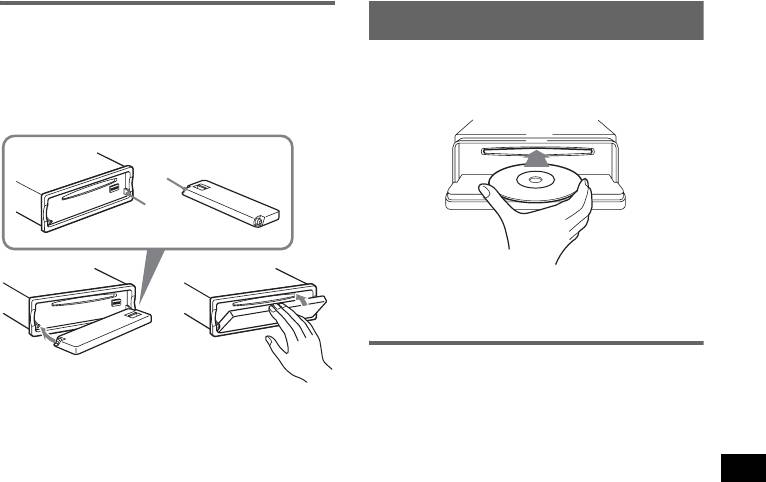
Anbringen der Frontplatte
Einlegen einer CD in das Gerät
Setzen Sie die Aussparung A an der Frontplatte
am Stift B am Gerät an und drücken Sie dann
1 Drücken Sie (OPEN).
die linke Seite behutsam hinein.
2 Legen Sie eine CD mit der
Drücken Sie (SOURCE) am Gerät bzw. legen
beschrifteten Seite nach oben ein.
Sie eine CD ein, um das Gerät einzuschalten.
A
B
3 Schließen Sie die Frontplatte.
c
Die Wiedergabe beginnt automatisch.
Auswerfen der CD
1 Drücken Sie (OPEN).
Hinweis
Legen Sie auf der Innenseite der Frontplatte nichts ab.
2 Drücken Sie Z.
Die CD wird ausgeworfen.
3 Schließen Sie die Frontplatte.
7
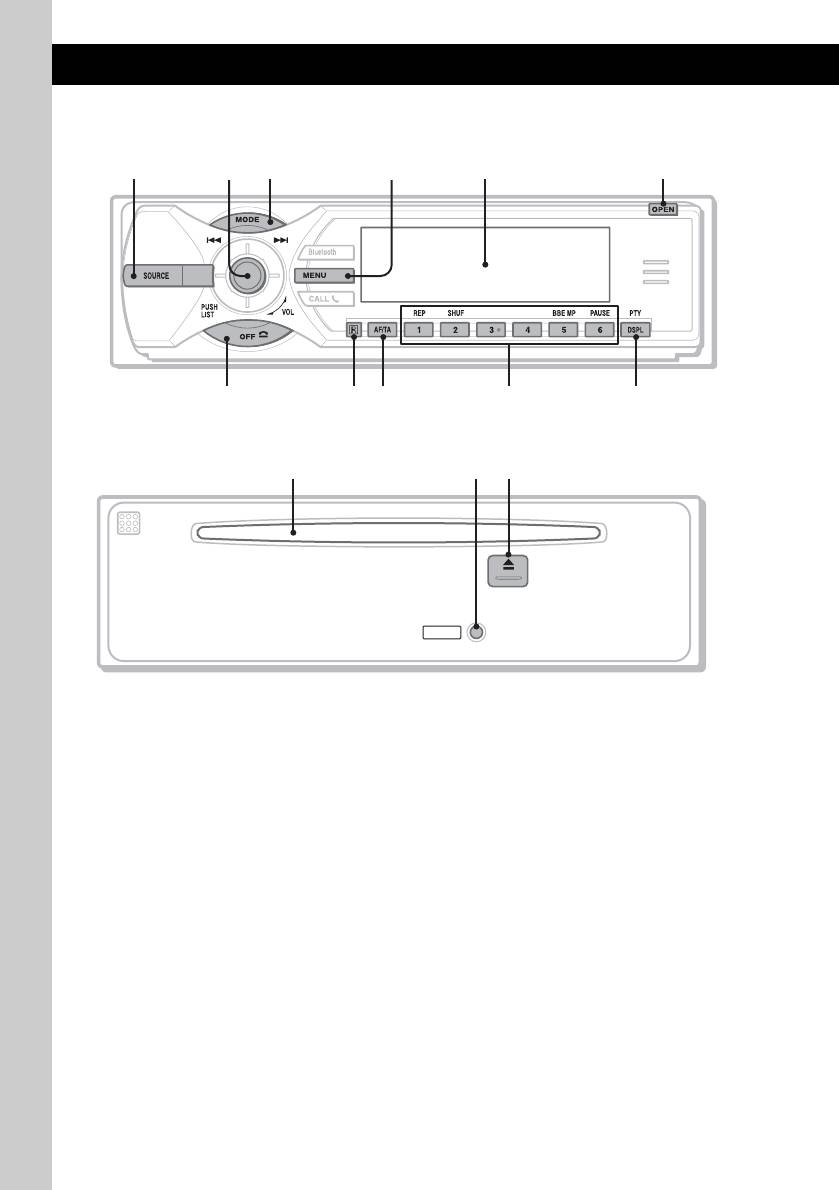
Lage und Grundfunktionen der Teile und Bedienelemente
Audiofunktion
Hauptgerät
1
35624
MEX-BT5000
79 qa0
8
Mit abgenommener Frontplatte
qfqdqs
RESET
Näheres finden Sie auf den angegebenen Seiten.
Radio:
Die entsprechenden Tasten auf der
Nach oben/unten drücken:
Kartenfernbedienung haben dieselbe Funktion
– Empfangen gespeicherter Sender.
wie die Tasten am Gerät.
Nach links/rechts drücken:
– Automatisches Einstellen von Sendern
A Taste SOURCE
(drücken).
Einschalten bzw. Wechseln der Tonquelle
1
– Manuelles Suchen eines Senders (gedrückt
(Radio/CD/MD*
/Bluetooth AUDIO/AUX).
halten).
B Joystick/Taste LIST 13, 24
Drücken:
Drehen: Einstellen der Lautstärke.
– Anzeigen der Liste.
Nach oben/unten/links/rechts drücken:
Auswählen einer Menüoption.
C Taste MODE 13, 24
Drücken: Bestätigen einer Einstellung.
Auswählen des Radiofrequenzbereichs (FM
1
5
CD/MD*
:
(UKW)/MW/LW)/Auswählen des Geräts*
.
2
Nach oben/unten drücken*
:
D Taste MENU
3
4
– Überspringen von Gruppen*
/Alben*
Aufrufen des Menüs.
(drücken).
3
– Überspringen mehrerer Gruppen*
/
E Display
4
Alben*
(gedrückt halten).
F Taste OPEN 7
Nach links/rechts drücken:
– Überspringen von Titeln (drücken).
G Taste OFF
– Überspringen mehrerer Titel (drücken,
Ausschalten bzw. Stoppen der Tonquelle.
innerhalb von etwa 2 Sekunden erneut
H Empfänger für die
drücken und gedrückt halten).
Kartenfernbedienung
– Rückwärts-/Vorwärtssuchen in einem Titel
8
(gedrückt halten).
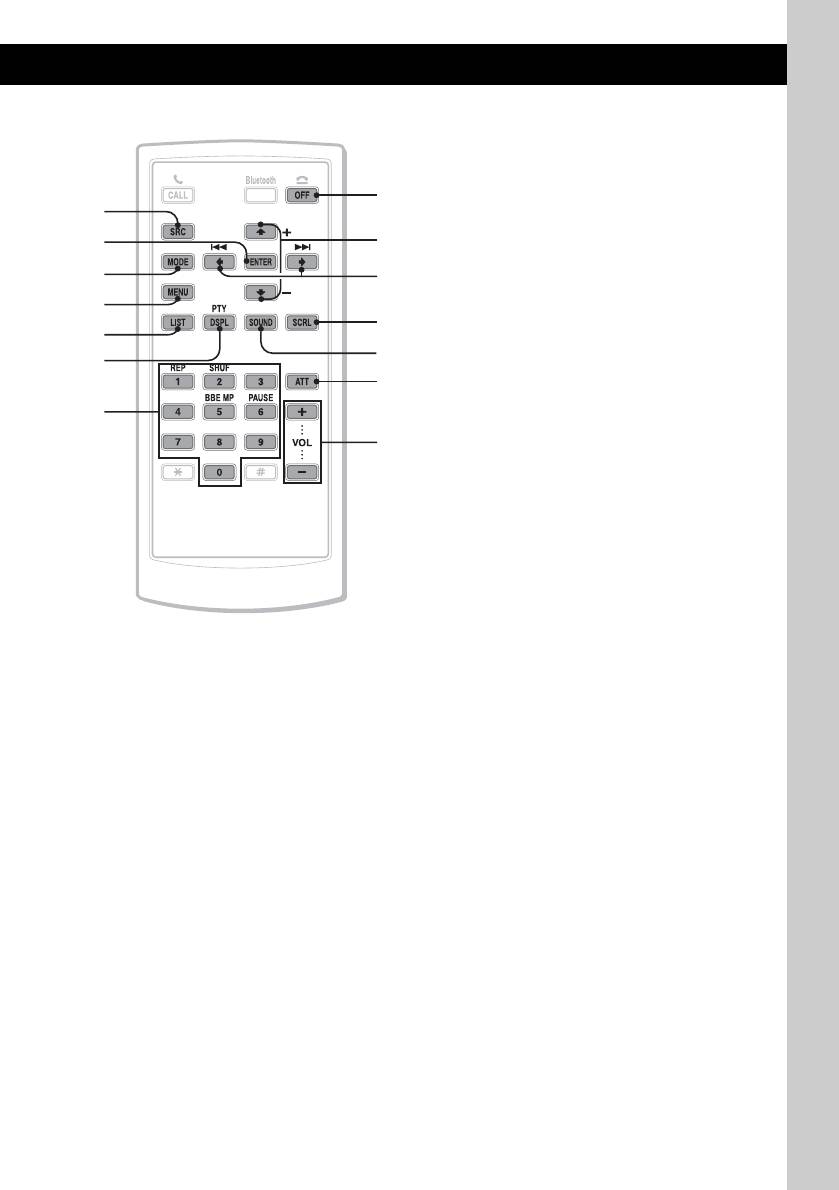
Kartenfernbedienung RM-X302
M Taste RESET 6
N Taste Z (Auswerfen) 7
Auswerfen der CD.
Die folgenden Tasten auf der
7
Kartenfernbedienung unterscheiden sich
1
außerdem hinsichtlich ihres Namens bzw. ihrer
Funktion von denen am Gerät.
qg
qk
qg Taste ENTER
3
ql
Bestätigen einer Einstellung.
4
qh Taste LIST
w;
Anzeigen der Liste.
qh
wa
qj Zahlentasten (Stationstasten)
qa
Die Tasten 1 bis 6 haben dieselben
ws
Funktionen wie die Zahlentasten am Gerät.
qj
qk Tasten M (+)/m (–)
Das Drücken dieser Tasten entspricht dem
wd
Drücken des Joysticks nach oben bzw. unten.
ql Tasten < (.)/, (>)
Das Drücken dieser Tasten entspricht dem
Drücken des Joysticks nach links bzw.
rechts.
w; Taste SCRL (Bildlauf)
Hiermit lassen Sie die Informationen im
Display durchlaufen.
wa Taste SOUND
I Taste AF (Alternativfrequenzen)/TA
Auswählen von Klangoptionen.
(Verkehrsdurchsagen) 14
ws Taste ATT (Dämpfen des Tons)
Einstellen von AF und TA bei einem RDS-
Dämpfen des Tons. Zum Beenden der
Sender.
Funktion drücken Sie die Taste erneut.
J Zahlentasten (Stationstasten)
wd Tasten VOL (Lautstärke) +/–
1
CD/MD*
:
Einstellen der Lautstärke.
(1): REP 12, 24
(2): SHUF 12, 24
*1 Wenn ein MD-Wechsler angeschlossen ist.
6
(5): BBE MP*
2
*2 Wenn ein Wechsler angeschlossen ist, sind andere
Zum Aktivieren der BBE MP-Funktion
Schritte auszuführen (siehe Seite 24).
wählen Sie „BBE MP on“. Zum
*3 Bei Wiedergabe einer ATRAC-CD.
Deaktivieren der Funktion stellen Sie
*4 Bei Wiedergabe einer MP3-/WMA-Datei.
*5 Wenn ein CD/MD-Wechsler angeschlossen ist.
„BBE MP off“ ein.
6
*6 Bei der Wiedergabe mit diesem Gerät.
(6): PAUSE*
Anhalten der Wiedergabe. Zum
Hinweis
Beenden der Funktion drücken Sie die
Wenn Sie das Gerät ausschalten und die Anzeige
Taste erneut.
ausgeblendet ist, können Sie es nicht mit der
Radio:
Kartenfernbedienung bedienen. Drücken Sie zunächst
Einstellen gespeicherter Sender (drücken)
(SOURCE) am Gerät oder legen Sie eine CD ein, um
das Gerät zu aktivieren.
bzw. Speichern von Sendern (gedrückt
halten).
Tipp
Einzelheiten zum Austauschen der Batterie finden Sie
K Taste DSPL (Anzeige)/PTY
unter „Austauschen der Lithiumbatterie der
(Programmtypauswahl) 12, 15
Kartenfernbedienung“ auf Seite 28.
Wechseln der Informationen im Display bzw.
Auswählen des Programmtyps (PTY) bei
einem RDS-Sender.
L CD-Einschub 7
Einlegen der CD.
9
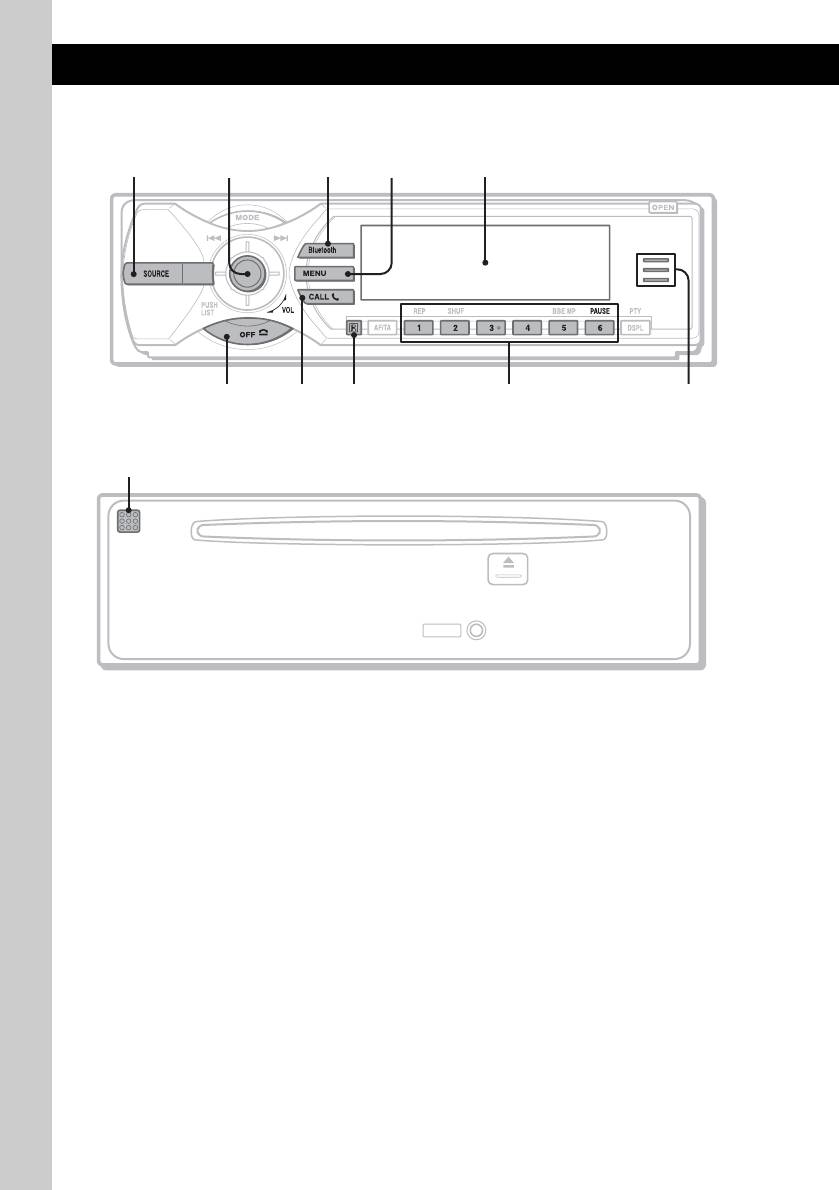
Bluetooth-Funktion
Bluetooth-Funktion
Hauptgerät
1
MEX-BT5000
Mit abgenommener Frontplatte
Näheres finden Sie auf den angegebenen Seiten.
D Taste MENU 19
Die entsprechenden Tasten auf der
Aufrufen des Menüs bzw. Entgegennehmen
Kartenfernbedienung haben dieselbe Funktion
eines Anrufs.
wie die Tasten am Gerät.
E Display
A Taste SOURCE
F Taste OFF 19
Einschalten bzw. Wechseln der Tonquelle
Ausschalten des Geräts, Stoppen der
1
(Radio/CD/MD*
/Bluetooth AUDIO/AUX).
Tonquelle bzw. Beenden oder Zurückweisen
B Joystick
eines Anrufs.
Drehen: Einstellen der Lautstärke.
G Taste CALL 19
Nach oben/unten/links/rechts drücken:
Zugreifen auf die Telefonfunktionen bzw.
Auswählen einer Menüoption.
Entgegennehmen eines Anrufs.
Drücken: Bestätigen einer Einstellung.
H Empfänger für die
2
Bluetooth-Audiogerät*
:
Kartenfernbedienung
Nach links/rechts drücken:
I Zahlentasten (Stationstasten)
– Überspringen von Titeln (drücken).
Abrufen gespeicherter Telefonnummern.
– Rückwärts-/Vorwärtssuchen in einem Titel
2
Bluetooth-Audiogerät*
:
(gedrückt halten).
(6): PAUSE
C Taste Bluetooth 16, 17, 18, 19, 21, 21
Anhalten der Wiedergabe.
Zugreifen auf die Bluetooth-Funktionen
J Bluetooth-Anzeige
bzw. Entgegennehmen eines Anrufs.
Leuchtet beim Einspeisen/Ausgeben von
Bluetooth-Signalen. Erlischt, wenn keine
Bluetooth-Signale mehr vorhanden sind.
K Mikrofon 18
10
6097
8
3524
qa
RESET


