Sony DSC-T99 Black: Setting the date and time/display color
Setting the date and time/display color: Sony DSC-T99 Black
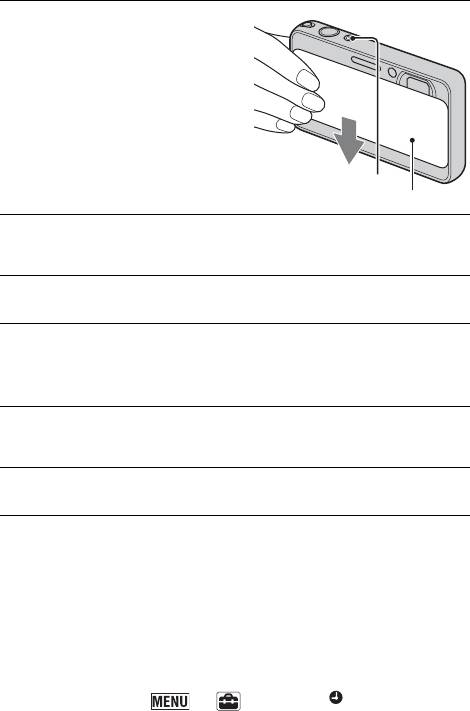
Setting the date and time/display color
Lower the lens cover.
1
The camera is turned on. The
power lamp lights up only when
the camera starts up.
• You can also turn on the camera
by pressing the ON/OFF
(Power) button.
• It may take time for the power to
turn on and allow operation.
ON/OFF (Power) button
Lens cover
Select the desired date display format, then touch
2
[OK].
Select Daylight Savings [On]/[Off], then touch [OK].
3
Select the item to be set, then set the value with v/V
4
and touch [OK].
• Midnight is indicated as 12:00 AM, and noon as 12:00 PM.
Select your desired area with b/B, then touch [OK]
5
t [OK].
Select a desired display color, then touch [OK].
6
x
Superimposing the date on the images
The camera does not have a feature for superimposing dates on images. By
using “PMB” in the CD-ROM (supplied), you can print or save images with
the date. For details, see the “PMB Help”.
x
Setting the date and time again
The date and time setup screen appears automatically only when the power is
turned on the first time. To reset the date and time, display the date and time
GB
setup screen by touching t (Settings) t (Clock Settings) t
[Date & Time Setting].
18
Оглавление
- Table of contents
- Refer to “Cyber-shot Handbook” (PDF) on supplied CD-ROM
- Identifying parts
- Battery charging and the number of images/time that can be recorded
- Inserting the battery pack/a memory card (sold separately)
- Setting the date and time/display color
- Shooting still images
- Shooting movies
- Viewing images
- Learning more about the camera (“Cyber-shot Handbook”)
- List of icons displayed on the screen
- Number of still images and recordable time of movies
- Precautions
- Specifications
- Оглавление
- Обратитесь к справке “Руководство по Cyber-shot” (PDF) на прилагаемом диске CD-ROM
- Обозначение частей
- Зарядка батареи и количество изображений/доступное время записи
- Установка батарейного блока/карты памяти (продается отдельно)
- Установка даты и времени/цвета индикаторов
- Фотосъемка
- Выполнение видеосъемки
- Просмотр изображений
- Получение дополнительных сведений о фотоаппарате (“Руководство по Cyber-shot”)
- Список значков, отображаемых на экране
- Количество фотоснимков и время видеозаписи
- Меры предосторожности
- Технические характеристики
- Зміст
- Додаткова інформація у «Посібник із Cyber-shot» (PDF) на компакт- диску, що додається
- Визначення частин
- Заряджання батареї і кількість зображень/тривалість відео для запису
- Встановлення батарейного блока/ карти пам’яті (продається окремо)
- Налаштування часу і дати/кольору дисплея
- Фотозйомка
- Відеозйомка
- Перегляд зображень
- Докладніше про фотоапарат («Посібник із Cyber-shot»)
- Список піктограм, які відображаються на екрані
- Кількість фотознімків і тривалість відеозапису
- Застереження
- Технічні характеристики



