Sony DSC-T99 Black: List of icons displayed on the screen
List of icons displayed on the screen: Sony DSC-T99 Black
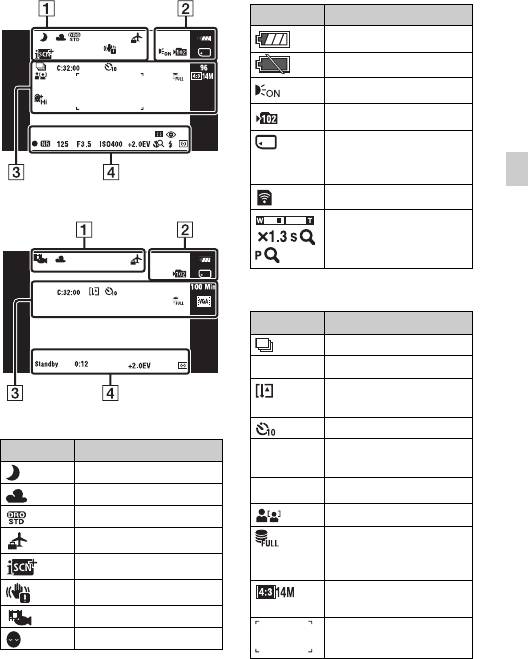
List of icons displayed on the screen
The displayed icon positions may differ according to the shooting mode.
When shooting still images
B
Display Indication
Battery remaining
Low battery warning
AF illuminator
Recording folder
Recording/Playback
Media (Memory card,
GB
internal memory)
Eye-Fi Mode display
When shooting movies
Zoom scaling
C
Display Indication
Burst settings
C:32:00
Self-diagnosis display
Temperature increase
warning
A
Self-timer
Display Indication
96
Number of recordable
images
Scene Recognition icon
100 Min
Recordable time
White balance
DRO
Face Detection
Destination
Database file full/
Database file error
Scene Recognition
warning
Vibration warning
Image size/
Panorama image size
Movie shooting scene
AF range finder frame
Anti Blink
GB
23
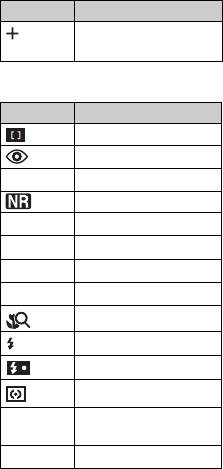
Display Indication
Spot metering cross-
hairs
D
Display Indication
Focus
Red-eye reduction
z
AE/AF lock
NR slow shutter
125
Shutter speed
F3.5
Aperture value
ISO400
ISO number
+2.0EV
Exposure Value
Close focus
Flash mode
Flash charging
Metering mode
Standby
Recording a movie/
Standby
0:12
Recording time (m:s)
GB
24
Оглавление
- Table of contents
- Refer to “Cyber-shot Handbook” (PDF) on supplied CD-ROM
- Identifying parts
- Battery charging and the number of images/time that can be recorded
- Inserting the battery pack/a memory card (sold separately)
- Setting the date and time/display color
- Shooting still images
- Shooting movies
- Viewing images
- Learning more about the camera (“Cyber-shot Handbook”)
- List of icons displayed on the screen
- Number of still images and recordable time of movies
- Precautions
- Specifications
- Оглавление
- Обратитесь к справке “Руководство по Cyber-shot” (PDF) на прилагаемом диске CD-ROM
- Обозначение частей
- Зарядка батареи и количество изображений/доступное время записи
- Установка батарейного блока/карты памяти (продается отдельно)
- Установка даты и времени/цвета индикаторов
- Фотосъемка
- Выполнение видеосъемки
- Просмотр изображений
- Получение дополнительных сведений о фотоаппарате (“Руководство по Cyber-shot”)
- Список значков, отображаемых на экране
- Количество фотоснимков и время видеозаписи
- Меры предосторожности
- Технические характеристики
- Зміст
- Додаткова інформація у «Посібник із Cyber-shot» (PDF) на компакт- диску, що додається
- Визначення частин
- Заряджання батареї і кількість зображень/тривалість відео для запису
- Встановлення батарейного блока/ карти пам’яті (продається окремо)
- Налаштування часу і дати/кольору дисплея
- Фотозйомка
- Відеозйомка
- Перегляд зображень
- Докладніше про фотоапарат («Посібник із Cyber-shot»)
- Список піктограм, які відображаються на екрані
- Кількість фотознімків і тривалість відеозапису
- Застереження
- Технічні характеристики



