Sony STR-SE501: Additional
Additional: Sony STR-SE501

Additional
Troubleshooting
Information
If you experience any of the following difficulties while
using the receiver, use this troubleshooting guide to help
you remedy the problem. Also, see “Checking the
connections” on page 20 to verify that the connections are
correct. Should any problem persist, consult your nearest
Sony dealer.
There’s no sound or only a very low-level sound
is heard.
, Check that the speakers and components are
connected securely.
, Make sure that you’ve selected the correct
component on the receiver.
, Make sure that you’ve set the SPEAKERS selector
correctly (see page 23). (STR-DE545 and STR-SE501
only)
, Press MUTING on the remote if the MUTING
indicator is lit.
, The protective device on the receiver has been
activated because of a short circuit. Turn off the
receiver, eliminate the short-circuit problem and
turn on the power again.
The left and right sounds are unbalanced or
reversed.
, Check that the speakers and components are
connected correctly and securely.
, Adjust front balance parameter in the LEVEL
menu.
Severe hum or noise is heard.
, Check that the speakers and components are
connected securely.
, Check that the connecting cords are away from a
transformer or motor, and at least 3 meters (10 feet)
away from a TV set or fluorescent light.
, Move your TV away from the audio components.
, The plugs and jacks are dirty. Wipe them with a
cloth slightly moistened with alcohol.
No sound is heard from the center speaker.
, Make sure the sound field function is on (press
SOUND FIELD – MODE).
, Select a sound field containing the word “cinema”
or “virtual” (see pages 28 - 30).
, Adjust the speaker volume (see page 19).
, Make sure the center speaker size parameter is set
to either SMALL or LARGE (see page 17).
GB
48

No sound or only a very low-level sound is heard
The RDS information that you want does not
from the rear speakers.
appear.
, Make sure the sound field function is on (press
, Contact the radio station and find out whether or
SOUND FIELD – MODE).
not they actually provide the service in question. If
, Select a sound field containing the word “cinema”
so, the service may be temporarily out of order.
or “virtual” (see pages 28 - 30).
, Adjust the speaker volume (see page 19).
The surround effect cannot be obtained.
, Make sure the rear speaker size parameter is set to
, Make sure the sound field function is on (press
either SMALL or LARGE (see page 17).
SOUND FIELD – MODE).
, Make sure that the SPEAKERS selector is set to A
No sound is heard from the sub woofer.
or B (not A+B) if you connected two sets of front
, Make sure the sub woofer is set to ON (see page
speakers. (STR-DE545 and STR-SE501 only)
18).
“PCM--kHz” appears on the display.
Recording cannot be done.
, The sampling frequency is more than 48 kHz.
, Check that the components are connected correctly.
Change the DVD setting to 48 kHz.
, Select the source component with a FUNCTION
button.
Nothing appears on the display.
, When recording from a digital component, make
, When the display turns off immediately after the
sure the input mode is set to ANALOG (see page
receiver is turned on, press DIMMER to change the
23) before recording with a component connected
display mode.
to the analog MD/TAPE terminals.
No picture or an unclear picture appears on the
Radio stations cannot be tuned in.
TV screen or monitor.
, Check that the antennas are connected securely.
, Select the appropriate function on the receiver.
Adjust the antennas and connect an external
, Set your TV to the appropriate input mode.
antenna if necessary.
, Move your TV away from the audio components.
, The signal strength of the stations is too weak
(when tuning in with automatic tuning). Use direct
The remote does not function.
tuning.
, Point the remote at the remote sensor g on the
Additional Information
, No stations have been preset or the preset stations
receiver.
have been cleared (when tuning by scanning preset
, Remove any obstacles in the path between the
stations). Preset the stations (see page 40).
remote and the receiver.
, Press DISPLAY so that the frequency appears in
, Replace both batteries in the remote with new
the display.
ones, if they are weak.
, Make sure you select the correct function on the
RDS does not work.
remote.
, Make sure that you’re tuned to an FM RDS station.
, If the remote is set to operate the TV only, use the
, Select a stronger FM station.
remote to select a source or component other than
TV before operating the receiver or other
The station was interrupted by another station
component.
or the receiver automatically starts scanning
stations.
Reference sections for clearing the
, The EON function is activated. Turn off the EON
receiver’s memory
function if you don’t want the current program to
be interrupted.
To clear See
All memorized settings page 15
Customized sound fields page 35
GB
49
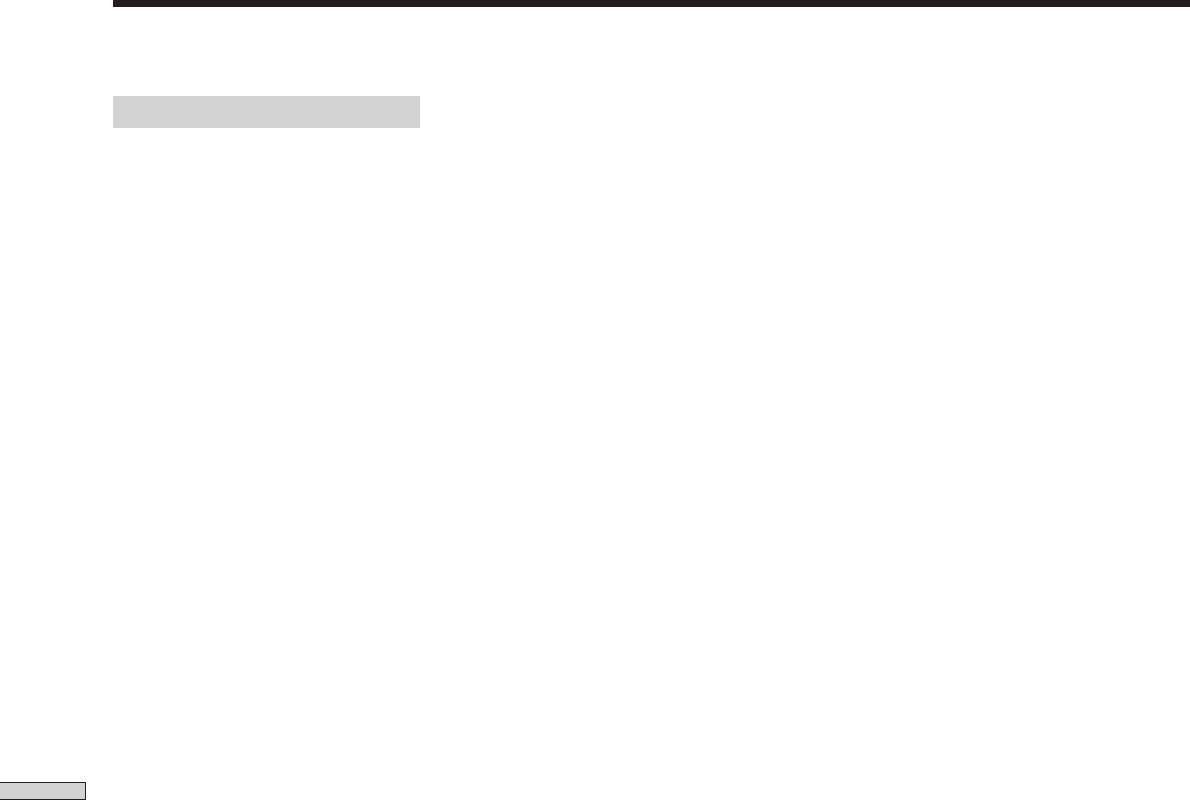
Specifications
Frequency response
Outputs MD/TAPE (REC OUT);
Amplifier section
CD, MD/TAPE, DVD/
VIDEO (AUDIO
POWER OUTPUT
LD, TV/SAT, VIDEO,
OUT):
Rated Power Output at Stereo mode
AUX:
Voltage: 250 mV,
STR-DE545/SE501:
10 Hz - 50 kHz + 0.5/
Impedance: 10
(8 ohms 1 kHz, THD
–2 dB (with sound
kilohms
0.7%)
field, tone, and bass
SUB WOOFER:
100 W + 100 W
boost bypassed)
Voltage: 2 V
Impedance: 1
STR-DE445:
Inputs (Analog)
kilohms
(8 ohms 1 kHz, THD
5.1CH INPUT, CD,
PHONES:
0.7%)
DVD/LD, MD/TAPE,
Accepts low- and
60 W + 60 W
TV/SAT, VIDEO,
high-impedance
AUX:
headphones
Reference Power Output
Sensitivity: 250 mV
STR-DE545/SE501:
Impedance: 50
BASS BOOST +6 dB at 70 Hz
(8 ohms 1 kHz, THD
kilohms
0.7%)
a)
S/N
: 96 dB (A, 250
TONE ±6 dB at 100 Hz and
Front: 100 W + 100 W
b)
mV
)
10 kHz
Center: 100 W
Rear: 100 W + 100 W
a) INPUT SHORT
Sampling Frequency
b) Weighted network, input level
48 kHz
STR-DE445:
(8 ohms 1 kHz, THD
Inputs (Digital)
0.7%)
DVD/LD (coaxial):
Front: 60 W + 60 W
Sensitivity: –
Center: 60 W
Impedance: 75 ohms
Rear: 60 W + 60 W
S/N: 100 dB (A, 20
kHz LPF)
Additional Information
DVD/LD, TV/SAT*
(optical):
Sensitivity: –
Impedance: –
S/N: 100 dB (A, 20
kHz LPF)
* STR-DE545 and STR-SE501 only.
GB
50
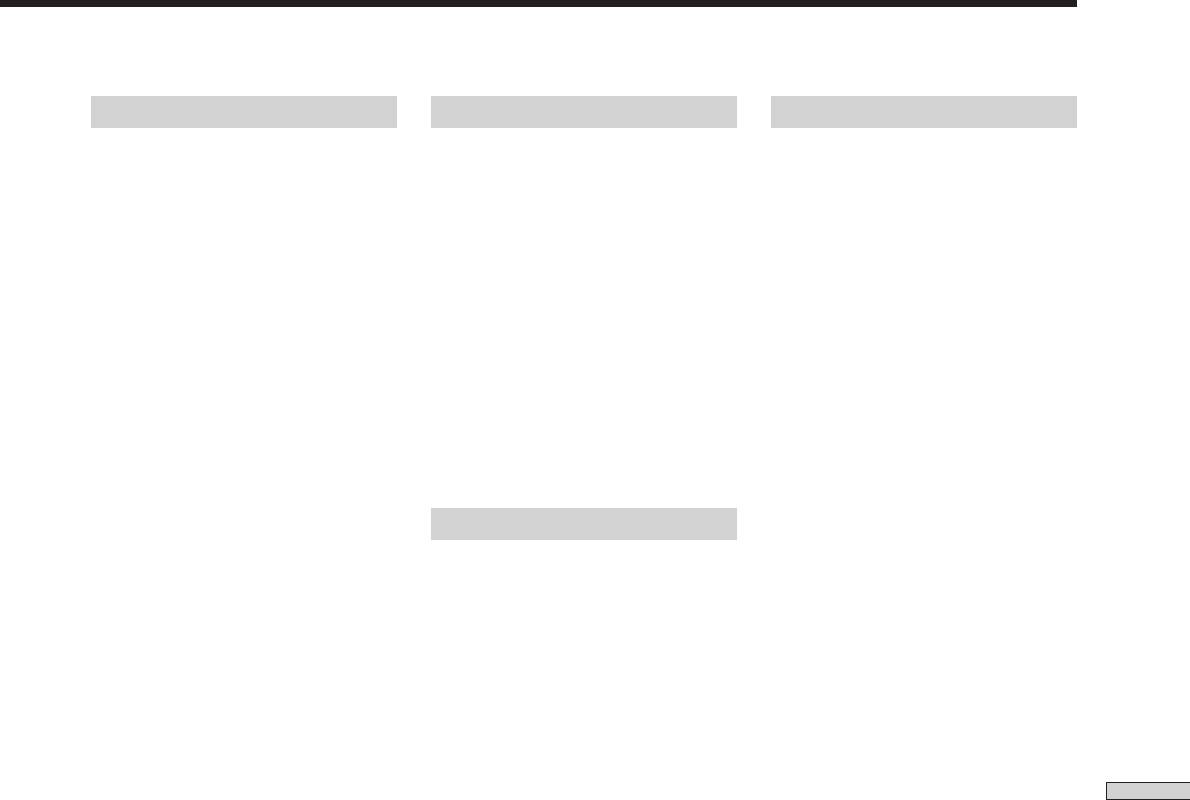
FM tuner section
AM tuner section
General
Tuning range 87.5 - 108.0 MHz
Tuning range 531 - 1602 kHz
System Tuner section:
PLL quartz-locked
Antenna terminals
Antenna Loop antenna
digital synthesizer
75 ohms, unbalanced
system
Usable sensitivity
Preamplifier section:
Sensitivity Mono: 18.3 dBf, 2.2 µV/
50 dB/m (at 999 kHz)
Low-noise NF type
75 ohms
equalizer
Stereo: 38.3 dBf, 22.5
S/N 54 dB (at 50 mV/m)
Power amplifier section:
µV/75 ohms
Pure-complementary
Harmonic distortion
SEPP
Usable sensitivity
0.5 % (50 mV/m, 400
11.2 dBf, 1 µV/75 ohms
kHz)
Power requirements
230 V AC, 50/60 Hz
S/N Mono: 76 dB
Selectivity At 9 kHz: 35 dB
Stereo: 70 dB
Power consumption
STR-DE545/SE501:
Video section
Harmonic distortion at 1 kHz
220 W
Mono: 0.3%
Inputs Video: 1 Vp-p 75 ohms
STR-DE445: 160 W
Stereo: 0.5%
S-video*:
Y: 1 Vp-p 75 ohms
AC outlets (STR-DE545 and STR-SE501
Separation 45 dB at 1 kHz
C: 0.286 Vp-p 75 ohms
only) 1 switched, max 100 W
Frequency response
Outputs Video: 1 Vp-p 75 ohms
Dimensions 430 × 303 × 157 mm
30 Hz - 15 kHz +0.5/–2
S-video*:
including projecting
dB
Y: 1 Vp-p 75 ohms
parts and controls
C: 0.286 Vp-p 75 ohms
Selectivity 60 dB at 400 kHz
Mass (Approx.)
* STR-DE545 and STR-SE501 only.
STR-DE545: 7.9 kg
Additional Information
STR-DE445: 7.7 kg
STR-SE501: 8.2 kg
Supplied accessories
See page 4.
Design and specifications are subject to
change without notice.
GB
51
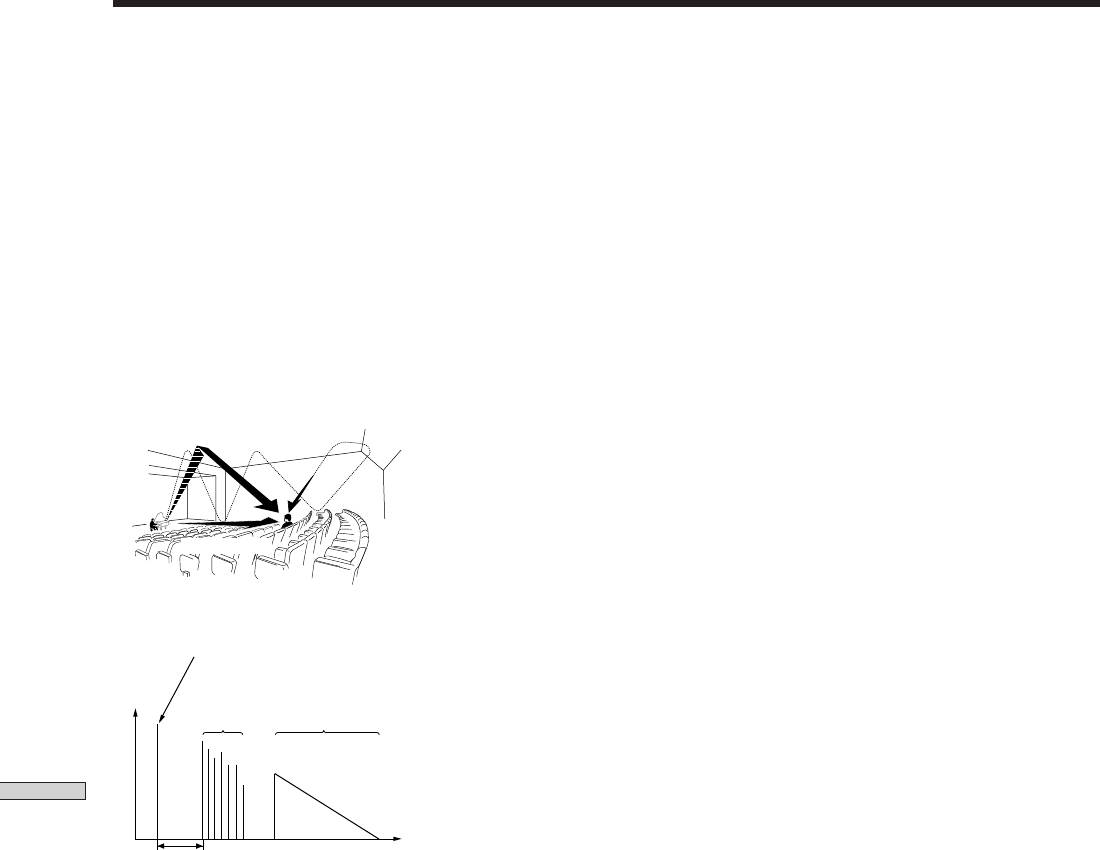
Glossary
Surround sound
Dolby Digital (AC-3)
Sound that consists of three elements:
This sound format for movie theaters
direct sound, early reflected sound
is more advanced than Dolby Pro
(early reflections) and reverberative
Logic Surround. In this format, the
sound (reverberation). The acoustics
rear speakers output stereo sound
of the surrounding space affect the
with an expanded frequency range
way these three sound elements are
and a sub woofer channel for deep
heard. Surround sound combines
bass is independently provided. This
these sound elements in such a way
format is also called “5.1” because the
that you actually can sense the size of
sub woofer channel is counted as 0.1
the venue, as well as its type.
channel (since it functions only when
a deep bass effect is needed). All six
• Types of sound
channels in this format are recorded
Reverberation
separately to realize superior channel
Early reflections
separation. Furthermore, since all the
signals are processed digitally, less
signal degradation occurs. The name
“AC-3” comes from the fact that it is
the third audio coding method to be
Direct sound
developed by the Dolby Laboratories
Licensing Corporation.
• Transition of sound from rear speakers
Digital Cinema Sound
Direct sound
This is the generic name of the
surround sound produced by digital
Level
Early
signal processing technology
reflections
Reverberation
developed by Sony. Unlike previous
surround sound fields mainly
directed at the reproduction of music,
Additional Information
Digital Cinema Sound is designed
specifically for the enjoyment of
movies.
Early reflection time
Time
Dolby Pro Logic Surround
As one method of decoding Dolby
Surround, Dolby Pro Logic Surround
produces four channels from two-
channel sound. Compared with the
former Dolby Surround system,
Dolby Pro Logic Surround reproduces
left-to-right panning more naturally
and localizes sounds more precisely.
To take full advantage of Dolby Pro
Logic Surround, you should have one
pair of rear speakers and a center
speaker. The rear speakers output
monaural sound.
GB
52
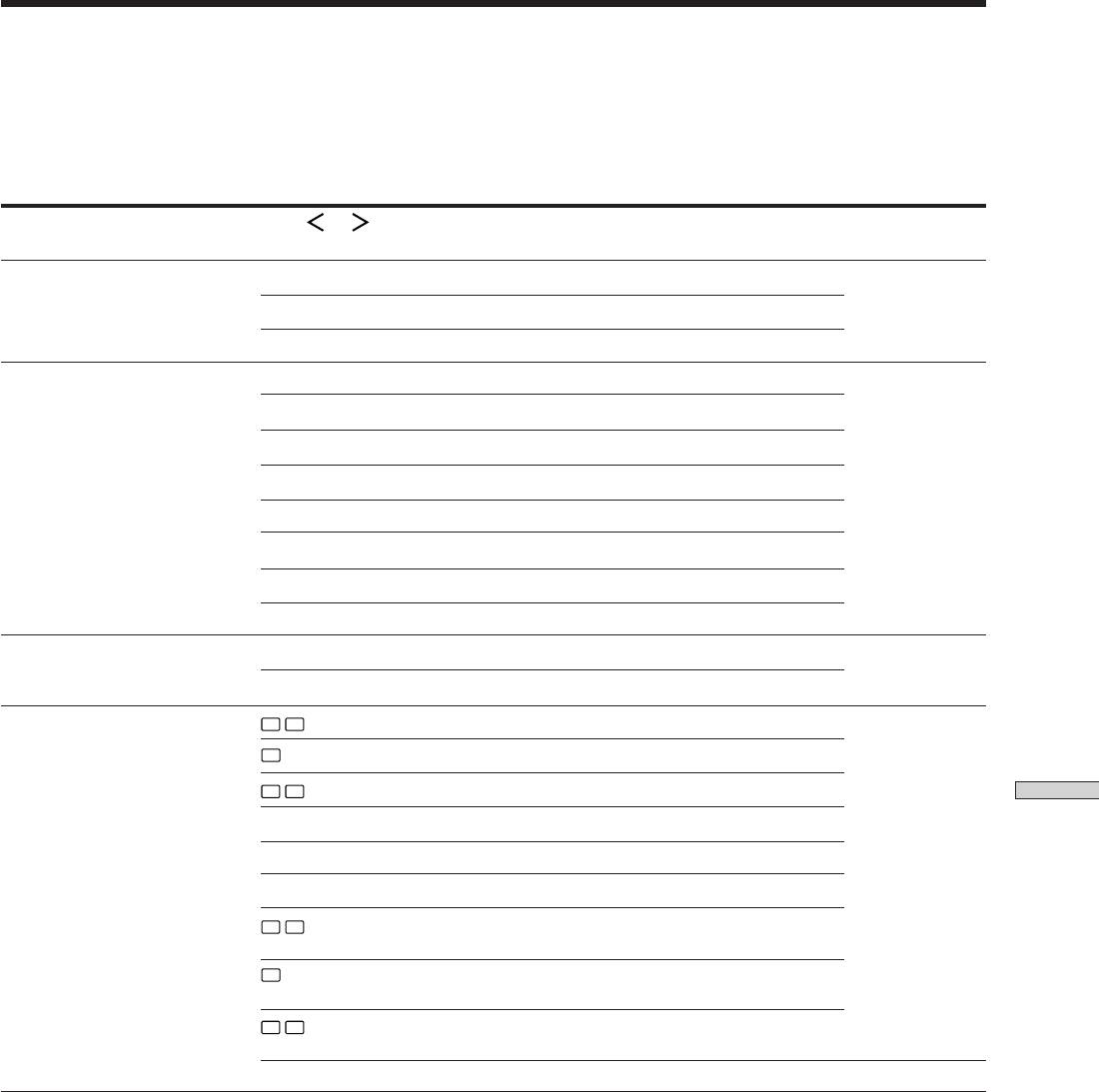
Settings Using SUR, LEVEL, BASS/TREBLE, and SET UP
buttons
You can make various settings using the LEVEL, SUR, BASS/TREBLE, SET UP buttons, jog dial, and cursor buttons. The
table below shows each of the settings that these buttons can make.
Press and light
Press or to select Turn jog dial to select See page
SUR button
EFFECT LEVEL depends on sound mode (in 16 steps)
33
WALL TYPE between –8 to +8 (in 1 increment steps)
REVERBERATION TIME between –8 to +8 (in 1 increment steps)
LEVEL button
FRONT BALANCE
between –8 to +8 (in 1 increment steps)
34
REAR BALANCE
between –8 to +8 (in 1 increment steps)
REAR LEVEL
between –10 dB to +6 dB (in 1 dB steps)
CENTER LEVEL
between –10 dB to +6 dB (in 1 dB steps)
SUB WOOFER LEVEL
between –10 dB to +6 dB (in 1 dB steps)
LFE MIX LEVEL
OFF, or –20 dB to 0 dB (in 1 dB steps)
dts LFE MIX LEVEL OFF, or –20 dB to +10 dB (in 1 dB steps)
DYNAMIC RANGE COMP OFF, 0.1 to 0.9 (in 0.1 dB steps), STD, or MAX
BASS/TREBLE button
BASS between –6 dB to +6 dB (2 dB step) 35
TREBLE between –6 dB to +6 dB (2 dB step)
*SET UP
L
R
(FRONT) LARGE or SMALL 16
C
(CENTER) LARGE, SMALL, or NO
LS
RS
(REAR) LARGE, SMALL, or NO
Additional Information
REAR PL. PL. SIDE or PL. BEHD.
REAR HGT. HGT. LOW or HGT. HIGH
SUB WOOFER S.W. YES or S.W. NO
L
R
(FRONT) XX.X METER between 3 feet (1.0 meters) and 40 feet (12.0
meters) (in 1 foot (0.1 meter) steps)
C
(CENTER) XX.X METER between FRONT and 5 feet (1.5 meters) (in 1 foot
(0.1 meter) steps)
LS
RS
(REAR) XX.X METER between FRONT and 15 feet (4.5 meters) (in 1
foot (0.1 meter) steps)
5.1 V. IN [XXX] V-TV/SAT, V-DVD/LD, V-VIDEO
47
* When you press the SET UP button, you can select NORM. SP (for normal speakers) or MICRO SP (for Micro Satellite speakers).
(page 16)
GB
53
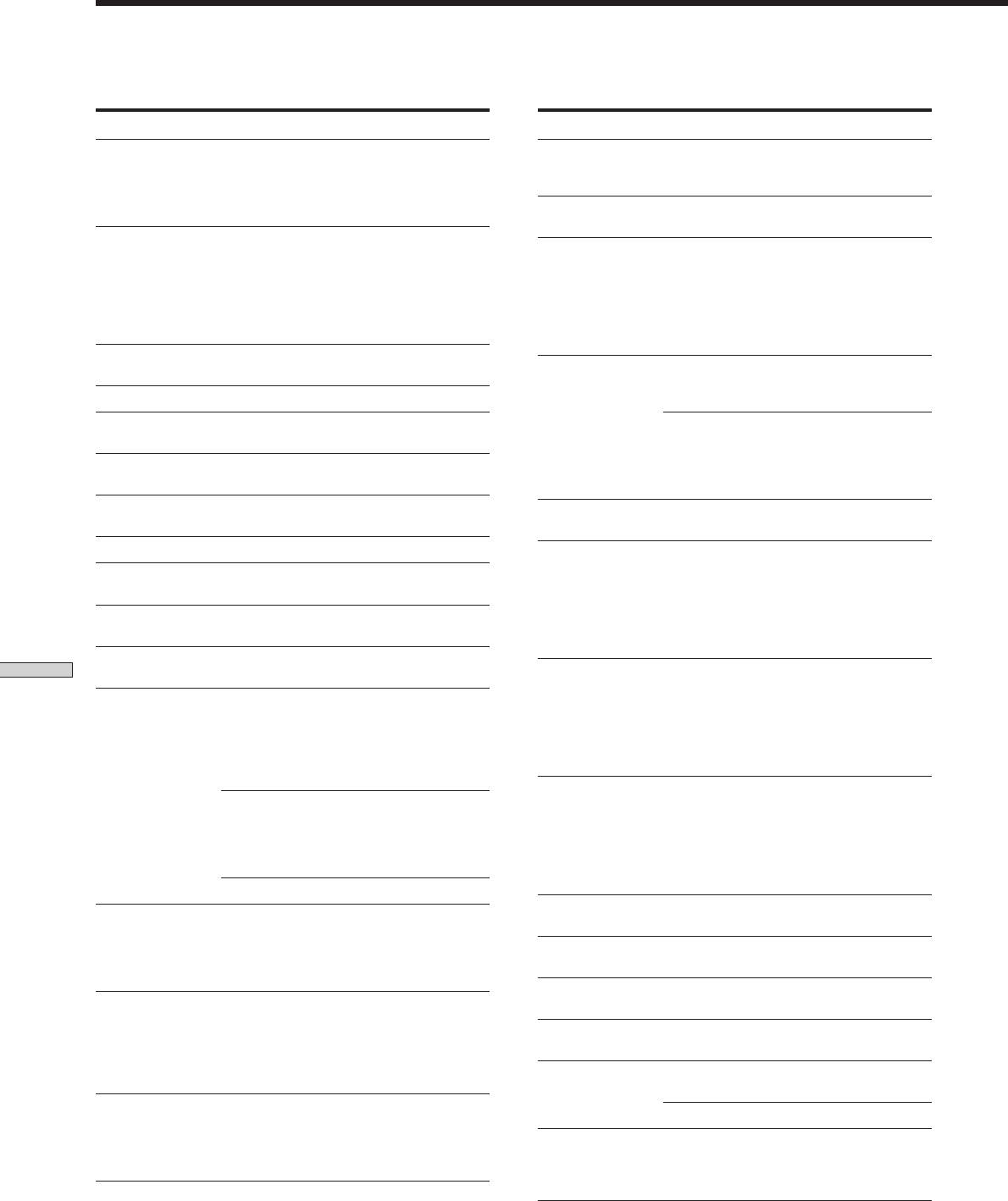
Remote Button Description (STR-DE445 only)
You can use the remote to operate the components in your system. The tables below show the settings of each button.
Remote Button Operations Function
Remote Button Operations Function
SLEEP Receiver Activates the sleep
-/-- TV Selects the channel
function and the
entry mode, either
duration which the
one or two digit.
receiver turns off
automatically.
D.TUNING Receiver Tuner station direct key-
in mode.
AV ?/1 TV/VCR/ Turns the audio and
CD player/ video components on or
./> CD player/ Skips tracks.
DVD player/ off.
MD deck/
MD deck/
DVD player/
VCD player/
LD player/
LD player/
VCD player/
DAT deck
Tape deck/VCR/
DAT deck
?/1 Receiver Turns the receiver on or
off.
m/M CD player/ Searches tracks
DVD player/ (forward or backward).
VIDEO Receiver To watch video tapes.
VCD player
DVD/LD Receiver To watch DVD or laser
MD deck/ Fastforwards or
disc.
Tape deck/ rewinds.
VCR/
TV/SAT Receiver To watch TV programs or
LD player/
satellite receiver.
DAT deck
MD/TAPE Receiver To listen Minidisc
n Tape deck Starts play on the
or audio tape.
reverse side.
CD Receiver To listen to compact disc.
N CD player/ Starts play.
MD deck/Tape
TUNER Receiver To listen to radio
deck/VCR/
programs.
DVD player/
AUX Receiver To listen to an audio
VCD player/
equipment.
LD player/
DAT deck
5.1CH Receiver To watch DVD player or
Dolby Digital.
X CD player/ Pauses play or record.
Additional Information
MD deck/Tape (Also starts recording
0-9 Receiver Use with “SHIFT” button
deck/VCR/ with components in
to select tuner preset
DVD player/ record standby.)
station numeric input
VCD player/
during DIRECT
LD player/
TUNING or MEMORY
DAT deck
mode.
x CD player/ Stops play.
CD player/ Selects track numbers.
MD deck/Tape
MD deck/ 0 selects track 10.
deck/VCR/
VCD player/
DVD player/
LD player/
VCD player/
DAT deck
LD player/
DAT deck
TV/VCR/SAT Selects channel numbers.
POSITION* TV Changes the position of
>10 CD player/ Selects tracks numbers
the small picture.
MD deck/ over 10.
Tape deck/
SWAP* TV Swaps the small and the
LD player/
large picture.
VCD player
DISC CD player Select discs (Mega
ENTER TV/VCR/SAT/ After selecting a channel,
storage CD player only).
Tape deck/ disc or track using the
LD player/ numeric buttons, press
SUB CH +/–* TV Selects preset channels
VCD player/ to enter the value.
for the small picture.
MD deck/
CH PRESET Receiver Scans and selects preset
DAT deck
+/– stations.
SHIFT Receiver Press repeatedly to select
TV/VCR/SAT Selects preset channels.
a memory page for
presetting radio stations
DISPLAY TV/VCR/ Selects information
or tuning to preset
LD player/ displayed on the TV
stations.
DVD player/ screen.
VCD player
GB
54
* Only for Sony TVs with the picture-in-picture function.
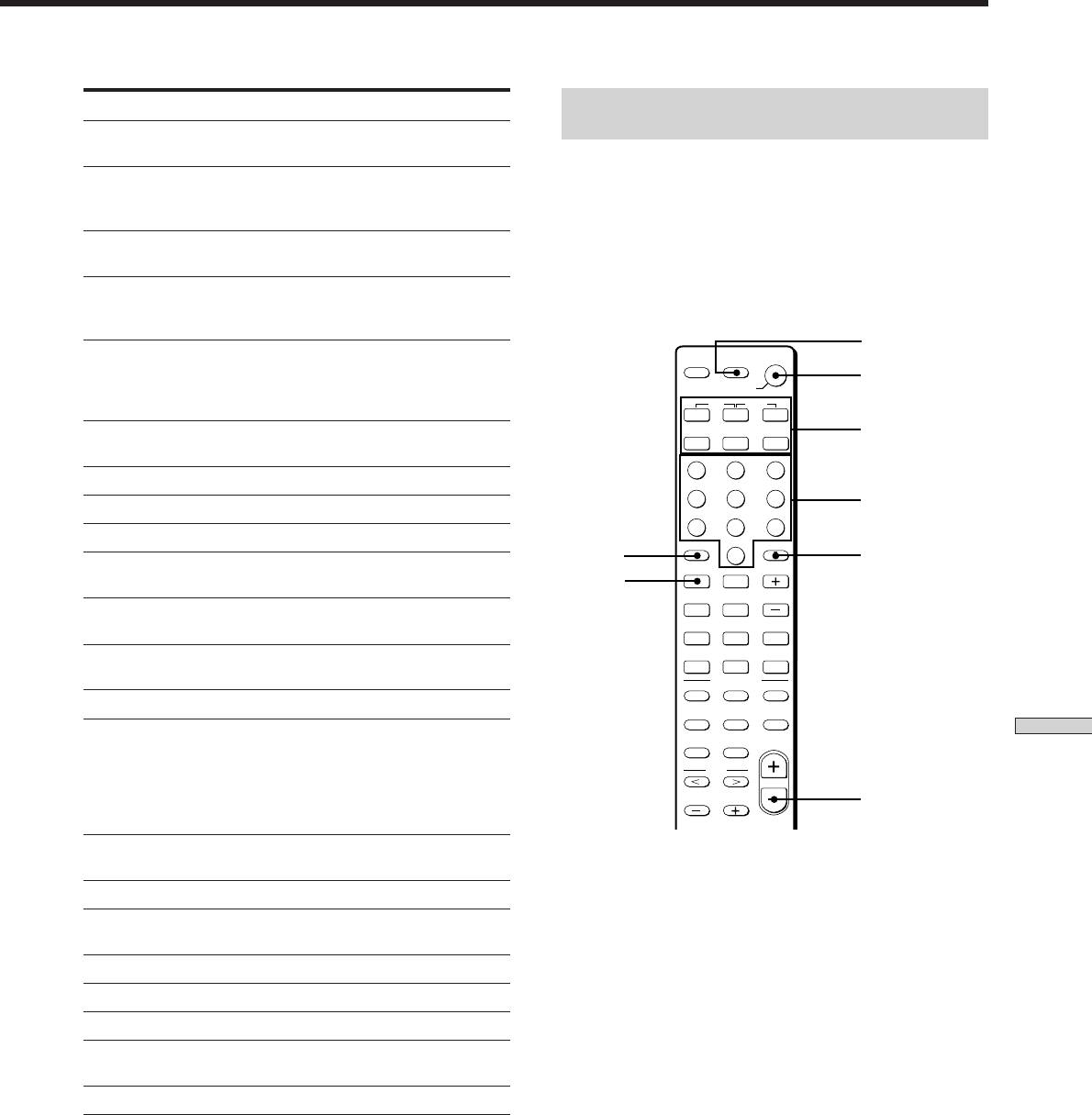
Remote Button Operations Function
Changing the factory setting of a function
button
P IN P* TV Activates the picture-in-
picture function.
If the factory settings of the FUNCTION buttons don’t
JUMP TV Toggles between the
match your system components, you can change them.
previous and the current
For example, if you have two CD players and you don’t
channels.
have a tape deck or an MD recorder, you can assign the
WIDE TV Selects the wide picture
MD/TAPE button to your second CD player.
mode.
D. SKIP CD player Skips discs (CD player
Note that the settings of the TUNER button cannot be
with multi-disc changer
changed.
only).
AV ?/1
ANT TV/VTR VCR Selects output signal
AV
SLEEP
?/1
?/1
from the aerial terminal:
?/1
SYSTEM
TV signal or VCR
STANDBY
program.
AUX
5.1CH
VIDEO
DVD/LD
TV/SAT
Function buttons
TV/VIDEO TV/VCR Selects input signal: TV
MD/TAPE
CD
TUNER
input or video input.
MENU
F
1 2 3
A. F. D. Receiver Auto Format Decoding.
G g
ENTER
4 5 6
Numeric buttons
2CH/OFF Receiver Turns off sound field.
TITLE
f
7 8 9
MODE Receiver Selects sound field mode.
SHIFT
RETURN
>10
>10
0
ENTER
ENTER
EQ/TONE Receiver Turns the tone effect on
– /– –
D.TUNING
POSITION
SWAP DISC
or off.
=
=
+
CH/
– SUB CH +
PRESET
BASS BOOST Receiver Reinforces bass in front
0
)
ANT
speakers.
DISPLAY
P IN P
TV/VTR
9
(
D.SKIP
TV/
MUTING Receiver Mutes the sound from
JUMP
WIDE
VIDEO
P
p
the receiver.
SOUND FIELD
A.F.D.
2CH/OFF
MODE
TEST TONE Receiver Press to output test tone.
BASS
EQ/TONE MUTING
BOOST
CURSOR MODE Receiver Press this button
TEST
CURSOR
MASTER
TONE
MODE
VOL
Additional Information
repeatedly to select one
of the three cursor
MENU
modes: LEVEL,
SURROUND and BASS/
MASTER VOL –
TREBLE.
MASTER VOL Receiver Adjusts the master
+/– volume of the receiver.
MENU </> Receiver Selects a menu item.
MENU +/– Receiver Makes adjustment or
change the setting.
MENU DVD Displays DVD menu.
F/f/G/g DVD Selects a menu item.
ENTER DVD Enters the selection.
RETURN DVD Returns to the previous
menu or exits the menu.
TITLE DVD Displays DVD title.
* Only for Sony TVs with the picture-in-picture function.
Note
Some Sony equipments cannot be controlled by this remote as
shown in the table above.
GB
55
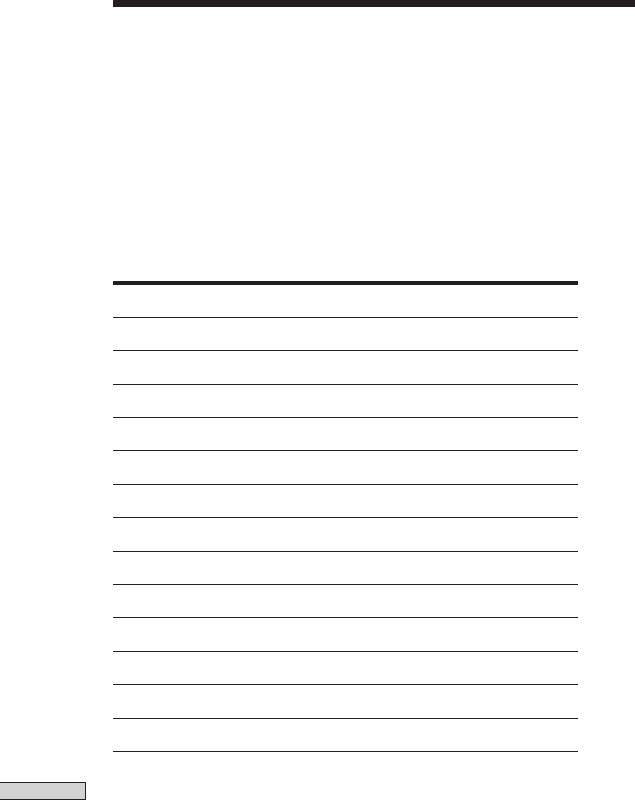
Remote Button Description (STR-DE445 only)
1 Hold down the Function button whose function you
want to change (for example, MD/TAPE).
2 Press the corresponding button of the component
you want to assign to the Function button (for
example, 1 - CD player).
The following buttons are assigned to select the functions:
To operate
Press
CD player
1
DAT deck
2
MD deck
3
Tape deck A
4
Tape deck B
5
LD player
6
VCR (remote control mode VTR 1*)
7
VCR (remote control mode VTR 2*)
8
VCR (remote control mode VTR 3*)
9
TV
0
DSS (Digital Satellite Receiver)
>10
DVD
ENTER
VCD player
.
* Sony VCRs are operated with a VTR 1, 2 or 3 setting.
Additional Information
These correspond to Beta, 8mm and VHS respectively.
Now you can use the MD/TAPE button to control a
second CD player.
To change the AUX function to another function
Hold down SLEEP and press the corresponding button of the
component you want to assign it to.
To change the 5.1 CH function to another function
Hold down AV ?/1 and press the corresponding button of the
component you want to assign it to.
To reset a button to its factory setting
Repeat the above procedure.
To reset all the function buttons to their factory setting
Press ?/1, AV ?/1 and MASTER VOL – at the same time.
GB
56

Index
Speakers
A
I, J, K
adjusting speaker volume 19
AC-3. See Dolby Digital (AC-3)
Indexing. See Naming
connection 13
Adjusting
front speakers (A/B) 23
brightness of the display 24
L, M
impedance 14
speaker volumes 19
Labeling. See Naming
placement 16
surround parameters 34
Supplied accessories 4
Automatic tuning 40
N, O
Surround sound 16 - 20, 27 - 36,
Naming
52
B
preset stations 45
Basic receiver operations
program sources 45
T
22 - 26
Test tone 19
Batteries 4
P, Q
Troubleshooting 48
Parameter 34, 36
Tuning
C
Preset stations
automatically 40
Changing
how to preset 40
directly 39
display 24
how to tune 41
preset stations 40
effect level 33
Preset tuning 40
Checking the connections 20
U, V, W, X, Y, Z
Clearing receiver’s memory 15
R
Unpacking 4
Connecting. See Hookups
Receiving broadcasts
CONTROL A1
10, 11
automatically 40
Customizing sound fields 33
directly 39
preset stations 40
D
Recording
Demonstration mode 3
on an audio tape or MD 45
Digital Cinema Sound 52
on a video tape 46
Direct tuning 39
Dolby Digital (AC-3) 52
S
Dolby Pro Logic Surround 52
Scanning
Additional Information
Dubbing. See Recording
preset stations. See Preset
tuning
E, F, G
radio stations. See Automatic
Editing. See Recording
tuning
Effect level 33
Selecting
component 22
H
front speaker system 23
Hookups
sound field 28
5.1CH Input 9
Sleep timer 46
AC power cord 11
Sound field
antennas 5
adjustable parameters 36
audio components 6
customizing 33
digital components 8
pre-programmed 28 - 30
CONTROL A1
10, 11
resetting 35
speaker system 13
selecting 28
video components 7
GB
57

ВНИМАНИЕ!
Меры предосторожности
Во избежание
Безопасность при эксплуатации
Эксплуатация
При попадании внутрь корпуса каких-
Перед подключением дополнительной
возгорания или
либо твердых предметов или
аппаратуры обязательно выключайте
поражения
жидкостей отключите ресивер от сети
ресивер и отключайте его от сети.
электрическим током не
и не пользуйтесь им до тех пор, пока
допускайте попадания
его не проверит специалист.
Чистка
Корпус и панель управления следует
аппарата под дождь и
Источники питания
протирать мягкой материей, слегка
берегите его от сырости.
• Перед началом пользования
смоченной слабым раствором моющего
убедитесь в том, что рабочее
средства. Не используйте жесткие
Во избежание
напряжение аппарата соответствует
ткани, абразивные порошки или
поражения
параметрам Вашей электросети.
растворители типа спирта или бензина.
Табличка с указанием рабочего
электрическим током не
напряжения расположена на тыльной
Если в процессе эксплуатации
вскрывайте корпус
стенке корпуса ресивера.
ресивера у Вас возникнут какие-
аппарата. Его
• Питание не отключено до тех пор,
либо вопросы или проблемы,
техническое
пока сетевой провод остается
просим обратиться к ближайшему
обслуживание должно
подключенным к розетке, даже если
дилеру фирмы Sony.
сам аппарат при этом выключен.
производиться только
• Если Вы в течение долгого времени
специалистами.
не собираетесь пользоваться
ресивером, не забудьте отключить его
Не устанавливайте
от сетевой розетки. Для этого
аппарат в тесных
потяните за вилку сетевого провода;
никогда не тяните за шнур.
замкнутых
• Замену сетевого шнура можно
пространствах, таких,
производить только в
как книжные полки или
специализированной мастерской.
встроенные шкафы.
Размещение
• Во избежание перегрева и для
продления срока службы ресивера
его следует устанавливать в местах,
где обеспечивается достаточная
циркуляция воздуха.
• Не устанавливайте ресивер
поблизости от источников тепла или
там, где возможны прямое попадание
солнечных лучей, скопления пыли или
резкие сотрясения.
• Не следует класть или ставить на
ресивер каких-либо предметов,
способных перекрыть
вентиляционные отверстия, так как
это может вывести его из строя.
RU
2



