Sony PS2(slim)+FIFA08: Using Memory Cards
Using Memory Cards: Sony PS2(slim)+FIFA08
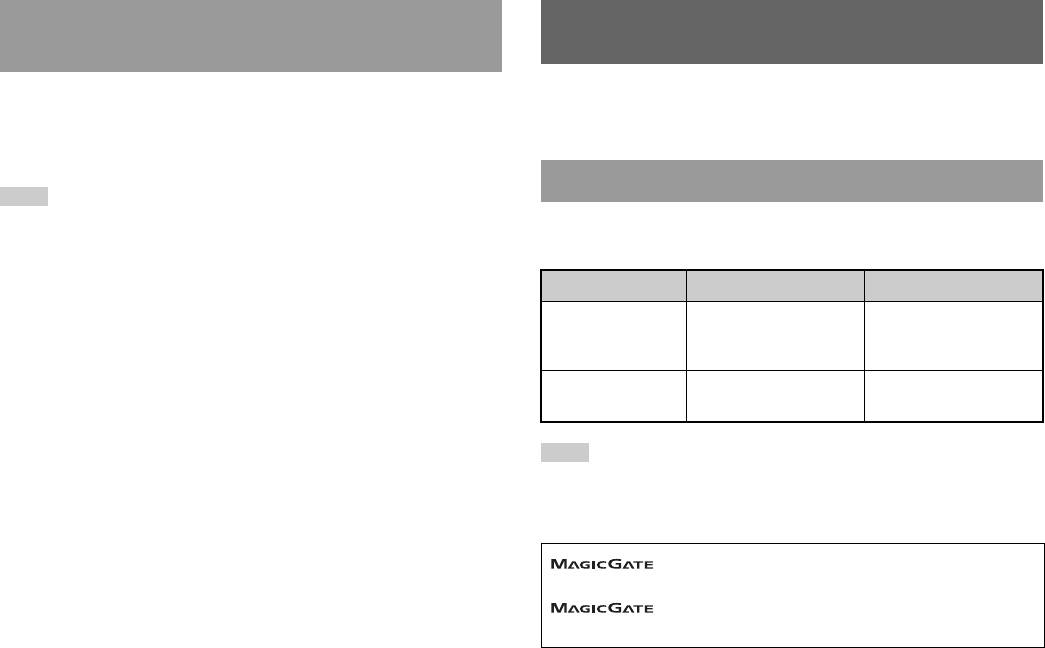
About using the Analog Controller (DUALSHOCK®)
Using Memory Cards
(SCPH-110 E)
You can use the Analog Controller (DUALSHOCK®) (SCPH-110 E) with
You can save and load game data using a Memory Card. You can also
the PlayStation
®2 console, but the functions of the buttons in analog mode
delete game data or copy game data from one Memory Card to another.
may be different from those of the Analog Controller (DUALSHOCK
®2).
Only the left and right analog sticks can be used in analog mode.
About Memory Card types
Note
Not all PlayStation®2 format software titles support the use of the Analog Controller
There are two types of Memory Cards. Select a Memory Card suitable for
(DUALSHOCK®) (SCPH-110 E). The Analog Controller (DUALSHOCK®2)
the software in use.
should be used in such cases.
Memory Card type Compatible software Amount of memory
Memory Card (8MB)
PlayStation®2 format
Approx. 8 MB
(for PlayStation®2)
software
(SCPH-10020 E)
Memory Card
PlayStation® format
15 memory blocks
(SCPH-1020 E)
software
(approx. 120 KB)
Note
The Memory Card (8MB) (for PlayStation®2) uses "MagicGate", a technology that
helps protect copyrighted content through data encryption and hardware
authentication.
is a term of copyright protection technology developed
by Sony Group.
does not guarantee compatibility with other products
bearing the "MagicGate" trademark.
18
Using Memory Cards
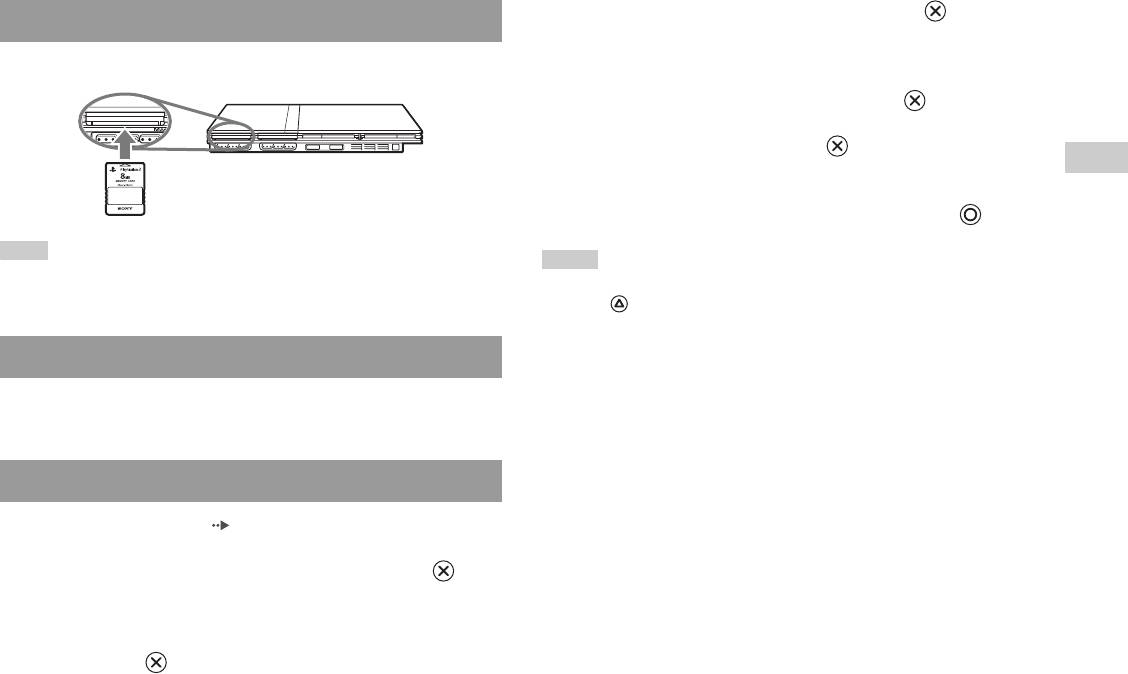
3 Select "Copy" or "Delete", and then press the button.
Inserting a Memory Card
When copying game data, check that two Memory Cards are inserted
Insert the Memory Card into a MEMORY CARD slot on the console front.
in the console. If you have selected "Delete", skip to step 5.
4 Select the destination, and then press the button.
5 Select "Yes", and then press the button.
GB
While copying or deleting data, do not remove the Memory Cards.
Games
6 When copying or deleting is completed, press the button.
Note
Notes
Some software titles designate a specific MEMORY CARD slot to use. Refer to the
• To view information about a game data item, select the icon for the data and then
instructions supplied with the software for details.
press the button to check the details.
• Compatibility between software and Memory Cards:
– You cannot save or copy PlayStation®2 format software to a Memory Card
Saving or loading game data
(SCPH-1020 E).
– You cannot save PlayStation® format game data to a Memory Card (8MB) (for
Depending on the software, the procedure for saving or loading may vary.
PlayStation®2). You can, however, copy PlayStation® format game data from a
Refer to the instructions supplied with the software for details.
Memory Card (SCPH-1020 E) to a Memory Card (8MB) (for PlayStation®2) for
storage purposes. Note that such game data cannot be loaded directly from a
Memory Card (8MB) (for PlayStation®2).
Copying or deleting game data
1 At the Browser screen ( page 35), use the directional
buttons to select the icon for the Memory Card you want to
use for copying or deleting data and then press the
button.
2 Select the icon for the data you want to copy or delete, and
then press the button.
Using Memory Cards
19
MEMORY CARD
Console front
Оглавление
- WARNING
- Table of contents
- Precautions
- Getting started
- Part names
- Connecting to a TV
- Connecting digital audio Connecting the controller equipment
- Connecting the AC adaptor and
- Turning the console on and off
- Playing a game
- Using Memory Cards
- Playing an audio CD
- Watching a DVD
- Using the playback modes
- Adjusting DVD player settings
- Using the Browser screen Displaying the main menu
- Using the System Configuration
- Using the Version Information
- Connecting to a network
- Creating network settings
- Compatible software
- Accessories
- GUARANTEE Specifications
- Troubleshooting
- ПPEДУПPEЖДEHИE
- Содержание
- Меры предосторожности
- Начало работы
- Названия компонентов
- Подсоединение к телевизору
- Подсоединение цифрового
- Подключение контроллера
- Включение и выключение
- Игры
- Использование MEMORY CARD
- Воспроизведение аудио CD
- Воспроизведение DVD-видео
- Использование режимов воспроизведения
- Нaстройкa установок DVD
- Использование экрана браузера Вызов главного меню
- Использование меню
- Использование экрана
- Подключение к сети
- Сетевые настройки
- Совместимое программное
- Аксессуары
- ГАРАНТИЯ
- Технические характеристики
- Устранение неисправностей



