Sony KDL-32U2000: Picture Adjustment menu
Picture Adjustment menu: Sony KDL-32U2000
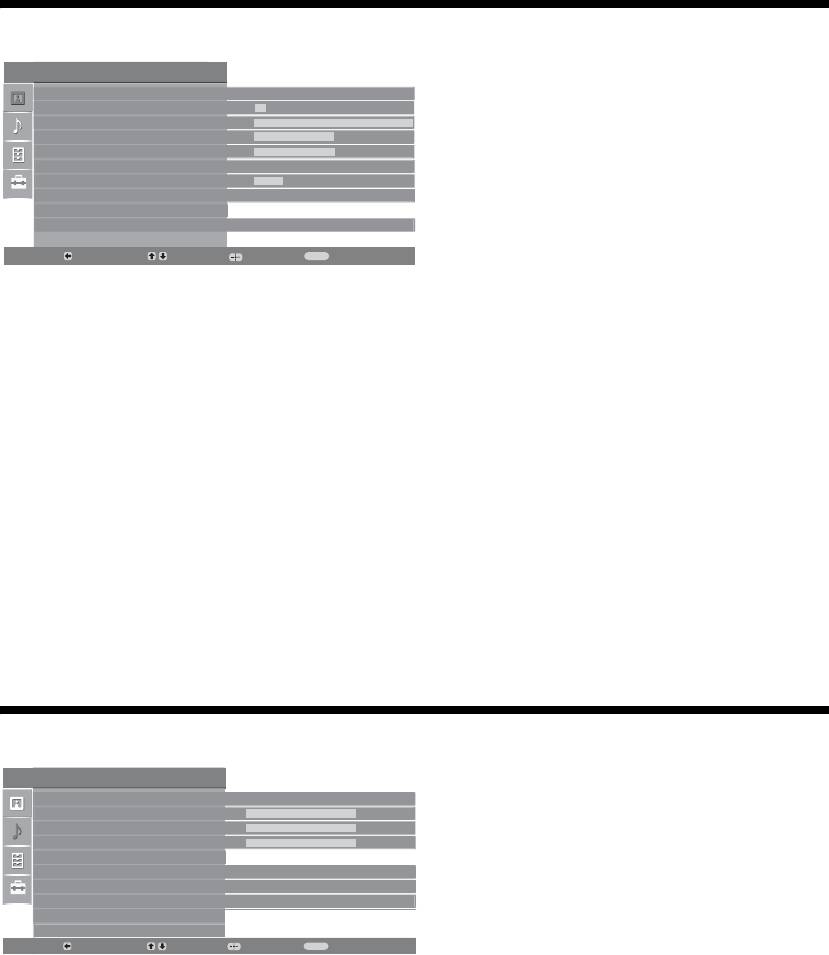
Picture Adjustment menu
Picture Adjustment
You can select the options listed below on the
Picture Mode
Custom
Picture menu. To select options in “Settings”,
Backlight
5
see “Navigating through menus” (page 15).
Contrast
Max
Brightness
50
Colour
50
Hue
0
Sharpness
15
Colour Tone
Warm
Reset
Noise Reduction
Auto
Back:
Select:
Enter:
Exit:
MENU
Picture Mode
Selects the picture mode.
• “Vivid”: For enhanced picture contrast and sharpness.
• “Standard”: For standard picture. Recommended for home entertainment.
• “Custom”: Allows you to store your preferred settings.
Backlight
Adjusts the brightness of the backlight.
Contrast
Increases or decreases picture contrast.
Brightness
Brightens or darkens the picture.
Colour
Increases or decreases colour intensity.
Hue
Increases or decreases the green tones.
Tip
“Hue” can only be adjusted for an NTSC colour signal (e.g., U.S.A. video tapes).
Sharpness
Sharpens or softens the picture.
Colour Tone
Adjusts the whiteness of the picture.
• “Cool”: Gives the white colours a blue tint.
• “Neutral”: Gives the white colours a neutral tint.
• “Warm”: Gives the white colours a red tint.
Tip
“Warm” can only be selected when you set “Picture Mode” to “Custom”.
Reset
Resets all picture settings except “Picture Mode” to the factory settings.
Noise Reduction
Reduces the picture noise (snowy picture) in a weak broadcast signal.
• “Auto”: Automatically reduces the picture noise.
• “High/Mid/Low”: Modifies the effect of the noise reduction.
Sound Adjustment menu
So
und Adjustment
You can select the options listed below on the
Sound Effect
Standard
Sound menu. To select options in “Settings”,
Tr eble
50
see “Navigating through menus” (page 15).
Bass
50
Balance
0
Reset
Dual Sound
Mono
Auto Volume
On
TV Speakers
On
Back:
Select:
Enter:
Exit:
MENU
Sound Effect Selects the sound mode.
• “Standard”: Enhances clarity, detail, and sound presence by using “BBE High
definition Sound System.”
• “Dynamic”: Intensifies clarity and sound presence for better intelligibility and musical
realism by using the “BBE High definition Sound System.”
• “BBE ViVA”: BBE ViVA Sound provides musically accurate natural 3D image with
Hi-Fi sound. The clarity of the sound is improved by BBE while the width depth and
height of sound image are expanded by BBE’s proprietary 3D sound process. BBE
ViVA Sound is compatible with all TV programs including news, music, dramas,
movies, sports and electronic games.
• “Dolby Virtual
”
: Uses the TV speakers to simulate the surround effect produced by a
multi channel system.
• “Off”: Flat response.
Tips
• You can change sound effect by pressing 9 repeatedly.
• If you set “Auto Volume” to “On”, “Dolby Virtual” changes to “Standard”.
16
GB
Оглавление
- Table of Contents
- 1: Checking the 2: Connecting an aerial/ accessories VCR
- 3: Bundling the cables 4: Preventing the TV
- 6: Auto-tuning the TV
- Safety information
- Precautions
- Overview of the remote
- Overview of the TV buttons and indicators Watching TV
- Checking the Digital Electronic Programme Guide (EPG)
- Using the Favourite list
- Navigating through menus
- Picture Adjustment menu
- Features menu
- Set-up menu
- Digital Set-up menu
- Connecting optional equipment
- Specifications
- Troubleshooting
- Содержание
- Просмотр
- Использование цифрового электронного экранного телегида (EPG)
- Использование списка предпочитаемых программ
- Навигация по системе меню
- Меню Цифровая конфигурация
- Подключение дополнительных устройств
- Технические
- Spis treści
- 1: Sprawdzenie 2: Podłączenie wyposażenia anteny/magnetowidu
- 3: Formowanie 4: Zabezpieczenie
- Przegląd przycisków i wskaźników Odbiór audycji telewizora telewizyjnych
- Sprawdzanie elektronicznego przewodnika po programach (EPG)
- Korzystanie z Listy ulubionych kanałów
- Poruszanie się po menu
- Menu Ustawienia cyfrowe
- Podłączanie dodatkowego sprzętu
- Dane techniczne

