Sony KDL-32U2000: 6: Auto-tuning the TV
6: Auto-tuning the TV: Sony KDL-32U2000
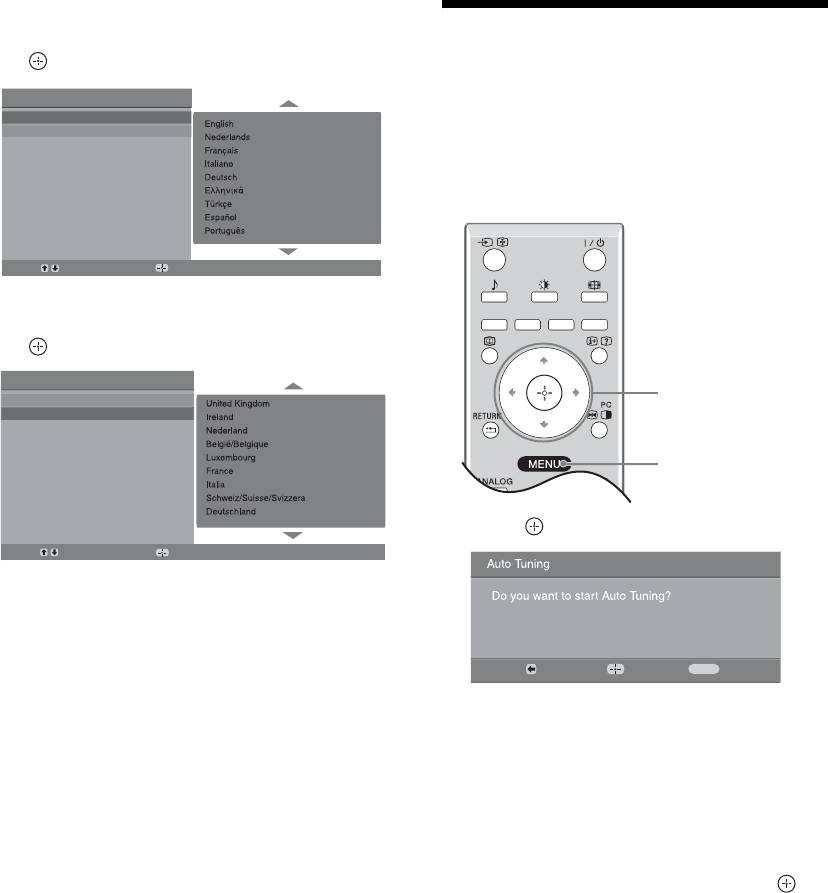
3 Press F/f to select the language
displayed on the menu screens, then press
6: Auto-tuning the TV
.
After selecting the language and country/region, a
Auto Start Up
Language
message confirming the TV start auto-tuning appears
Country
on the screen.
The TV will now search for and store all available TV
channels.
Select:
Confirm:
4 Press F/f to select the country/region in
which you will operate the TV, then press
.
Auto Start Up
Language
1
Country
3
1 Press .
Select:
Confirm:
If the country/region in which you want to use the
TV does not appear in the list, select “-” instead of
a country/region.
The message confirming the TV start auto-tuning
appears on the screen, then go to “6: Auto-tuning
Back:
Start:
Cancel:
MENU
the TV”.
The TV starts searching for all available digital
channels, followed by all available analogue
channels. This may take some time, please be
patient and do not press any buttons on the TV or
remote.
If a message appears for you to confirm the aerial
connections
No digital or analogue channels were found.
Check all the aerial connections and press to
start auto-tuning again.
2 When the Programme Sorting menu
appears on the screen, follow the steps of
“Programme Sorting” (page 19).
If you do not wish to change the order in which the
analogue channels are stored on the TV, go to step
3.
3 Press MENU to exit.
The TV has now tuned in all the available
channels.
6
GB
Оглавление
- Table of Contents
- 1: Checking the 2: Connecting an aerial/ accessories VCR
- 3: Bundling the cables 4: Preventing the TV
- 6: Auto-tuning the TV
- Safety information
- Precautions
- Overview of the remote
- Overview of the TV buttons and indicators Watching TV
- Checking the Digital Electronic Programme Guide (EPG)
- Using the Favourite list
- Navigating through menus
- Picture Adjustment menu
- Features menu
- Set-up menu
- Digital Set-up menu
- Connecting optional equipment
- Specifications
- Troubleshooting
- Содержание
- Просмотр
- Использование цифрового электронного экранного телегида (EPG)
- Использование списка предпочитаемых программ
- Навигация по системе меню
- Меню Цифровая конфигурация
- Подключение дополнительных устройств
- Технические
- Spis treści
- 1: Sprawdzenie 2: Podłączenie wyposażenia anteny/magnetowidu
- 3: Formowanie 4: Zabezpieczenie
- Przegląd przycisków i wskaźników Odbiór audycji telewizora telewizyjnych
- Sprawdzanie elektronicznego przewodnika po programach (EPG)
- Korzystanie z Listy ulubionych kanałów
- Poruszanie się po menu
- Menu Ustawienia cyfrowe
- Podłączanie dodatkowego sprzętu
- Dane techniczne

