Sony GDM-F420: Precautions
Precautions: Sony GDM-F420
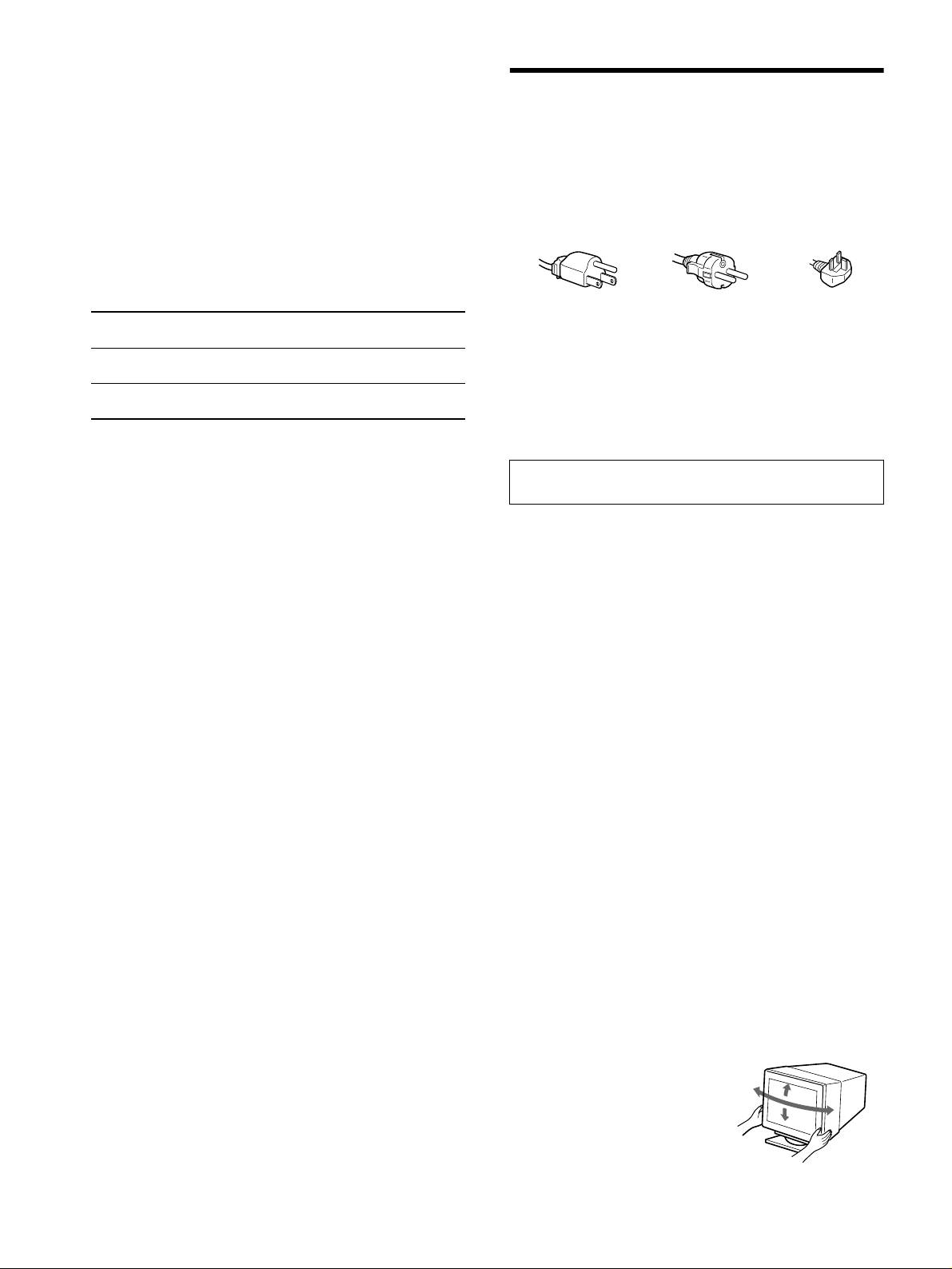
Preset and user modes
When the monitor receives an input signal, it automatically matches the
Precautions
signal to one of the factory preset modes stored in the monitor’s memory
to provide a high quality picture
(see “Preset mode timing table” on
page i)
. If the input signals does not match one of the factory preset
Warning on power connections
modes, the monitor automatically provides the most appropriate picture
• Use the supplied power cord. If you use a different power cord,
for the input signal that is within the range of the vertical or horizontal
be sure that it is compatible with your local power supply.
frequencies (page 7) corresponding to the Generalized Timing Formula.
When the picture is adjusted, the adjustment data is stored as a user mode
For the customers in the UK
and automatically recalled whenever the same input signal is received.
If you use the monitor in the UK, be sure to use the supplied UK
power cable.
Power saving function
This monitor meets the power-saving guidelines set by VESA, TCO’99,
Example of plug types
and
ENERGY STAR. If no signal is input to the monitor from your
computer, the monitor will automatically reduce power consumption as
shown below.
for 100 to 120 V AC for 200 to 240 V AC for 240 V AC only
1
Power mode Power consumption*
! (power)
• Before disconnecting the power cord, wait at least 30 seconds
indicator
after turning off the power to allow the static electricity on the
screen’s surface to discharge.
normal operation
≤ 145 W (GDM-F520)
green
• After the power is turned on, the screen is demagnetized
≤ 135 W (GDM-F420)
(degaussed) for about a few seconds. This generates a strong
2
active off*
≤ 3 W orange
magnetic field around the screen which may affect data stored
3
(deep sleep)*
on magnetic tapes and disks placed near the monitor. Be sure to
keep magnetic recording equipment, tapes, and disks away
1
*
Figures reflect power consumption when no USB compatible
from the monitor.
peripherals are connected to the monitor.
2
*
When your computer enters power saving mode, NO SIGNAL appears
The equipment should be installed near an easily accessible
on the screen. After a few seconds, the monitor enters power saving
outlet.
mode.
3
*
“Deep sleep” is power saving mode defined by the Environmental
Installation
Protection Agency.
Do not install the monitor in the following places:
Design and specifications are subject to change without notice.
• on surfaces (rugs, blankets, etc.) or near materials (curtains,
draperies, etc.) that may block the ventilation holes
• near heat sources such as radiators or air ducts, or in a place
subject to direct sunlight
• in a place subject to severe temperature changes
• in a place subject to mechanical vibration or shock
• on an unstable surface
• near equipment which generates magnetism, such as a
transformer or high voltage power lines
• near or on an electrically charged metal surface
• inside an enclosed rack
Maintenance
• Clean the screen with a soft cloth. If you use a glass cleaning
liquid, do not use any type of cleaner containing an anti-static
solution or similar additive as this may scratch the screen’s
coating.
• Do not rub, touch, or tap the surface of the screen with sharp or
abrasive items such as a ballpoint pen or screwdriver. This type
of contact may result in a scratched picture tube.
• Clean the cabinet, panel and controls with a soft cloth lightly
moistened with a mild detergent solution. Do not use any type
of abrasive pad, scouring powder or solvent, such as alcohol or
benzine.
Transportation
When you transport this monitor for repair or shipment, use the
original carton and packing materials.
Display Stand
Do not remove this monitor’s stand.
Use of the tilt-swivel
This monitor can be adjusted
within the angles shown right. To
90°
15°
turn the monitor vertically or
90°
horizontally, hold it at the bottom
5°
with both hands.
8
Оглавление
- GDM-F520 GDM-F420
- Setup
- Adjustments
- Troubleshooting
- Specifications
- Precautions
- Configuration
- Réglages
- Dépannage
- Spécifications
- Précautions
- Anschließen des Monitors
- Einstellen des Monitors
- Störungsbehebung
- Technische Daten
- Sicherheitsmaßnahmen
- Configuración
- Ajustes
- Solución de problemas
- Especificaciones
- Precauciones
- Installazione
- Regolazioni
- Guida alla soluzione dei
- Caratteristiche tecniche
- Precauzioni
- Подготовка к работе
- Регулировка
- Устранение неисправностей
- Технические
- Меры предосторожности
- Installation
- Inställningar
- Felsökning
- Specifikationer
- Försiktighetsåtgärder
- Opstelling
- Regelingen
- Verhelpen van storingen
- Technische gegevens
- Voorzorgsmaatregelen
- Appendix

