Sony DAV-SC8: Searching for a Title/
Searching for a Title/: Sony DAV-SC8
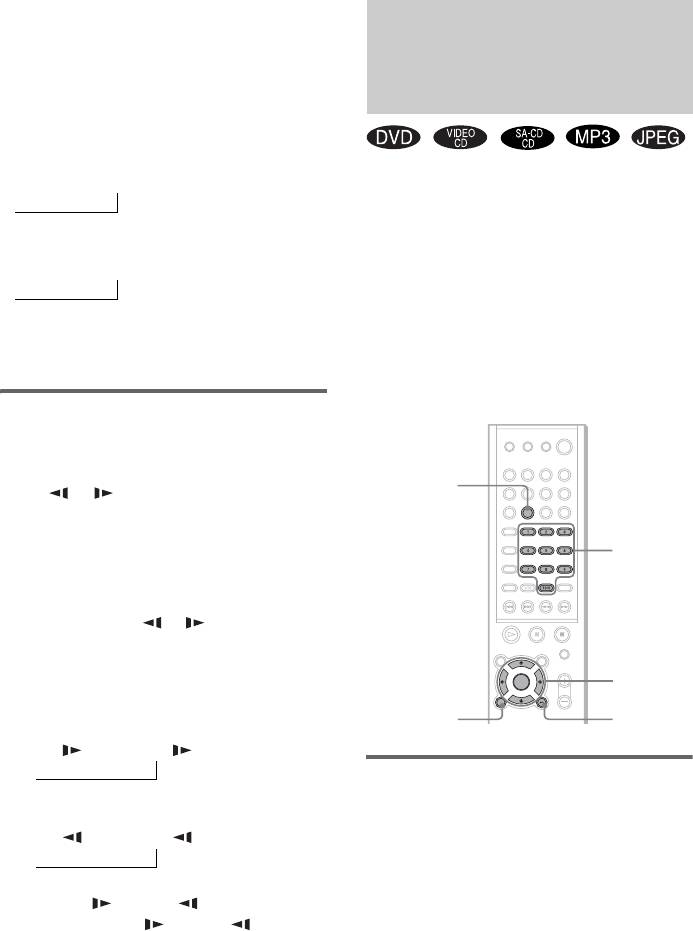
To change the scan speed (DVD/
VIDEO CD only)
Searching for a Title/
Each time you press m or M during scan, the
Chapter/Track/Index/
playback speed changes. Two speeds are
available. With each press, the indication
Album/File
changes as follows:
Playback direction
FF1M t FF2M
You can search a title (DVD), chapter (DVD),
track (CD, VIDEO CD, Super Audio CD, MP3),
t
index (VIDEO CD, Super Audio CD), album
(MP3, JPEG), and file (JPEG). As titles, tracks
Opposite direction
albums and files are assigned unique names on
FR1m t FR2m
the disc, you can select the desired one from the
t
Control Menu. Also chapters and indexes are
assigned unique numbers on the disc, so you
The FF2M/FR2m playback speed is faster
select the desired one by entering its number. Or
than FF1M/FR1m.
you can search a particular point using the time
code (TIME SEARCH).
Watching frame by frame
(Slow-motion play)
(DVD/VIDEO CD only)
CLEAR
Press or when the system is in the
pause mode.
To return to normal speed, press H.
Number
buttons
To change the speed of Slow-
motion play
Each time you press or during Slow-
motion play, the playback speed changes. Two
speeds are available. With each press, the
indication changes as follows:
DVD
DISPLAY
ORETUR
Playback direction
SLOW 2 t SLOW 1
t
Searching for a title/track/
album/file
Opposite direction (DVD only)
SLOW 2 t SLOW 1
1 Press DVD DISPLAY.
The Control Menu appears.
t
2 Press X/x to select the search method,
The SLOW 2 /SLOW 2 playback speed is
then press ENTER or c.
slower than SLOW 1 /SLOW 1 .
GB
34
N
C/X/x/c/
ENTER
Оглавление
- Welcome!
- Precautions
- Table of Contents
- About this Manual
- Notes about Discs
- Guide to the Control Menu Display
- Inserting Batteries into
- Step 1: Speaker System Hookup
- Step 2: Aerial Hookups
- Step 3: TV and Video Component Hookups
- Step 4: Connecting the Mains Leads
- Speaker Setup
- 5 Load a disc.
- Resuming Playback from Using the DVD’s Menu the Point Where You Stopped the Disc
- Playing VIDEO CDs with
- Playing an MP3 Audio Track
- 4 Select (TRACK) using X/x
- 5 Select a file using X/x and press
- 1 Press M while displaying a JPEG
- 2 Press c. Creating Your Own
- 6 Press H to start Program Play.
- Playing Repeatedly
- Searching for a Particular
- Searching for a Title/
- 1 Press DVD DISPLAY.
- 5 Press ENTER.
- 1 Press DVD DISPLAY during playback.
- 2 Press X/x to select (AUDIO),
- Enjoying Surround Sound
- Using the Sound Effect
- 3 Press ENTER or c.
- 3 Press X/x to select the language. Displaying Subtitles
- 3 Press X/x to select (CUSTOM
- 5 Enter your 4-digit password by using
- 3 Press X/x to select “PARENTAL
- 5 Press X/x to select “STANDARD,” then
- 1 Insert the disc and press H.
- Controlling TV with the
- Using the Video or Other
- 5 Press ENTER. Enjoying the Radio
- 1 Press FUNCTION repeatedly until FM
- 5 Press ENTER.
- Using the Radio Data Using the Sleep Timer System (RDS)
- To change the brightness Returning to the default of the front panel display settings
- 2 Press X/x to select the setup item from
- Setting the Display or
- Settings for the Display
- Custom Settings
- Settings for the Speakers
- 1 Press DVD SETUP in stop mode.
- 1 Press AMP MENU repeatedly until the
- Troubleshooting
- Specifications
- Glossary
- Index to Parts and Controls
- Language code list
- DVD Setup Menu List
- Index
- От фирмы- изготовителя!
- Содержание
- О данном руководстве На данной системе можно воспроизводить
- Примечания
- Руководство по дисплею меню управления
- Установка батареек в
- Пункт 1: Подключение системы громкоговорителей
- Пункт 2: Подключение антенн
- Пункт 3: Подключение телевизора и видеоаппаратуры
- Пункт 4: Подключение провода электропитания
- Настройка АС
- 4 Нажмите кнопку POWER на
- Возобновление
- Использование меню
- Воспроизведение VIDEO
- Воспроизведение
- 4 Выберите (PA3ДEЛ) с
- Воспроизведение файлов изображений JPEG
- 1 Нажмите кнопку M во время
- Создание собственной программы
- 2 Нажмите кнопку c. 5 Чтобы запрограммировать другие
- Воспроизведение в
- Неоднократное
- 3 Выберите параметр повторного
- Поиск определенного
- Поиск главы/раздела/
- 3 Нажмите кнопку X/x для выбора
- 3 Нажмите кнопку ENTER или c.
- Просмотр информации о
- 1 Во время воспроизведения нажмите
- 2 Нажмите кнопку X/x для выбора
- 4 Нажмите кнопку ENTER.
- Прослушивание
- Использование
- Смена ракурсов
- 3 Нажмите кнопку X/x, чтобы выбрать
- 1 Вставьте диск, который требуется
- 5 Введите 4-значный пароль, 1 Вставьте диск, для которого
- 3 Нажмите кнопку X/x, чтобы выбрать
- 5 Нажмите кнопку X/x, чтобы выбрать
- 1 Вставьте диск и нажмите кнопку H.
- Управление
- Использование видео- Прослушивание или других устройств радиоприемника
- 3 Нажмите кнопку MEMORY.
- 1 Несколько раз нажмите кнопку
- 4 Создайте индексное название с
- Использование таймера Для изменения яркости отключения дисплея передней панели
- Восстановление
- Использование дисплея установок
- 4 Выберите установку, используя
- Установки для дисплея
- Пользовательские
- Установки для громкоговорителей
- 1 В режиме остановки нажмите
- 1 Несколько раз нажмите кнопку AMP
- Поиск и устранение
- Технические
- Глоссарий
- Указатель деталей и органов управления
- Перечень кодов языков
- Список меню настройки DVD
- Указатель


