Sony DAV-SC8: Enjoying Surround Sound
Enjoying Surround Sound: Sony DAV-SC8
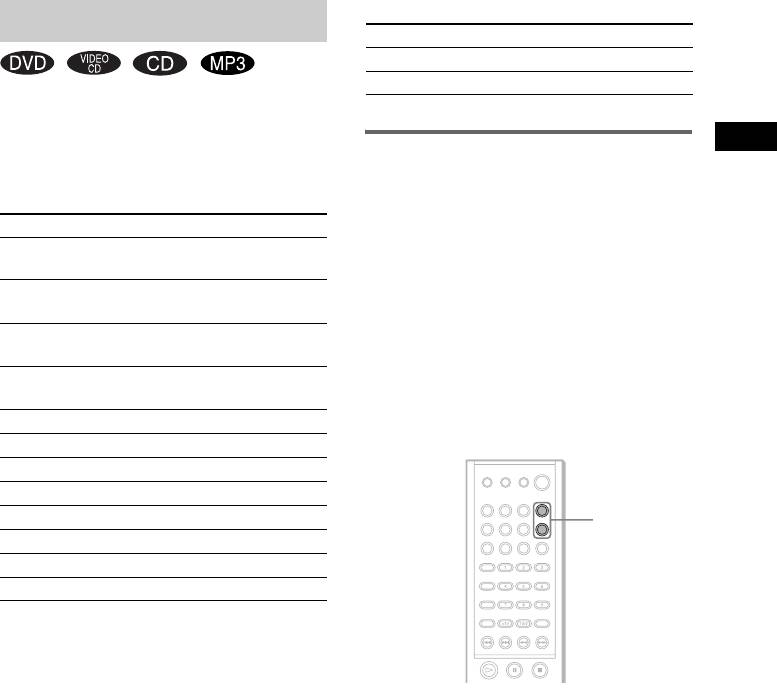
When using headphones
Enjoying Surround Sound
Sound field Display
HEADPHONE [2 CH] HP. [2CH]
HEADPHONE THEATER HP. THEATER
You can take advantage of surround sound
simply by selecting one of system’s pre-
programmed sound fields. They bring the
Automatic decoding of the
Sound Adjustments
exciting and powerful sound of movie theatres
audio input signal (AUTO
into your home.
FORMAT DIRECT AUTO)
Sound field Display
The auto decoding function automatically
AUTO FORMAT DIRECT
A.F.D. AUTO
detects the type of audio signal being input
AUTO
(Dolby Digital, DTS, or standard 2 channel
AUTO FORMAT DIRECT
PRO LOGIC
stereo) and performs the proper decoding if
PRO LOGIC
necessary. This mode presents the sound as it
AUTO FORMAT DIRECT
PLII MOVIE
was recorded/encoded, without adding any
PRO LOGIC II MOVIE
effects (e.g. reverberation).
AUTO FORMAT DIRECT
PLII MUSIC
However, if there are no low frequency signals
PRO LOGIC II MUSIC
(Dolby Digital LFE, etc.), it will generate a low
CINEMA STUDIO EX A C. ST. EX A*
frequency signal for output to the subwoofer.
CINEMA STUDIO EX B C. ST. EX B*
CINEMA STUDIO EX C C. ST. EX C*
HALL HALL
JAZZ CLUB JAZZ CLUB
SOUND
FIELD +/–
LIVE CONCERT L. CONCERT
GAME GAME
2 CHANNEL STEREO 2CH STEREO
*Use DCS Technology
About DCS (Digital Cinema
Sound)
In collaboration with Sony Pictures
Press SOUND FIELD +/- on the remote
Entertainment, Sony measured the sound
repeatedly until “A.F.D. AUTO” appears in
environment of their studios and integrated the
the front panel display.
data of the measurement and Sony’s own DSP
(Digital Signal Processor) technology to
develop “Digital Cinema Sound.” “Digital
Cinema Sound” simulates in a home theatre an
ideal movie theatre sound environment based on
the preference of the movie director.
Tip
When you want to output the TV sound or stereo sound
of a 2 channel source from the 6 speakers of the system,
select a sound field other than “AUTO FORMAT
DIRECT AUTO” or “2 CHANNEL STEREO”.
GB
43

Press SOUND FIELD +/– on the remote
Using only the front speaker
repeatedly until “C.ST.EX A (or B, C)”
and subwoofer (2 CHANNEL
appears on the front panel display.
STEREO)
x C.ST.EX A (Cinema Studio EX A)
Reproduces the sound characteristics of the
This mode outputs the sound from the front left
Sony Pictures Entertainment “Cary Grant
and right speakers and subwoofer. Standard two
Theater” cinema production studio. This is a
channel (stereo) sources completely bypass the
standard mode, great for watching most any type
sound field processing. Multi channel surround
of movie.
formats are downmixed to two channels.
This allows you to play any source using only
x C.ST.EX B (Cinema Studio EX B)
the front left and right speakers and subwoofer.
Reproduces the sound characteristics of the
Sony Pictures Entertainment “Kim Novak
Theater” cinema production studio. This mode
is ideal for watching science-fiction or action
movies with lots of sound effects.
SOUND
FIELD +/–
x C.ST.EX C (Cinema Studio EX C)
Reproduces the sound characteristics of the
Sony Pictures Entertainment scoring stage. This
mode is ideal for watching musicals or classic
films where music is featured in the soundtrack.
x About Cinema Studio EX
Cinema Studio EX consists of the following
three elements.
Press SOUND FIELD +/- on the remote
• Virtual Multi Dimension
repeatedly until “2CH STEREO” appears in
Creates 5 sets of virtual speakers surrounding
the front panel display.
the listener from a single pair of actual
surround speakers.
• Screen Depth Matching
Enjoying movies with Cinema
In a movie theatre, sound seems to come from
Studio EX
inside the image reflected on the movie screen.
This element creates the same sensation in
Cinema Studio EX is ideal for enjoying the
your listening room by shifting the sound of
movie software encoded with multi channel
the front speakers “into” the screen.
format, such as the Dolby Digital DVD. This
mode reproduces the sound characteristics of
• Cinema Studio Reverberation
Sony Pictures Entertainment’s studios.
Reproduces the reverberations peculiar to a
movie theatre. Cinema Studio EX is the
integrated mode which operates these
elements simultaneously.
Notes
SOUND
FIELD +/–
• The virtual speaker effect may cause increased noise
in the playback signal.
• When listening with sound fields that employ virtual
speakers, you will not be able to hear any sound
coming directly from the surround speakers.
GB
44
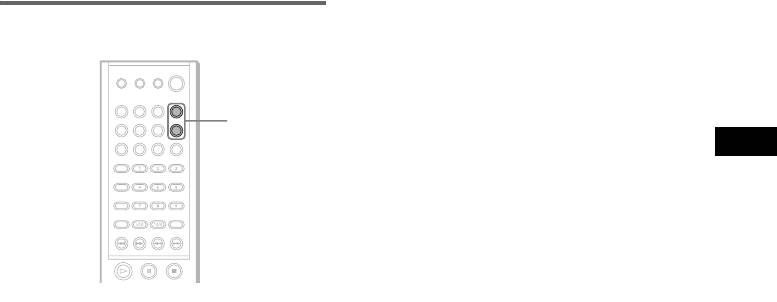
x HEADPHONE [2CH]
Selecting other sound fields
This mode outputs the sound from the
headphone L/R. Standard 2 channel (stereo)
sources completely bypass the sound field
processing. Multi channel surround formats are
downmixed to two channels.
SOUND
FIELD +/–
x HEADPHONE THEATER
This mode outputs the sound as surround from
Sound Adjustments
headphone L/R.
To turn the surround effect off
Press SOUND FIELD +/– on the remote
repeatedly until “A.F.D. AUTO” appears in the
front panel display.
When connecting the headphones to the
Press SOUND FIELD +/– on the remote
PHONES jack
repeatedly until the sound field you want
Press SOUND FIELD +/– on the remote until
appears in the front panel display.
“HP. [2CH]” appears in the front panel display.
x AUTO FORMAT DIRECT PRO LOGIC
Notes
Dolby Pro Logic produces five output channels
• This function is unavailable when playing Super
from two-channel sources. This mode performs
Audio CDs and when the input stream is dts 2048
Pro Logic decoding to the input signal and
frame.
output to front, centre, and surround speakers.
• When the input signal is multi channel source, AUTO
Meanwhile, the surround channel becomes
FORMAT DIRECT PRO LOGIC, AUTO FORMAT
monaural.
DIRECT PRO LOGICII MOVIE/MUSIC are
cancelled and the multi channel source is output
x AUTO FORMAT DIRECT PRO LOGICII
directly.
MOVIE/MUSIC
Dolby Pro LogicII produces five full-bandwidth
Tip
output channels from two-channel sources. This
The system memorizes the last soundfield selected for
is done using an advanced, high-purity matrix
each function mode.
surround decoder that extracts the spatial
Whenever you select a function such as DVD or
properties of the original recording without
TUNER, the sound field that was last applied to
function is automatically applied again. For example, if
adding any new sounds or tonal colorations.
you listen to DVD with HALL as the sound field, then
x HALL (Hall)
change to another function, and then return to DVD,
Reproduces the acoustics of a rectangular
HALL will be applied again. With the tuner, sound
concert hall.
fields are memorized separately for all preset stations.
x JAZZ CLUB (Jazz club)
Reproduces the acoustics of a jazz club.
x L. CONCERT (Live concert)
Reproduces the acoustics of a 300-seat live
concert.
x GAME (Game)
Obtains maximum audio impact from video
game software.
GB
45
Оглавление
- Welcome!
- Precautions
- Table of Contents
- About this Manual
- Notes about Discs
- Guide to the Control Menu Display
- Inserting Batteries into
- Step 1: Speaker System Hookup
- Step 2: Aerial Hookups
- Step 3: TV and Video Component Hookups
- Step 4: Connecting the Mains Leads
- Speaker Setup
- 5 Load a disc.
- Resuming Playback from Using the DVD’s Menu the Point Where You Stopped the Disc
- Playing VIDEO CDs with
- Playing an MP3 Audio Track
- 4 Select (TRACK) using X/x
- 5 Select a file using X/x and press
- 1 Press M while displaying a JPEG
- 2 Press c. Creating Your Own
- 6 Press H to start Program Play.
- Playing Repeatedly
- Searching for a Particular
- Searching for a Title/
- 1 Press DVD DISPLAY.
- 5 Press ENTER.
- 1 Press DVD DISPLAY during playback.
- 2 Press X/x to select (AUDIO),
- Enjoying Surround Sound
- Using the Sound Effect
- 3 Press ENTER or c.
- 3 Press X/x to select the language. Displaying Subtitles
- 3 Press X/x to select (CUSTOM
- 5 Enter your 4-digit password by using
- 3 Press X/x to select “PARENTAL
- 5 Press X/x to select “STANDARD,” then
- 1 Insert the disc and press H.
- Controlling TV with the
- Using the Video or Other
- 5 Press ENTER. Enjoying the Radio
- 1 Press FUNCTION repeatedly until FM
- 5 Press ENTER.
- Using the Radio Data Using the Sleep Timer System (RDS)
- To change the brightness Returning to the default of the front panel display settings
- 2 Press X/x to select the setup item from
- Setting the Display or
- Settings for the Display
- Custom Settings
- Settings for the Speakers
- 1 Press DVD SETUP in stop mode.
- 1 Press AMP MENU repeatedly until the
- Troubleshooting
- Specifications
- Glossary
- Index to Parts and Controls
- Language code list
- DVD Setup Menu List
- Index
- От фирмы- изготовителя!
- Содержание
- О данном руководстве На данной системе можно воспроизводить
- Примечания
- Руководство по дисплею меню управления
- Установка батареек в
- Пункт 1: Подключение системы громкоговорителей
- Пункт 2: Подключение антенн
- Пункт 3: Подключение телевизора и видеоаппаратуры
- Пункт 4: Подключение провода электропитания
- Настройка АС
- 4 Нажмите кнопку POWER на
- Возобновление
- Использование меню
- Воспроизведение VIDEO
- Воспроизведение
- 4 Выберите (PA3ДEЛ) с
- Воспроизведение файлов изображений JPEG
- 1 Нажмите кнопку M во время
- Создание собственной программы
- 2 Нажмите кнопку c. 5 Чтобы запрограммировать другие
- Воспроизведение в
- Неоднократное
- 3 Выберите параметр повторного
- Поиск определенного
- Поиск главы/раздела/
- 3 Нажмите кнопку X/x для выбора
- 3 Нажмите кнопку ENTER или c.
- Просмотр информации о
- 1 Во время воспроизведения нажмите
- 2 Нажмите кнопку X/x для выбора
- 4 Нажмите кнопку ENTER.
- Прослушивание
- Использование
- Смена ракурсов
- 3 Нажмите кнопку X/x, чтобы выбрать
- 1 Вставьте диск, который требуется
- 5 Введите 4-значный пароль, 1 Вставьте диск, для которого
- 3 Нажмите кнопку X/x, чтобы выбрать
- 5 Нажмите кнопку X/x, чтобы выбрать
- 1 Вставьте диск и нажмите кнопку H.
- Управление
- Использование видео- Прослушивание или других устройств радиоприемника
- 3 Нажмите кнопку MEMORY.
- 1 Несколько раз нажмите кнопку
- 4 Создайте индексное название с
- Использование таймера Для изменения яркости отключения дисплея передней панели
- Восстановление
- Использование дисплея установок
- 4 Выберите установку, используя
- Установки для дисплея
- Пользовательские
- Установки для громкоговорителей
- 1 В режиме остановки нажмите
- 1 Несколько раз нажмите кнопку AMP
- Поиск и устранение
- Технические
- Глоссарий
- Указатель деталей и органов управления
- Перечень кодов языков
- Список меню настройки DVD
- Указатель


