Sony PS3(60GB)Black Rus: UsingtheSIXAXIS™WirelessController
UsingtheSIXAXIS™WirelessController: Sony PS3(60GB)Black Rus
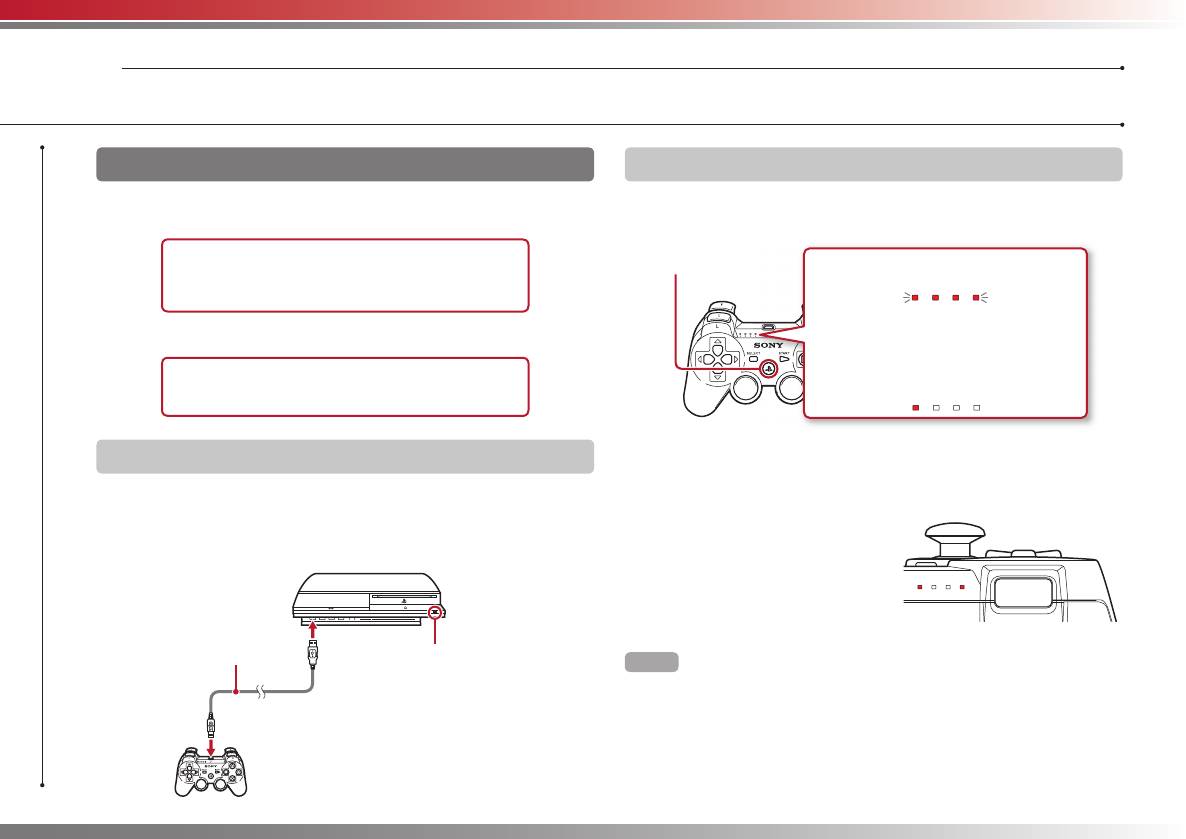
Basicoperations
04
UsingtheSIXAXIS™WirelessController
Preparingforuse
Step2:Assignacontrollernumber
TouseaWirelessController,youmustfirstregisteror"pair"the
Eachtimeyouturnonthesystem,anumbermustbeassignedtothe
controllerwiththePS3™systemandassignanumbertothecontroller.
controller.
PressthePSbutton.
Alloftheportindicatorsflash.
• Whenusingforthefirsttime
• WhenusingwithadifferentPS3™system
m
Whenthecontrollerhasbeenassigneda
number,theportindicatorsforthe
assignednumberturnsolidred.
Everytimethesystemisturnedon
Step1:Pairthesystemandthecontroller
Whenusingthecontrollerforthefirsttimeorwhenusingwitha
differentPS3™system,youmustfirstpairthedevices.Ifyouturnon
thesystemandconnectthecontrollerusingaUSBCable,thepairing
willbecompletedautomatically.
USBCable(supplied)
Checkthatthesystemisturnedon
(powerindicatorislitsolidgreen).
14
PS3-10042-894-645-71(1)
1 2 3 4
1 2 3 4
m
Youcanconnectupto7controllersatonetime.Thecontroller
numberisshownbythenumberabovetheportindicators.For
numbers5-7,addthenumbersofthelitindicators.
1
2 3 4
1
Example:Controllernumber5has
beenassigned.
Hints
• Pairingandassigningcontrollernumberscanonlybedonewhenthesystem
isturnedon(whenthepowerindicatorislitsolidgreen).
• WhenapairedcontrollerisusedwithanotherPS3™system,thepairingwith
theoriginalsystemiscleared.Pairthecontrollerwiththesystemagainifthe
controllerhasbeenusedwithanothersystem.
• Ifthecontrollerorthesystemisturnedoff,theportindicatorsonthe
controllerwillturnoffandtheassignednumberwillbecleared.
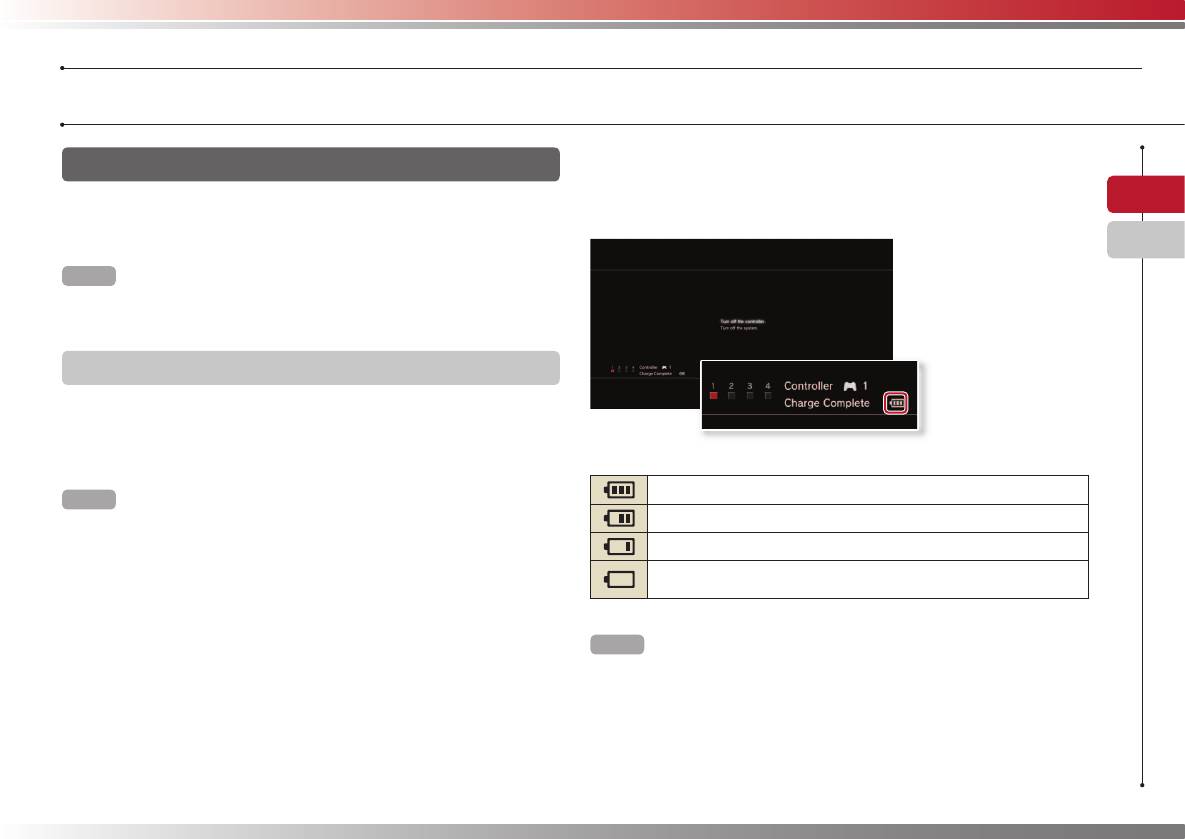
Basicoperations
UsingtheSIXAXIS™WirelessController
Batterychargelevel
Usingthecontrollerwirelessly
IfyoupressandholddownthePSbuttonformorethantwoseconds,
EN
IfyoudisconnecttheUSBCable,youcanusethecontroller
youcancheckthebatterychargelevelonthescreen.
wirelessly.Touseitwirelessly,thecontroller’sbatterymustbe
charged.
RU
Hint
TheUSBCablecanbeconnectedordisconnectedwhilethecontrollerandthe
systemareturnedon.
Chargingthecontroller
Withthesystemturnedon(powerindicatorislitgreen),connectthe
controllertothesystemusingaUSBCable.Theportindicatorsofthe
controllerflashslowlyandchargingbegins.
Whencharginghascompleted,theportindicatorsstopflashing.
Thebatteryhasplentyofcharge.
Hints
• Thecontrollercanbeusedwhilecharging.
Thebatteryhasstartedlosingitscharge.
• Chargeinanenvironmentwherethetemperaturerangeisbetween
Thebatterychargelevelislow.
10°C-30°C.Chargingmaynotbeaseffectivewhenperformedinother
Thebatteryhasnocharge.Theportindicatorsofthecontrollerflash
environments.
rapidly.Chargethecontroller.
Hint
Dependingontheenvironmentortheconditionsofuse,theremainingcharge
levelmaynotdisplaycorrectlyandthebatterydurationmayvary.
15
PS3-10042-894-645-71(1)
Оглавление
- Using"XMB"(XrossMediaBar)
- Partnames
- SettingupthePS3™system
- TurningthePS3™systemonandoff
- UsingtheSIXAXIS™WirelessController
- Playingcontent
- Playinggames
- Adjustingnetworksettings
- ConnectingtotheInternet
- PS3™systemupdates
- Usingtheon-screenkeyboard
- Использование"XMB"
- Названияосновныхчастей
- УстановкасистемыPS3™
- ВключениеивыключениесистемыPS3™
- ИспользованиебеспроводногоконтроллераSIXAXIS™
- Воспроизведениеданных
- Игры
- Настройкасети
- ПодключениекИнтернету
- ОбновлениясистемыPS3™
- Использованиеэкраннойклавиатуры


