Sony PS3(60GB)Black Rus: TurningthePS3™systemonandoff
TurningthePS3™systemonandoff: Sony PS3(60GB)Black Rus
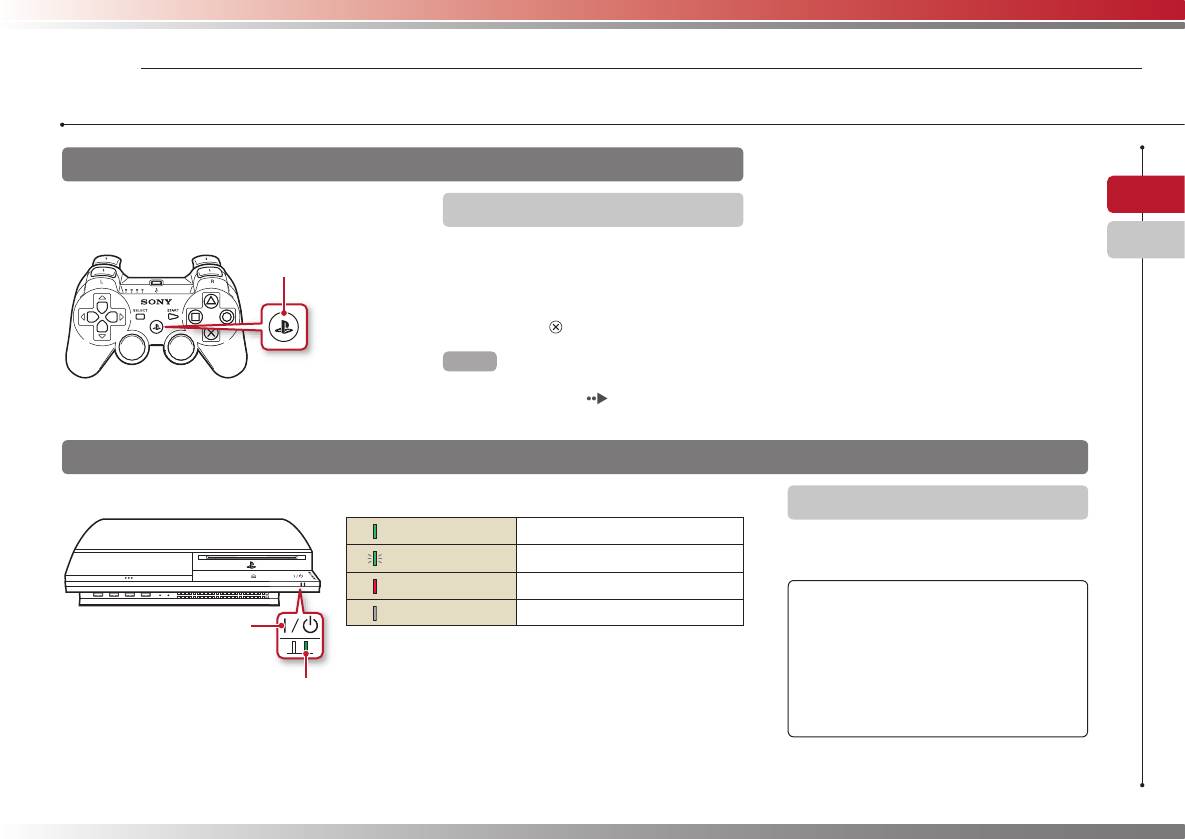
Basicoperations
03
TurningthePS3™systemonandoff
UsingaSIXAXIS™WirelessController
EN
PressthePSbutton.
Turningoffthesystem
PressandholddownthePSbuttonfor
RU
PSbutton
twosecondsorlonger.Whenthe
message"Turnoffthesystem."is
displayedonthescreen,selectitand
thenpressthe
button.
Hint
BeforeusingaWirelessControlleryoumustfirst
pairitwiththesystem( page14).
Usingthesystembutton
1 Touchthepowerbutton.
Powerindicatorstatus
Turningoffthesystem
Solidgreen
Systemturnedon
Touchthepowerbuttonfortwoseconds
Flashinggreen
Systemturningoff
orlonger.
Solidred
Systemoff(instandbymode)
Notice
Off
MAINPOWERswitchoff
Powerbutton
Checkthatthesystemisinstandbymode
(powerindicatorred)beforeturningitoff
usingtheMAINPOWERswitchonthe
systemrear.Ifyouturnoffthesystemusing
Powerindicator
theMAINPOWERswitchwhenitisnotin
standbymode,itmaycausemalfunctionor
2 PressthePSbuttonoftheWirelessController.
damagetothesystem.
Acontrollernumberisassigned.
13
PS3-10042-894-645-71(1)
Оглавление
- Using"XMB"(XrossMediaBar)
- Partnames
- SettingupthePS3™system
- TurningthePS3™systemonandoff
- UsingtheSIXAXIS™WirelessController
- Playingcontent
- Playinggames
- Adjustingnetworksettings
- ConnectingtotheInternet
- PS3™systemupdates
- Usingtheon-screenkeyboard
- Использование"XMB"
- Названияосновныхчастей
- УстановкасистемыPS3™
- ВключениеивыключениесистемыPS3™
- ИспользованиебеспроводногоконтроллераSIXAXIS™
- Воспроизведениеданных
- Игры
- Настройкасети
- ПодключениекИнтернету
- ОбновлениясистемыPS3™
- Использованиеэкраннойклавиатуры


