Sony PS3(60GB)Black Rus: Partnames
Partnames: Sony PS3(60GB)Black Rus
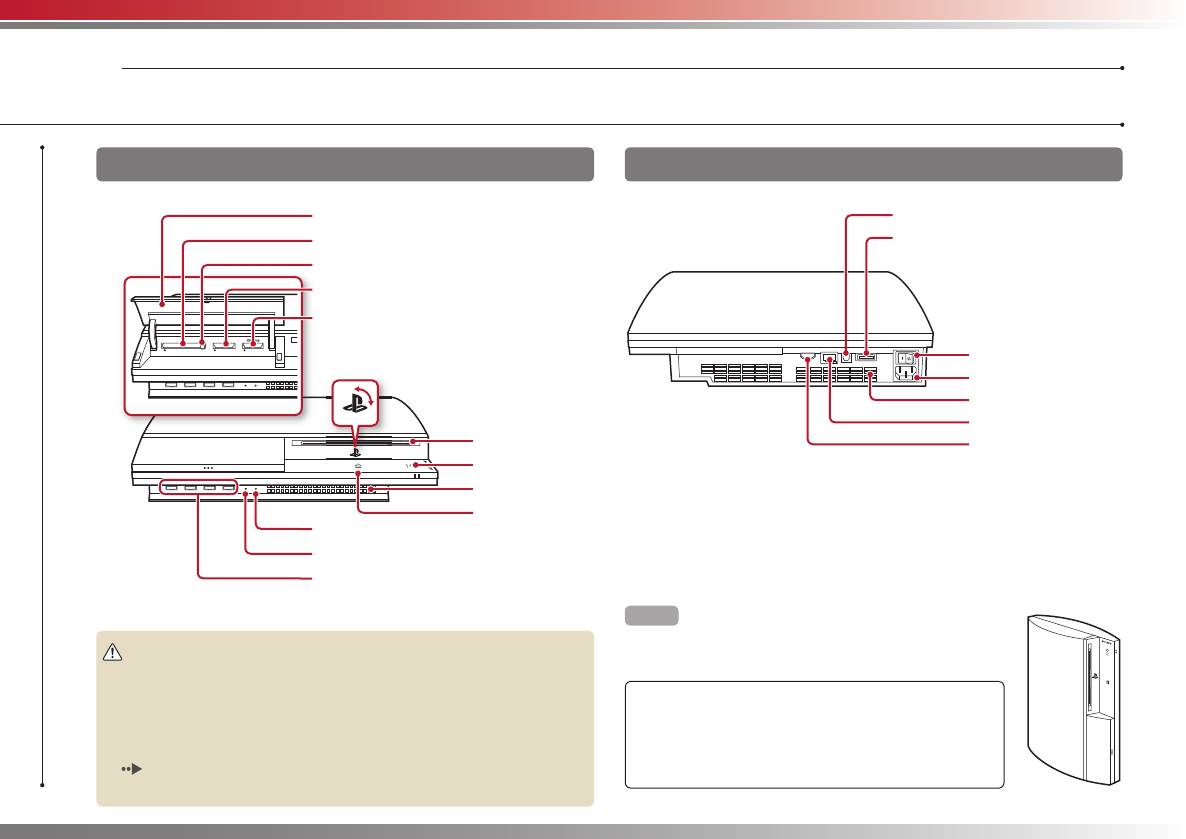
Gettingstarted
01
Partnames
Systemfront
4
PS3-10042-894-645-71(1)
Systemrear
Slotcover*
3
DIGITALOUT(OPTICAL)connector
CF*
1
slot*
3
AVMULTIOUTconnector
Ejectbutton*
3
SD*
2
MemoryCardslot*
3
MemoryStick™slot*
3
PSfamilylogo
Canberotatedtomatchthe
MAINPOWERswitch
positionofthesystem
ACINconnector
Vent
LANconnector
Discslot
HDMIOUTconnector
Powerbutton
Vent
Ejectbutton
WLANaccessindicator*
3
HDDaccessindicator
USBconnectors
*
1
CompactFlash
®
*
2
SecureDigital*
3
Onequippedmodelsonly
Hint
Thesystemcanbesetinahorizontalorverticalposition.
Caution
Setasshowninthediagramatrightwhensettinginthe
verticalposition.
• Donotusethesysteminaclosedcabinetorotherlocationswhereheat
maybuildup.Doingsomaycausethesystemtooverheatandmayleadto
Notice
fire,injuryormalfunction.
Donotplacethesysteminanareasubjecttoexcessive
• Ifthesystem’sinternaltemperaturebecomeselevated,thepowerindicator
dustorcigarettesmoke.Dustbuild-uporcigarette
willflashalternatelyinredandgreen.Inthiscase,turnoffthesystem
smokeresidueontheinternalcomponents(suchasthe
(
page13)andleaveitunusedforawhile.Afterthesystemcoolsdown,
lens)maycausethesystemtomalfunction.
moveittoalocationwithgoodventilation,andthenresumeuse.
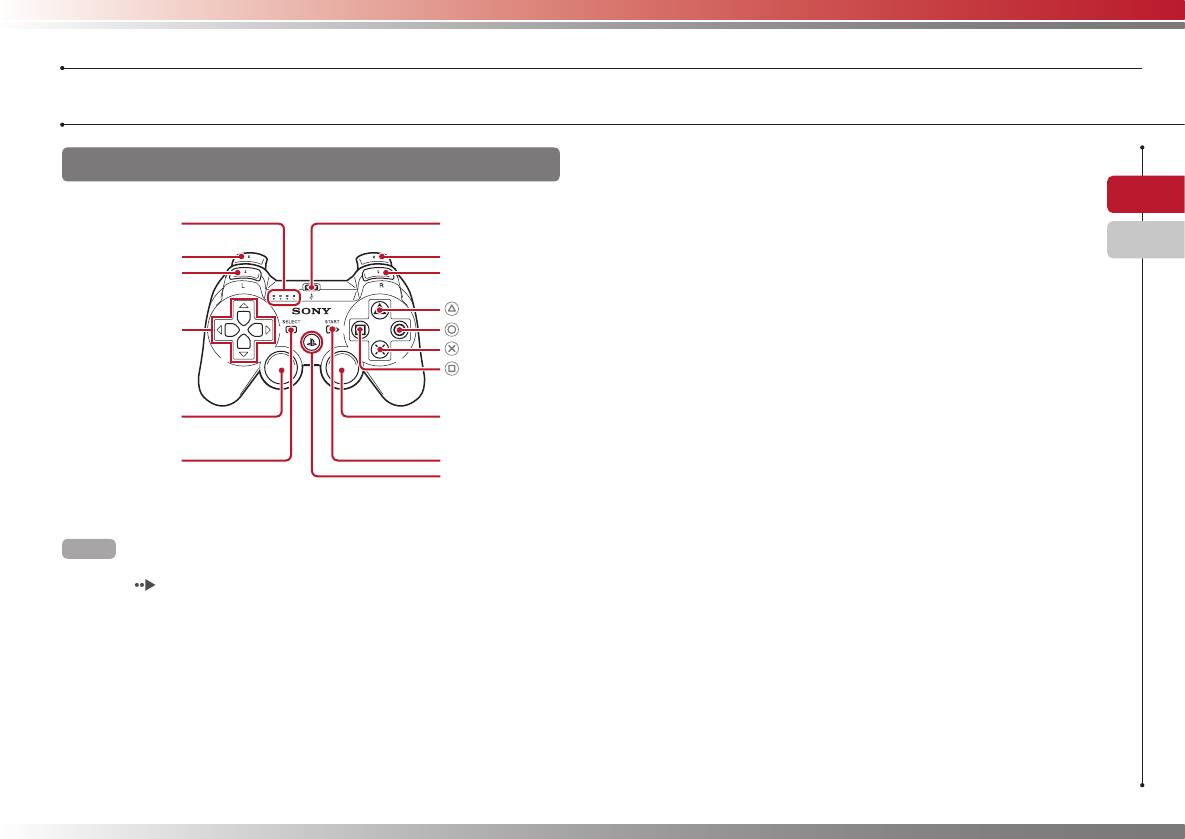
Gettingstarted
Partnames
SIXAXIS™WirelessController
EN
Portindicators
USBconnector
RU
L2button
R2button
L1button
R1button
button
Directional
button
buttons
button
button
Leftstick/
Rightstick/
L3button*
R3button*
SELECTbutton
STARTbutton
PSbutton
*TheL3andR3buttonsfunctionwhenthesticksarepressed.
Hint
FordetailsontheWirelessController,see"UsingtheSIXAXIS™Wireless
Controller"( page14).
5
PS3-10042-894-645-71(1)
Оглавление
- Using"XMB"(XrossMediaBar)
- Partnames
- SettingupthePS3™system
- TurningthePS3™systemonandoff
- UsingtheSIXAXIS™WirelessController
- Playingcontent
- Playinggames
- Adjustingnetworksettings
- ConnectingtotheInternet
- PS3™systemupdates
- Usingtheon-screenkeyboard
- Использование"XMB"
- Названияосновныхчастей
- УстановкасистемыPS3™
- ВключениеивыключениесистемыPS3™
- ИспользованиебеспроводногоконтроллераSIXAXIS™
- Воспроизведениеданных
- Игры
- Настройкасети
- ПодключениекИнтернету
- ОбновлениясистемыPS3™
- Использованиеэкраннойклавиатуры


