Sony PS3(60GB)Black Rus: Playingcontent
Playingcontent: Sony PS3(60GB)Black Rus
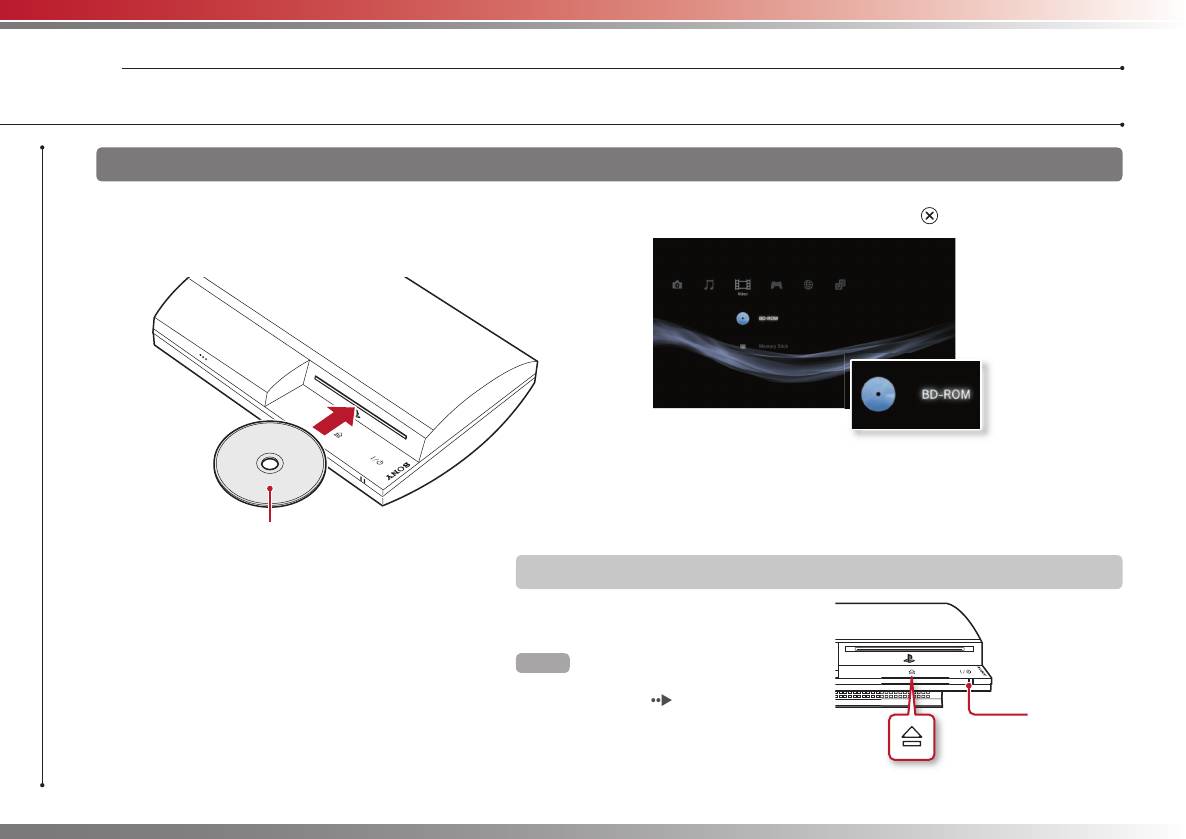
Basicoperations
05
Playingcontent
Blu-rayDisc(BD)/DVD/CD
1 Insertthedisc.
2 Selecttheicon,andthenpressthe button.
AniconisdisplayedintheHomeMenu.
Playbackbegins.
Dependingonthedisc,alistofplayablecontentmaybedisplayed.
Insertthediscwiththe
labelsidefacingup.
Ejectingadisc
Stopplayback,andthentouch
theejectbutton.
Hint
Forinstructionsonhowtoquitgames,
see"Playinggames"( page19).
Ejectindicator
Ejectbutton
16
PS3-10042-894-645-71(1)
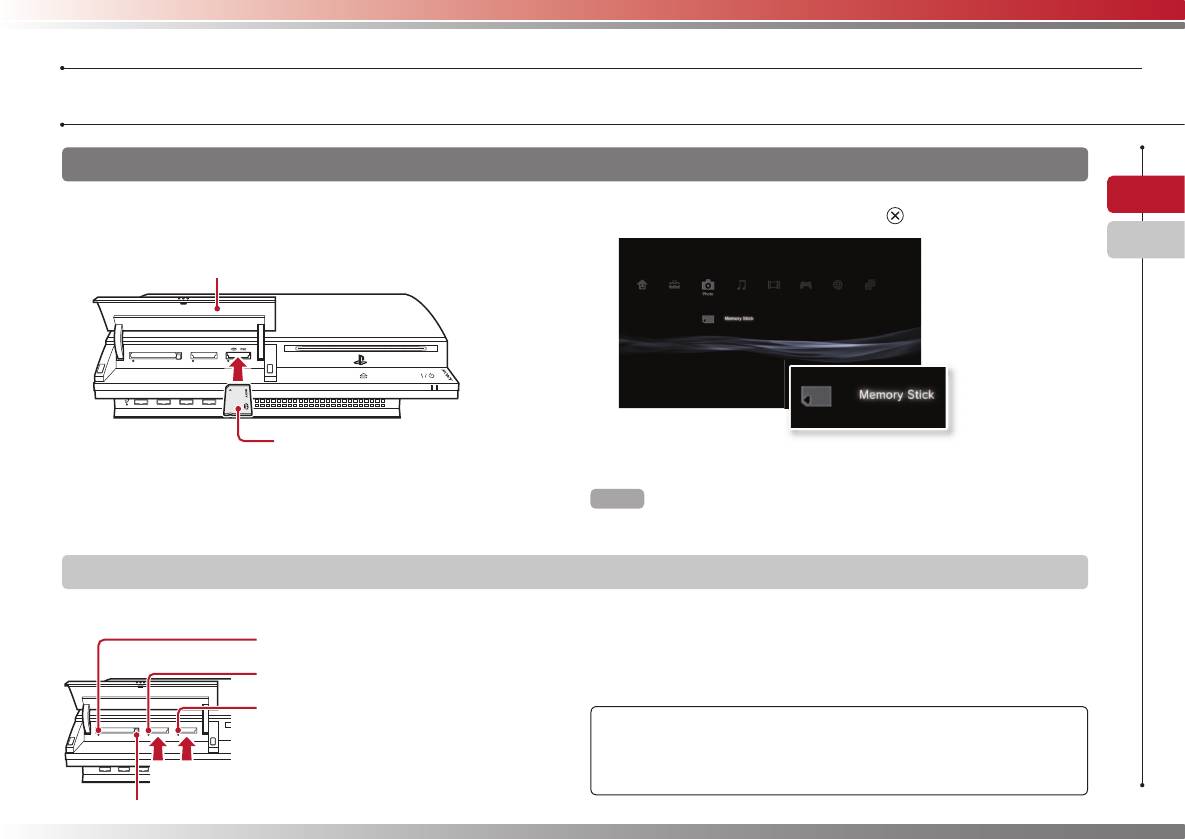
Basicoperations
Playingcontent
MemoryStick™/SDMemoryCard/CompactFlash
®
(equippedmodelsonly)
EN
1 Insertthestoragemedia.
AniconisdisplayedintheHomeMenu.
RU
17
PS3-10042-894-645-71(1)
2 Selecttheicon,andthenpressthe
button.
Opentheslotcover.
Frontside
Example:WheninsertingaMemoryStick™
Alistofplayablecontentisdisplayed.
Hint
WhenusingaMemoryStickDuo™/miniSD™cardwiththePS3™system,you
caninsertthemediawithoutusinganadaptor.
Ejectingmedia
Checkthattheaccessindicatorisnotflashing,andtheneject.
CFaccessindicator
SDMemoryCardaccessindicator
MemoryStick™accessindicator
Notice
Whentheaccessindicatorisflashing,dataisbeingsaved,loadedor
deleted.Whentheaccessindicatorisflashing,donotremovethestorage
Pressthemediainthe
directionofthearrows.
mediaorturnoffthesystem.
PresstheCFejectbutton.
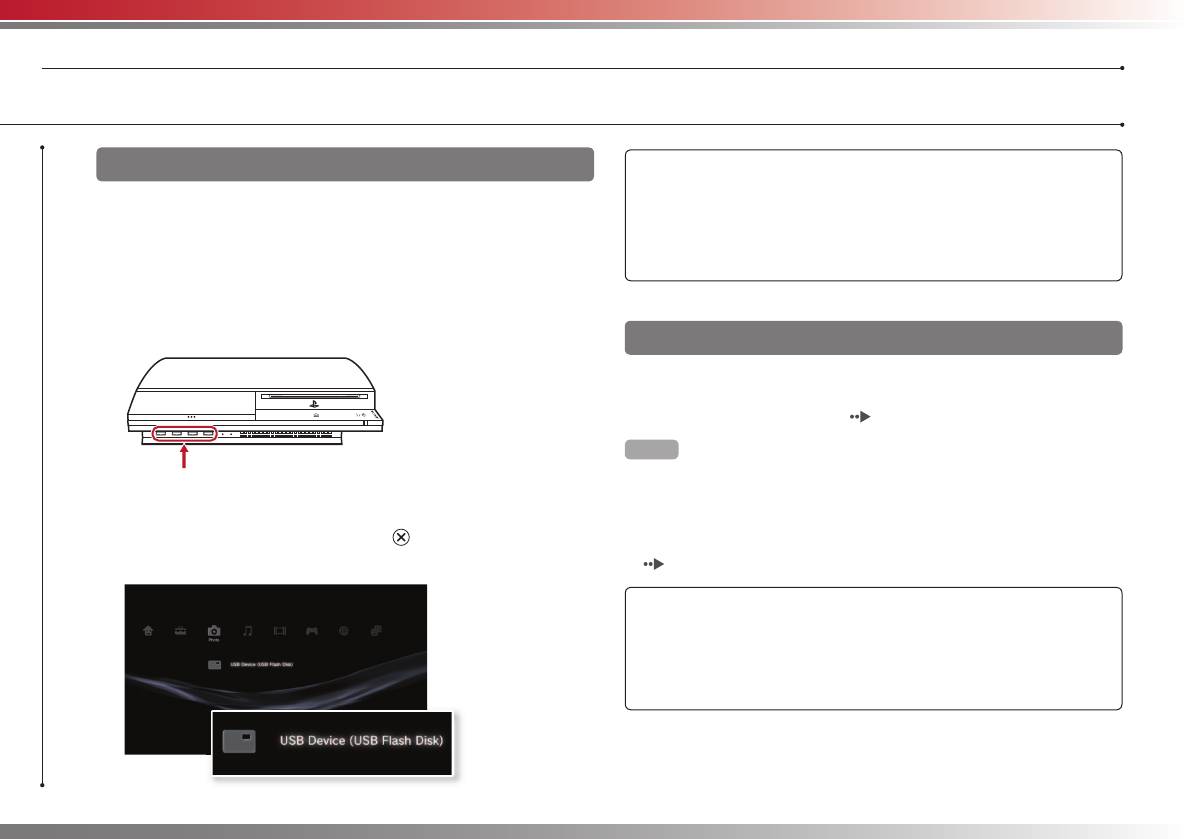
Basicoperations
Playingcontent
USBdevices
Notices
• DonotremoveUSBdevicesorturnoffthesystemwhiledataisbeing
Youcanconnectexternaldevices,suchasdevicesthatare
saved,loadedordeleted.Doingsomaycausedatalossorcorruption.
compatiblewithUSBMassStorageClassusingaUSBCable.
• WhenusingaUSBflashdrivewithawrite-protectswitch,donotoperate
Devicescanbeconnectedwhilethesystemisturnedon.Referalso
theswitchwhenthedeviceisconnectedtothePS3™system.Doingso
totheinstructionssuppliedwiththeexternaldevicetobeconnected.
maycausedatalossorcorruption.
1 ConnecttheUSBdevice.
AniconisdisplayedintheHomeMenu.
Fileformatsthatcanbeplayedorviewed
Fileformatsthatcanbeplayedorviewedonthissysteminclude
ATRAC,MP3,AAC,JPEGandMPEG-4.Forthelatestinformation,
refertotheonlineuser’sguide( page27).
Hints
• OnlyfilesthatareplayableorviewableonthePS3™systemaredisplayedin
Externaldevicesuchasadigitalcamera
thecolumnforthecompatiblecategory(Example:Imagedataisdisplayedin
thePhotocategory).
• Dependingonthestoragemedia,onlyasubsetofthefoldersonthemedia
2 Selecttheicon,andthenpressthe button.
maybedisplayed.Ifyouselect"DisplayAll"fromtheoptionsmenu
Alistofplayablecontentisdisplayed.
(
page3),allfolderssavedonthemediawillbedisplayed.
Notice
Youshouldwherepossiblemakeperiodicback-upsofdatastoredonthe
harddiskdriveasaprecautionagainstpossiblelossorcorruption.Ifforany
reasonsoftwareordatalossorcorruptionoccurs,itisnotpossibletorestore
orrepairthesoftwareordata.NotethatSCEEwillnotbeliableforanyloss
orcorruptionofdata,filesorsoftware.
18
PS3-10042-894-645-71(1)
Оглавление
- Using"XMB"(XrossMediaBar)
- Partnames
- SettingupthePS3™system
- TurningthePS3™systemonandoff
- UsingtheSIXAXIS™WirelessController
- Playingcontent
- Playinggames
- Adjustingnetworksettings
- ConnectingtotheInternet
- PS3™systemupdates
- Usingtheon-screenkeyboard
- Использование"XMB"
- Названияосновныхчастей
- УстановкасистемыPS3™
- ВключениеивыключениесистемыPS3™
- ИспользованиебеспроводногоконтроллераSIXAXIS™
- Воспроизведениеданных
- Игры
- Настройкасети
- ПодключениекИнтернету
- ОбновлениясистемыPS3™
- Использованиеэкраннойклавиатуры


