Sony PS3(60GB)Black Rus: ConnectingtotheInternet
ConnectingtotheInternet: Sony PS3(60GB)Black Rus
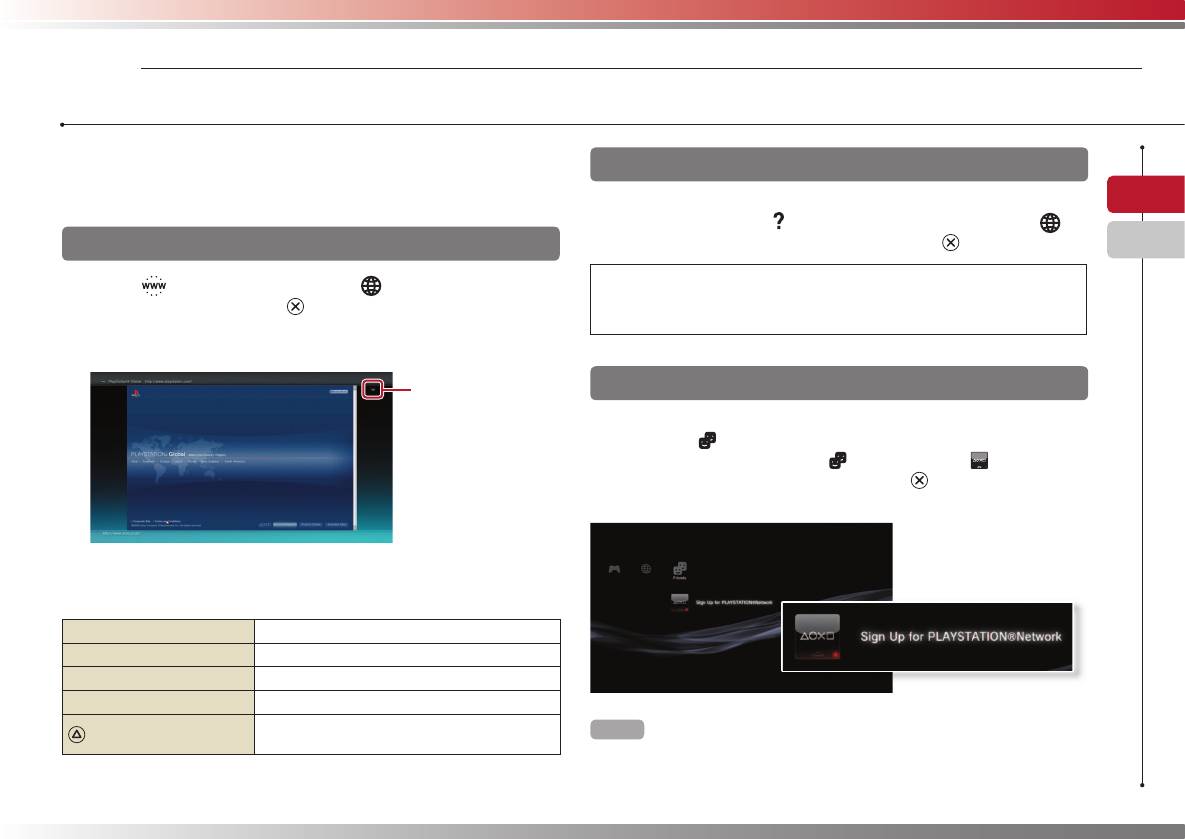
Network
08
ConnectingtotheInternet
Ifnetworksettingsarealreadycompleted,thePS3™systemwill
Viewingtheuser’sguide
automaticallyconnecttotheInternetwhenthesystemisturnedon.
Theconnectionwillremainactiveaslongasthesystemison.
EN
YoucanusetheInternetbrowsertoviewtheonlineuser’sguidefor
thePS3™system.Select
(OnlineInstructionManuals)under
UsingtheInternetbrowser
(Network)intheHomeMenu,andthenpressthe
button.
RU
PLAYSTATION
®
3systemuser’sguide
1 Select (InternetBrowser)under (Network)intheHome
accessfrom:eu.playstation.com/manuals
Menu,andthenpressthe button.
TheguidecanalsobeviewedusingyourPC’sWebbrowser.
TheInternetbrowseropens.Abusyiconisdisplayedwhilethepageis
loading.
Busyicon
CreatingaPLAYSTATION
®
Networkaccount
BycreatingaPLAYSTATION
®
Networkaccount,youcanenjoy
chattingunder (Friends)orusethePS3™system’sonlinenetwork
serviceandotherfeatures.Goto (Friends),select (SignUpfor
PLAYSTATION
®
Network),andthenpressthe button.Thescreen
forcreatinganaccountwillbedisplayed.
BasicoperationsoftheInternetbrowser
Directionalbuttons
Movethepointertoalink
Rightstick
Scrollinthedesireddirection
L1button
Gobacktothepreviouspage
STARTbutton
Enteranaddress
Switchbetweendisplayingandnotdisplaying
Hint
button
themenu
• AnInternetconnectionisrequiredtocreateanaccount.
• PLAYSTATION
®
Networkservicecontentmayvarydependingontheregion.
27
PS3-10042-894-645-71(1)
Оглавление
- Using"XMB"(XrossMediaBar)
- Partnames
- SettingupthePS3™system
- TurningthePS3™systemonandoff
- UsingtheSIXAXIS™WirelessController
- Playingcontent
- Playinggames
- Adjustingnetworksettings
- ConnectingtotheInternet
- PS3™systemupdates
- Usingtheon-screenkeyboard
- Использование"XMB"
- Названияосновныхчастей
- УстановкасистемыPS3™
- ВключениеивыключениесистемыPS3™
- ИспользованиебеспроводногоконтроллераSIXAXIS™
- Воспроизведениеданных
- Игры
- Настройкасети
- ПодключениекИнтернету
- ОбновлениясистемыPS3™
- Использованиеэкраннойклавиатуры


