Sony PS3(60GB)Black Rus: Adjustingnetworksettings
Adjustingnetworksettings: Sony PS3(60GB)Black Rus
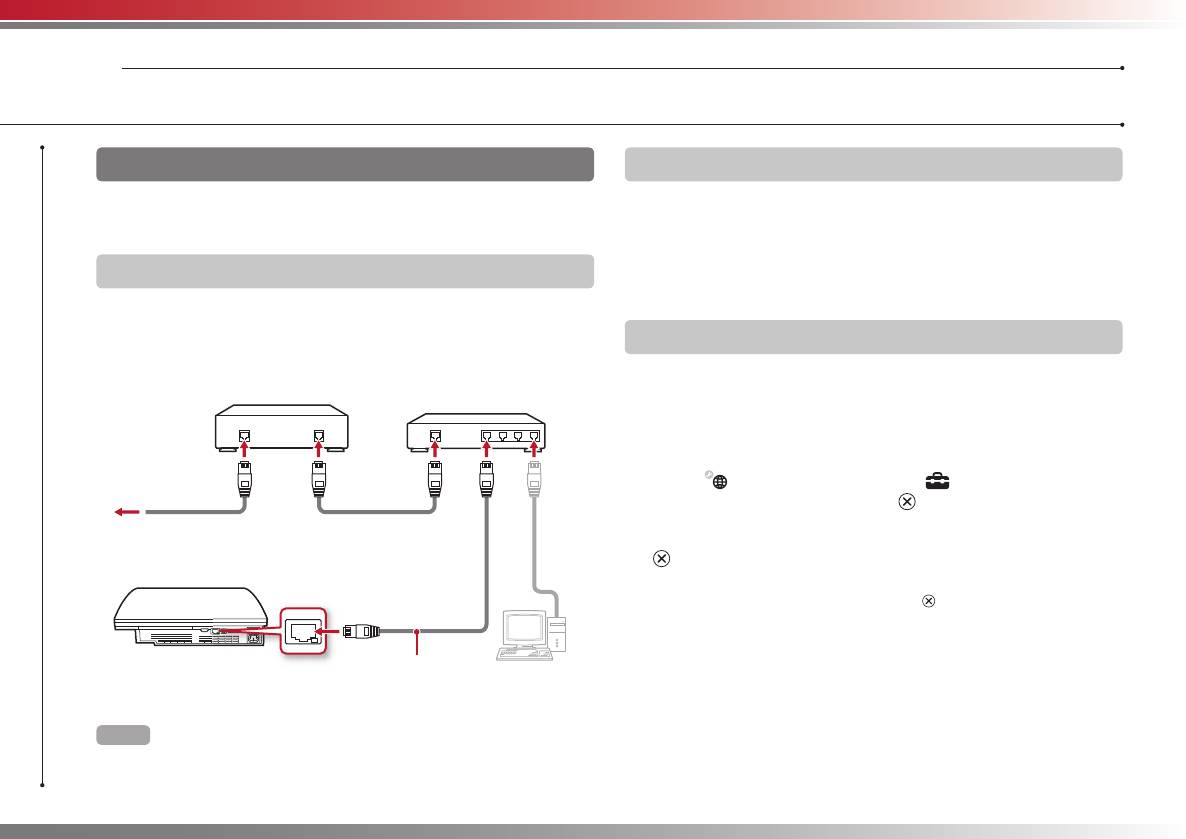
Network
07
Adjustingnetworksettings
Usingawiredconnection
ThefollowinginstructionsexplainhowtoconnecttotheInternetusing
anEthernetCable.
Exampleofawirednetworkconfiguration
Thenetworkconfigurationandconnectionmethodmayvary
dependingontheequipmentinuseandthenetworkenvironment.
22
PS3-10042-894-645-71(1)
ETHERETHER
WAN LAN1 LAN2 LAN3 LAN4
Preparingtherequireditems
Thefollowingitemsarerequiredforawiredconnectiontothe
Internet.
•SubscriptiontoanInternetserviceprovider(ISP)
•Anetworkdevice,suchasaDSLmodemorrouter
•EthernetCable(supplied)
SettinguptheInternetconnection
Router
NotnecessaryiftheDSLorcable
Networkdevicesuchas
WhenmakingawiredconnectiontotheInternet,usuallyyoudonot
modemorothernetworkdevicehas
aDSLorcablemodem
built-inrouterfunctionality
needtoadjustanyofthedefaultsettings.Ifyoucannotusethe
defaultsettingstoconnect,followtheinstructionsbelowtoadjustthe
settings.
1 Select (NetworkSettings)under (Settings)inthe
HomeMenu,andthenpressthe button.
TotheInternetline
2 Select"InternetConnectionSettings",andthenpressthe
button.
WhenamessagestatingthattheInternetconnectionwillbeterminatedis
displayed,select"Yes",andthenpressthe
button.
3 Select"WiredConnection",andthenpresstherightbutton.
EthernetCable
PC
(supplied)
Hint
Arouterisadevicethatenablesmultipledevicestobeconnectedtoone
Internetline.ArouterisnecessaryifaPCandthePS3™systemwillbe
connectedtotheInternetatthesametime.
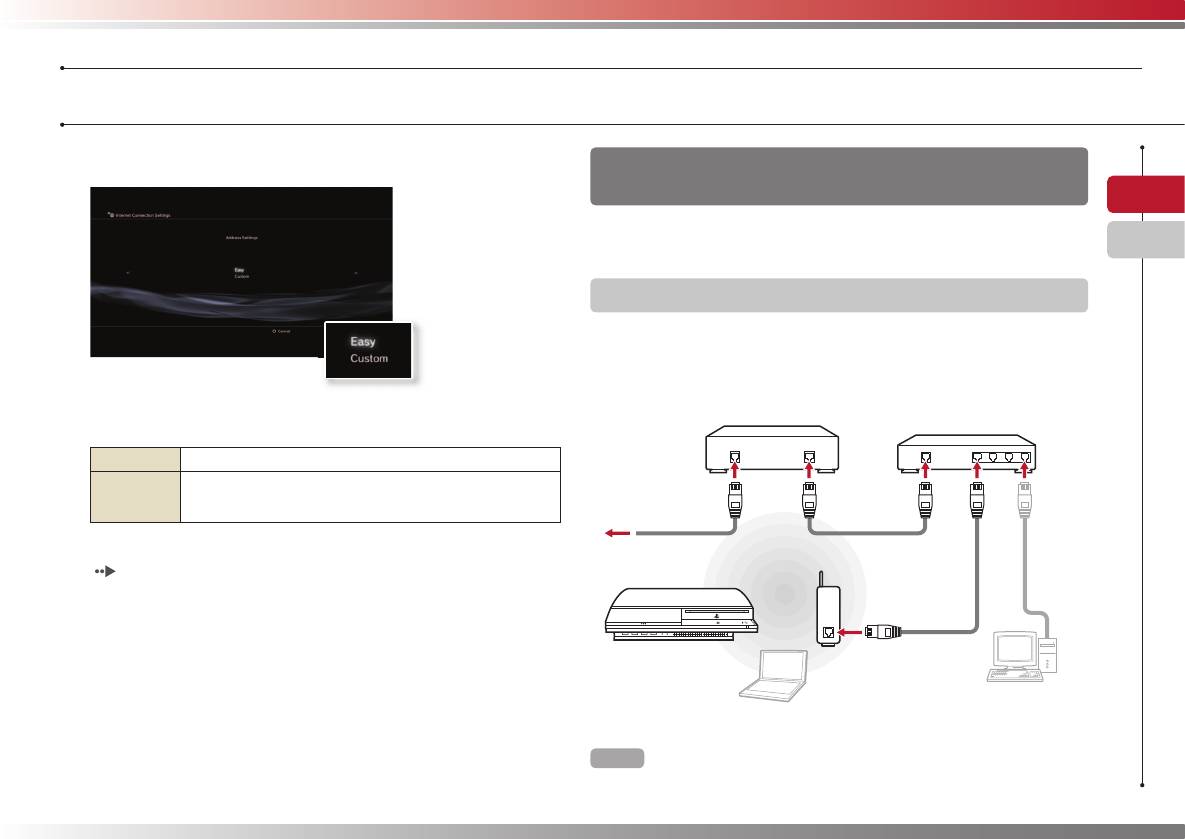
Network
Adjustingnetworksettings
4 Select"Easy"or"Custom"andadjustsettingsasnecessary.
Usingawirelessconnection(wirelessLANfeature-equipped
modelsonly)
EN
ThefollowinginstructionsexplainhowtoconnecttotheInternetusing
awirelessconnection.
RU
Exampleofawirelessnetworkconfiguration
Thenetworkconfigurationandconnectionmethodmayvary
dependingontheequipmentinuseandthenetworkenvironment.
Router
NotnecessaryiftheDSLorcable
modemorothernetworkdevicehas
Followtheon-screeninstructionstoadjusttherequiredsettings.
built-inrouterfunctionality
Easy
Basicsettingsaresetautomatically.
Youcanmanuallyenterdetailedsettingsinformation.For
Custom
informationonsettings,refertotheinstructionssupplied
bytheInternetserviceproviderorwiththenetworkdevice.
Fordetailedinformationonnetworksettings,refertotheonlineuser’sguide
(
page27).
23
PS3-10042-894-645-71(1)
ETHERETHER
WAN LAN1 LAN2 LAN3 LAN4
Networkdevicesuchas
aDSLorcablemodem
TotheInternetline
Accesspoint
PC
PC
Hint
Anaccesspointisadevicethatenablesnetworkconnectivitywithoutusinga
physicalcable.
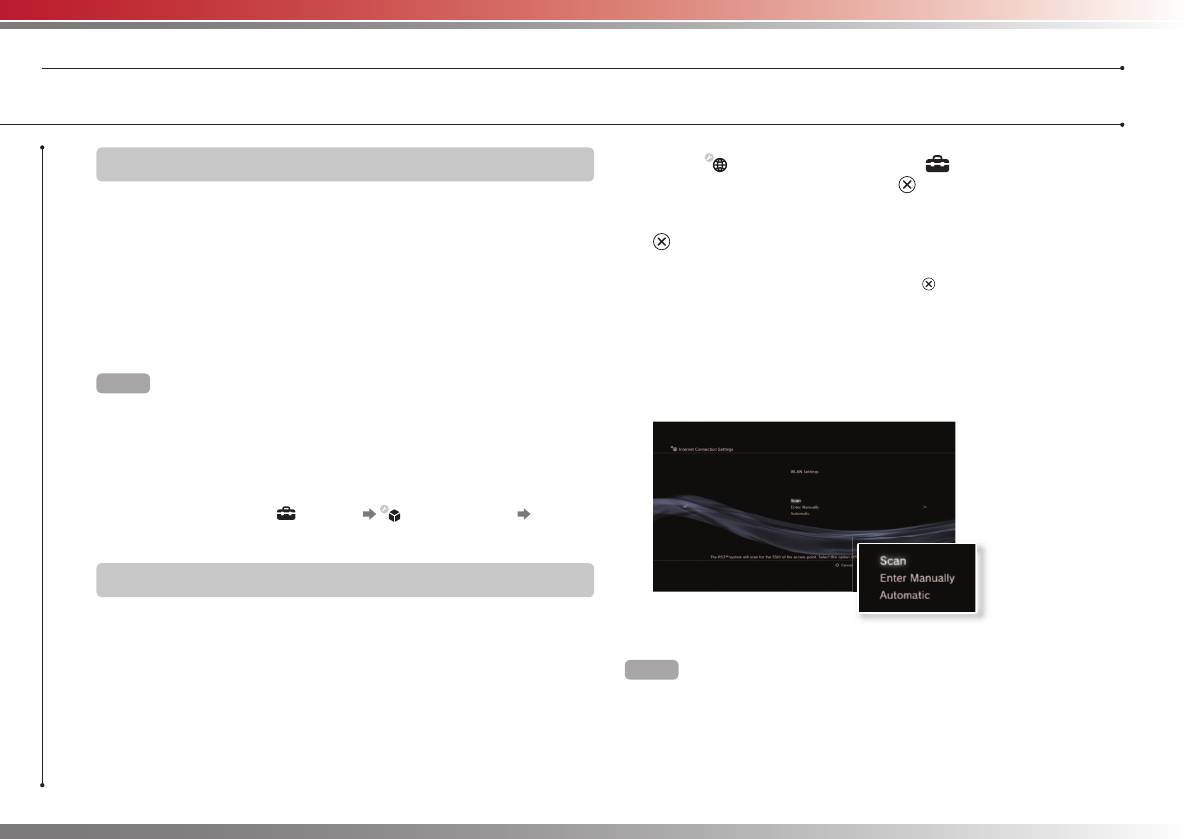
Network
Adjustingnetworksettings
Preparingtherequireditems
1 Select
(NetworkSettings)under (Settings)inthe
HomeMenu,andthenpressthe button.
Thefollowingitemsarerequiredtosetupthesystemtoconnect
wirelesslytotheInternet.
2 Select"InternetConnectionSettings",andthenpressthe
button.
•SubscriptiontoanInternetserviceprovider(ISP)
•Anetworkdevice,suchasaDSLmodemorrouter
WhenamessagestatingthattheInternetconnectionwillbeterminatedis
•Anaccesspoint*
displayed,select"Yes",andthenpressthe
button.
•Settingsinformationfortheaccesspoint(SSID,WEPkey,WPAkey)
3 Select"Wireless",andthenpresstherightbutton.
*Notnecessaryifusingawirelessrouterwithbuilt-inwirelessfunctionality
4 Select"Scan",andthenpresstherightbutton.
Hints
Thesystemwillsearchforaccesspointswithinrangeanddisplaythemas
alist.
• WhenconnectingtotheInternetwirelessly,signalinterferencemayoccur
dependingontheusageconditionofthewirelessnetworkdevices.IfInternet
datatransferspeedisdecreasedortheWirelessControllerdoesnotfunction
properly,useanEthernetCabletoestablishawiredconnection.
• Dependingontheaccesspointinuse,youmayneedtheMACaddressfor
yoursystemwhenconnectingtotheInternet.YoucanfindtheMACaddress
forthesystembygoingto
(Settings) (SystemSettings) "System
Information".
SettinguptheInternetconnection
WhenconnectingwirelesslytotheInternet,youmustfirstadjust
networksettings.
Hint
Networksettingsmayvarydependingonthetypeofaccesspoint
Whenusinganaccesspointthatsupportsautomaticsetup,select"Automatic"
andthenetworkenvironment.Thefollowinginstructionsexplainthe
andfollowtheon-screeninstructions.Therequiredsettingswillbecompleted
mostcommonnetworkconfiguration.
automatically.Forinformationonaccesspointsthatsupportautomaticsetup,
contacttheaccesspointmanufacturers.
24
PS3-10042-894-645-71(1)
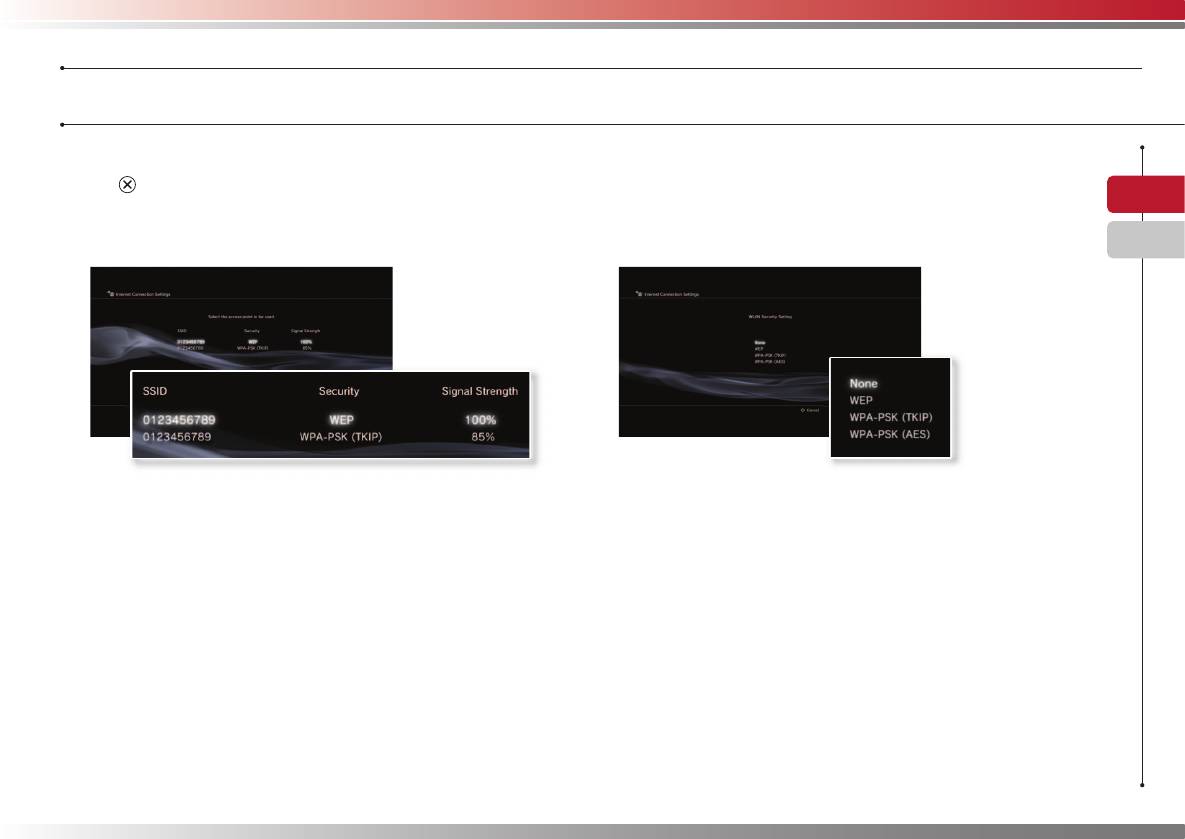
Network
Adjustingnetworksettings
5 Selecttheaccesspointthatyouwanttouse,andthenpress
7 Selectthesecuritysettingsasnecessary,andthenpressthe
the button.
rightbutton.
EN
AnSSIDisacodeoranamethatisassignedtotheaccesspoint.Ifyoudo
Securitysettingsvarydependingontheaccesspointinuse.Todetermine
notknowwhichSSIDtouseoriftheSSIDisnotdisplayed,contactthe
whichsettingstouse,contactthepersonwhosetupormaintainsthe
personwhosetupormaintainstheaccesspoint.
accesspoint.
RU
6 ConfirmtheSSIDfortheaccesspoint,andthenpressthe
8 Entertheencryptionkey,andthenpresstherightbutton.
rightbutton.
Theencryptionkeyfieldwilldisplayanasterisk(*)foreachcharacteryou
enter.Ifyoudonotknowthekey,contactthepersonwhosetupor
maintainstheaccesspoint.
25
PS3-10042-894-645-71(1)
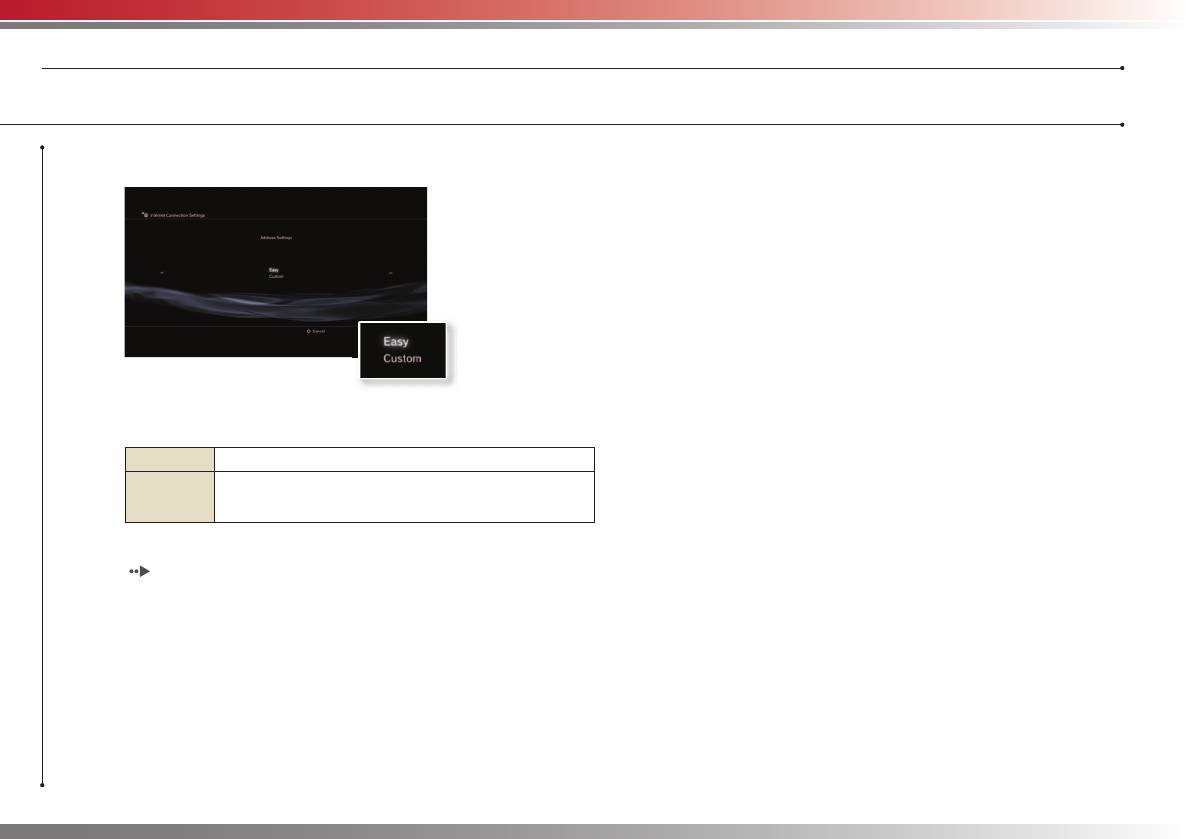
Network
Adjustingnetworksettings
9 Select"Easy"or"Custom"andadjustsettingsasnecessary.
Followtheon-screeninstructionstoadjusttherequiredsettings.
Easy
Basicsettingsaresetautomatically.
Youcanmanuallyenterdetailedsettingsinformation.For
Custom
informationonsettings,refertotheinstructionssupplied
bytheInternetserviceproviderorwiththenetworkdevice.
Fordetailedinformationonnetworksettings,refertotheonlineuser’sguide
(
page27).
26
PS3-10042-894-645-71(1)
Оглавление
- Using"XMB"(XrossMediaBar)
- Partnames
- SettingupthePS3™system
- TurningthePS3™systemonandoff
- UsingtheSIXAXIS™WirelessController
- Playingcontent
- Playinggames
- Adjustingnetworksettings
- ConnectingtotheInternet
- PS3™systemupdates
- Usingtheon-screenkeyboard
- Использование"XMB"
- Названияосновныхчастей
- УстановкасистемыPS3™
- ВключениеивыключениесистемыPS3™
- ИспользованиебеспроводногоконтроллераSIXAXIS™
- Воспроизведениеданных
- Игры
- Настройкасети
- ПодключениекИнтернету
- ОбновлениясистемыPS3™
- Использованиеэкраннойклавиатуры


