Sony NEX-C3 – страница 9
Инструкция к Цифровому Фотоаппарату Sony NEX-C3
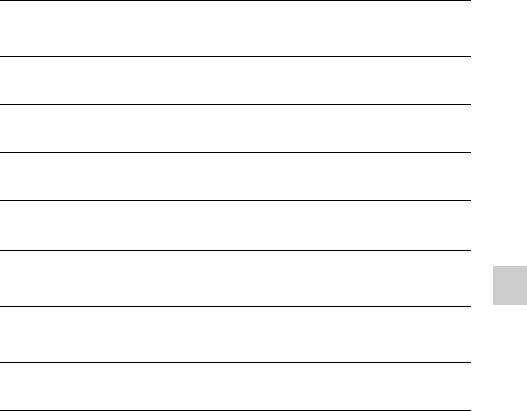
Learning more about the camera
(α Handbook)
“α Handbook,” which explains how to use the camera in detail, is included on
the CD-ROM (supplied). Refer to it for in-depth instructions on the many
functions of the camera.
x
For Windows users
Turn on your computer, and insert the CD-ROM (supplied)
1
into the CD-ROM drive.
Click [Handbook].
2
Click [Install].
3
Start “α Handbook” from the shortcut on the desktop.
4
x
For Macintosh users
Turn on your computer, and insert the CD-ROM (supplied)
1
into the CD-ROM drive.
Others
Select the [Handbook] folder and copy “Handbook.pdf”
2
stored in the [GB] folder to your computer.
After copying is complete, double-click “Handbook.pdf.”
3
GB
69
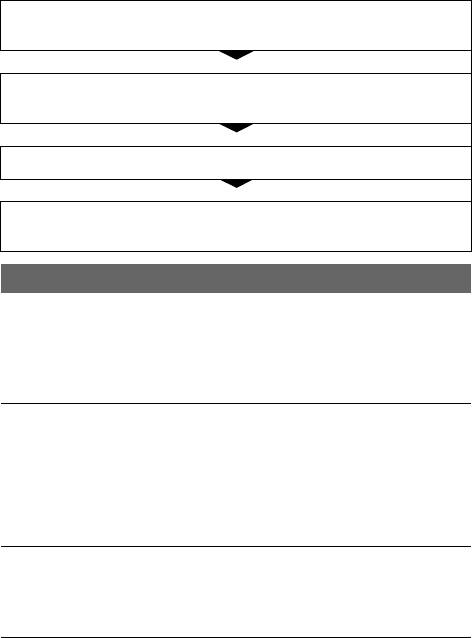
Troubleshooting
If you experience trouble with the camera, try the following solutions.
1
Check the items on pages 70 to 73. Also refer to
“α Handbook” (PDF).
2
Remove the battery pack, wait for about one minute, re-
insert the battery pack, then turn on the power.
3
Reset the settings (page 55).
4
Consult your Sony dealer or local authorized Sony service
facility.
Battery pack and power
The battery pack cannot be installed.
• When you insert the battery pack, use the tip of the battery pack to push the
lock lever (page 15).
• You can use an NP-FW50 battery pack only. Make sure that the battery is
NP-FW50.
The remaining battery indicator is incorrect, or sufficient
remaining battery indicator is displayed but the power runs out
too quickly.
• This phenomenon occurs when you use the camera in an extremely hot or
cold location.
• The battery pack is discharged. Install a charged battery pack (page 14).
• The battery pack is dead. Replace it with a new one.
Cannot turn on the camera.
• Install the battery pack correctly (page 15).
• The battery pack is discharged. Install a charged battery pack (page 14).
• The battery pack is dead. Replace it with a new one.
The power turns off suddenly.
• When the camera or battery pack is too warm, the camera displays a warning
GB
message and turns off automatically to protect the camera.
70
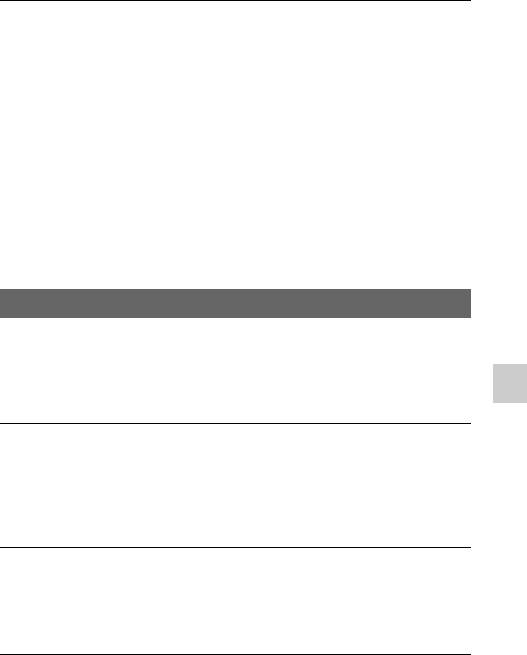
• If you do not operate the camera for given period of time, the camera turns to
power saving mode. To cancel the power save, operate the camera, such as
pressing the shutter button halfway down.
The CHARGE lamp flashes when charging the battery pack.
• You can use an NP-FW50 battery pack only. Make sure that the battery is
NP-FW50.
• If you charge a battery pack that has not been used for a long time, the
CHARGE lamp may flash.
• The CHARGE lamp flashes in two ways, fast (about 0.15-second intervals)
and slow (about 1.5-second intervals). If it is flashing fast, remove the battery
pack and reattach the same battery pack securely. If the CHARGE lamp
flashes fast again, it suggests that there is something wrong with the battery
pack. Slow flashing indicates that charging is suspended because the ambient
temperature is outside the suitable range for charging the battery pack.
Charging will resume and the CHARGE lamp will be lit when the ambient
temperature returns to within the suitable temperature. Charge the battery
pack under the suitable temperatures between 10 °C and 30 °C (50 °F and
86 °F).
Shooting images
Nothing is displayed on the LCD monitor when the power is
turned on.
• If you do not operate the camera for given period of time, the camera turns to
power saving mode. To cancel the power save, operate the camera, such as
pressing the shutter button halfway down.
Others
The shutter does not release.
• You are using a memory card with a write-protect switch, and the switch is
set to the LOCK position. Set the switch to the recording position.
• Check the free capacity of the memory card.
• You cannot record images while charging the flash.
• The lens is not attached properly. Attach the lens properly (page 17).
Recording takes a long time.
• The noise reduction function is turned on. This is not a malfunction.
• You are shooting in RAW mode. Since the RAW data file is large, the RAW
mode shooting may take time.
• The Auto HDR is processing an image.
The image is out of focus.
GB
• The subject is too close. Check the minimum focal distance of the lens.
71
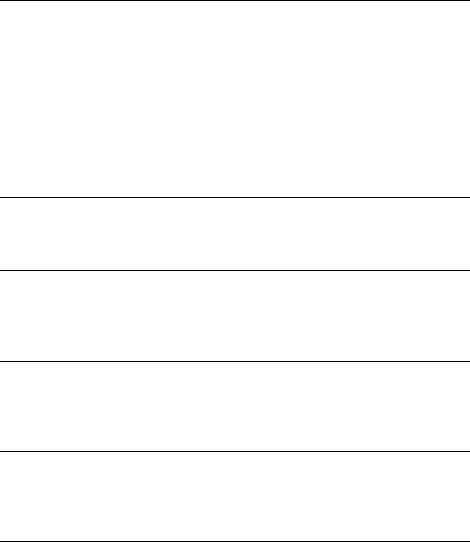
• You are shooting in manual focus mode. Set [AF/MF Select] to [Autofocus].
• Ambient light is insufficient.
• The subject may require special focusing. Use the [Flexible Spot] or manual
focus function.
The flash does not work.
• Raise the flash (page 20).
• The flash is not attached correctly. Reattach the flash (page 20).
• You cannot use a flash with the following shooting mode:
– [Bracket: Cont.]
– [Sweep Panorama]
– [3D Sweep Panorama]
– [Night View] and [Hand-held Twilight] in [Scene Selection]
– [Anti Motion Blur]
– Movie recording
Fuzzy white circular spots appear on images shot using the flash.
• Particles (dust, pollen, etc.) in the air reflected the flash light and appeared on
the image. This is not a malfunction.
The flash takes too long to recharge.
• The flash has been fired in succession in a short period. When the flash has
been fired in succession, the recharging process may take longer than usual
to avoid overheating of the flash.
The image taken with the flash is too dark.
• If the subject is beyond the flash range (the distance that the flash can reach),
the pictures will be dark because the flash light does not reach the subject. If
the ISO is changed, the flash range also changes with it (page 41).
The date and time are recorded incorrectly.
• Set the correct date and time (page 22).
• The area selected with [Area Setting] is different from the actual area. Set the
actual area by selecting [Menu] t [Setup] t [Area Setting].
The aperture value and/or shutter speed flashes when you press
the shutter button halfway down.
• Since the subject is too bright or too dark, it is beyond the available range of
the camera. Adjust the setting again.
GB
72
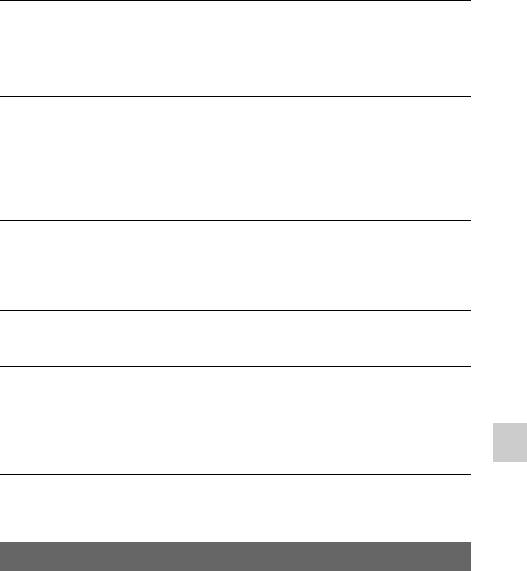
The image is whitish (Flare).
Blurring of light appears on the image (Ghosting).
• The picture was taken under a strong light source, and excessive light has
entered the lens. When using the zoom lens, attach a lens hood.
The corners of the picture are too dark.
• If any filter or hood is used, take it off and try shooting again. Depending on
the thickness of the filter and improper attachment of the hood, the filter or
the hood may partially appear on the image. The optical properties of some
lenses may cause the periphery of the image to appear too dark (insufficient
light).
The eyes of the subject come out red.
• Activate the Red Eye Reduction function.
• Get close to the subject, and shoot the subject within the flash range
(page 41) using the flash.
Dots appear and remain on the LCD monitor.
• This is not a malfunction. These dots are not recorded (page 74).
The image is blurred.
• The picture was taken in a dark location without the flash, resulting in
camera shake. The use of a tripod or the flash is recommended (page 20).
[Hand-held Twilight] in [Scene Selection] (page 37) and [Anti Motion Blur]
(page 37) are also effective in reducing blur.
Others
The exposure value is flashing on the LCD monitor.
• The subject is too bright or too dark for the metering range of the camera.
Viewing images
Images cannot be played back.
• The folder/file name has been changed on your computer.
• When an image file has been processed by a computer or when the image file
was recorded using a model other than that of your camera, playback on your
camera is not guaranteed.
• The camera is in USB mode. Delete the USB connection.
GB
73

Precautions
On the functions available
with the camera
You may feel uncomfortable
symptoms such as eyestrain, nausea,
Black, white,
or a tired feeling while watching 3D
red, blue and
images recorded with the camera on
green points
3D compatible monitors. When you
watch 3D images, we recommend
• Do not hold the camera by taking
that you take a break at regular time
hold of the LCD monitor.
intervals. Since the need for or
• A magnet is attached to the back of
frequency of break times varies
the LCD monitor. Do not put
between individuals, please set your
objects that are affected by
own standards. If you feel sick, stop
magnetic fields, such as a floppy
watching 3D images, and consult a
disk or a credit card, between the
doctor as needed. Also, refer to the
LCD monitor and the camera
operating instructions of the
body.
connected device or the software
used with the camera. A child's
vision is always vulnerable
Magnet
(especially for children under six
years of age). Before allowing them
to watch 3D images, please consult
with an expert, such as a pediatric or
ophthalmic doctor. Make sure your
• Images may trail across on the
children follow the precautions
LCD monitor in a cold location.
above.
This is not a malfunction. When
turning on the camera in a cold
On the LCD monitor and
location, the LCD monitor may
lens
become temporarily dark.
• The LCD monitor is manufactured
• Do not press against the LCD
using extremely high-precision
monitor. The monitor may be
technology so over 99.99 % of the
discolored and that may cause a
pixels are operational for effective
malfunction.
use. However, there may be some
• Do not expose the camera to direct
tiny black points and/or bright
sunlight. If sunlight is focused on a
points (white, red, blue or green in
nearby object, it may cause a fire.
color) that constantly appear on the
When you must place the camera
LCD monitor. These points are
under direct sunlight, attach the
normal in the manufacturing
GB
front lens cap.
process and do not affect the
74
images in any way.

On using the lenses and
cause the camera to malfunction,
accessories
and in some cases this malfunction
It is recommended that you use Sony
cannot be repaired.
lenses/accessories designed to suit
On the grip
the characteristics of this camera.
The grip is applied with a special
Using the products of other
coating. It may be discolored if it is
manufacturers may cause the camera
rubbed with dark colored cloth,
not to operate to its capability, or
leather, etc.
result in accidents and malfunctions
of the camera.
On storing
Be sure to attach the front lens cap
On the Smart Accessory
when not using the camera.
Terminal
Set the power switch of the camera
On the temperature of the
to OFF before you attach or remove
camera
an accessory, such as the flash, to the
When you continue to use the
Smart Accessory Terminal. When
camera for a long time, the camera
attaching an accessory, plug the
or the battery pack may become hot.
accessory into the Smart Accessory
This is not a malfunction.
Terminal to the end and fasten the
On operating temperatures
screw. Make sure that the accessory
Your camera is designed for use
is attached to the camera securely.
under the temperatures between 0°C
Do not use/store the
and 40°C (32°F and 104°F).
camera in the following
Shooting in extremely cold or hot
places
places that exceed this range is not
• In an extremely hot, dry or humid
recommended.
Others
place
On moisture condensation
In places such as in a car parked in
If the camera is brought directly
the sun, the camera body may
from a cold to a warm location,
become deformed and this may
moisture may condense inside or
cause a malfunction.
outside the camera. This moisture
• Storing under direct sunlight or
condensation may cause a
near a heater
malfunction of the camera.
The camera body may become
How to prevent moisture
discolored or deformed, and this
condensation
may cause a malfunction.
When bringing the camera from a
• In a location subject to rocking
cold place to a warm place, seal the
vibration
camera in a plastic bag and allow it
• Near strong magnetic place
to adapt to conditions at the new
• In sandy or dusty places
location over about an hour.
Be careful not to let sand or dust
GB
get into the camera. This may
75
If moisture condensation occurs
leave the camera for 24 hours or
Turn off the camera and wait about
more with the power off.
an hour for the moisture to
On memory cards
evaporate. Note that if you attempt
Do not attach a label, etc. on a
to shoot with moisture remaining
memory card or a card adaptor. This
inside the lens, you will be unable to
may cause a malfunction.
record clear images.
On recording/playback
On the internal
• When you use a memory card with
rechargeable battery
this camera for the first time, it is
This camera has an internal
recommended to format the card
rechargeable battery for maintaining
using the camera for stable
the date and time and other settings
performance of the memory card
regardless of whether the power is
before shooting. Note that
on or off, or the battery is installed
formatting permanently erases all
or not. This rechargeable battery is
data on the memory card, and is
continually charged as long as you
unrecoverable. Save precious data
are using the camera. However, if
on a computer, etc.
you use the camera for only short
• If you repeatedly record/delete
periods, it discharges gradually, and
images, fragmentation of data may
if you do not use the camera at all for
occur on the memory card. Movies
about three months it becomes
may not be able to be saved or
completely discharged. In this case,
recorded. In such a case, save your
be sure to charge this rechargeable
images to a computer or other
battery before using the camera.
storage location, then format the
However, even if this rechargeable
memory card.
battery is not charged, you can still
• The recorded contents cannot be
use the camera as long as you do not
compensated for even if recording
record the date and time. If the
or playback is not possible due to a
camera resets the settings to the
malfunction of the camera or
defaults each time you charge the
memory card, etc.
battery, the internal rechargeable
• To avoid the potential risk of data
battery may be dead. Consult your
loss, always copy (back up) data to
Sony dealer or local authorized Sony
other medium.
service facility.
• Before you record one-time events,
Charging method of the internal
make a trial recording to make sure
rechargeable battery
that the camera is working
Insert a charged battery pack into the
correctly.
camera, or connect the camera to a
• This camera is neither dust-proof,
wall outlet (wall socket) using the
nor splash-proof, nor water-proof.
AC Adaptor (sold separately), and
GB
76

• Do not aim the camera at the sun
recommend that you shoot images
or other bright light. It may cause
using the JPEG format.
the malfunction of the camera.
Warning on copyright
• Do not look at the sun or a strong
Television programs, films,
light through a removed lens. This
videotapes, and other materials may
may cause irrecoverable damage to
be copyrighted. Unauthorized
your eyes. Or it may cause a
recording of such materials may be
malfunction of the lens.
contrary to the provisions of the
• Do not use the camera near a
copyright laws.
location that generates strong radio
waves or emits radiation. The
The pictures used in this
camera may not be able to record
manual
or play back properly.
The photographs used as examples
• Using the camera in sandy or dusty
of pictures in this manual are
locations may cause malfunctions.
reproduced images, and are not
• If moisture condensation occurs,
actual images shot using this
remove it before using the camera
camera.
(page 75).
On the data specifications
• Do not shake or strike the camera.
described in this manual
In addition to malfunctions and an
The data on performance and
inability to record images, this may
specifications is defined under the
render the memory card unusable,
following conditions, except as
or cause image data breakdown,
described in this manual: at an
damage or loss.
ordinary ambient temperature of
• Clean the flash surface before use.
25ºC (77°F), and using a battery
The heat of flash emission may
pack that is charged for an hour after
cause dirt on the flash surface to
Others
the CHARGE lamp goes out.
become discolored or to stick to
the flash surface, resulting in
insufficient light emission.
• Keep the camera, supplied
accessories, etc., out of the reach
of children. A memory card, etc.,
may be swallowed. If such
problem occurs, consult a doctor
immediately.
On RAW images
To view RAW images recorded with
the camera, “Image Data Converter
SR” on the CD-ROM (supplied) is
required. If you do not intend to
GB
modify the images you record, we
77
Specifications
Camera
[Recording media]
“Memory Stick PRO Duo” media,
[System]
SD card
Camera type: Interchangeable lens
digital camera
[LCD monitor]
Lens: E-mount lens
LCD panel: 7.5 cm (3.0 type) TFT
drive
[Image sensor]
Total number of dots: 921 600 (640 × 3
Image sensor: 23.5 × 15.6 mm (APS-C
(RGB) × 480) dots
format) CMOS image sensor
Total pixel number of image sensor:
[Input/output terminals]
Approx. 16 500 000 pixels
USB: miniB
Effective pixel number of camera:
HDMI: HDMI type C minijack
Approx. 16 200 000 pixels
[Power]
[Anti-dust]
Used battery pack: Rechargeable
System: Charge protection coating on
battery pack NP-FW50
Low-Pass Filter and
[Others]
electromagnetic vibration
mechanism
Exif Print: Compatible
PRINT Image Matching III:
[Auto focus system]
Compatible
System: Contrast detection system
Dimensions (CIPA compliant):
Sensitivity range: 0 EV to 20 EV (at
Approx. 109.6 × 60.0 × 33.0 mm
ISO 100 equivalent, with F2.8 lens)
(4 3/8 × 2 3/8 × 1 5/16 inches)
(W/H/D)
[Exposure control]
Mass (CIPA compliant):
Metering method: 49-segment
Approx. 283 g (10.0 oz)
metering by the image sensor
(including battery and “Memory
Metering range: 0 EV to 20 EV (at ISO
Stick PRO Duo” media)
100 equivalent, with F2.8 lens)
Approx. 225 g (7.9 oz)
ISO sensitivity (Recommended
(camera only)
exposure index): Auto, ISO 200 to
Operating temperature: 0°C to 40°C
12800
(32°F to 104°F)
Exposure compensation: ±2.0 EV (1/3
File format:
EV step)
Still image: JPEG (DCF Ver. 2.0,
[Shutter]
Exif Ver. 2.3, MPF Baseline)
Type: Electronically-controlled,
compliant, DPOF compatible
vertical-traverse, focal-plane type
3D still images: MPO (MPF
Speed range: 1/4000 second to 30
Extended (Disparity Image))
seconds, BULB, (1/3 EV step)
compliant
Flash sync speed: 1/160 second
Movie (MP-4):
GB
Video: MPEG-4 Visual
78
Audio: MPEG-4 AAC-LC 2ch

USB communication: Hi-Speed USB
(USB 2.0 compliant)
Flash HVL-F7S
Flash guide number: GN 7 (in meters at
ISO 100)
Recycling time: Approx. 4 seconds
Flash coverage: Covering 16 mm lens
(focal length that the lens indicates)
Flash compensation: ±2.0 EV (1/3 EV
step)
Dimensions (CIPA compliant):
Approx. 35.9 × 23.8 × 42.7 mm
(1 7/16 × 15/16 × 1 11/16 inches)
(W/H/D)
Mass: Approx. 20.4 g (0.8 oz)
Others
GB
79
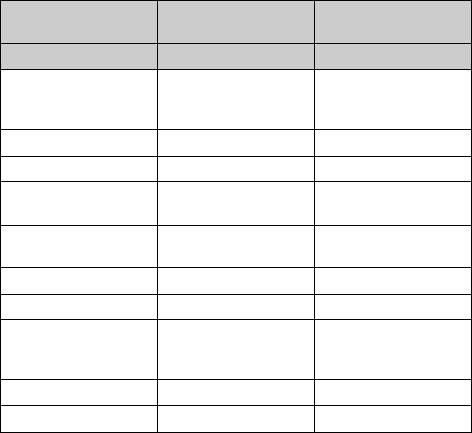
Lens
E16 mm single focus
Lens
E18 – 55 mm zoom lens
lens
Camera NEX-C3A/C3D NEX-C3D/C3K
Equivalent
24 27 - 82.5
35 mm-format focal
1
length*
(mm)
Lens groups-elements 5-5 9-11
1
Angle of view*
83° 76° - 29°
2
Minimum focus*
0.24 (0.79) 0.25 (0.82)
(m (feet))
Maximum magnification
0.078 0.3
(×)
Minimum f-stop f/22 f/22 - f/32
Filter diameter (mm) 49 49
Dimensions (max.
62.0 × 22.5
62.0 × 60.0
diameter × height)
(2 1/2 × 29/32)
(2 1/2 × 2 3/8)
(mm (in.))
Mass (g (oz.)) 67 (2 3/8) 194 (6 7/8)
3
4
Compensation effect*
– *
Approx. 4 steps
1
*
The values for equivalent 35 mm-format focal length and angle of view are based
on digital cameras equipped with an APS-C sized image sensor.
2
*
Minimum focus is the shortest distance from the image sensor to the subject.
3
*
Shutter speed (differs with shooting conditions)
4
*
The optical shake compensation function is not available.
GB
80

BC-VW1 Battery charger
On image data
Input rating: 100 V – 240 V AC,
compatibility
50 Hz/60 Hz, 4.2 W
• This camera conforms with DCF
Output rating: 8.4 V DC, 0.28 A
(Design rule for Camera File system)
Operating temperature range: 0°C to
universal standard established by
40°C (32° to 104°F)
JEITA (Japan Electronics and
Storage temperature range: –20°C to
Information Technology Industries
+60°C (–4°F to +140°F)
Association).
Maximum dimensions: Approx. 63 ×
• Playback of images recorded with
95 × 32 mm (2 1/2 × 3 3/4 × 1 5/16
your camera on other equipment and
inches) (W/H/D)
playback of images recorded or
Mass: Approx. 85 g (3 oz)
edited with other equipment on your
camera are not guaranteed.
Rechargeable battery pack
NP-FW50
Trademarks
Used battery: Lithium-ion battery
• is a trademark of Sony
Maximum voltage: DC 8.4 V
Corporation.
Nominal voltage: DC 7.2 V
• “Memory Stick,” , “Memory
Maximum charge voltage: DC 8.4 V
Stick PRO,” ,
Maximum charge current: 1.02 A
“Memory Stick Duo,”
Capacity: Typical 7.7 Wh (1 080 mAh)
, “Memory
Minimum 7.3 Wh (1 020 mAh)
Stick PRO Duo,”
Maximum dimensions:
, “Memory
Approx. 31.8 × 18.5 × 45 mm
Stick PRO-HG Duo,”
(1 5/16 × 3/4 × 1 13/16 inches)
, “Memory
(W/H/D)
Stick Micro,” “MagicGate,” and
Mass: Approx. 57 g (2.1 oz)
are trademarks of
Sony Corporation.
Others
Design and specifications are subject
• “InfoLITHIUM” is a trademark of
to change without notice.
Sony Corporation.
• “PhotoTV HD” is a trademark of
On focal length
Sony Corporation.
The picture angle of this camera is
• Microsoft, Windows, and Windows
narrower than that of a 35 mm-format
Vista are either registered trademarks
film camera. You can find the
or trademarks of Microsoft
approximate equivalent of the focal
Corporation in the United States and/
length of a 35 mm-format film camera,
or other countries.
and shoot with the same picture angle,
• HDMI, the HDMI logo and High-
by increasing the focal length of your
Definition Multimedia Interface are
lens by half.
trademarks or registered trademarks
For example, by using a 50 mm lens,
of HDMI Licensing LLC.
you can get the approximate equivalent
• Macintosh and Mac OS are
of a 75 mm lens of a 35 mm-format
trademarks or registered trademarks
film camera.
of Apple Inc.
GB
81

• PowerPC is a registered trademark of
IBM Corporation in the United
States.
• Intel, Intel Core, and Pentium are
trademarks or registered trademarks
of Intel Corporation.
• SDXC logo is trademarks of SD-3C,
LLC.
• Eye-Fi is a trademark of Eye-Fi Inc.
• MultiMediaCard is a trademark of
MultiMediaCard Association.
• Adobe is a registered trademark or a
trademark of Adobe Systems
Incorporated in the United States and/
or other countries.
• In addition, system and product
names used in this manual are, in
general, trademarks or registered
trademarks of their respective
developers or manufacturers.
However, the ™ or ® marks are not
used in all cases in this manual.
GB
82

Index
Numerics
E
3D Sweep Panorama.................... 38
Enlarge ........................................ 46
3D Viewing.................................. 48
Enlarge Image ............................. 46
Exposure compensation .............. 35
A
Eye-Fi Setup................................ 56
AF Illuminator ............................. 53
AF/MF Select............................... 50
F
Anti Motion Blur ......................... 37
Face Detection............................. 50
Aperture Priority.......................... 40
File Number ................................ 55
Area Setting ................................. 54
Fill-flash ...................................... 41
Aspect Ratio................................. 51
Flash ............................................ 20
Auto Review ................................ 53
Flash Compensation .................... 52
Autofocus Area............................ 50
Flash Mode.................................. 41
Autofocus Mode .......................... 50
Folder Name................................ 55
Format ......................................... 55
B
Background Defocus Control ...... 33
G
Battery pack ................................. 14
Grid Line ..................................... 53
Beep ............................................. 54
H
C
Handbook .................................... 69
Charging the battery pack ............ 14
Hand-held Twilight ..................... 37
Cleaning Mode............................. 55
Help Guide Display..................... 54
Color Space.................................. 53
Help Guides................................. 31
Continuous Adv. .......................... 42
High ISO NR............................... 53
Others
Control wheel............................... 29
Histogram.................................... 53
Creative Style............................... 52
CTRL FOR HDMI....................... 55
I
Custom......................................... 54
Icons ............................................ 66
Image Data Converter SR ........... 61
D
Image Data Lightbox SR............. 61
Date/Time Setup .......................... 54
Image Index................................. 47
Delete........................................... 27
Image Size................................... 44
Demo Mode ................................. 55
Install........................................... 59
Display Card Space...................... 55
Intelligent Auto ........................... 36
Display Color............................... 55
ISO .............................................. 51
Display Contents.................... 35, 50
Drive Mode .................................. 50
L
DRO/Auto HDR .......................... 52
Landscape.................................... 37
GB
Language ..................................... 54
83
LCD Brightness ........................... 55
Q
Left Key Setting........................... 54
Quality......................................... 51
Lens.............................................. 17
Long Exposure NR ...................... 53
R
Recover Image DB...................... 55
M
Red Eye Reduction...................... 53
Macintosh .................................... 60
Release w/oLens.......................... 53
Macro........................................... 37
Reset Default ............................... 55
Manual Exposure ......................... 36
Right Key Setting ........................ 54
Memory card................................ 19
Rotate .......................................... 52
Menu ............................................ 49
Menu start .................................... 54
S
Metering Mode ............................ 52
Scene Selection ........................... 37
MF Assist..................................... 53
Scroll playback............................ 39
Moisture condensation................. 75
Select Date .................................. 52
Movie........................................... 25
Select Folder................................ 52
Movie Audio Rec......................... 53
Select Shoot. Folder .................... 55
Self-timer..................................... 42
N
Setting the clock .......................... 22
New Folder .................................. 55
Setup............................................ 53
Night Portrait ............................... 37
Shoot Mode ................................. 36
Night View................................... 37
Shooting still images ................... 24
Shooting Tip List......................... 50
P
Shooting tips................................ 31
Panorama ..................................... 38
Shutter Priority ............................ 39
Panorama Direction ..................... 51
Slide Show .................................. 52
Peaking Color .............................. 53
Smile Detection ........................... 50
Peaking Level .............................. 53
Smile Shutter ............................... 50
Photo Creativity ........................... 32
Soft key B Setting ....................... 54
Picture Effect ............................... 34
Soft key C Setting ....................... 54
Playback....................................... 26
Soft keys...................................... 30
Playback Display ......................... 55
Soft Skin Effect ........................... 50
Playback on TV ........................... 48
Software ...................................... 59
Playback zoom............................. 46
Specifications .............................. 78
PMB............................................. 61
Specify Printing........................... 52
Portrait ......................................... 37
Speed Priority Cont. .................... 43
Power Save .................................. 54
Sports Action............................... 37
Precision Dig. Zoom .................... 50
SteadyShot................................... 53
Program Auto............................... 36
Still/Movie Select........................ 52
Protect .......................................... 52
Sunset .......................................... 37
Sweep Panorama ......................... 38
GB
84

U
Upload Settings............................ 56
USB Connection .......................... 55
V
Version......................................... 55
Volume Settings........................... 52
W
White Balance.............................. 51
Wide Image.................................. 55
Windows ...................................... 59
Others
GB
85


